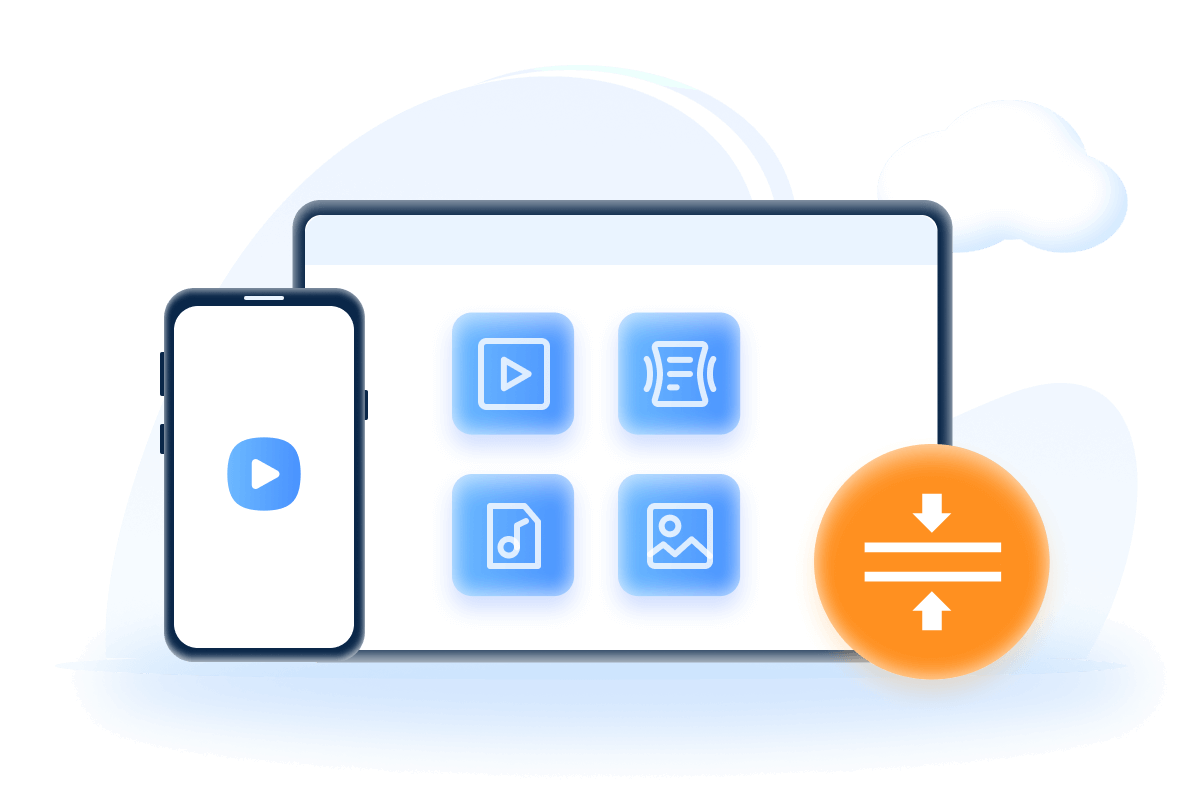[2024 Full Guide] How to Upload Video to Reddit?
Category: Compress Video

5 mins read
If you’re an enthusiast who loves to post intriguing things online, you must know Reddit, through which users can share content and engage in discussions on a wide range of topics, mainly via text and images.
However, people love videos more than anything else today. And knowing how to upload video to Reddit can be an essential skill for content creators who want to seize the chance of engaging more with the audiences. Therefore, we'll walk you through the steps on how to do in this article, just sit back and get start with us!

In this article:
Part 1: What Video Upload Requirements Does Reddit Have?
Though Reddit doesn’t have an official video upload requirement, you may still meet certain obstacles when you try to upload videos. And here four must-notice aspects are listed below. Check before and see if your videos can meet Reddit’s standard.
- Supported Video Format: MP4, MOV, and GIFV
- Supported Video Codec: H.264/MPEG-4 AVC
- Supported aspect ratio: 9:16
- Maximum Video Length: 15 minutes
- Maximum Video File Size: 1 GB
Part 2: How to Upload Video to Reddit?
Now that you know the video upload requirements of Reddit, it's time to learn how to upload video to Reddit! In this guide, you can know the ways to achieve this idea by third-party site, computer or mobile phone.
1 Upload video to Reddit via links from third-party site
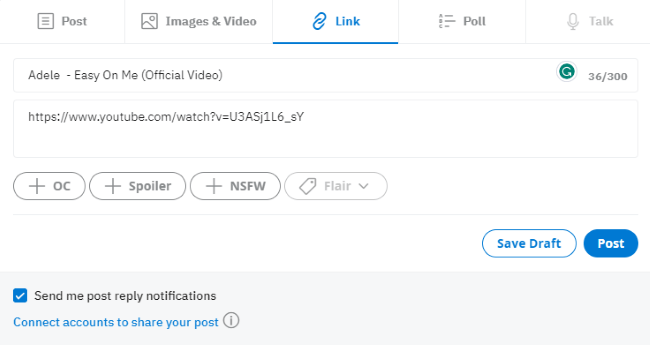
Step 1: Head to Reddit and log in to your account.
Step 2: Find the subreddit where you want to post your video and click on the Link tab.
Step 3: Paste the URL you copied from other site and give a title to the link.
Step 4: You can freely choose to change the thumbnail or stick to the one that shows up.
Step 5: Finally, click on the Post button to share your video.
2 Upload video to Reddit via Windows & Mac
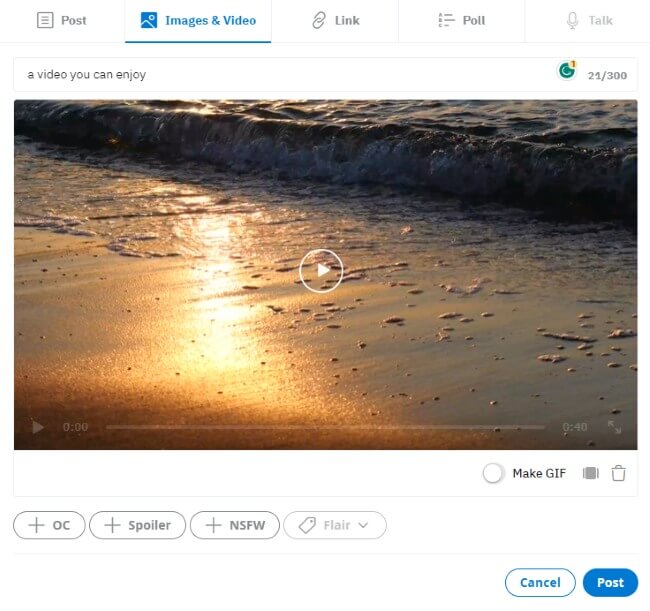
Step 1: Go to the Reddit website and log in to your account.
Step 2: Click on the Create Post button, the ‘+’ located on the top right-hand corner of the page.
Step 3: Select the Images & Video option from the available post types.
Step 4: Click to upload videos from your PC, then enter a title for your uploaded video.
Step 5: Click on the Post button to submit your video.
3 Upload video to Reddit via iPhone & Android
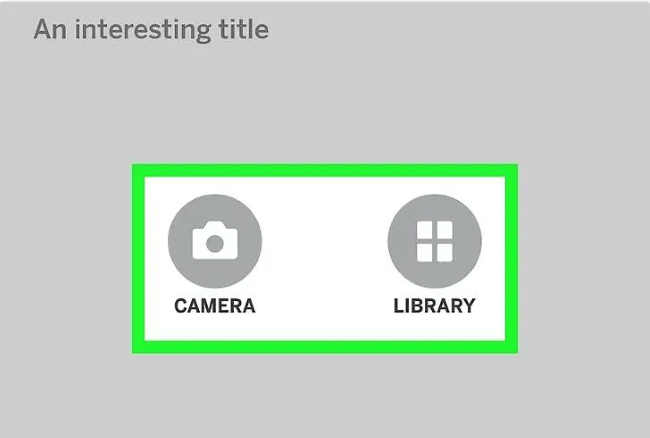
Step 1: Open the Reddit app on your phone and log in to your account.
Step 2: Tap on the "Create Post" button (+ icon) at the bottom of the screen to select Video from the options presented.
Step 3: Choose the video you want to upload from your phone's library by tapping on the Choose a video button. Alternatively, you can record a new video by tapping on the Record a video button.
Step 4: Once you have selected the video, you can add a title and a description to your post.
Step 5: Select the subreddit where you want to post your video. You can either type in the subreddit's name or choose from the list of your subscribed subreddits.
Step 6: Finally, tap on the Post button to send your video via Reddit.
Part 3: Troubleshoot Common Video Upload Problems of Reddit
1 Can’t upload video because of the video size limit
What if you run into the problem of not being able to upload video because of the 1GB video upload limit set by Reddit? In such a case, trying a video compressor should be the most direct way to solve your problem. And here your trouble can be easily solved with iMyFone AnySmall.
iMyFone AnySmall serves to compress a video of large size to a smaller one while maintaining the high quality. And the built-in features like batch processing unlimited videos, simple procedure with fast process and option to customize the video size, make it the best in its list.

- Compress 1GB video to 10MB or even less in 1 click.
- No visible quality loss to compress videos without video number limit.
- Compress videos without watermark for more convenient uploading.
- Support to use on both Windows and Android devices.
Steps to use iMyFone AnySmall:
Step 1: Download and install AnySmall, open it and click the window in the middle to import the video you plan to upload to Reddit.
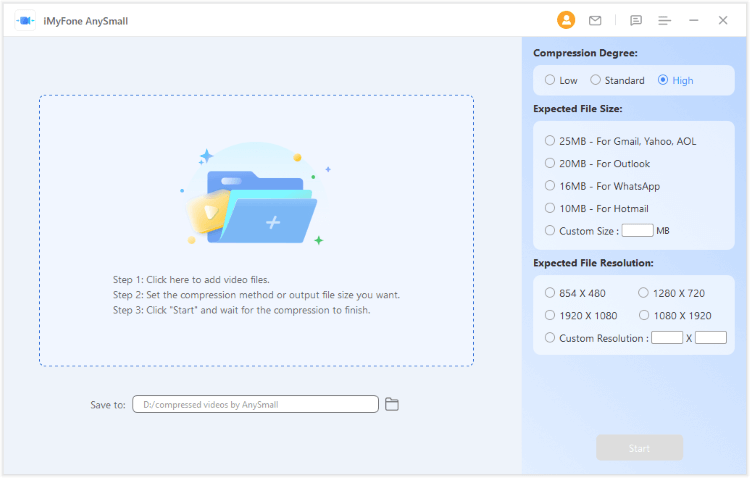
Step 2: Select the compression Degree you prefer. And the Higher the level, the more video size you can reduce. For 1GB or larger video, it’s suggested to choose the High degree. Then hit Start to begin the compression.
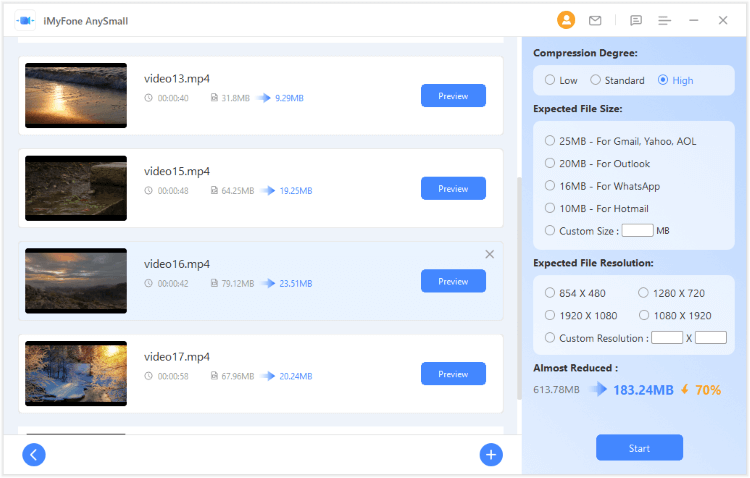
Step 3: The time you spend depends greatly on your network connection. And no matter how many videos you’ve uploaded, they will all be compressed within seconds.
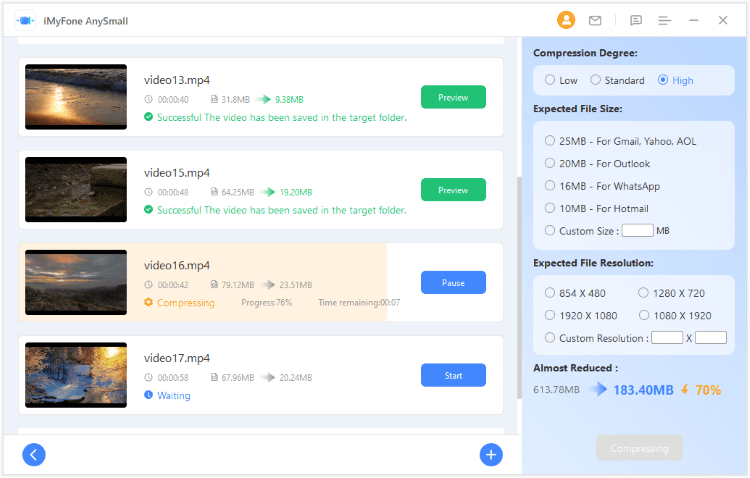
Step 4: The videos are processed successfully. And all can be reduced under 1GB or even smaller. You can know go get your compressed videos and upload them to Reddit.
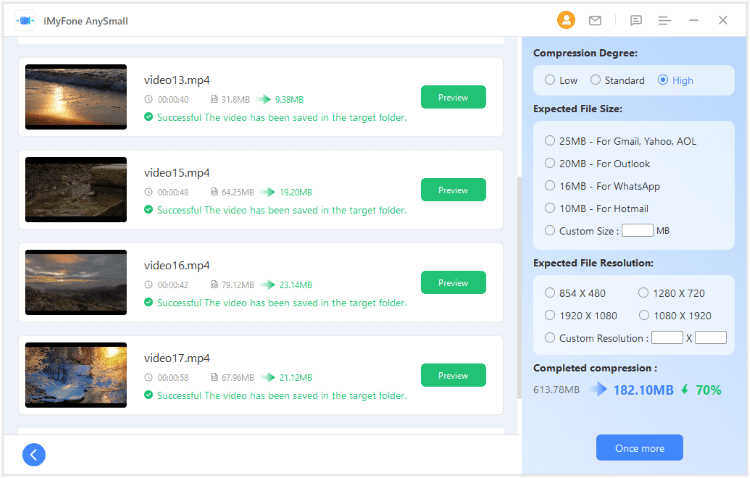
2 There's no sound when videos are uploaded to Reddit
Some of you may encounter this problem, and you can follow quick tips below to check if the videos can work normally when you try to upload again.
- Click the Upload button to import your video rather than choosing the common dragging and dropping step to make sure that the videos gets uploaded won’t be damaged.
- Choose to click on the Add a video button to upload your video but not the Images & Video tab, changing a different way should help.
- Insert the video link by following steps mentioned above, which you can realize by a third-party video site.
- Perform the video uploading process on your mobile phone app instead of a PC.
Conclusion
With guides listed, you must know better about how to upload video to Reddit. For surpassing and meeting the video size requirement of Reddit, iMyFone AnySmall works as a perfect tool to 1 click reduce the 1GB video size for Reddit and keep the high quality of all!