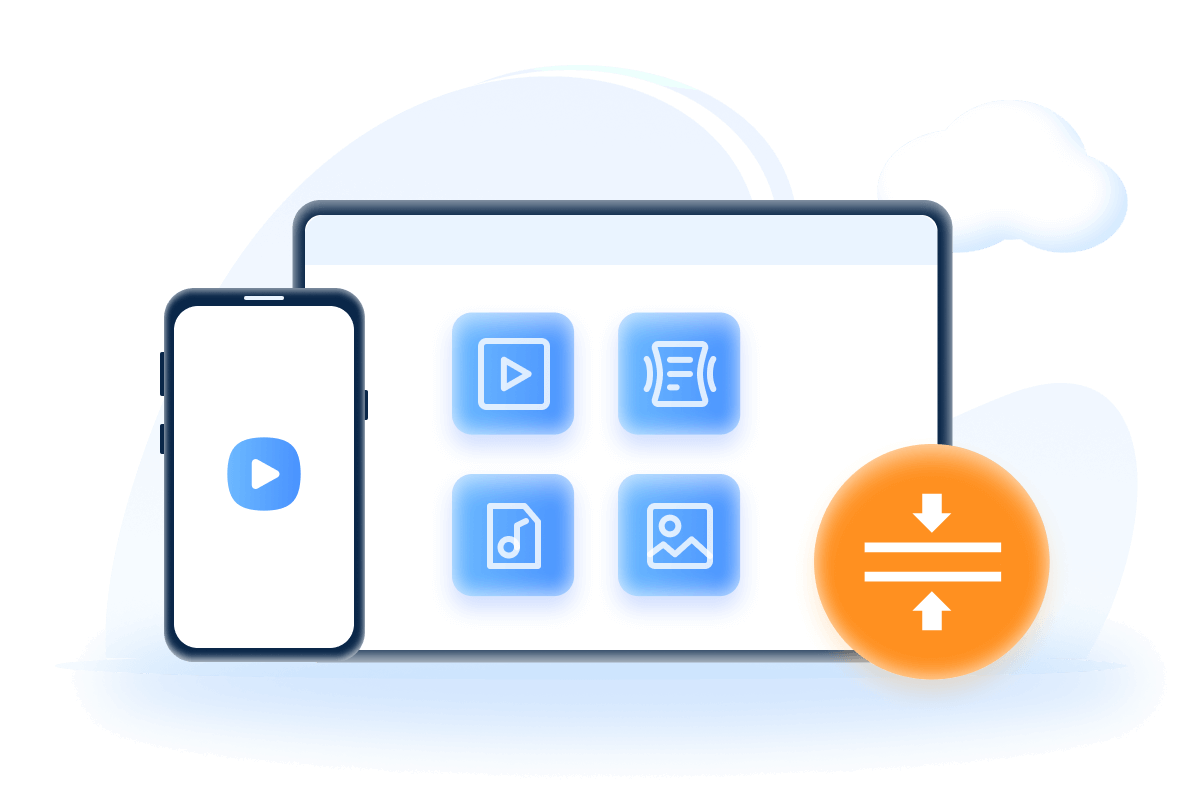7 Tested Solutions to Google Drive Videos Not Playing Error
Category: Compress Video

5 mins read
If you're an avid Google Drive user who frequently stores videos on the platform, you may have encountered the frustrating issue of videos not playing, which can be caused by a range of factors.
Fortunately, there are several proven solutions that can help you fix this error and enjoy seamless video playback on Google Drive. In this article, we will explore seven tested solutions to resolve the Google Drive videos not playing error, so you can quickly get back to watching your favorite videos without any interruptions.

In this article:
Part 1: Why Google Drive Not Playing Videos
- 1. If your internet connection is unstable or slow, videos you upload may buffer or not load at all. And if you try to stream videos in high-definition, this problem can be more significant.
- 2. If Google Drive is experiencing server issues, it may affect video playback. And you just need to wait for the breakdown to stop.
- 3. If the version of your browser is not updated in time, Google Drive won’t play the videos for the incompatibility.
- 4. If the video file is set to private or shared with specific people, you may not be able to play it unless you’re granted permission.
- 5. Video formats like MP4, AVI, WMV, etc, are all supported in Google Drive. Check if the video is in a supported format.
- 6. Pay attention to the video size, it may take a long time to load and may cause playback issues if it’s too large in size.
Part 2: How to Fix Google Drive Videos Not Playing?
1 Check the Internet connection
Go check if your network connection is stable enough and if there are no other connection problems as a stable and fast network is a priority for all of your web activities. Go open a new tab to check. If you experience erratic behavior on the Internet, please solve this issue first before heading to other solutions.
2 Clear your browser cache
In a case where your browser is stored with cache, it may not run well. Therefore, clearing your browser’s cache and then re-open it should help to resolve this Google Drive not playing video problem, check the steps here if you're using Chrome: Click the three dots in the upper-right corner, select More Tools, and click Clear Browsing Data. Select Cached Images and Files and click Clear Data.
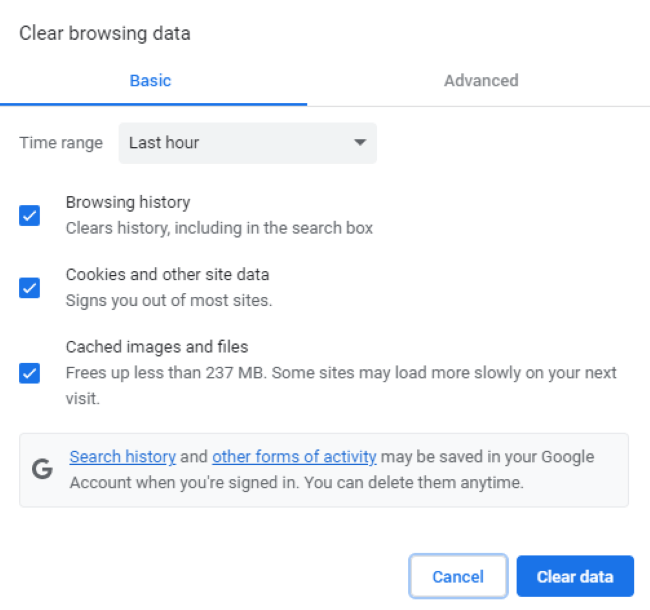
3 Update your browser
Check that you are running the newest version of your browser since an obsolete browser may cause the problem of the Google Drive video not playing. Take Chrome for example if you’re using it: Click the three dots in the upper right corner of the browser window, then click Help and About Google Chrome. Chrome will automatically check for updates and install them if available.
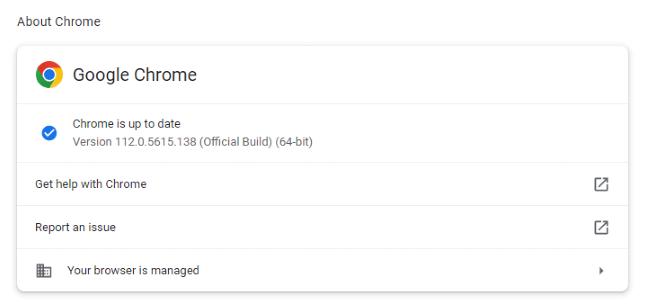
4 Disable ad-blockers
Ad-blockers should be another concern for this Google Drive videos not playing. Some of the users have tried this method by disabling the ad-blockers that were installed. And you can follow easy steps here to check whether this method is suitable for you: For Chrome users, click the three dots in the upper right corner of the browser window, then click More Tools and Extensions. Find your ad-blocker extension and toggle it off.
5 Check or convert the video format
As it’s stated, Google Drive supports several common video formats. But if your video is in a format that is not supported or can’t be played via usual playback ways, you may have to convert the format first before you try to play it again on Google Drive. And those online video converters should help you with that easily.
6 Turn off hardware acceleration
Hardware acceleration is a built-in feature in Google Chrome, through which the browser can use the GPU (Graphics Processing Unit) to speed up tasks that would be performed by the CPU in the other hand. When it comes to displaying graphics, rendering web pages, or playing video files, it’s often used to improve the performance of the browser.
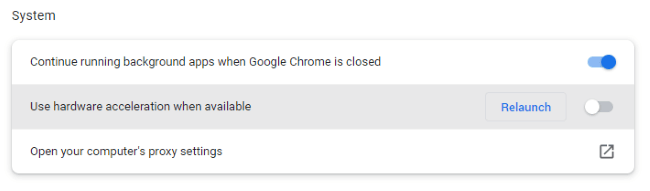
7 Try a video compressor
If the problem is caused by the large video size as mentioned, then you should find a way to solve this problem. And with so many solutions recommended, the most direct and effective way is to fix this Google Drive videos not playing issue is to try a video compressor.
And iMyFone AnySmall is the one that can gently solve your problem with a satisfying result. For all the cases, you can compress your videos in 1 click by simply uploading them to the software. And videos that get saved will come automatically without any watermark.

- Compress videos without quality loss but just size reducing.
- Watermark-free to compress videos without limitations.
- 1 click to reduce video size to meet Google Drive’s requirement.
How to fix Google Drive not playing videos with AnySmall?
Step 1: Download and install AnySmall to your computer, open it ato add video files freely.
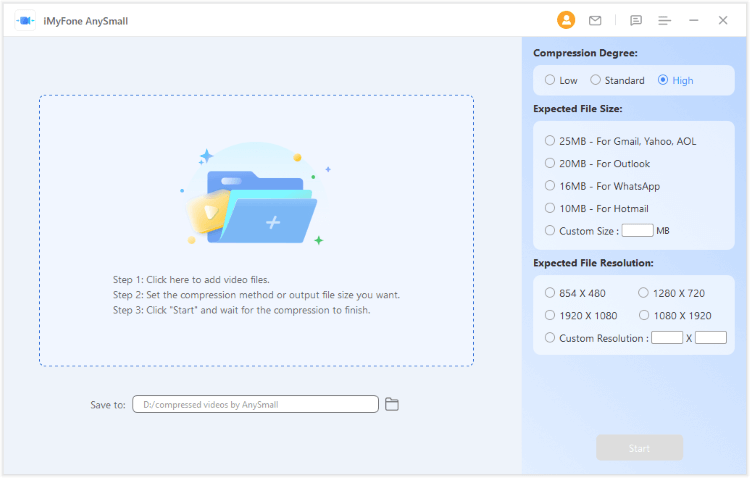
Step 2: You can now choose the Compression Degree you like. If your video file is too large, choose High directly. After that, click Start to begin the process.
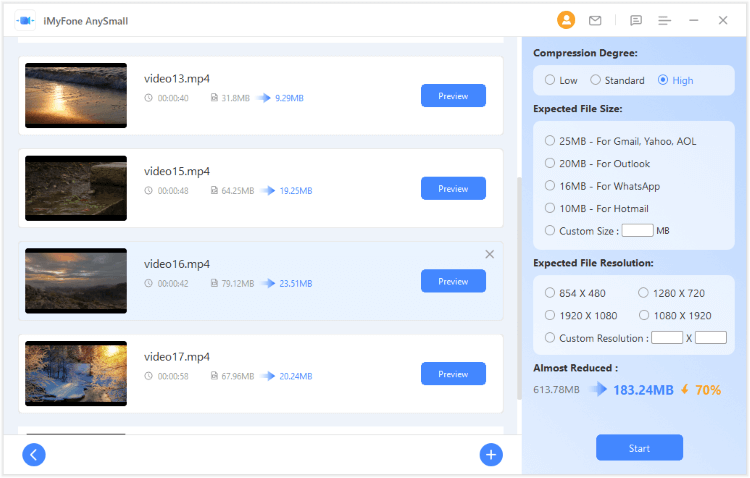
Step 3: The software will finish compressing soon.
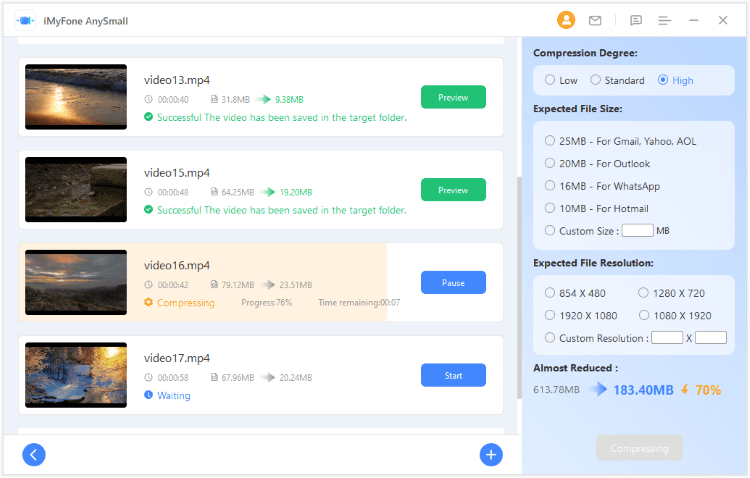
Step 4: All of your compressed videos will be saved to your device. Go get them from the computer and upload to Google Drive to play or click to compress more.
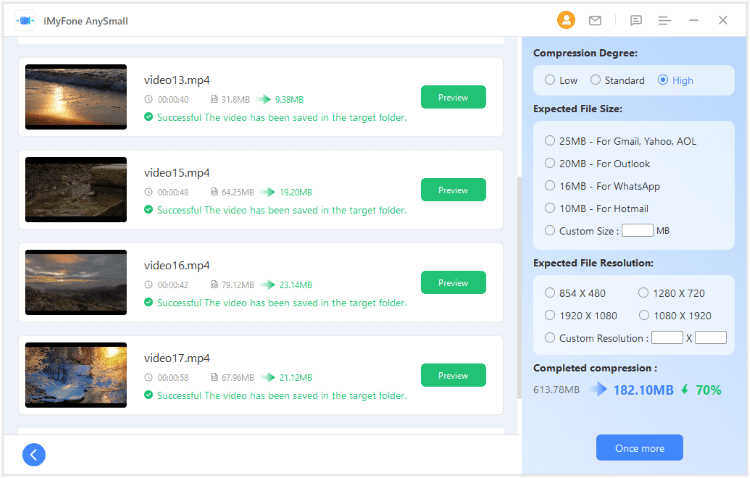
Conclusion
With the information in this article, you don’t have to be concerned about this Google Drive videos not playing problem. You can freely upload and watch as many videos as possible on Google Drive with solutions recommended. And if you find the problem has anything to do with the video size, the iMyFone AnySmall has got your back. Download to have a try and it’ll do the rest for you.