[PC/Online/Mobile] How to Compress Video for Instagram?
Category: Compress Video

4 mins read
Are you struggling to share a long, high-resolution video on Instagram but don't have enough storage space? Or fearing dropping views on your content as large files take more time and space to load? Don't worry! You can easily compress the video to take up less file space without compromising quality.
In this article, we'll show you how to compress video for Instagram in just a few simple steps. With the right tools and instructions, you can reduce the size of your videos while maintaining their clarity and sharing them with your followers.

In this article:
Part 1: Instagram Video Settings
When creating videos for Instagram, it's essential to keep in mind the size and quality restrictions of the platform.
1 Best Instagram Video Compression Settings
The minimum resolution should be 600 x 315 pixels and the maximum resolution of 1080 x 608 pixels. The optimal video format for Instagram is MP4 or MOV, with an aspect ratio between 1.91:1 and 4:5.
Additionally, video compression settings should be set at H.264 codec and AAC audio codec (preferred) or MPEG-4 video codec for best results when uploading to the platform.
2 Instagram Video Size Limits
Since Instagram likes videos up to 4GB in size, it's also important to consider that your video content will affect how well it performs on Instagram; shorter videos tend to have higher engagement than long ones, so aim to keep the length of your videos to less than a minute. Additionally, be mindful of each post's Instagram video size limit; if you are trying to post a longer video, you may need to split it into several posts.
Part 2: How to Compress Video for Instagram on PC?
You will need a special software to compress video for Instagram on your PC. And here comes the iMyFone AnySmall video compressor. This premium video compressor software can make your videos smaller and easier to upload to Instagram.
Moreover, it gives the freedom to readjust the size of videos, through which you can get the compressed video with the fitting size you want. And don’t worry about whether you’ll get a video file of a lower quality, AnySmall will perfectly leverage the algorithm to deliver you the quality-lossless video.
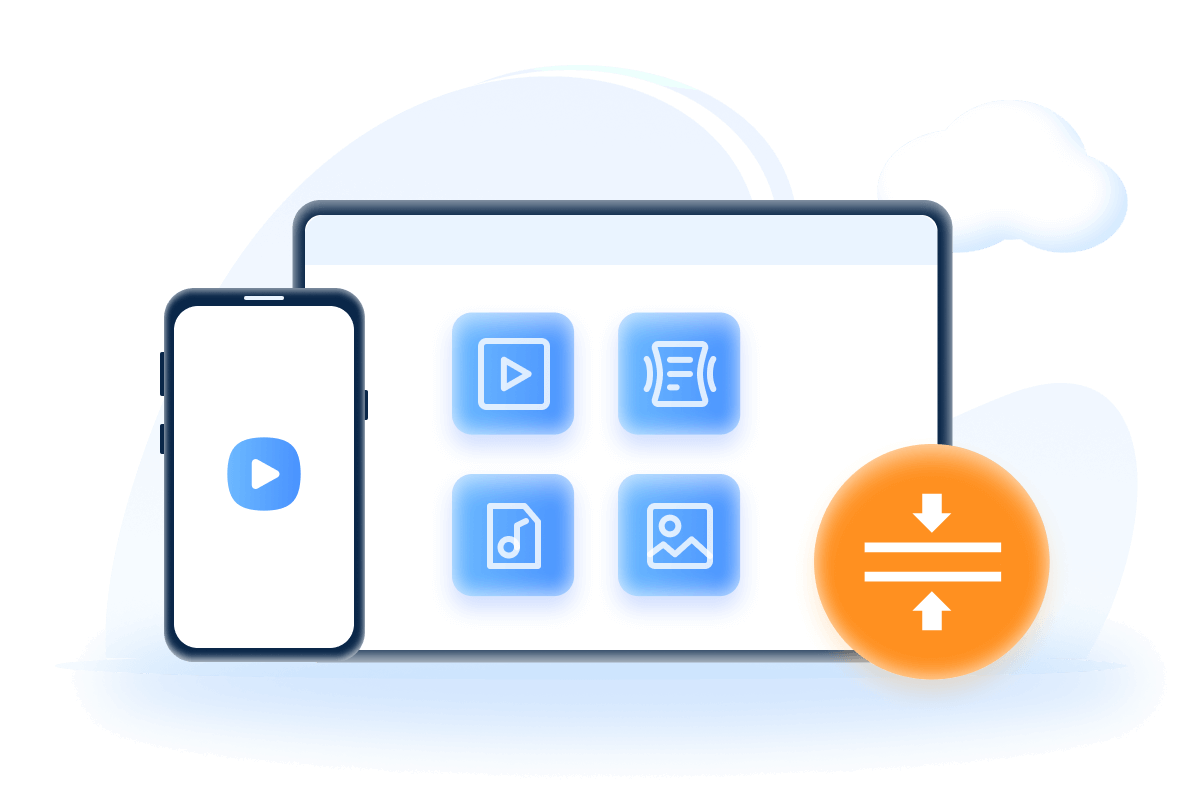
Key Features:
- Shrink MP4 video file size without losing quality.
- Compress videos for social media like Vimeo, Discord, WhatsApp, etc.
- Compress videos in batch to save storage space.
How to use iMyFone AnySmall?
You can compress your Instagram videos with this software in simple clicks, and let’s see how it works.
Step 1: Download the iMyFone AnySmall software on your PC, launch it and click on the box to add videos you want to compress for Instagram.
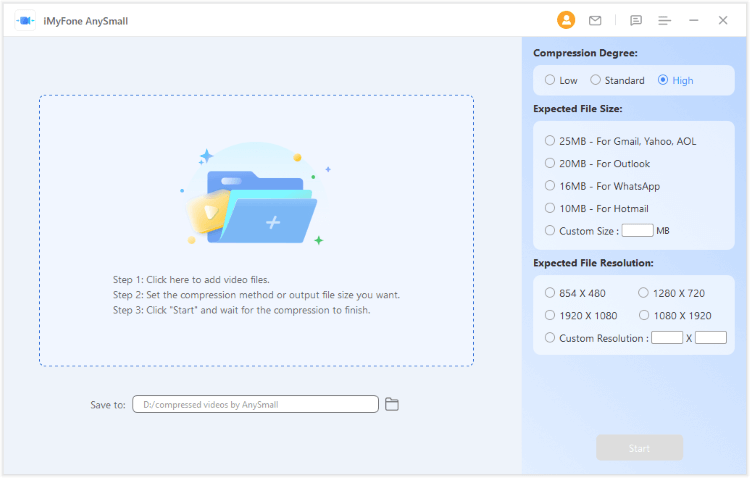
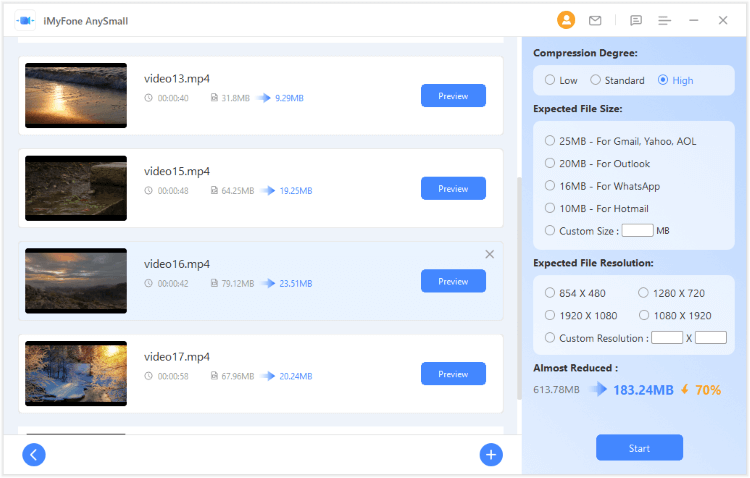
Step 3: Your videos will soon be compressed, please wait for a few seconds.
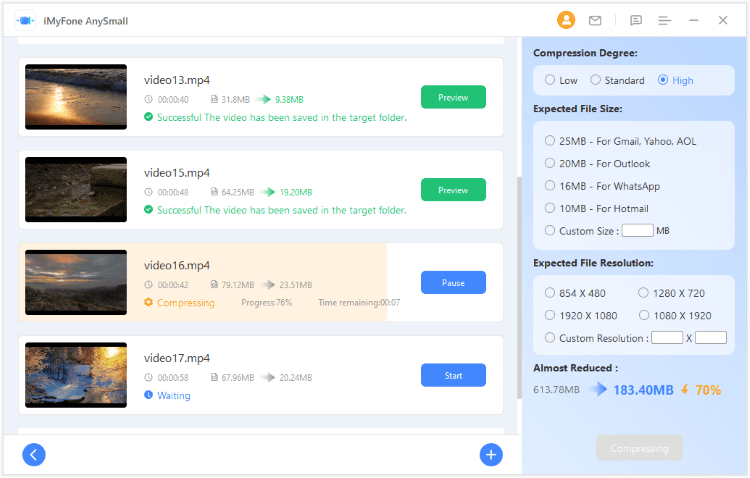
Step 4: The compressed videos will be saved to your computer after compression. You can click to preview, go get them from your deivce and upload them to Instagram or start over with the new video files.
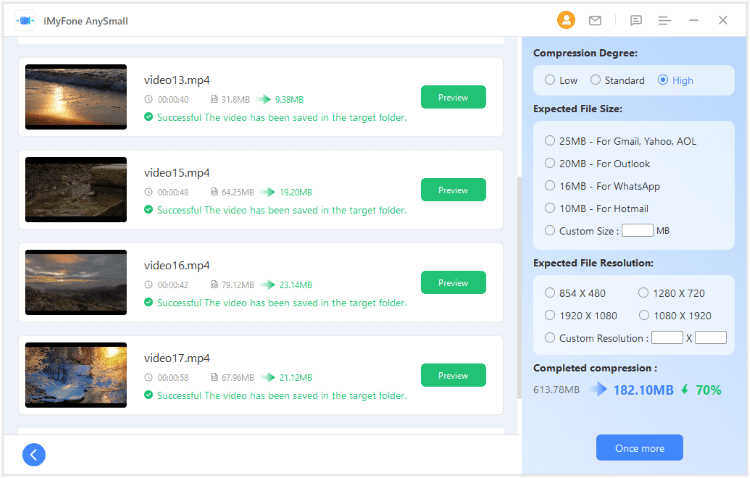
Part 3: How to Compress a Video for Instagram Online?
- You can compress 1 video at a time.
- There is a watermark on the compressed video.
Many people want to avoid getting into the hassle of downloading software for compression or other purposes. If you are one of them, look no further because you can compress your Instagram video online with the help of the Clideo video compressor. It is handy and the bonus is that it is free. Moreover, this online video compressor can compress MP4, AVI, MKV, or any other video file within a few clicks.
How to use Clideo?
Step 1: Go to the website and click to upload videos from your device or Google Drive, Dropbox, etc.
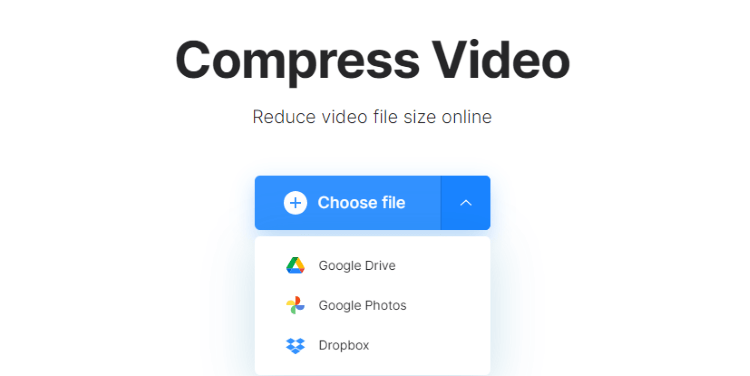
Step 2: The software will automatically compress a video for you and enter the finished interface.
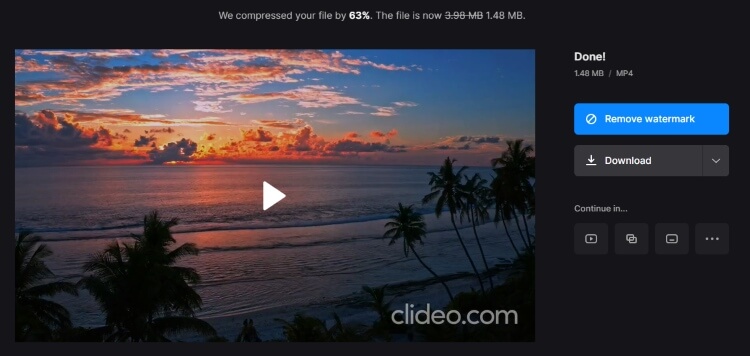
Step 3: The compressed video comes with a watermark; you can remove it by buying a package or just download it directly.
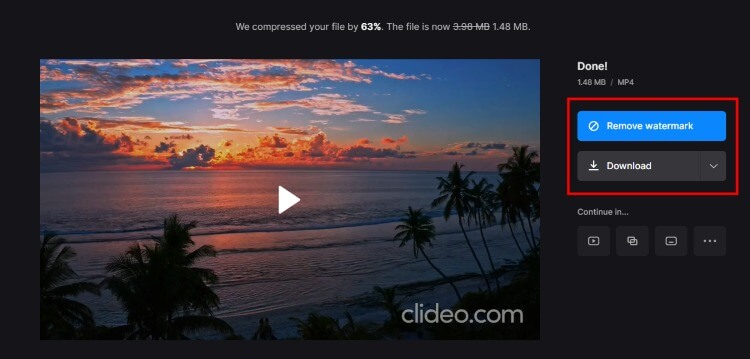
Part 4: How to Compress Video for Instagram on iPhone&Android?
- Allows to compress only one video at once.
- You can’t preview the result of the compressed video.
You can now compress video for Instagram on your iPhone or Android device in a matter of a few moments using the Video Compressor- Converter application. The application is user-friendly and involves no rocket science but a straightforward process.
Additionally, it can compress videos in MOV, mp4, 3GP, MKV formats, making it a handy tool for users who want to directly compress a video on mobile phone. Though there are multiple ads that you need to watch during the whole process, it’s still a handy one for you to temporarily reduce the size of a video.
How to use Video Compressor - Converter?
Step 1: Download the software to your device and click the Video Compressor part.

Step 2: Click to select video you want.

Step 3: Select video size you need, changing the video format is allowed as well.
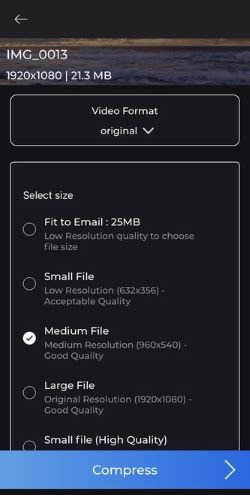
Step 4: Name your video file.

Step 5: You can see the result. Click to share to anywhere you like.

Conclusion
Learn how to compress video for Instagram makes uploading and sharing videos on this popular platform easier and saves considerable space on your devices to save more content. Moreover, whether you're a content creator or a casual user, compressing your videos can help you engage with your audience. So, if you are looking for one premium tool for compressing your videos, give iMyFone AnySmall video compressor a try, and you won't regret it.



















