[2024] Top 5 AI Music Video Generators
Category: Compress Video

5 mins read
As the music industry progresses, so do the ways in which music is presented and shared with audiences. In recent years, there has been an upsurge in utilizing AI technology for producing music videos proficiently and affordably, providing an opening to content creators for generating visually captivating music videos.
To stay up-to-date with the latest fad, we've gathered a list of 5 notable AI music video generators currently gaining popularity, exploring their features to help you create stunning visuals that elevate your music!

In this article:
Part 1: What is an AI Music Video Generator?
AI technology is not new to you. An AI music video generator is exactly a computer program that uses this technology to create music videos. By analyzing music data, such as the song's tempo and lyrics that given, it works to generate video pictures that synchronize with the music. And behind these generators, machine learning algorithms that learn from large datasets of pre-existing music videos are used to identify patterns and generate unique video content instantly.
Part 2: Pros and Cons about AI Music Video Generator
Advantages:
- 1. For content creators, it's regarded as a solution to effortlessly bypass the arduous process of creating a music video from scratch, ultimately saving both time and money to a great extent.
- 2. Artists are easier to explore various visual designs and effects to match their music aided by a diverse range of personalization options it presents.
- 3. Capable of creating high-quality content consistently by studying pre-existing datasets, eliminating the risk of human error.
- 4. It becomes more available to people of all levels and budgets, providing them with the opportunity to produce captivating audio-visual content.
Disadvantages:
- 1. It can’t completely replace human creativity as its lack of the basic emotional depth that a creator can offer may post a hindrance.
- 2. Though it can polish the content with pre-set customization options, fulfilling the artist's particular intent in making an AI generated music video is not an easy thing.
- 3. If the data used to train the AI algorithm is poor, the generated video may reflect some issues since the quality of the produced art work relies greatly on the data.
Part 3: Top 5 AI Music Video Generators
Here we’ll gather 5 tested tools that you can choose from to make an AI generated music video with more creative ideas.
01 Amper Music
Our leading choice here is Amper Music. It is designed to be user-friendly and is particularly well-suited for those who are new to creating an AI generated music video. As it has the capability to produce musical tracks using pre-existing samples, there is no need to have a full knowledge of music theory or composition. Once the tracks are transformed into the format of audio, adjusting music notes, rhythm, and other components becomes possible to be your next step.
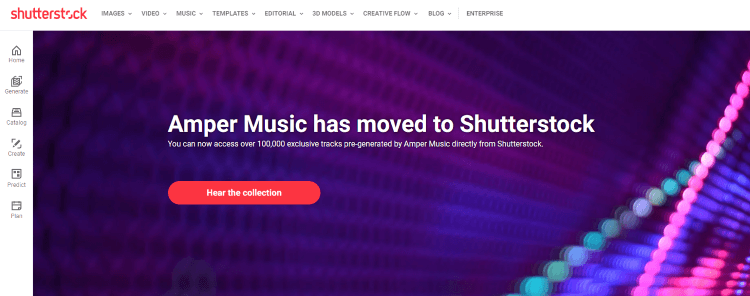
Key Features:
- 1. A vast library of pre-existing music samples that users can easily customize.
- 2. Customizable music creation that you can have complete control over every aspect of the music composition.
- 3. The ability to edit soundtracks.
- 4. Free version has resourceful features.
Pricing:
You can enjoy a lot in the free trial. But after that, you can choose the license you like, which provides with different features.
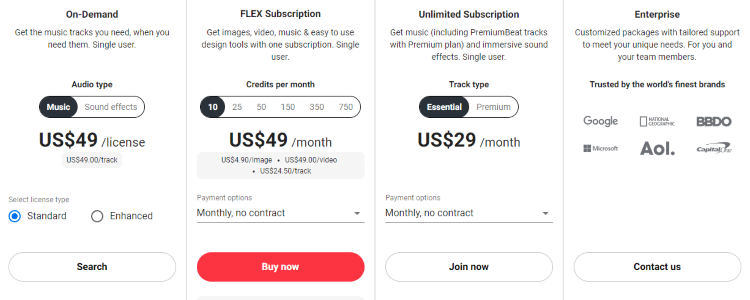
02 Soundraw
Soundraw is an exceptional online music generator fueled by AI which offers various features including the ability to tailor a song with phrases produced by AI. This tool enables the effortless creation and personalization of new music by utilizing a blend of AI and manual features.
You have the ability to customize and fine-tune a singular musical composition using the platform's improvisational feature. Though you can have unlimited access to the entire music library, as well as new releases that are regularly added to the platform for no charge, accessing boundless music requires a subscription.
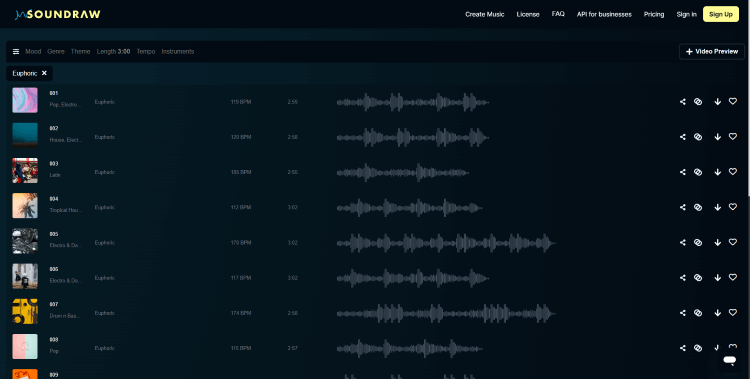
Key Features:
- 1. You can customize the music tracks, genre, length, tempo, mood of your music waiting to be created.
- 2. The AI generated music video can be readily personalized
- 3. Simple to operate with a user-friendly interface.
Pricing:
It offers only monthly and annual licenses, $19.99 per month and $16.99 per month that billed annually.
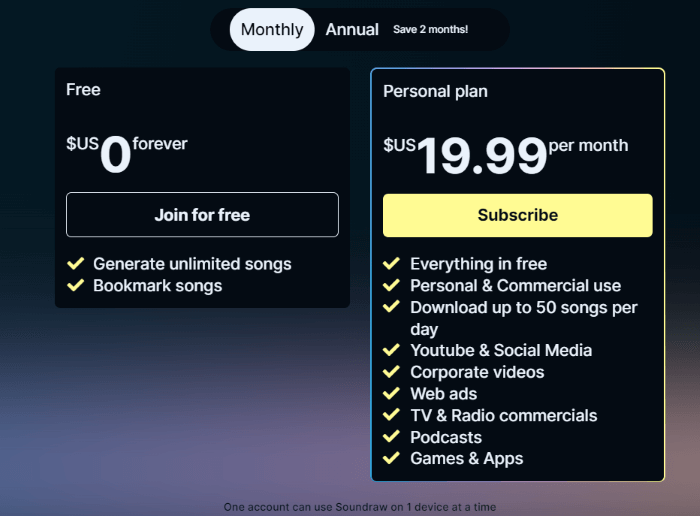
03 Ecrett Music
Ecrett Music is another free AI music video generator tool for those who want to possess the ability to craft music clips by utilizing an extensive database of pre-existing songs, allowing for efficient training efforts. Novices as well as experts can appreciate the tool's uncomplicated user-interface and vast assortment of moods, genre, and more.
Moreover, there's an AI-powered music generator that is complemented with a royalty-free option, eliminating any concerns surrounding licensing problems. By clicking on the individual tracks of every musical instrument presented in the song, you can modify the instrument as you listen to the song, going beyond the capabilities provided by the AI.
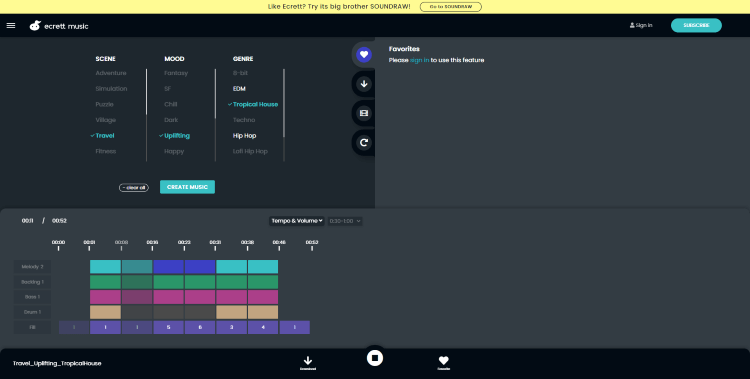
Key Features:
- 1. Provides royalty-free music option.
- 2. Simple and clear interface.
- 3. The pricing is reasonable and not pricy.
- 4. Steps are simple with clear instruction.
Pricing:
It also provides two options, and the individual plan per month cost you $7.99, while the same plan per month that charged annually cost you $4.99.
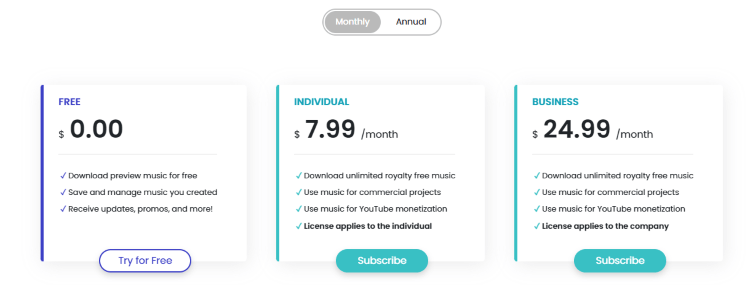
04 Soundful
Similar to other AI generated music video tool, Soundful use two key factors: genre and mood to produces music. The moods in this are somewhat elusive and vary depending on the type of genre you choose. It may take some experimentation with various arrangements before discovering the optimal state you seek.
It prompts you to modify the song to your liking with two variables: the beats per minute and the musical notes and keys. The first factor establishes the rhythm of the musical composition while the second one set the bases for the song. For individuals with a fundamental grasp of music theory, this is primarily beneficial.
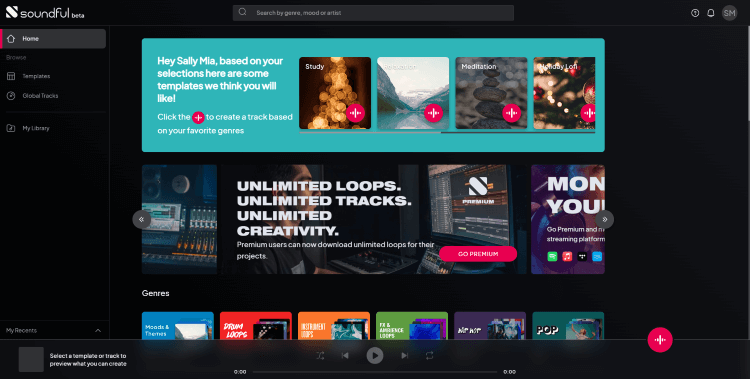
Key Features:
- 1. An extensive variety of services pertaining to the creation of music are offered.
- 2. Training and educational resources for individuals are provided
- 3. Specific requirements can be fulfilled with tailored solutions for the music production.
Pricing:
The price per month starts at $9.99, while the price per month that charged yearly starts at $7.42.
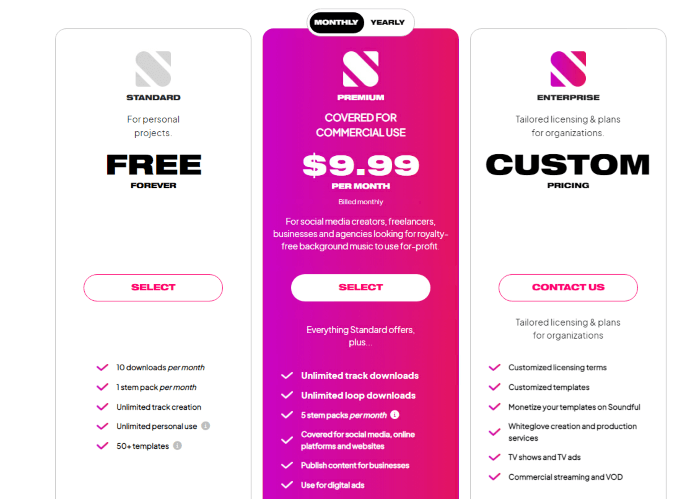
05 Boomy
Our list of the best AI music video generators is completed by Boomy. Similarly, it employs AI to generate unique melodies, chords, and beats that can be personalized and utilized to produce innovative compositions. It also offers you with auto-tuning, audio effects, and mastering tools to achieve a polished and expert sound.
In addition, you're allowed to submit your compositions to other streaming platforms or get benefit from your created piece of work via its mechanism by selling them through the Boomy marketplace.
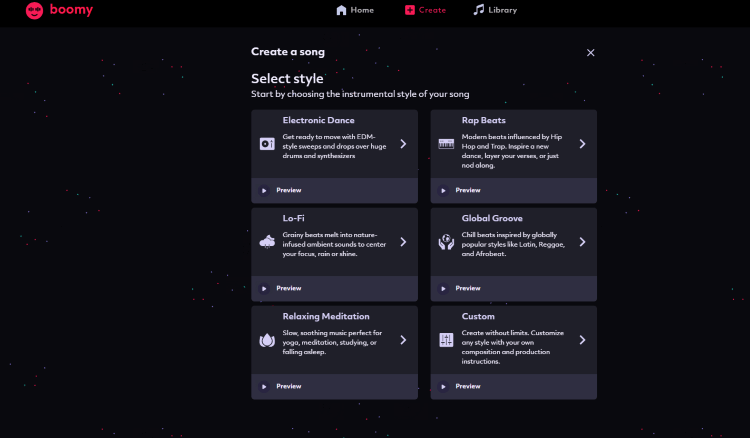
Key Features:
- 1. Electronic Dance, Rap Beats, and more with custom options for each are offered.
- 2. Intuitive and friendly-to-use for both newbies and experienced one.
- 3. Lyrics, chords, drums and other preferred attributes can be reset.
Pricing:
The premium package charges $2.99 per month while the pro package charges $9.99 per month.
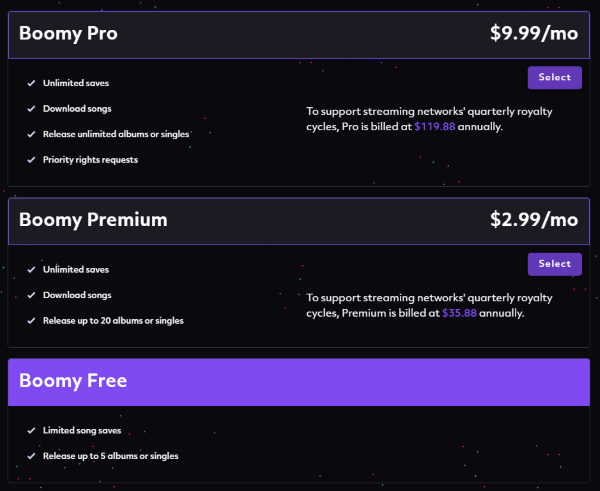
Bonus Tips: How to Compress AI Generated Music Videos?
Here tells you a tip if you want to upload and share these created videos but find it restricted because of the video size limit of the corresponding platform. The solution is to try a video compressor like iMyFone AnySmall without losing quality.
As a professional tool, AnySmall is used by many people to compress treasured videos for better sharing and storing. Despite of the size of your videos, it can perfectly reduce the video file size in simple clicks. And the most concerned question is whether it’ll leave a watermark, the answer is no! It brings no watermark to your compressed videos!
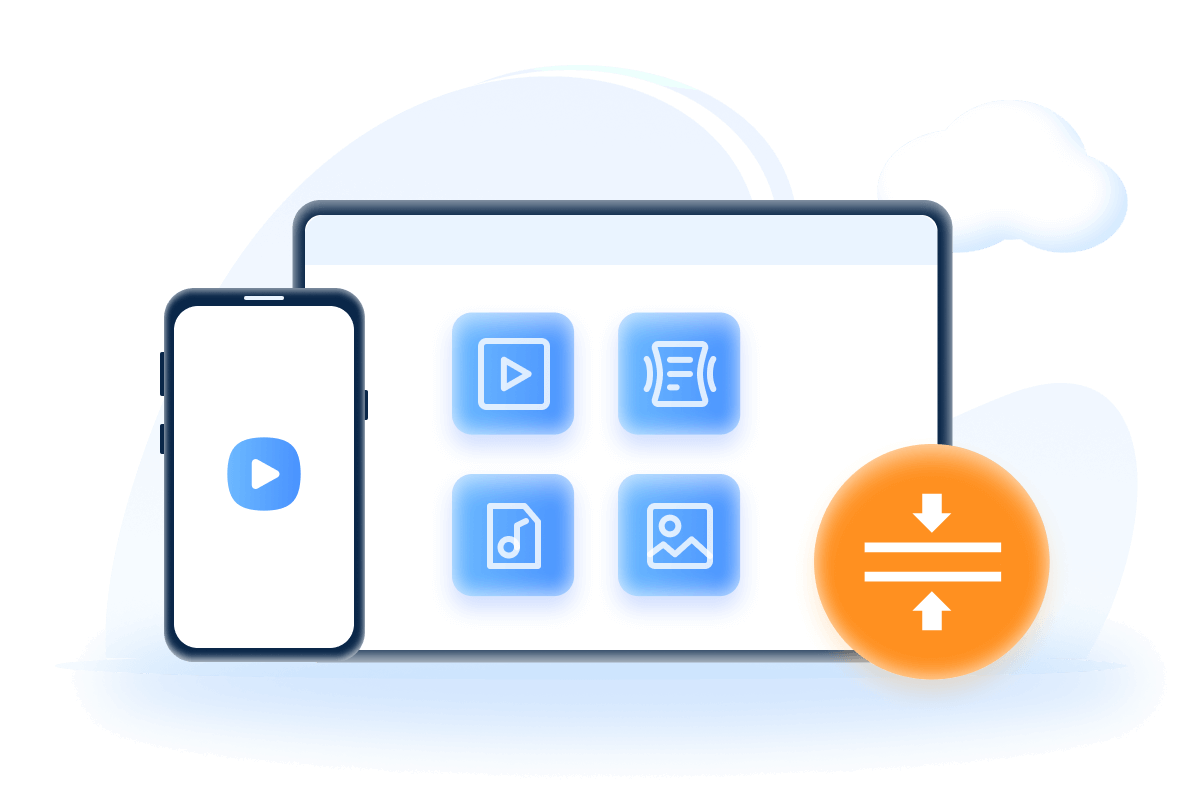
Key Features:
- Compress AI generated videos with no quality loss.
- Bulk compress video files without watermark.
- Even 4K videos can be compressed smoothly in 1 click.
How AnySmall compress an AI generated music video?
Step 1: Download and install iMyFone AnySmall. Click to upload your music video and choose the place where you want to keep them.
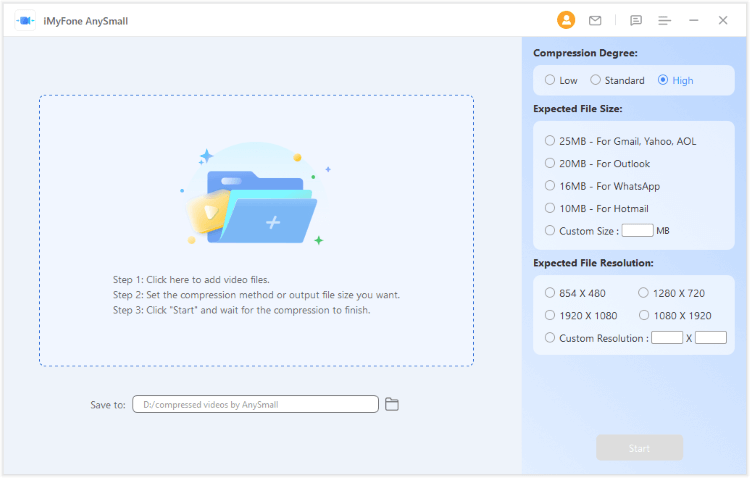
Step 2: You can choose the Compression Degree from low to high. Or, put in the desired megabyte to customize the video size.
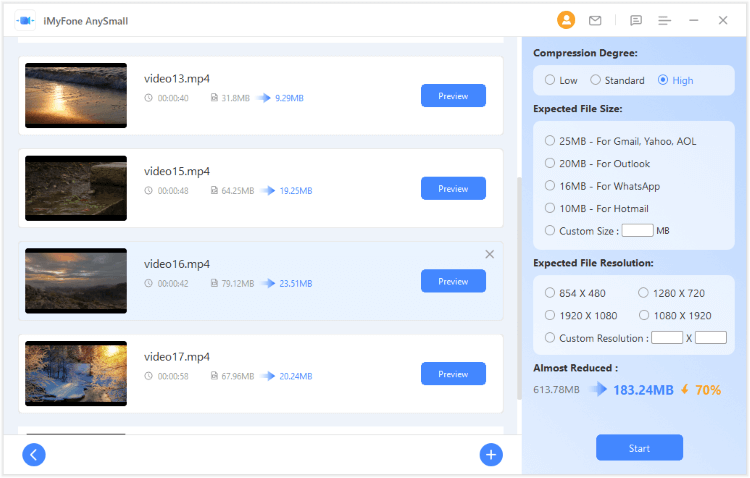
Step 3: Click on the Start button for it to start compressing in no time.
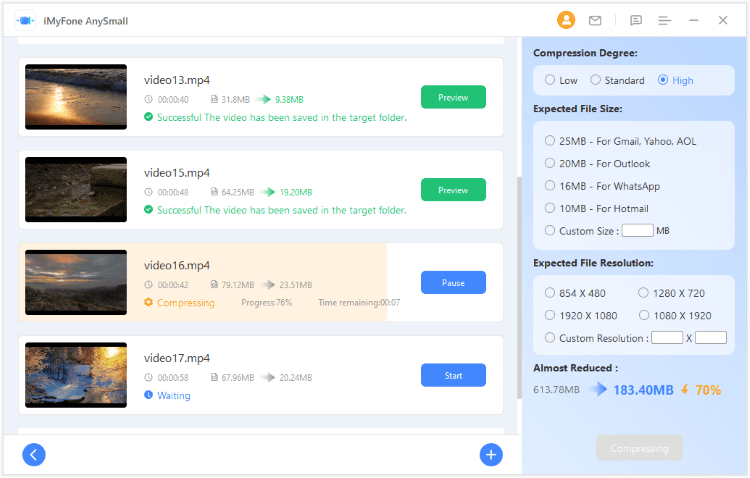
Step 4: The compressed videos will soon be saved to your device. Now, you can go get and share them to other social platforms.
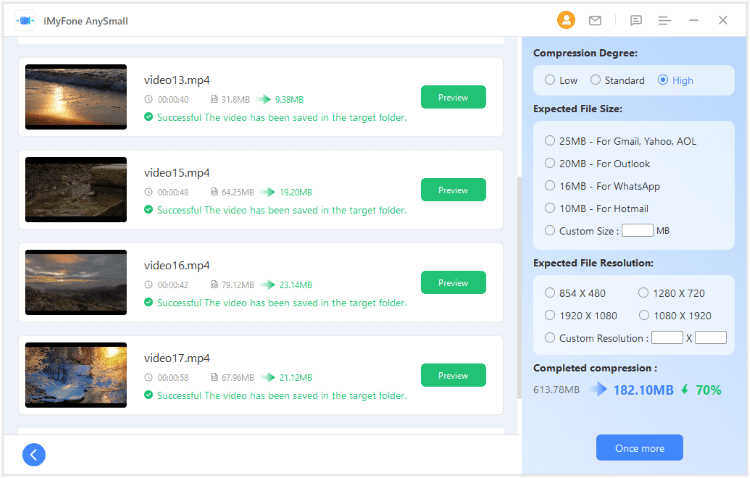
Conclusion
Do you find the AI music video generator you want? These hit products should suit your different needs for music video creation. All of them contain free trial and paid service as well, just choose the one you like. And in case you should share them freely without any limits, iMyFone AnySmall is ready for you with all features for compression you may need!


















