5 Best 2GB Video Compressors in 2024
Category: Compress Video

5 mins read
You must know due to the larger file sizes of video formats like 4K and 8K, the adoption of high-definition these formats have already presented a hindrance to users with constrained storage capacities or sluggish internet connections.
To address this problem, video compression technology is created to reduce the size of video files while preserving their original quality. And for users who desire a compromise between video quality and file size, the 2GB video compressor has gained momentum among various solutions available. Therefore, if you are searching for a trustworthy video compressor with a 2GB capacity, continue reading to explore our recommended choices.

The best pick video compressor for your 2GB videos.
In this article:
Part 1: Comparison Table
| Features | iMyFone AnySmall | HandBrake Video Encoder | Freemake Video Converter | VLC Media Player | Any Video Converter |
|---|---|---|---|---|---|
| Supported OS | Windows, Android | Windows, Mac, Linux | Windows | Windows, Mac, Linux | Windows, Mac |
| Support to directly compress videos | Yes | No | No | No | No |
| Batch Processing | Yes | Yes | Yes | No | Yes |
| Watermark on the video | No | No | Yes | No | Yes |
| User-friendly Interface | Yes | No | Yes | No | Yes |
Part 2: 5 Top 2GB Video Compressors
1 iMyFone AnySmall
With regard to introduce a video compressor for 2GB videos, our special pick would be iMyFone AnySmall. And the most straightforward reason why it’s regarded as the top notch product is that it can compress your 2GB videos directly without complicated steps.
Moreover, its being able to batch compress videos without leaving any watermark facilitates it to be our top choice. You may follow steps here to see how it works to realize this idea in simple clicks at your fingertips.
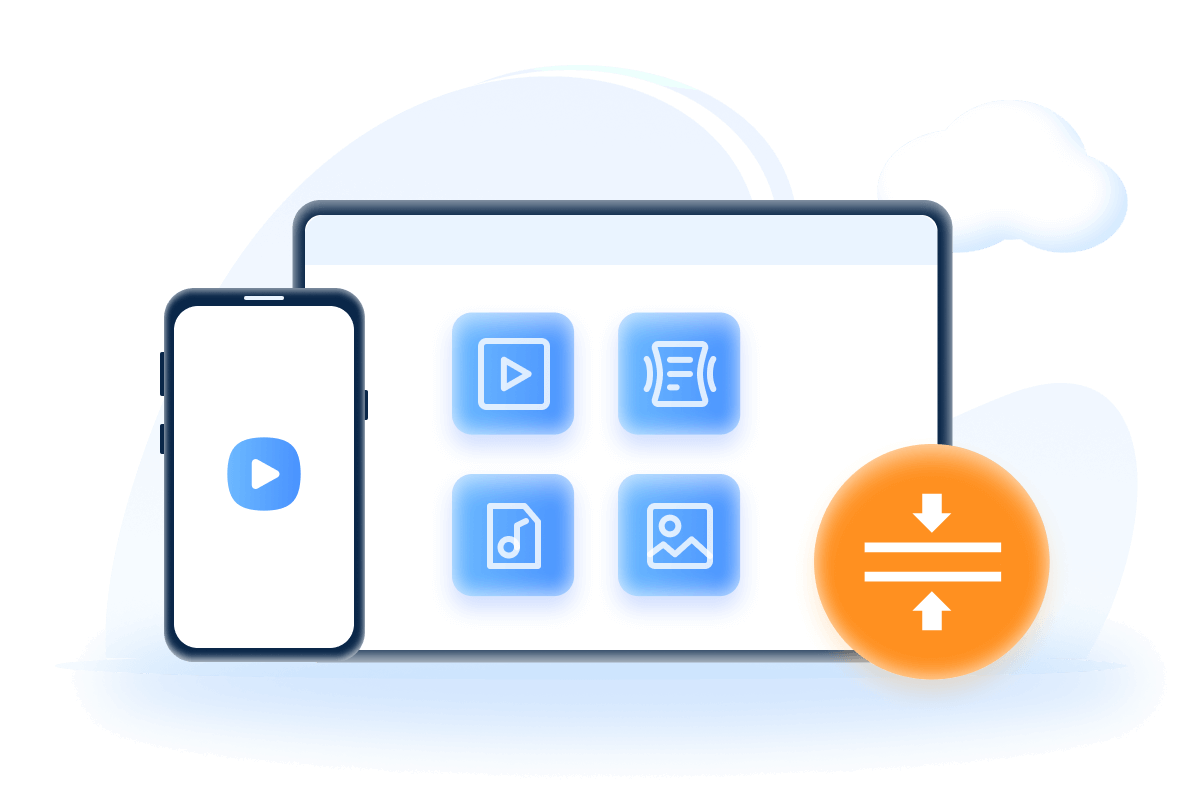
Key Features:
- Bulk compress videos with no size and quantity limit.
- To compress 4K videos while retaining the high quality is supported.
- Use lossless compression technique to save you the most storage space and effort.
Get 10% OFF Coupon Code to compress videos up to 2GB or more: AS10OFF
How to use AnySmall to compress 2GB videos?
Step 1: Download and install iMyFone AnySmall, launch it and click to add large video files when you enter the interface.
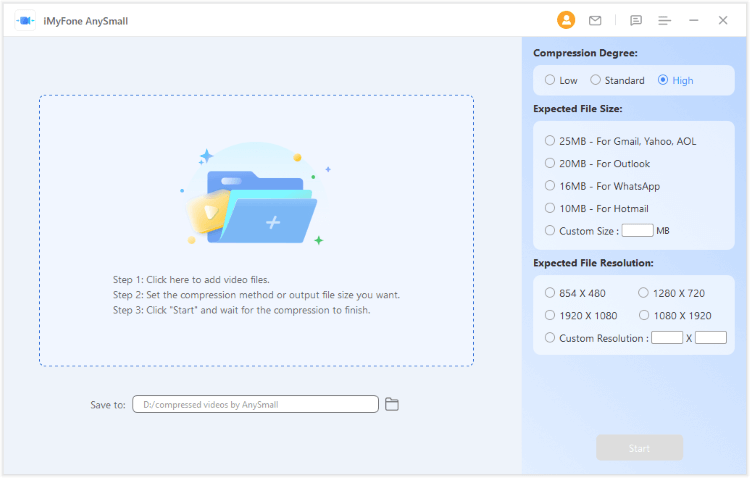
Step 2: For 2GB videos, it’s recommended to choose the High Compression Degree. Or, you can adopt an easier way, which is to customize the video size by entering the megabyte you like from the interface.
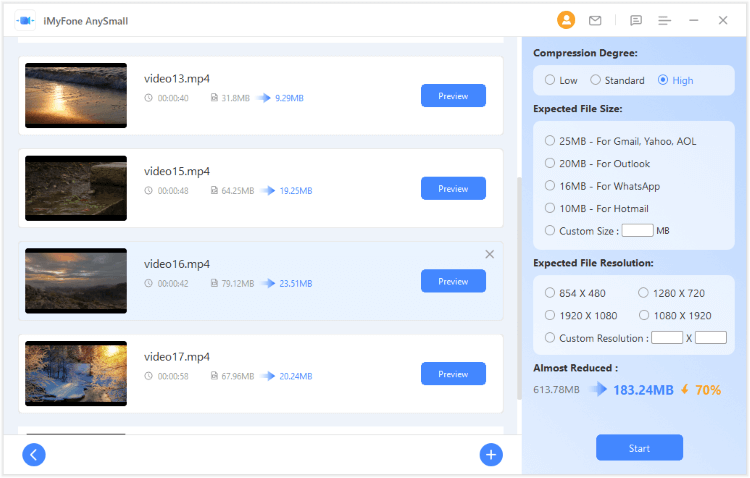
Step 3: Hit the Start button from the program to run, and all your videos will be compressed to your desired state.
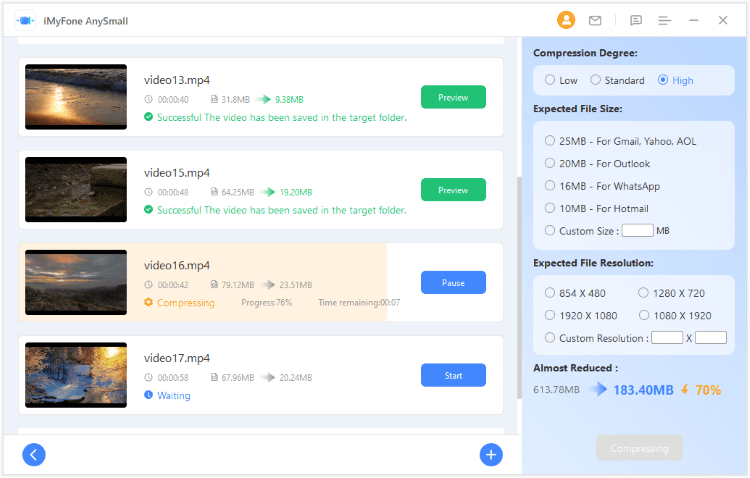
Step 4: All of your videos will be kept on your device after compression. And you can upload or share the compressed videos as you like or continue to compress more videos.
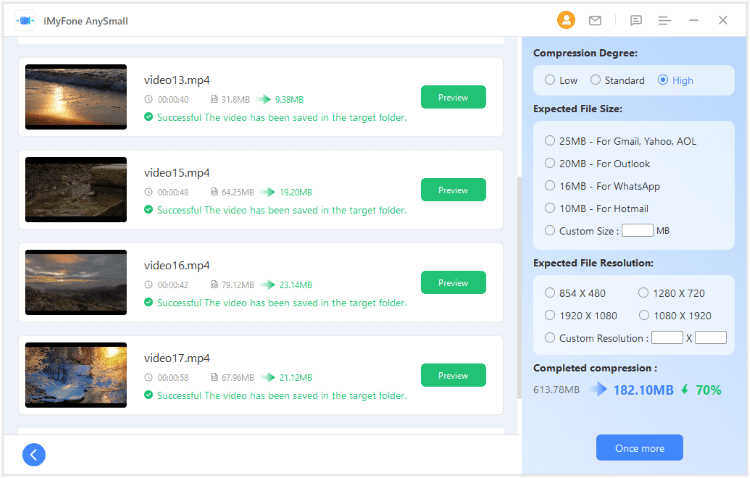
2 HandBrake Video Encoder
Another tool on the market is HandBrake. It is an open-source video transcoder and a free video compressor for 2GB videos available for commonly used operating systems like Windows, Mac, and Linux.
With a wide range of video format support and powerful video compression capabilities, it’s widely trusted in spite of its complicated user interface. Therefore, this old trick is always there for you whether you lack experience or not.
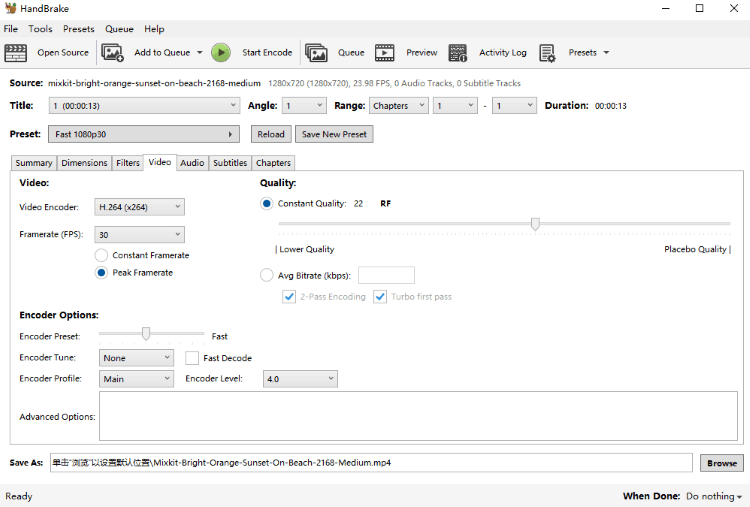
3 Freemake Video Converter
Freemake Video Converter is a comprehensive video conversion software that offers an easy and intuitive interface for users to convert videos. Popular formats like MP4, AVI, and WMV, as well as lesser-known formats are all supported.
And you may wonder why the tool can function as a 2GB video compressor. That’s because it permits you to modify the output preferences in order to achieve the desired output. As it comes at no cost, those in need of a trustworthy video converter and compressor can seamlessly compress videos of up to 2GB without incurring any expenses.
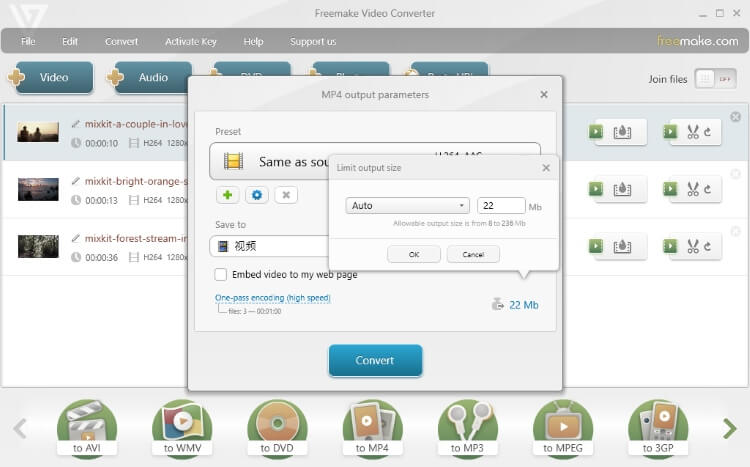
4 VLC Media Player
The VLC Media Player, a versatile multimedia player, is a preferred choice among users due to its support for various audio and video formats, coupled with its open-source and free nature. But did you know it can be utilized as a free video compressor for 2GB videos?
This aspect renders it a valuable resource for individuals wanting to decrease the size of their video files while keeping the quality intact. Along with compressing videos, it also provides various options for customization such as modifying playback speed, equalizer configurations, and synchronizing subtitles.
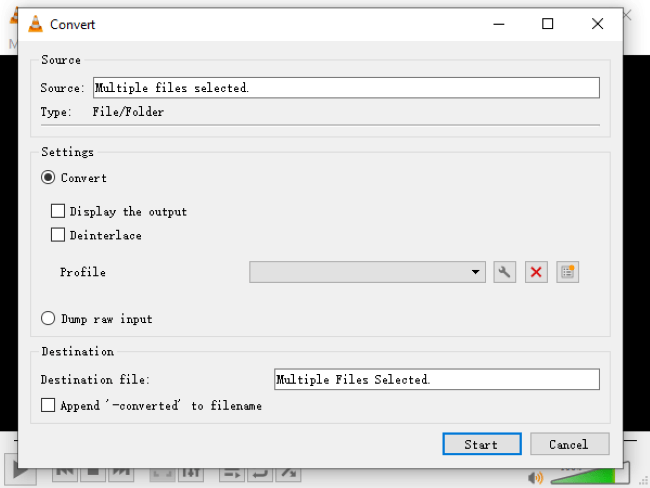
5 Any Video Converter
Any Video Converter is a versatile video conversion software that allows you to convert videos between a wide range of formats. Whether you need to convert videos for playback on different devices, or simply want to switch between different file types, it makes the process easy and straightforward.
One of the standout highlights of it is its support for batch processing a wide range of video and audio formats, which implies you can convert multiple videos at once, sparing you time and exertion. Like other video converters, this software can be regarded as a 2GB video compressor as well with its being able to tailor the videos to your preference.
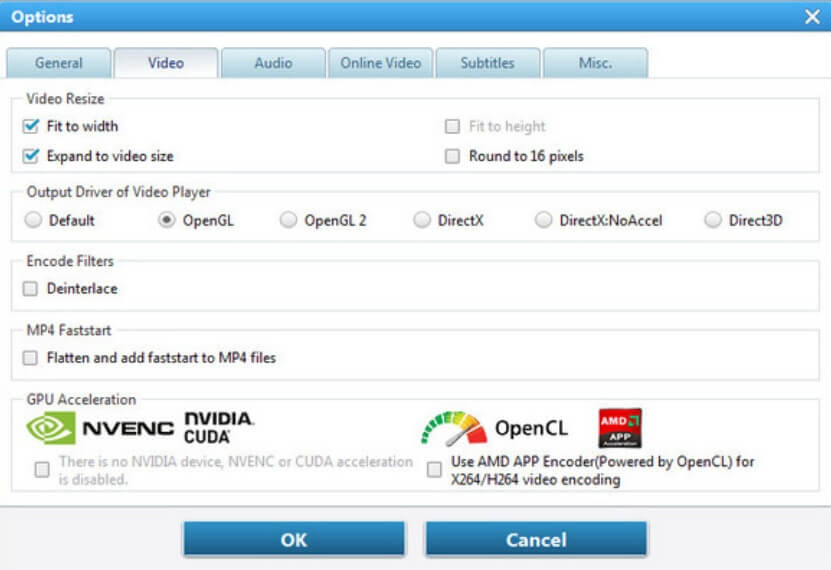
Conclusion
Now that the recommended 2GB video compressors are listed, you can freely choose the one you like. And for you to spare the effort and get the satisfying result, iMyFone AnySmall is the one you don’t want to miss. Specifically prepared for large video files, this software has won its reputation in compressing videos with the highest success rate!



















