Dropbox is undoubtedly one of the best cloud drives that stimulate storing and sharing files across various devices.
However, if you intend to manage office files and perform various activities, looking at the policies of your business, SharePoint is more suitable for storing essential files.
So, if you have the files on Dropbox and want to transfer files from Dropbox to SharePoint, you're in the right place. This post will help you migrate from Dropbox to SharePoint.
Part 1: Why Perform Migration from Dropbox to SharePoint?
Despite offering the ability to store data without any limitation, Dropbox needs to be better than Sharepoint when discussing online collaboration.
Microsoft Office 365 comes up with brilliant tools for business users and helps you quickly collaborate with employees and teammates in a company.
SharePoint empowers to generate of a site for adding new events, including training videos, document notes, etc. You can also set the permissions for specific users to access the information in SharePoint.
Meanwhile, Dropbox only allows you to share files and doesn't come up with a collaboration ability. Thus, opting for the Dropbox to SharePoint migration makes sense.
Part 2: How to Transfer Files from Dropbox to SharePoint
2.1. Migrate Files from Dropbox to SharePoint via the Advanced Method
The best way to transfer files from Dropbox to SharePoint has to be MultCloud. It is a fantastic tool that helps you manage multiple Cloud drives, and apart from managing the cloud drives, you can sync data among all the cloud drives MultCloud supports.
Interestingly, MultCloud supports almost all Cloud drives, and you can add or remove the data from any cloud drive after adding it to the MultCloud.
MultCloud won't be a bad option if you intend to migrate from Dropbox to SharePoint quickly, as this tool comes up with a simple user interface and helps you share the data among cloud drives quicker than you think.
Features
- Supports multiple cloud drives
- It comes up with the brilliant security feature
- Add or remove the cloud drive
- Manage all the cloud drives in one place
- It helps you easily share data from one cloud drive to another.
How to transfer files from Dropbox to SharePoint via MultCloud?
Step 1.Navigate to MultCloud and log in with the MultCloud account. Next, click on the “ Add Cloud“ icon and add SharePoint Online and Dropbox.
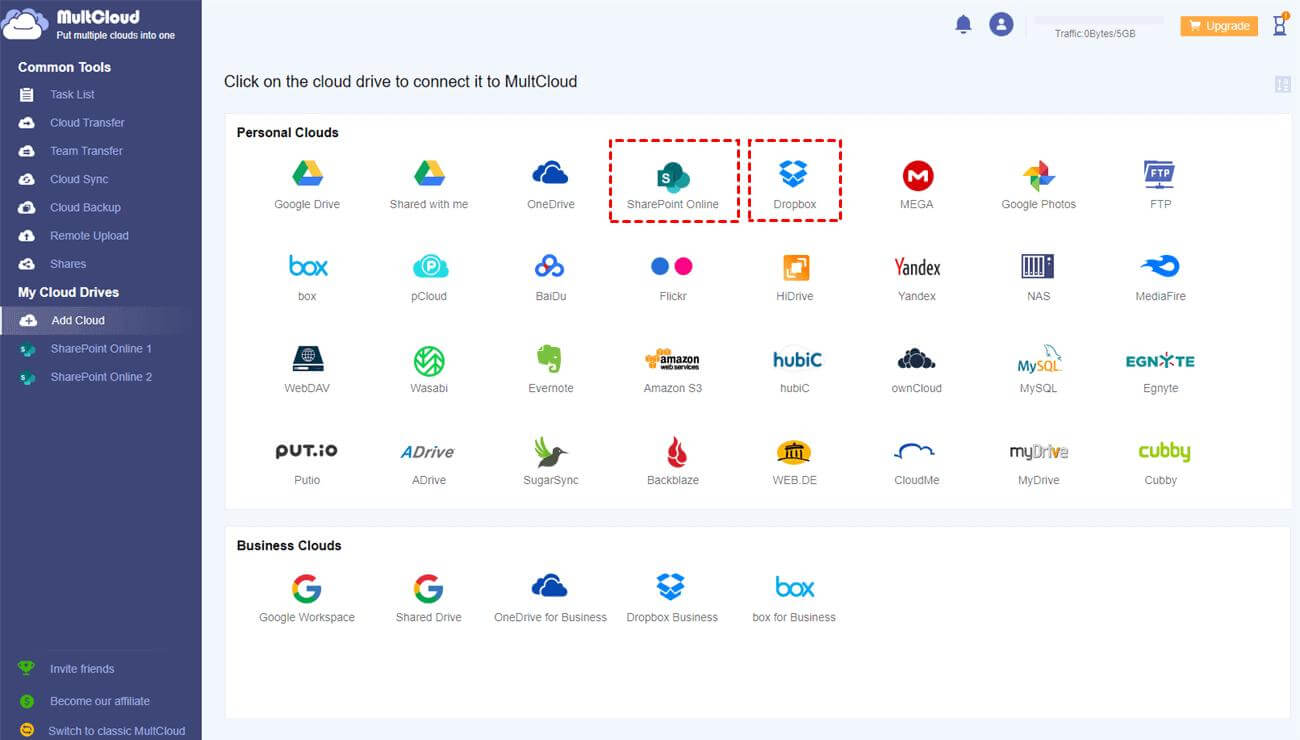
Step 2.Tap on the “Cloud Transfer“ icon and select Dropbox as your Source and SharePoint Online as your destination. Next, click on the “ Transfer Now“ icon to begin sharing the files from Dropbox to SharePoint.
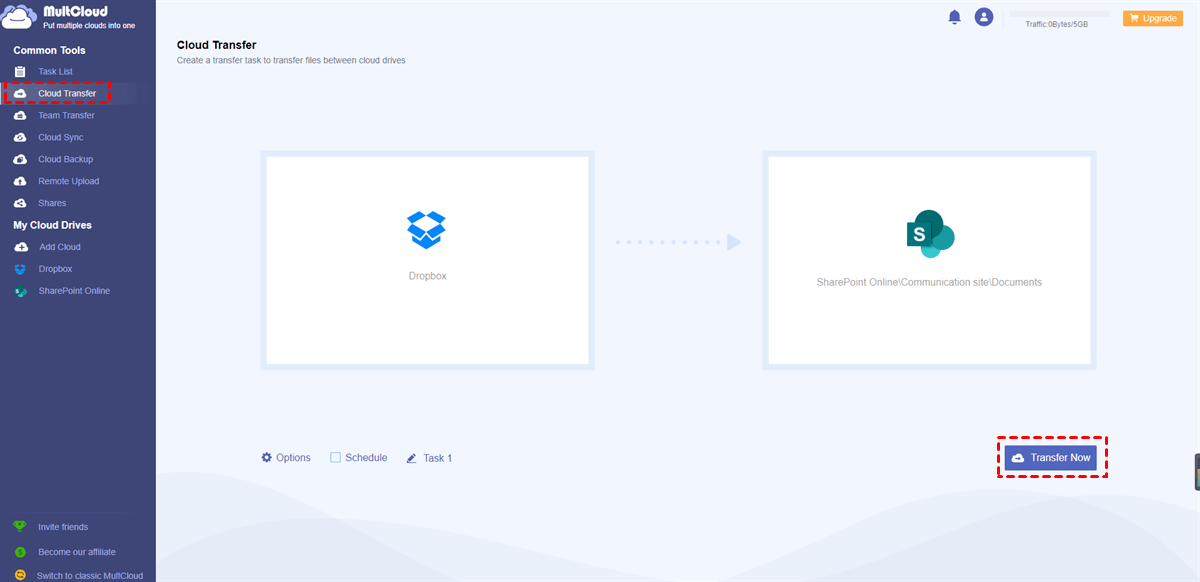
2.2. Convert Data from Dropbox to SharePoint by Downloading
You can quickly transfer files from Dropbox to SharePoint through the downloading method.
Here's how to migrate from Dropbox to SharePoint through the downloading method.
Step 1.Navigate to the official website of the Dropbox account and enter the credentials of the Dropbox account. Next, select the data you'd want to transfer to SharePoint. After selecting the data, you'll need to click on the “ Download“ icon to export the data to your PC.
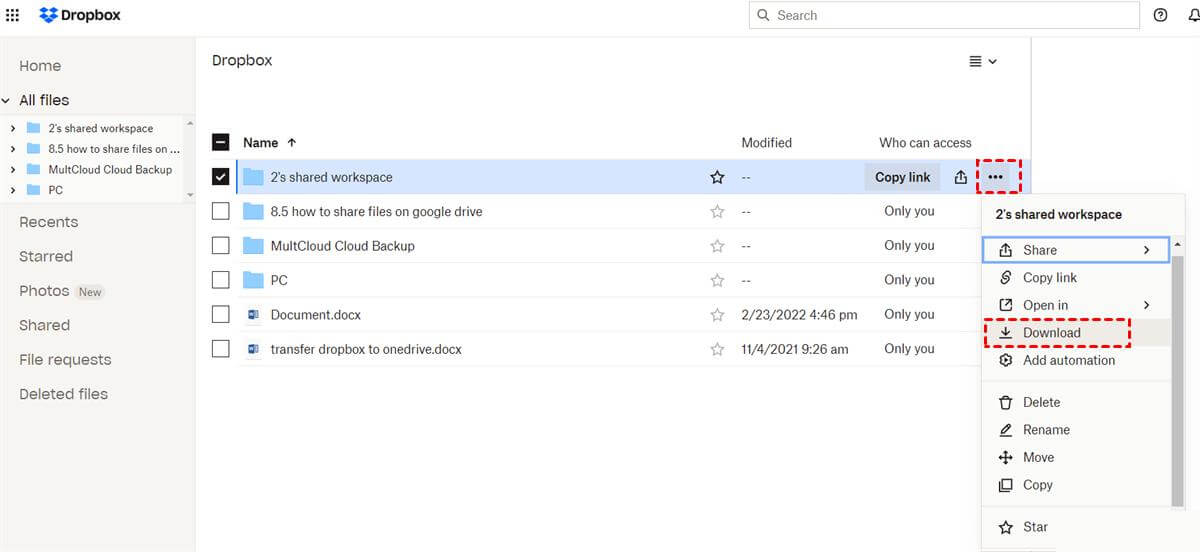
Step 2.Navigate to SharePoint Online after logging in with Office 365. Next, visit the directory you'd like to preserve the data to. Start uploading the downloaded data to SharePoint after hitting the “ Documentary Library“ icon.
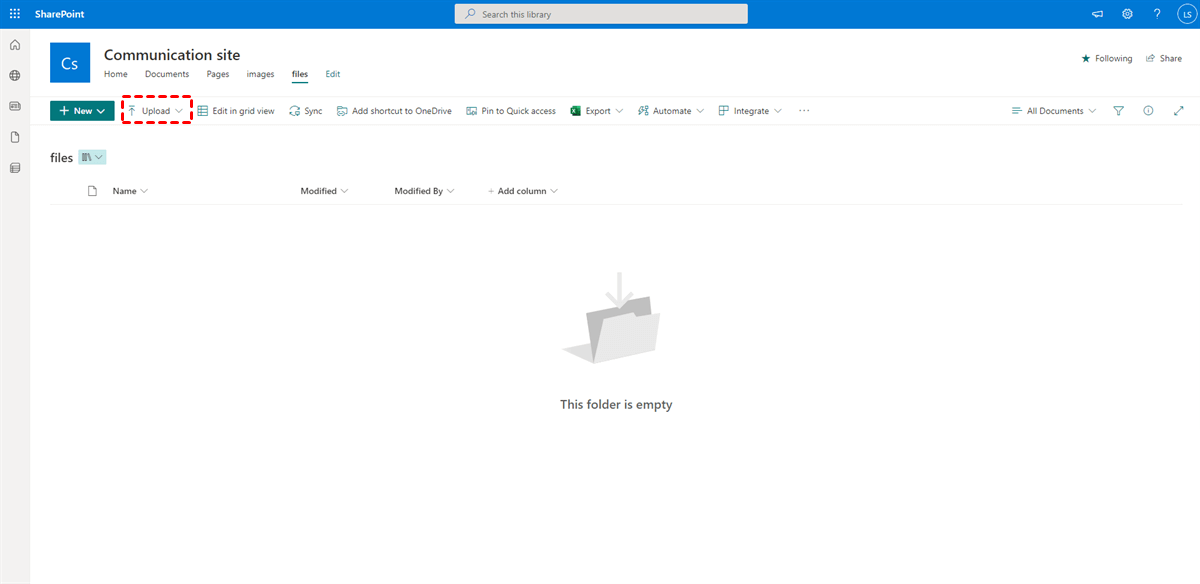
Part 3: FAQs
1 Dropbox to SharePoint, which is better?
The debate of Dropbox VS SharePoint is trending around the globe, but you can't undermine any of these Cloud storage tools. Dropbox is brilliant at storing personal data, and you can easily share files.
On the other hand, if you're looking to manage the business files of your company, SharePoint is far better than Dropbox.
2 What is the easiest way to transfer files from Dropbox to OneDrive?
You can try various methods to transfer files from Dropbox to SharePoint, but MultCloud stands out the most. It has a simple user interface and doesn't ask you to put in the hard yards to migrate from Dropbox to SharePoint.
3 Can you sync Dropbox to SharePoint?
You can sync Dropbox to SharePoint with the help of a cloud storage management tool like MultCloud. Using MultCloud, you can easily add both SharePoint and Dropbox and share the files between these two Cloud drives.
Final Words
If you're finding it hard to transfer files from Dropbox to SharePoint, this guide could be a game changer.
Apart from helping you to opt for the Dropbox to SharePoint migration, we've also highlighted why transferring the files from Dropbox to SharePoint makes sense.
We've also recommended the MultCloud tool to migrate from Dropbox to SharePoint, as it makes your job pretty simple.



















 December 13, 2022
December 13, 2022