Google Drive is one of the most popular cloud drives that help you store personal information without worrying about your data's security.
Although Google Drive offers 15 GB of free storage, in a world full of social media, more is needed for most users. The urge to get Google Drive unlimited storage has been increasing, and there are various valid reasons behind this desire.
Regardless of the aspirations, most people might have about getting unlimited Google Drive storage, the question here is, can you get Google Drive unlimited storage for free?
This post will reveal all the necessary information about this question.
- Part 1: How Can You Increase the Google Drive Storage Limit for Free?
- Part 2: How Can You Get Unlimited Storage on Google Drive?
- 2.1. Get Google Drive Unlimited Storage Using a Workaround
- 2.2. Get Google Drive Unlimited Storage in a More Advanced Way
- 2.3. Compare Alldrive with Workaround
- Part 3: FAQs
Part 1. How Can You Increase the Google Drive Storage Limit for Free?
Opting for Google Drive unlimited storage has become simple. The first thing you can do to get Google Drive unlimited storage free is to use a Google One account.
It is generally a paid service of Google that allows you to take your total storage to 100 GB. The best thing about a Google One account is that it is entirely secure, and you can claim the extra storage with minimal effort.
Google One account is for personal use, and you can also share the storage with other Google accounts. You can sign up with Google One's account after visiting the official website of Google One.
Once you're logged in with the Google One account, it will reveal that you've got 15 GB of free Google Drive storage and can increase it according to the premium package you go ahead with.
Here's the list of some basic plans for Google One Account
- Premium: 2TB at the cost of $10 per month
- Standard: 200 GB for 3 dollars per month
- Basic: 100 GB for $2 per month
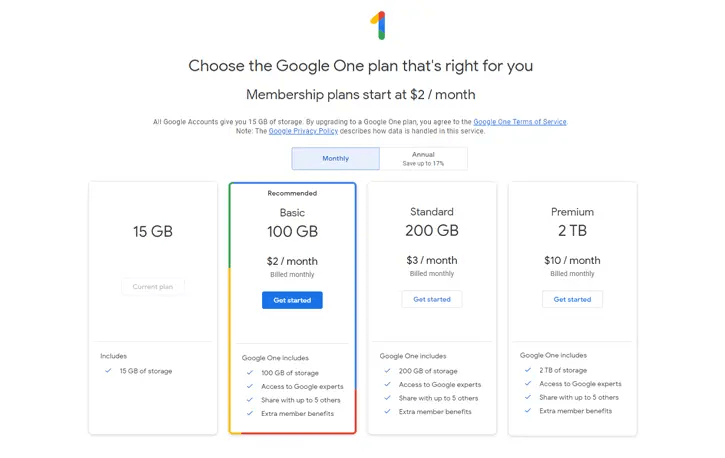
Part2. How Can You Get Unlimited Storage on Google Drive?
2.1. Get Google Drive Unlimited Storage Using a Workaround
Some tips and tricks help you easily get Google Drive unlimited storage.
These include strategies such as
- You opt to pay for a Workspace account and start using the storage, pretending it is unlimited.
- The most popular method to increase the Google Drive storage limit is to use the edu email address.
Let us discuss the simple steps to get unlimited storage on Google Drive via an educational email account.
Step 1.To begin with, you'll need to create the edu email and log in to it on Google Drive.
Step 2.After entering the edu email on Google Drive, you'll be able to claim Google Drive unlimited storage.
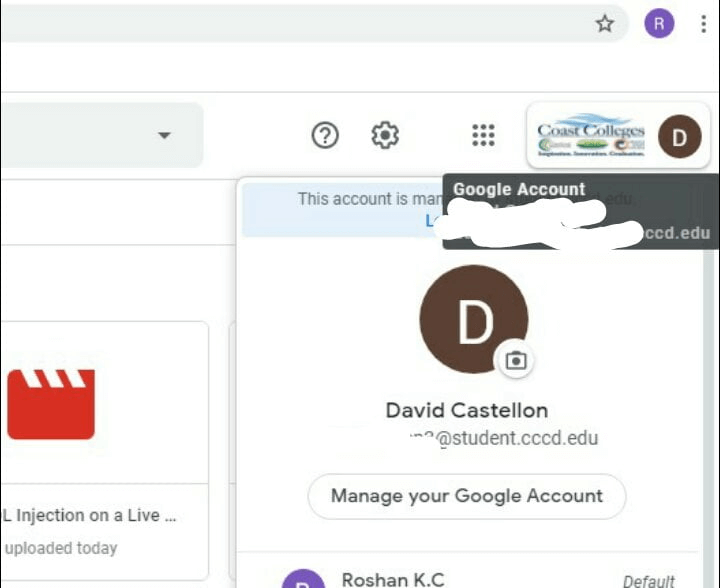
Can you get unlimited Google drive in your personal email?
You can acquire unlimited free storage on your personal email, and here's how to do it.
Step 1.Navigate to Google Drive and create a folder of your personal email.
Step 2.Tap the ''share'' icon after hitting the ''Folder'' option.
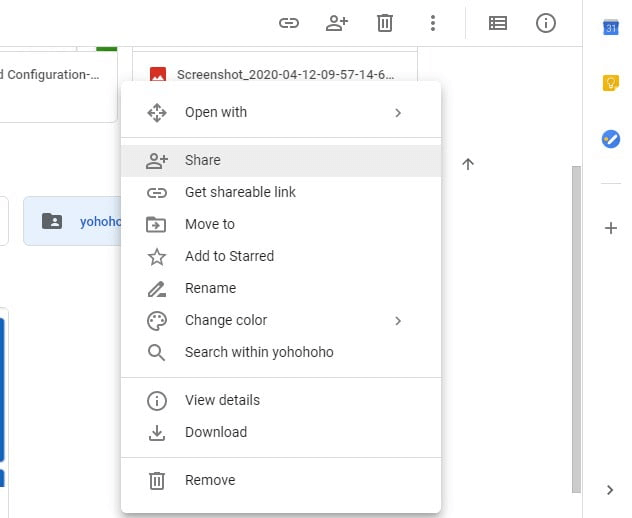
Step 3.Send the email after typing the edu email.
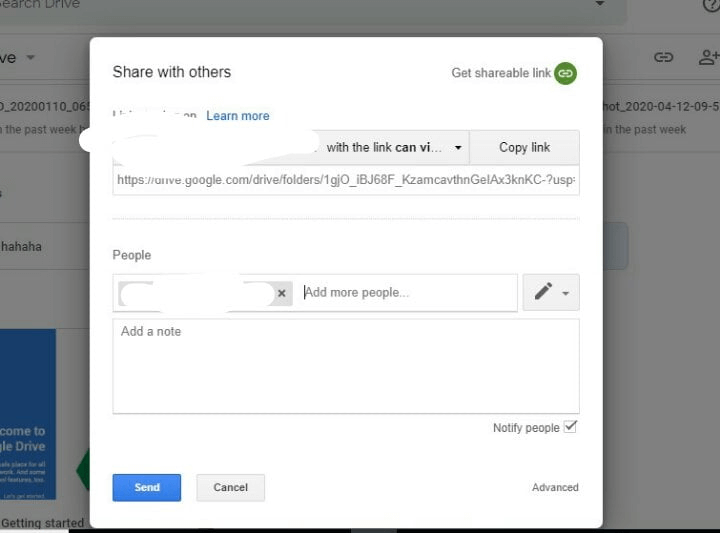
Step 4.Launch the Google Drive of your edu email with which you've just shared the folder. Navigate to the with me icon, and you'll be able to find the folder you've created in the personal email.
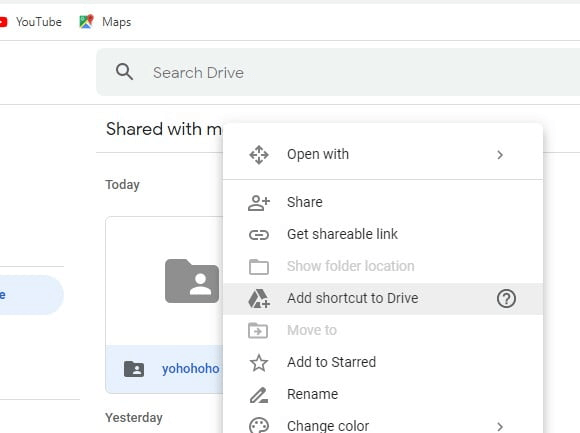
Step 5.Tap on the add to my drive after clicking the folder. Next, you can upload the files in the first edu email's Google Drive and get unlimited free Google drive storage.
2.2. Get Google Drive Unlimited Storage in a More Advanced Way
Using the Google One account or various tricks to get Google Drive unlimited storage free could make your data vulnerable to a virus attack.
Hence, using the iMyFone AllDrive to claim the unlimited storage of Google Drive is the best way. You don't need to do a lot to increase the Google Drive storage limit. Instead, all you need to do is create multiple Google Drive and then add those accounts to iMyFone AllDrive.
Since iMyFone AllDrive can manage multiple Cloud drives in one place, you can add the various Google Drive accounts, making them a single Google Drive account.
Features
- Comes up with the 10GB of free cloud storage.
- Put the multiple cloud drives in one place.
- Support the multiple cloud storage drives.
- Upload and download files.
- Allows you to backup files from computers.
- 256 Bit AES Encryption to prevent the data from getting breached.
Here's how to get unlimited storage on Google Drive via iMyFone AllDrive.
Step 1.Navigate to the official website of iMyFone AllDrive and log in with the AllDrive credentials.
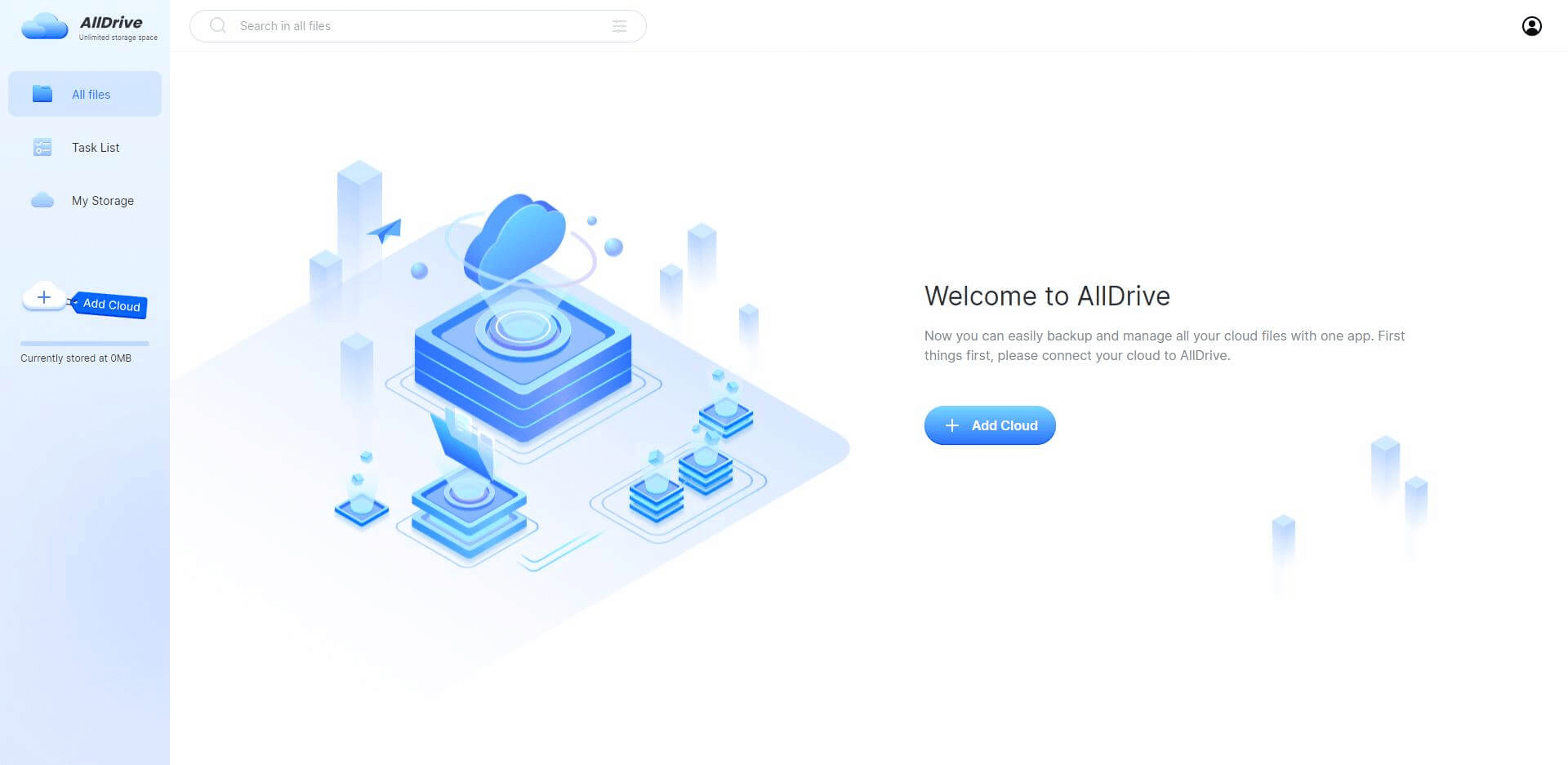
Step 2.Tap the ''Add Cloud'' icon and then add the Google Drive accounts. You can add multiple Google accounts.
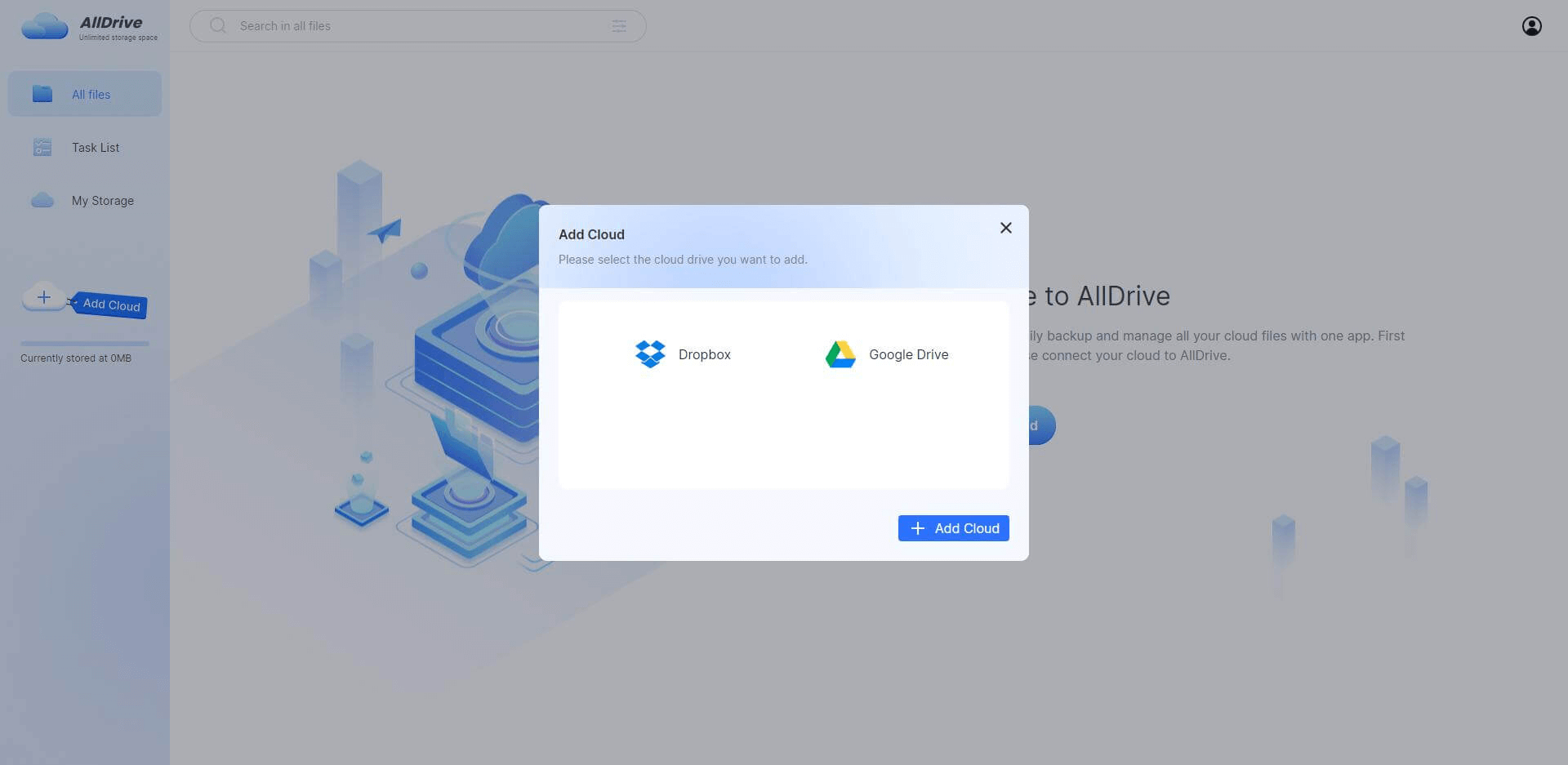
Step 3.Click the Authorize icon to add the third-party cloud drive to the storage path. All the Google Drive accounts have been merged, and free storage of all the Google Drive accounts has been added to the iMyFone AllDrive.
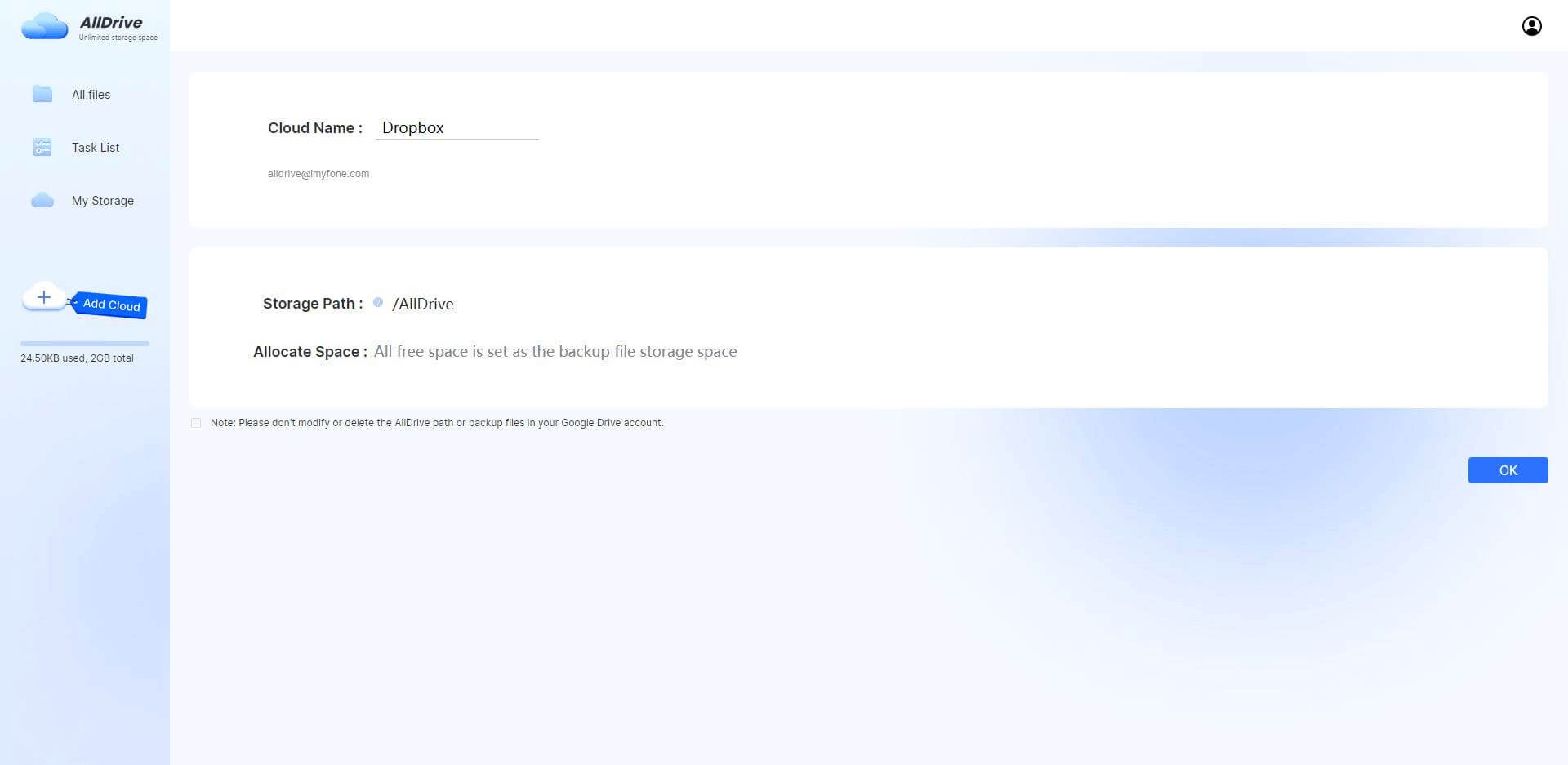
2.3. Compare Alldrive with Workaround
|
Workaround
|
|
|---|---|
|
Effortless user interface
|
Bit Complicated
|
|
256-bit AES Encryption
|
Might make your data vulnerable to hacker's attack
|
|
Mind-blowing support service
|
No technical support service
|
|
100% Legal
|
Some tricks are illegal and unethical
|
Part3. FAQs
1 Does Google Drive have an unlimited storage lifetime?
Google Drive only allows you to explore 15 GB of free storage, and if you want to increase the Google Drive storage limit, you'll need to upgrade the paid account of Google Drive. You can check various premium packages of Google One to claim unlimited storage.
2 How many GB is basically unlimited on Google Drive?
Google account comes up with 15 GB of free cloud storage, allowing you to share the storage across Google Photos, Gmail, and Google Drive. You can take the Google Drive storage to up to 100GB by upgrading to a paid Google One account.
Opting for iMyFone AllDrive to get Google Drive unlimited storage by adding multiple Google Drive accounts is also brilliant.
3 What about Google Drive unlimited storage price?
You can claim Google Drive unlimited storage by paying $60 per month with a business G suite account. 5 users can log in with the same Google Drive account and enjoy storing their favorite media.
Conclusion
Looking at the various methods we've revealed to get Google Drive unlimited storage, iMyFone AllDrive is your most appropriate and legal solution.Besides offering extraordinary security features, AllDrive makes increasing the Google Drive storage limit relatively simple.



















 January 11, 2023
January 11, 2023