OneDrive for business is a cloud platform that provides you with a feature to collaborate with your office workers for better work quality. Every individual is allowed to manipulate the document to share their perspectives.
If you are running out of storage in OneDrive for business, this article will guide you on how to increase your OneDrive storage limit.
Part 1. Something You Must Know about OneDrive Storage
In this part, you will learn about OneDrive storage and the pricing plan if you are willing to buy a membership. Let’s start with a brief introduction to storage in the OneDrive business.
1.1. Does OneDrive Have Unlimited Storage?
Yes, OneDrive has an unlimited storage option, but you must subscribe to their plan. It gives the new users 5GB of free storage for each account. OneDrive has only one plan, which is unlimited storage, while other services are limited to a few GBs. It will be the best option for reputable companies because their massive work needs unlimited cloud storage to avoid unnecessary interruption. The unlimited plan is efficient for large-scale industries.
1.2. What is the Price of OneDrive Unlimited Storage?
The pricing plan for OneDrive business unlimited storage is quite average as compared to other applications. You must pay $10/month to enjoy unlimited storage, and the best thing is that it offers you to connect five or more users. You will get advanced security and compliance capabilities if you subscribe to this offer.
You will get high-end data encryption to protect your massive data. In contrast, this package doesn’t give you integration with other office apps. This plan includes an advanced level of data prevention to identify and monitor any suspicious activity in your important cloud storage. This price plan offers you to protect the data from deletion and edit your documents with co-workers.
Part 2. How to Get Unlimited OneDrive (for Business) Storage for Free
If you don’t want to buy the premium plans of OneDrive for business, then we will guide you with some tricks to achieve unlimited cloud storage for free. One way is through professional software that allows you to store unlimited files, and the other is through different bonuses, which will increase the cloud storage by allotting you some free storage as a daily base customer.
2.1. Get Unlimited OneDrive (for Business) Storage with Quick Way
One quick way to get unlimited OneDrive for Business cloud storage for free is to use the best cloud manager software that allows you to store unlimited files.
iMyFone AllDrive is one of the most advanced and free multiple cloud managers. You are not restricted to controlling only one cloud storage because it allows you to add multiple ones and transfer files between them in no time. It creates backup files from unlimited computers with 256- bit AES encryption to secure your data.
It has a user-friendly interface to provide the user with an uncomplex interface to delete, rename, download, and upload their files. You can create backup plans to automatically own your cloud storage, no matter if your computer is turned off.
The cloud storage ofiMyFone AllDrive is based on the cloud platforms you have added; the more cloud platforms, the more will be the storage. Let’s see how it works.
Step 1.Download iMyFone AllDrive on your PC and install it.
Step 2.Click the Add Cloud button on the interface.
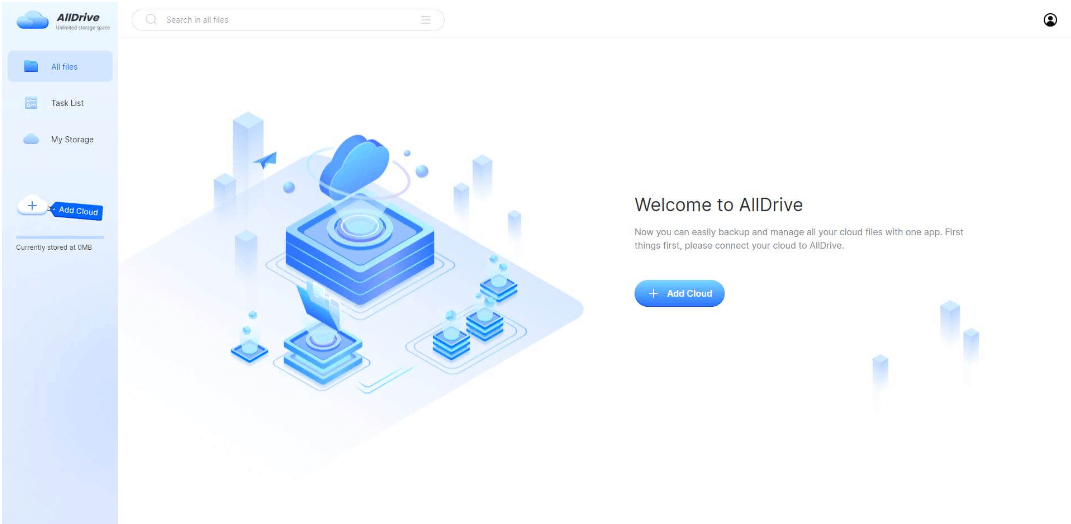
Step 3.It will open a small window; select OneDrivefrom the available clouds and log in to your account.
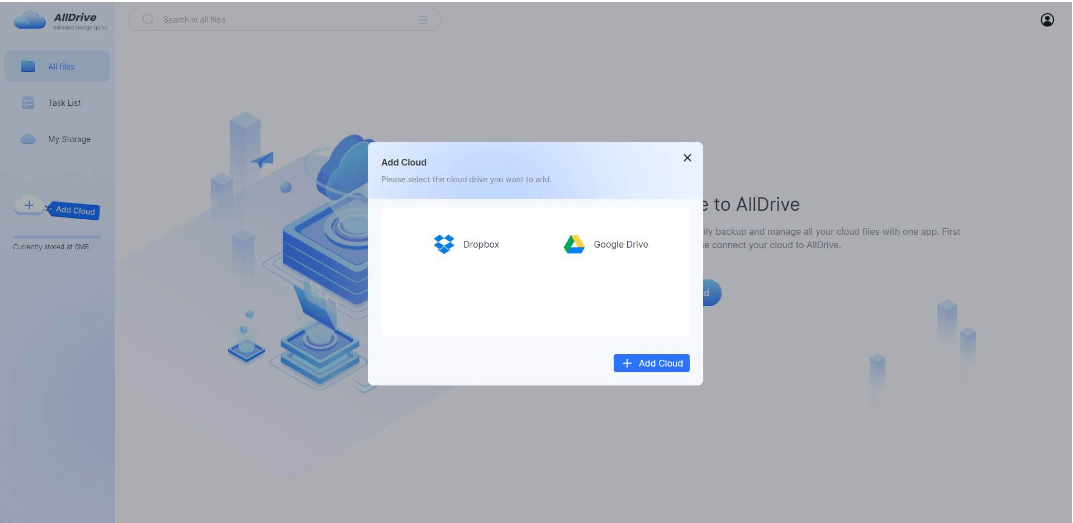
Step 4.Select the Storage Pathto store your backup files and click OK.
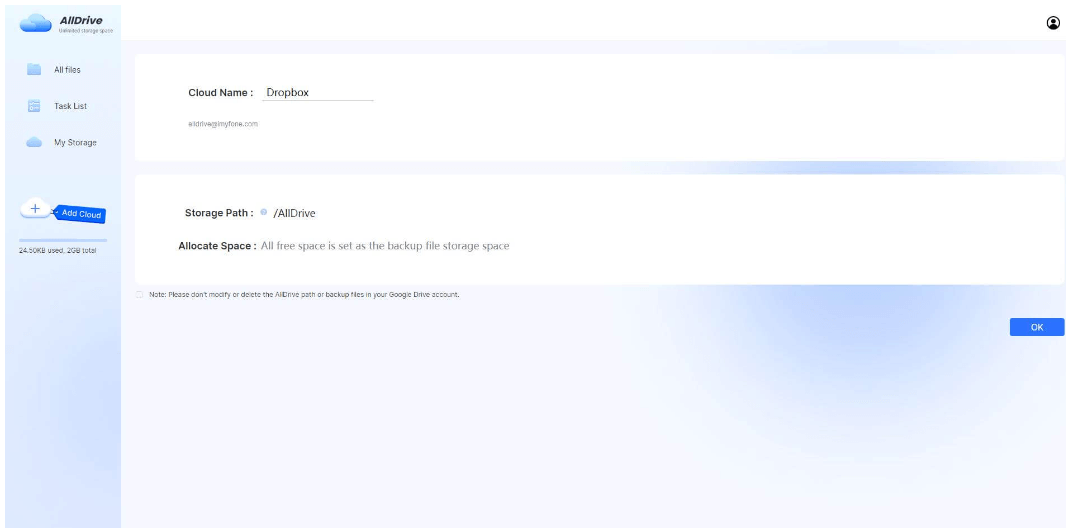 alt="imyfone alldrive storage path"/>
alt="imyfone alldrive storage path"/>
Step 5.After the login, you can check the storage, which will be increased and if you want more, add more cloud apps to your AllDrive.
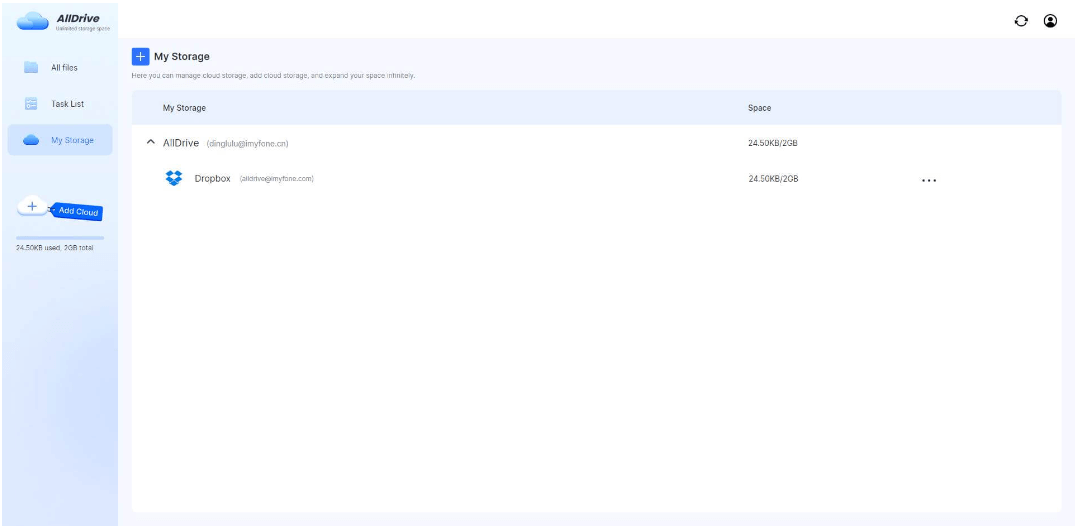 alt="imyfone alldrive cloud apps"/>
alt="imyfone alldrive cloud apps"/>
2.2. How to Increase OneDrive Storage for Free
There are a few ways to increase OneDrive storage for free, which are as follows:
1 Loyal Bonus:
Microsoft awards old users with free 10GB cloud storage as an appreciation for being loyal customers. You will have free+awarded storage, which becomes 25GB. The additional storage settings will show you the awarded storage at the top.
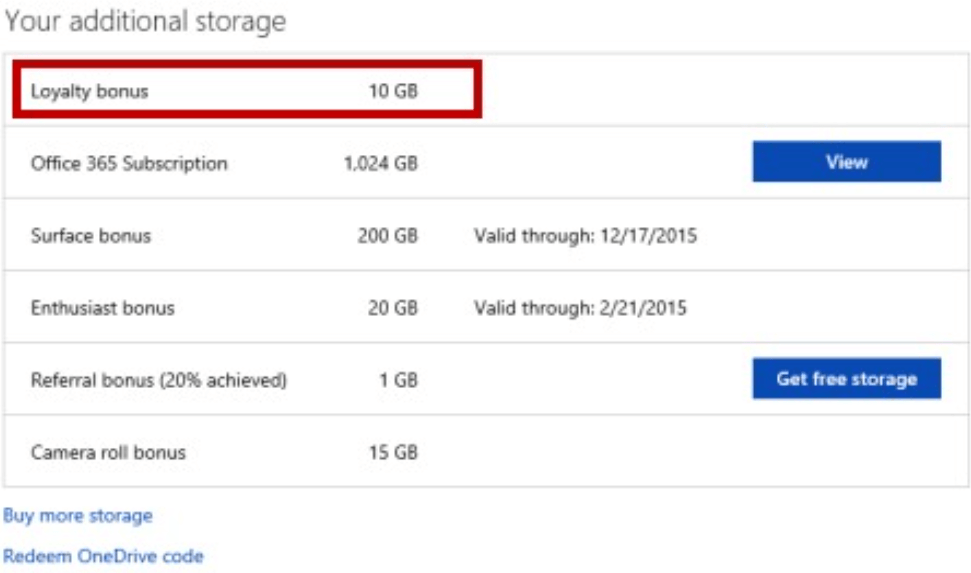 alt="onedrive loyalty bonus"/>
alt="onedrive loyalty bonus"/>
2 Office 365 Subscription:
It will significantly benefit you if you have subscribed to Microsoft 365. You will be allotted 1TB with free OneDrive storage if you are a member of Office 365. You can check it under additional storage settings.
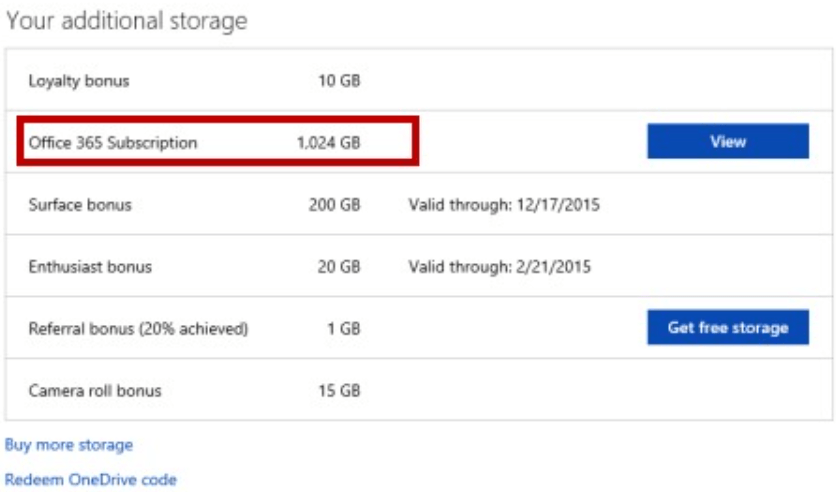 alt="onedrive office 365"/>
alt="onedrive office 365"/>
3 Surface Bonus:
After purchasing a Microsoft device, it will offer you 200GB of free cloud storage, but it is valid for two years. Remember one thing purchasing multiple devices does not provide additional storage; meanwhile, it will extend the validity of that free cloud storage.
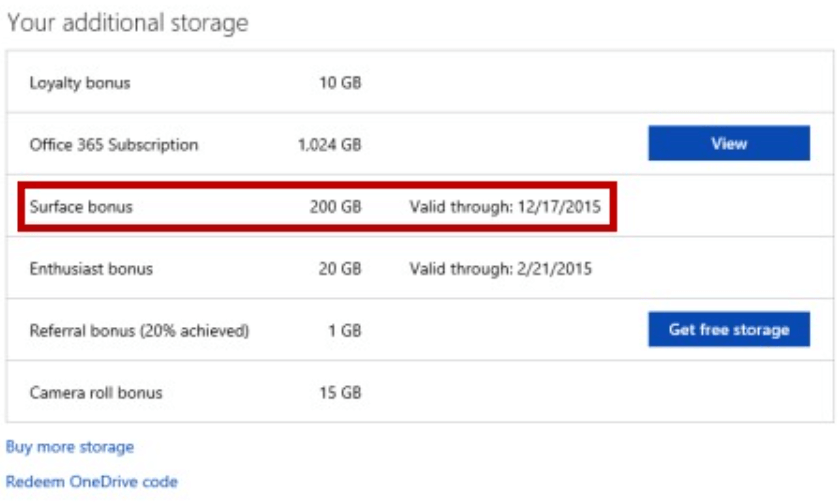 alt="onedrive surface bonus"/>
alt="onedrive surface bonus"/>
4 Enthusiast Bonus:
If you keep performing multiple tasks in your Microsoft account or own a Microsoft phone, you have a chance to get an enthusiast bonus. You are also eligible when you buy other Microsoft services and products. It will add 20 GB of additional storage.
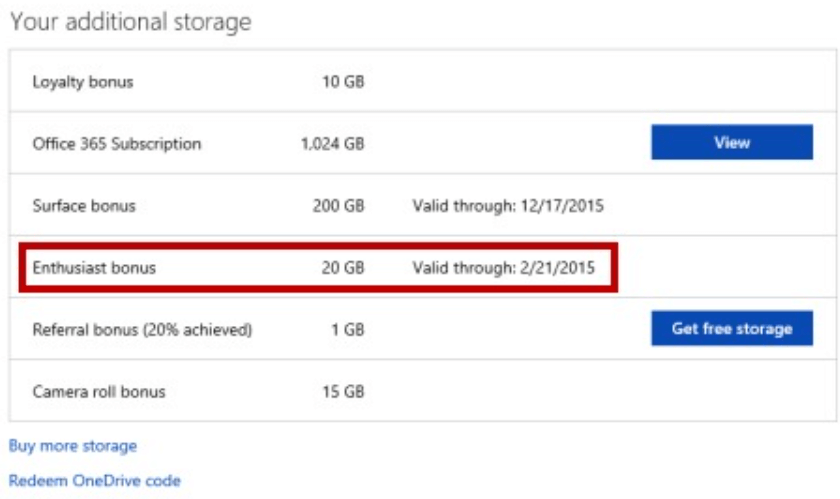 alt="onedrive enthusiast bonus"/>
alt="onedrive enthusiast bonus"/>
5 OneDrive Referral bonus:
The referral method is well-known to everyone. Microsoft gives its users 500MB of free cloud storage when they sign up with a referral code from their friend or relative. Only ten people will get the advantage of this referral code.
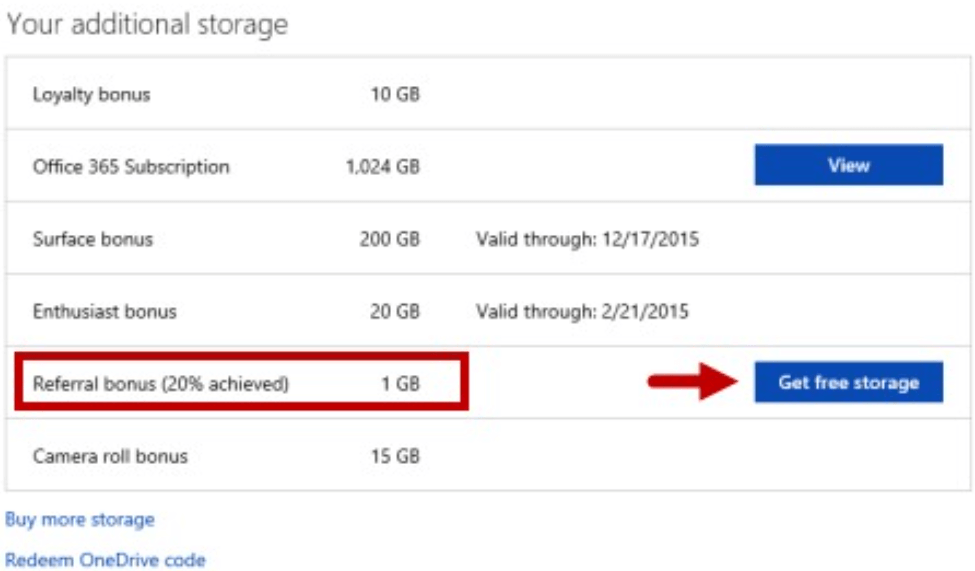 alt="onedrive referral bonus"/>
alt="onedrive referral bonus"/>
Part 3. FAQs
1 How much free storage OneDrive?
OneDrive offers 5GB of free cloud storage to new users for each account.
2 How to check the OneDrive storage limit?
Follow the steps to check theOneDrive storage:
- Right-click on the OneDrive icon on the notification area of your PC.
- Click Manage Storage from the dropdown menu.
- It will open the statistics of your storage with the percentage of available storage.
3 Does OneDrive have an additional storage code?
You can use your friend’s referral code to get 500MB of additional cloud storage. Another additional storage code will be available if you have signed up for Bing Rewards.
Conclusion
We have discussed all the techniques to get unlimited storage through valuable hacks, and all the tactics to increase the storage free of cost are also discussed. The best way to get unlimited OneDrive business storage is by using iMyFone AllDrive, a professional cloud manager. It makes managing the storage a lot easier.



















 January 7, 2023
January 7, 2023