Google Drive is one of the most popular cloud drives, which millions of people have been using for storing personal and business information.
The credibility of Google Drive aside, which is remarkable from the word go, the question here is, can you have multiple Google accounts on one computer?
Since you might have to deal with personal and office data, finding ways to login to the two Google accounts on one computer will always help your cause, saving a lot of your time.
After searching for hours and reviewing various things, we can finally answer whether you can add multiple Google Drive accounts on one computer.
Part 1. Can I have Multiple Google Drive Accounts on One Computer?
Since storing personal information on a Google Drive account has become a new norm, many users ask whether they can use multiple Google Drives simultaneously on one computer. You can log in with multiple Google Drive accounts on both Windows and Mac computers.
Keep reading this post to learn how to add multiple Google Drive accounts on Windows and Mac.
Part 2: How to Add Multiple Google Drive Accounts on Windows/ Mac
2.1. Add Multiple Google Drive Accounts on Mac
If you intend to add multiple Google Drive account Mac, Google Backup, and Sync tool might help serve your purpose.
Here's how to add multiple Google Drive accounts on one computer
Step 1. Install the Backup and Sync app to begin the proceedings. Next, launch the Backup and Sync and enter the Google Drive account credentials.
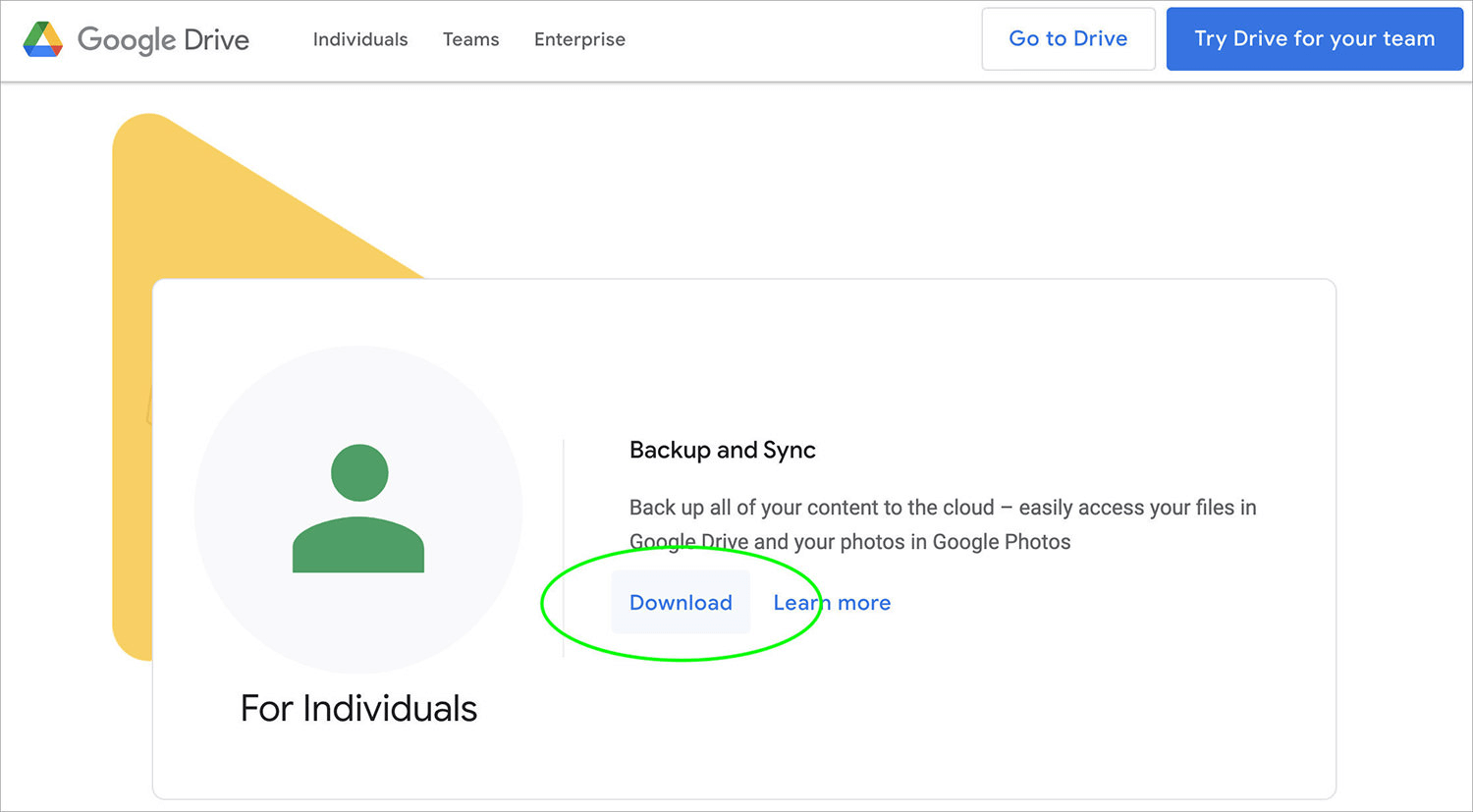
Step 2.You can now set up the Google Drive account by following the instructions given on the screen.
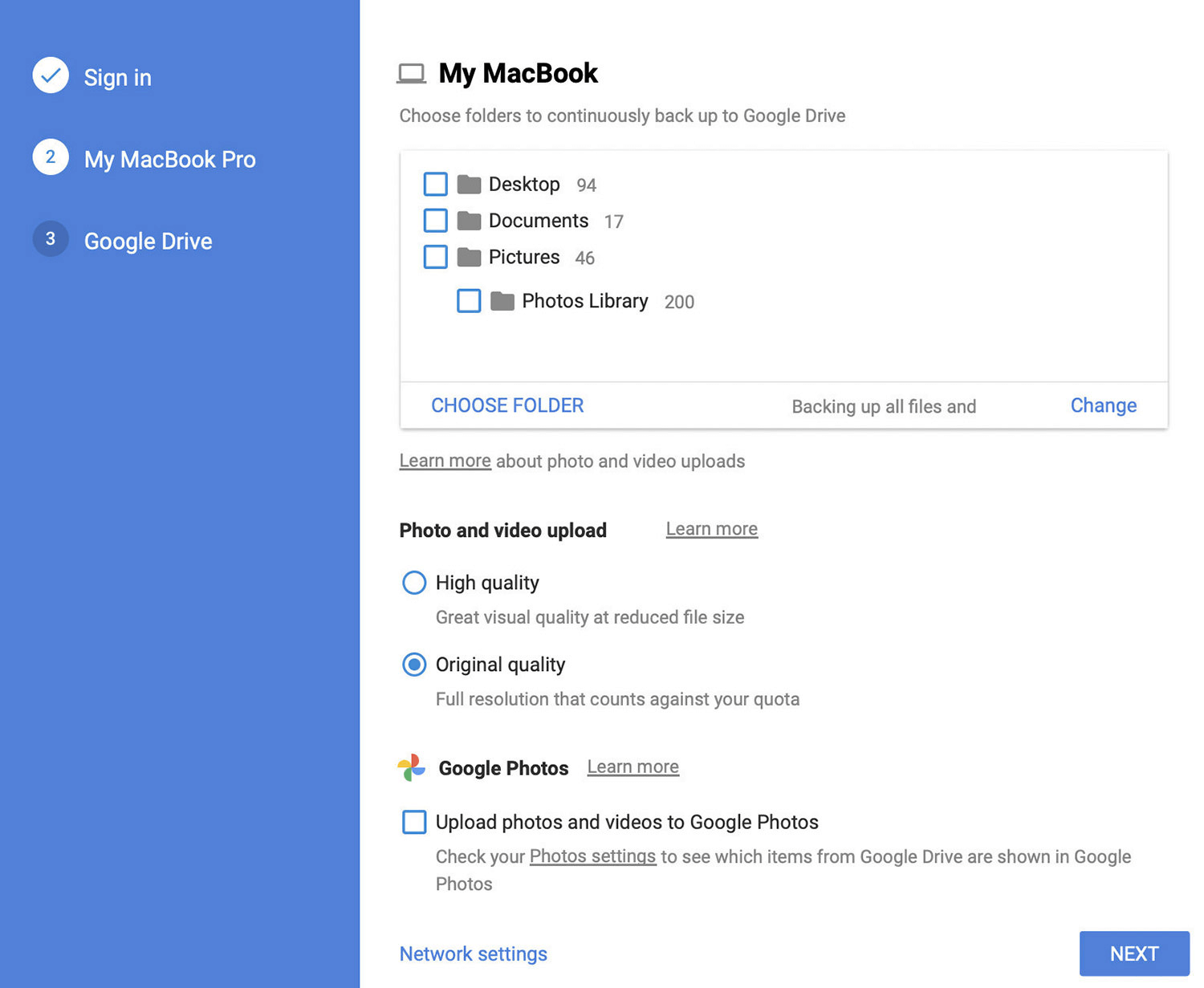
Step 3.After setting up the Google Drive account, you'll need to select the Macintosh HD icon after launching the Finder. Next, choose the Google Drive icon after hitting the Users and username icons. Doing so helps you synchronize the Google Drive files
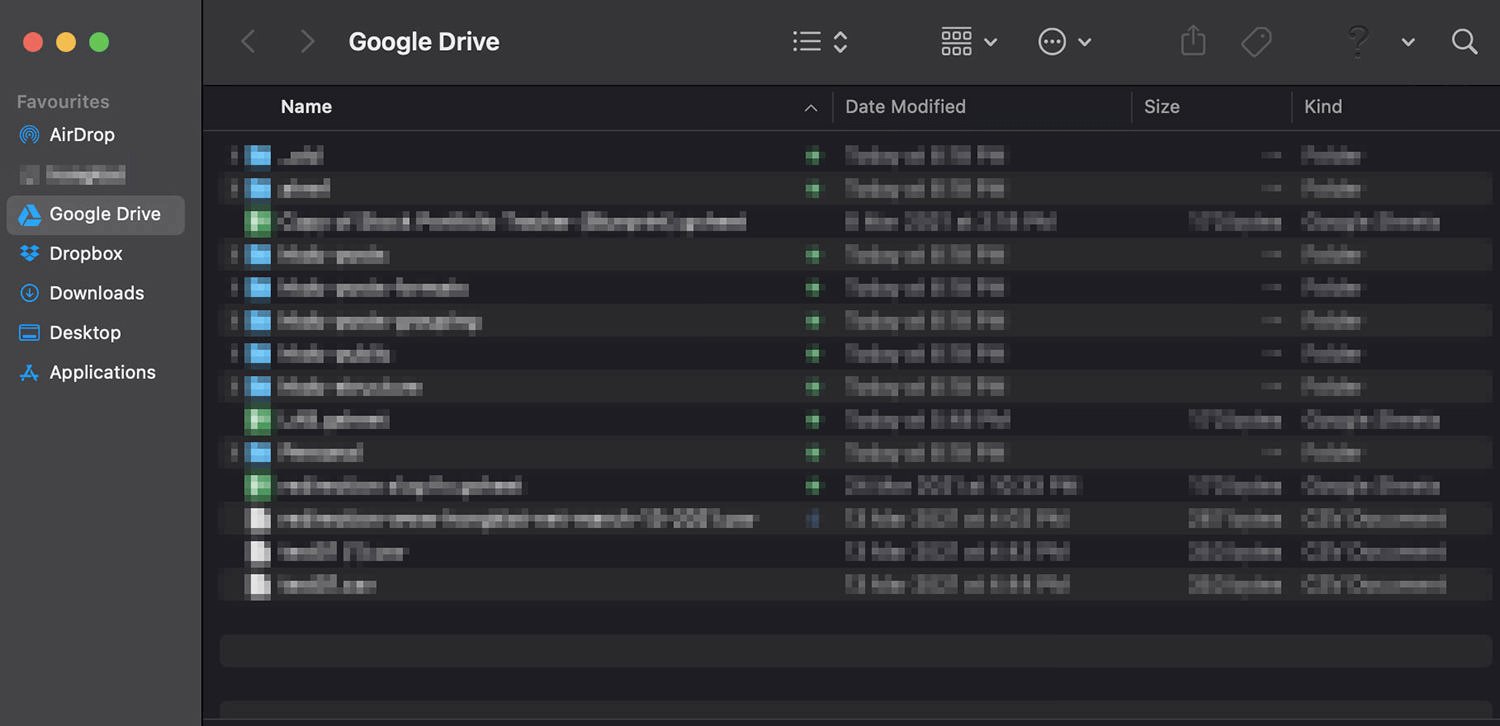
Step 4.Tap on the Backup and Sync options and hit the 3 dots icon. Next, click on the “Add New Account“ icon. You can repeat the above steps to set up the second Google Drive account.
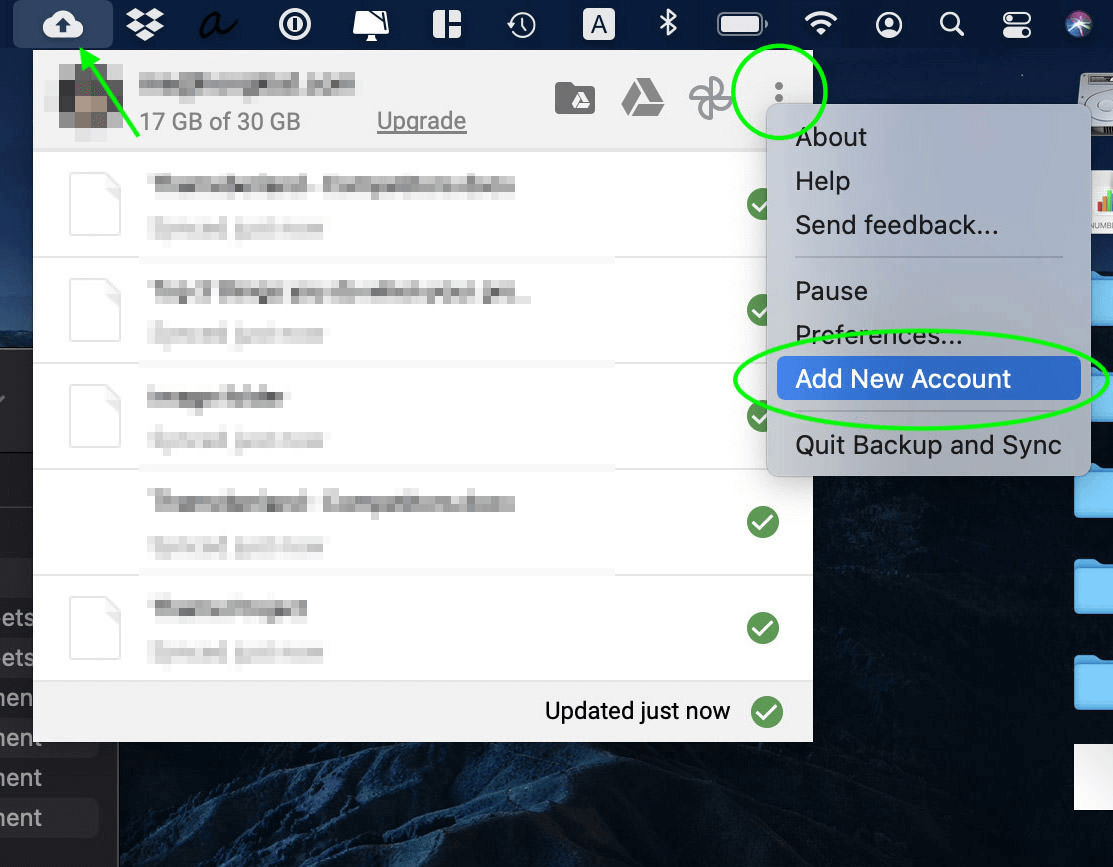
Step 5.Launch the Finder and select Google Drive after selecting the Macintosh HD, Users, and username options. Now, you'll be able to see your second Google drive account folder.
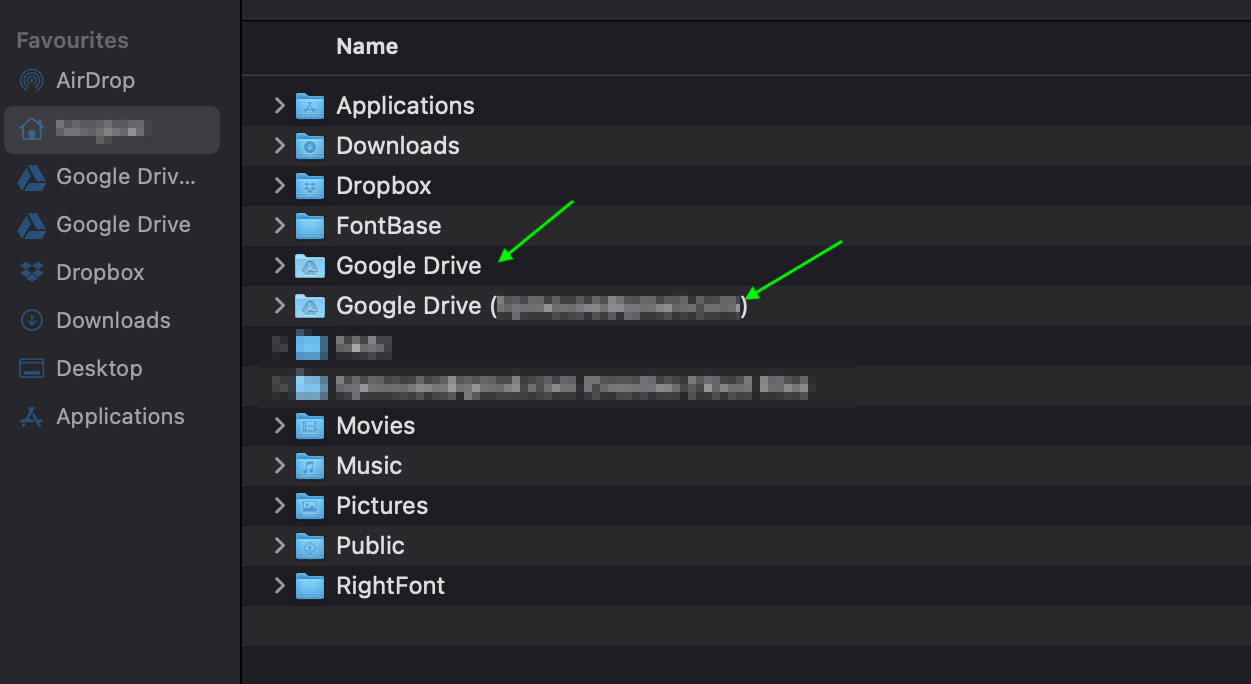
2.2. Add Multiple Google Drive Accounts on Windows
Adding multiple Google Drive accounts on one computer is pretty simple; you must follow the guide below to know how to add multiple Google Drive accounts on Windows 10.
Step 1.To begin with, you'll only need to install Google Drive on your desktop.
Step 2.Tap on the “Sign in with browser“ icon and enter the Google Drive account credentials.
Step 3.Click on Google Drive for desktop and hit the Settings. Proceed ahead by selecting the “ Preferences“ option.
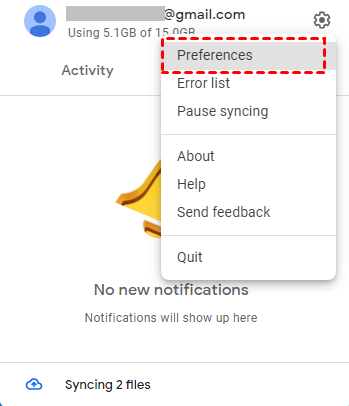
Step 4.After hitting the profile icon, click on“ Add another account. Now, you can add the second Google Drive and access the stored information after entering the login information. This way, you can simultaneously use 4 Google Drive accounts on your Windows PC.
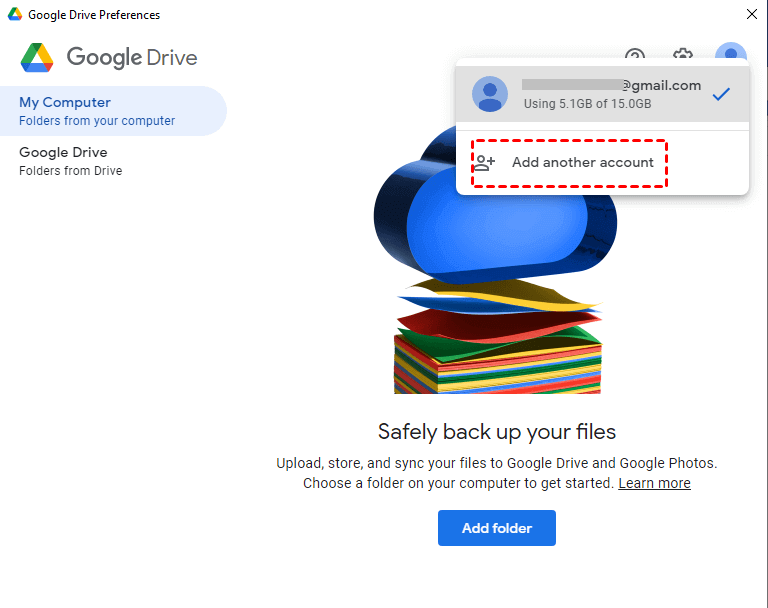
2.3. Add Multiple Google Drive Accounts on the Same Computer with an Efficient Method
The emergence of iMyFone AllDrive has taken this world to the next level. With the ability to add multiple cloud drives, iMyFone AllDrive is all set to empower you to manage all the data on various cloud drives in one go.
So, if you're looking to add multiple Google Drive accounts on one computer, opting for iMyFone AllDrive might bring all those rewards you've been aspiring to get.
Features:
- Support downloading and uploading files
- Add multiple Google Drive accounts on one computer
- Comes up with 256-bit AES Encryption to ensure data privacy and data security
- Transfer files from one cloud drive to another
- Supports the multiple cloud drives
- Mind-blowing technical support
- 30-day Money Back Guarantee
How to add multiple Google Drive on one computer via iMyFone AllDrive?
Step 1.Navigate to the official website of iMyFone AllDrive and tap on “Add Cloud“. You'll need to enter the Google Drive credentials to log in with the Google account.
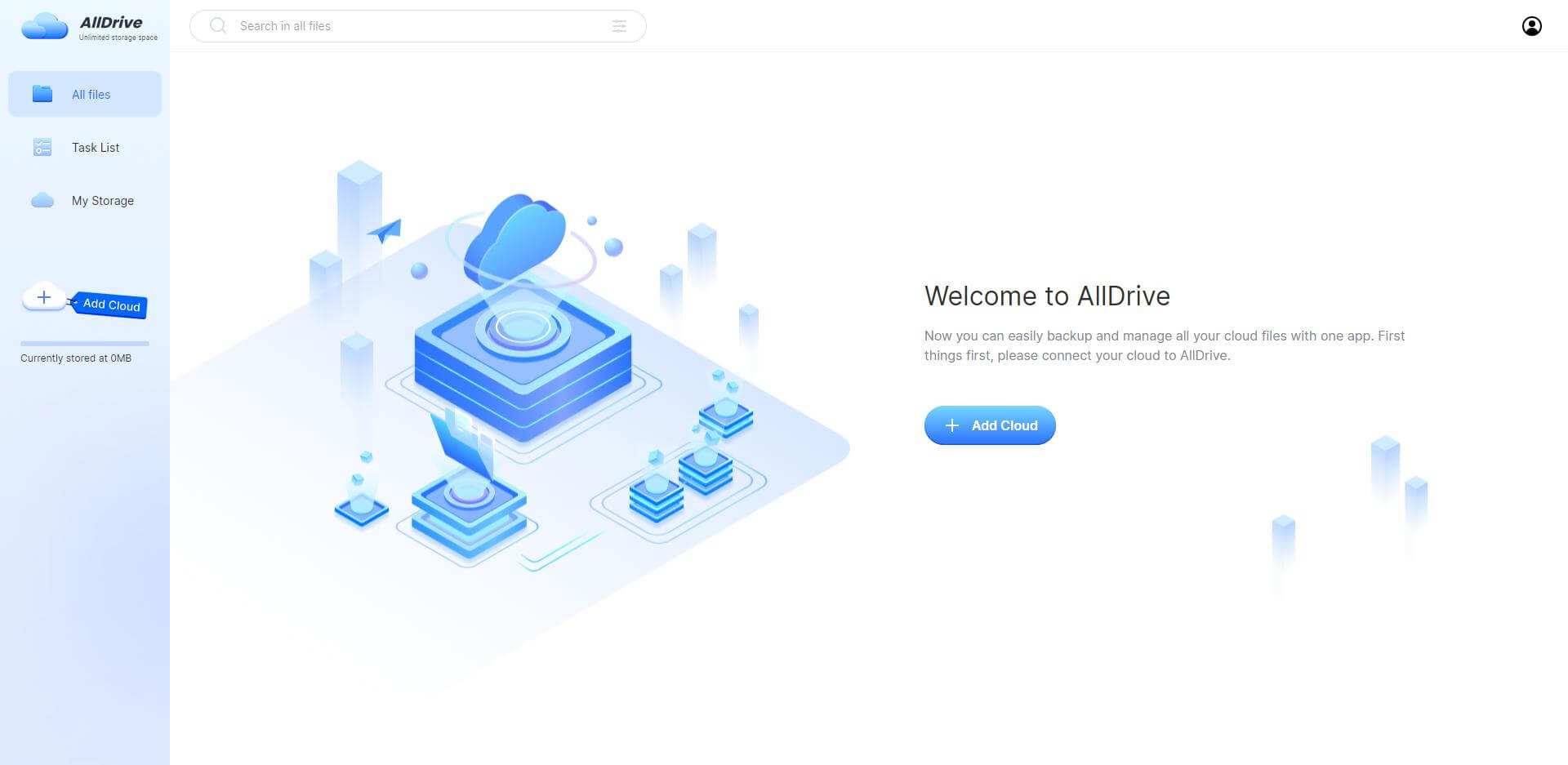
Step 2.After adding the one Google Drive account, you'll need to tap the “ Add Cloud“ and perform the same steps again to set up the second Google Drive account.
Step 3.Tap on the Authorize icon to grant the iMyFone AllDrive access to Google Drive. If you intend to add the new files to Google Drive, you'll need to tap on“ New Upload“. AllDrive also enables you to share files from one Google drive account to another.
Part 3: FAQs
1 Can I have two Google drives open at the same time?
You can log in with the two Google Drive accounts simultaneously by taking the services of iMyFone AllDrive. It allows you to add multiple cloud drives simultaneously and manage the data stored on the cloud drives simultaneously.
2 Can I use multiple Google accounts for more Google Drive space?
You can use multiple Google accounts for more Google Drive space, but the Google accounts should have different email addresses.
3 How many Google shared drives can I have?
Telling the exact number of shared drives someone might have is difficult, but a shared drive can contain 40,000 files and folders, 600 groups and users as Shared drive members, and 50,000 individuals.
Conclusion
You can easily add multiple Google Drive accounts on one computer courtesy of this insightful guide.
However, if you want to manage multiple Google Drive accounts simultaneously on one PC, there won't be a better tool than iMyFone AllDrive. It is the most recommended tool that stimulates managing multiple cloud drives in one place, helping you sync the information across many cloud drives.



















 January 5, 2023
January 5, 2023