Over the years, TweakBox has become quite popular among iPhone and Android users as it's a safe way to download new applications and games.
Users can access premium content and third-party apps for free. Pokémon Go is one game you can download and play using TweakBox. Interestingly, TweakBox Pokémon Go allows you to fake locations if you want a competitive edge.

Let’s delve into what is TweakBox Pokemon GO, how it works, and its pros and cons. We will also introduce safer ways to fake your location for fun play.
In this article:
What is TweakBox Pokemon GO?
The TweakBox app is a third-party application store that provides iPhone and iPad users access to premium content and third-party applications. TweakBox is an alternative that enables users of iOS devices to install modified versions of popular apps and games without jailbreaking their devices, which is time-saving.
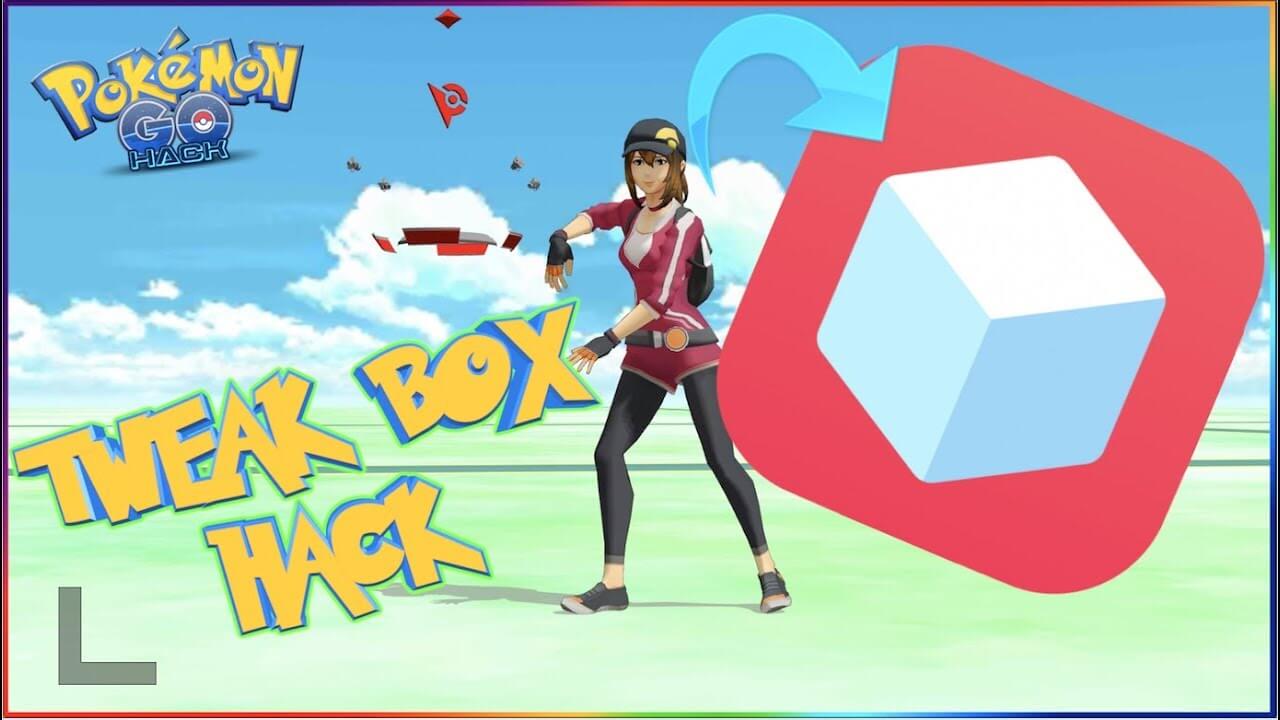
TweakBox is rapidly becoming one of the most popular app installers due to the availability of more than 2000 applications. TweakBox gives its users access to programs they would not have been able to download using the standard Google Play Store or App Store.
Only the official website allows downloads to be made. You may install changed games, cleaning tools, gaming emulators, and various other sorts of adjusted applications on your computer. You can use TweakBox Pokemon GO to access a spoofer for your game.
How to Download TweakBox Pokemon GO?
TweakBox is an excellent tool for installing applications and games and spoofing locations. You can spoof your location in Pokémon Go by downloading a version of the game that is available through TweakBox and contains a GPS joystick. To complete the TweakBox download, follow these easy steps:

Step 1. Go for the TweakBox download on your smartphone by visiting the TweakBox website.Select "Install Now" from the menu, and then select "Allow" from the pop-up window that displays.
Step 2. To install the appropriate profile for TweakBox, you must approve the TweakBox installer. Once the download is finished, navigate to Settings > Profile Downloaded and then select "Install" from the menu that appears. After the installation is completed, tap the "Done" button.
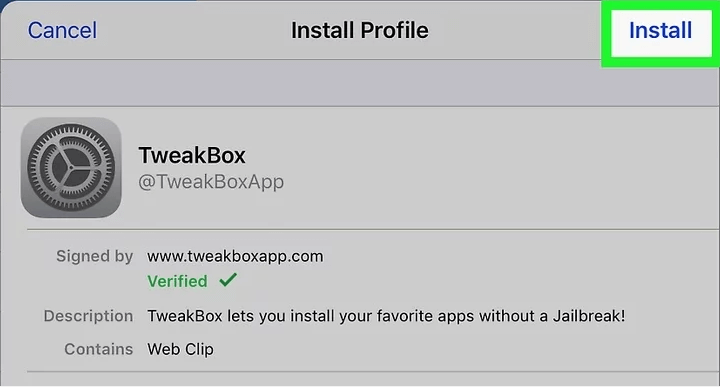
Step 3. Once you have returned to the home screen on your iPhone, launch the application you wish to use. Choose an alternative version of Pokémon Go, such as iSpoofer for POGO, and then select "Install" from the menu.
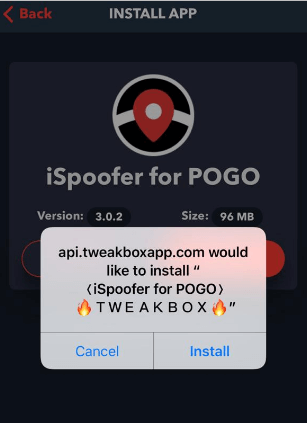
Step 4. Once the installation is complete, you will see an icon for Pokémon Go on your device. Once you open, you can use a GPS Joystick to play Pokémon Go.
Does iSpoofer for Pokemon GO TweakBox Still Work?
Fortunately, the answer to this question is yes. The iSpoofer for Pokemon GO is still accessible for download from the TweakBox website. When it involves participating in location-based applications like Pokémon GO, iSpoofer is a program that provides players an advantage they may use to their benefit.

It has many features, such as a GPS joystick that enables you to ease GPS-simulated movement, build GPX routes automatically, and relocate the GPS to any location on the globe.
When you use iSpoofer for Pokémon Go to produce a simulated GPS movement, you can pick a speed unique to your needs and then utilize that speed for the movement. You can use a speed equivalent to walking, riding, or driving.
Is There Any Safer and Easier Way to Play Pokemon GO Without Moving?
Moving is among the essential components of the location-based game Pokémon Go, which requires players to move about to progress. The problem is that most people who play Pokémon Go lack time to go out and collect creatures.
Because of this, many people are interested in becoming familiar with playing Pokémon Go without traveling around. Trainers of Pokémon all across the world favor the convenience of being able to capture Pokémon without ever having to leave their homes.

Key Features:
- One-click access to GPS location customization.
- Apps like Facebook, WhatsApp, and Pokémon Go that rely on your location will work with no problems.
- Adds support for GPS files, so you can get going on your preferred routes.
- Joysticks make it easy to adjust course with minimal effort.
Below are steps to directly change GPS location on your iPhone/Android with iMyFone AnyTo free trial.
Step 1: Download the AnyTo app for free on your phone (iPhone or Android). Once the download is complete, open iMyFone AnyTo to start your free unlimited trial.
Step 2: Click the AnyTo icon, open AnyTo app. Follow the instructions in the software to complete the basic settings before changing the location.
Step 3: Select the location you want to change, choose the mode you need, then click the Move button. Your location will be changed within seconds.

Besides, you can also change iOS/Android GPS location on PC with 1-click, enjoy your iMyFone AnyTo full version trial now!
Connect iPhone/Andoid devices to the PC. Click "Get Started".
Select Teleport Mode or Multi-spot Mode to plan a route.
Click the Move button to change location on the map to this new location!
This app is one of the best fake GPS / mock location apps for Pokemon Go and is compatible with both iOS and Android devices. With just one click, you can hack in Pokemon Go to catch more Pokemon like Ditto.
Now we invite you to watch the video to explore this AMAZING Pokémon Go Spoofer:
After changing GPS location using iMyFone AnyTo, you can easily play Pokémon Go without moving.
For AR games like Pokémon Go, this is the best solution every Pokémon Go lover wishes for, and iMyFone does just that! After the GPS location changer, you can easily simulate GPS location with moving, and it is compatible with all iOS and Android devices.
Conclusion
TweakBox Pokémon Go is a great way to get a little more out of Pokémon GO and still have fun with its many features, and it's also one of the most effortless adjustments to make. Still, it's wise to utilize it sparingly to prevent getting kicked from the network. If you're worried about game developers discovering iSpoofer and banning your Pokémon GO account, you can download iMyFone AnyTo without worrying about moving and your GPS location.
-
[Reviews Include] Best 6 Pokemon Go Nest Maps in 2024
Find out more about the best-recommended Pokemon Go Nest maps for the year 2024. I'll tell you about some of the best Pokemon maps that you should play.
7 mins read -
[The Ultimate XP Guide] How to Level Up Fast in Pokemon GO?
How to level up fast in Pokemon GO? Find the ultimate tips and tricks to maximize your XP. Learn about catching Pokemon, hatching eggs, etc. to boost your progress to level 50!
6 mins read -
Increase the Chances to Catch Shiny Darkrai in Pokemon GO
Join raids of Shiny Darkrai in Pokemon GO with ease! This guide covers top Darkrai raid guide tips, from strategic counters to weather benefits and catch shiny Darkrai without walking.
5 mins read -
[2025] The Complete Guide of Pokemon GO Wormholes
Discover everything about Pokemon GO Wormholes! Learn how to access wormholes effortlessly and maximize your gameplay. Master these techniques your gaming adventure!
5 mins read -
[2025] How Rare is Hundo & Shundo in Pokemon GO? How to Get It?
Learn all the information about Hundo and Shundos in Pokemon GO. Unleash their rarity and odds while exploring some provenly practical tips and tricks to catch them.
4 mins read -
[2024 Best Pokemon GO Walking Hacks] How to Move in PoGo Without Walking?
Learn about the best Pokemon GO walking hacks for Android and iOS, including AnyTo, iPoGo, and other useful hacks. Learn the detaild of how to move in PoGo without walking.
4 mins read
























Was this page helpful?
Thanks for your rating
Rated successfully!
You have already rated this article, please do not repeat scoring!