100% Works - Change location on Tinde with 1-click, fake location on Tinder without anyone knowing.
Tinder is one of the most popular dating apps for both Android & iOS users. If you want to chat with people anywhere around the world, you fake Tinder locations.
How to change location on Tinder? Let's dive into the topic and get the solutions.

In this article:
- How Does Tinder Work & Why Does Users Change Tinder Location?
- How to Fake Location on Tinder?
- 1. Change Tinder Location with a Location Changer

- 2. Change Tinder Location with Tinder Passport
- 3. Change Tinder Location with a VPN
- 4. Change Location on Tinder APK
- 5. Change Location on Tinder Through Facebook
- FAQs about Faking Tinder Location
Why Would Users Like to Change Tinder Location?
Tinder uses your GPS location by default. For an app focused on matching people, this seems to make logical sense.
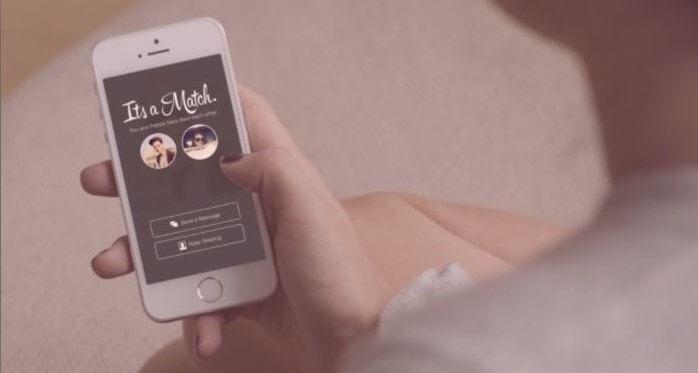
Presumably, you'd want to see matches close to you instead of ones in a different city or country. However, there are a few reasons why users might want to spoof gay Tinder.
- You're traveling.
- You're considering moving.
- You don't want people to find you on Tinder.
It's no secret that people use Tinder to find companions when traveling. Changing your Tinder location will help you be able to see your dating prospects!
By having a fake GPS for Tinder, you'll be able to check out the scene before you make this life-altering decision.
If you're worried about friends and colleagues seeing your profile, you can always set your location to a region further away so you can still meet people.
How to Fake Tinder Location?
Watch Video Tutorial to Change Location on Tinder
There are 5 ways to spoof your iPhone & Android devices location.
The chart below provides a quick summary of each feature's requirements, difficulty, and time to complete.
| Methods and Features | iMyFone AnyTo | Tinder Passport | NordVPN | Tinder APK | |
|---|---|---|---|---|---|
| Jailbreak | No | No | No | Yes | No |
| Difficulty | 3 Steps | 4 Steps | 5 Steps | 4 Steps | 6 Steps |
| Time | 5 Minutes | 10 Minutes | 20 Minutes | 50 Minutes | 15 Minutes |
| Recommend |





|



|

|

|




|
1 Change Tinder Location with a Location Changer - iMyFone AnyTo
The fastest and easiest way to change Tinder location is to use location changer iMyFone AnyTo. With a couple of clicks, you can trick your device into thinking you're there!

Key Features:
- 45s Done, safely change Tinder location & get Tinder faking location to get more matching opportunities.
- Spoof the location of iPhone/Android devices with 1-click and easily bypass location restrictions.
- Hide your location and stop being tracked. Nobody can track your location through tracking software such as Life360, Find My, etc.
- No need to buy Tinder premium, 1 software changes all your dating app location, Free Tinder Gold, the best alternative to Tinder passport.
Follow the steps, you can spoof your Tinder location with 1-click!
Step 1: Download iMyFone AnyTo on your iOS/Android devices.
Step 2: Back to your device's home page. Click the AnyTo icon, open AnyTo app. Follow the instructions in the software to complete the basic settings before changing the location.

Step 3: Select the location you want to change, choose the mode you need, then click the Move button .Your location will be changed within seconds.
You can select a place by long pressing/entering the place name/coordinates.
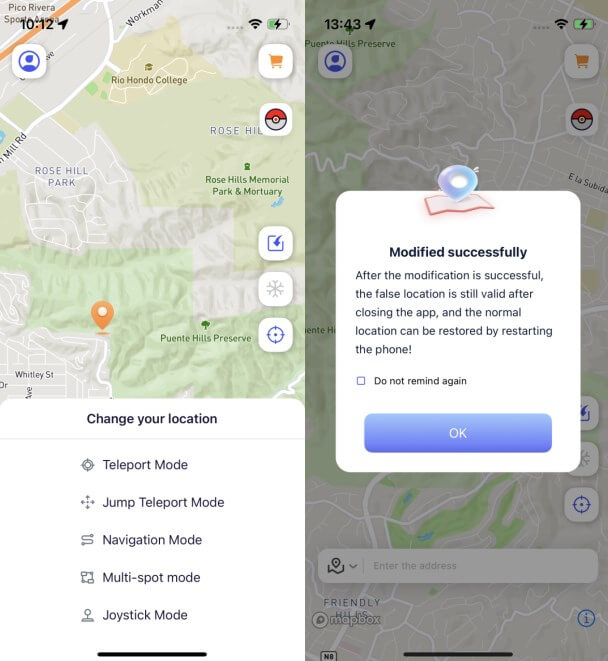
Open Tinder, you will find that you have successfully change your location.
Good luck!
You can also change GPS location on PC with 1-Click!
Connect iPhone/Andoid devices to the PC. Click "Get Started".
Select Teleport Mode or Multi-spot Mode to plan a route.
Click the Move button to change location on the map to this new location!
You can verify this teleportation worked by going to Apple Maps or by launching Tinder.
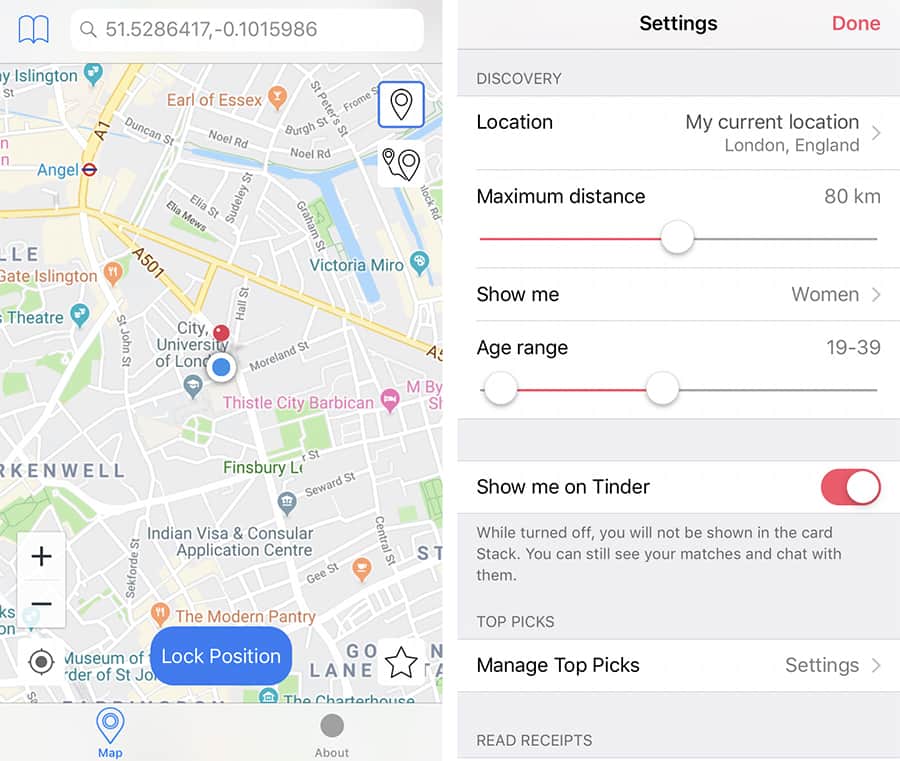
Now you can find new friends at your selected place. Enjoy dating with people you want on Tinder!
- Change your location on your devices without notify anyone.
- Fake Tinder location in clicks, also works on other dating apps like Bumble & sns app.
- No geo-limited, change your location to any places all over the world.
- Free trail for new users.
- Not all functions are free.
2 Change Tinder Location with Tinder Passport
Another way to change your Tinder location is to use Tinder Passport. Tinder Passport is a premium feature that lets you change your geographical location. You can then begin receiving matches and chatting as if you were really in that area.
If you'd still prefer to pay for and use Tinder Passport, changing your location is very easy to do within the app. You can pay for Tinder’s subscriptions — Tinder Plus, Tinder Gold, and Tinder Platinum — allow you to change your location in the app.

Step 1. Tap the profile icon on Tinder. Open Settings, and click Swiping in My Current Location.
Step 2. Scroll down and look for Add a a new location. Tap that.
Step 3. Choose a new place that you want to go in the search bar.
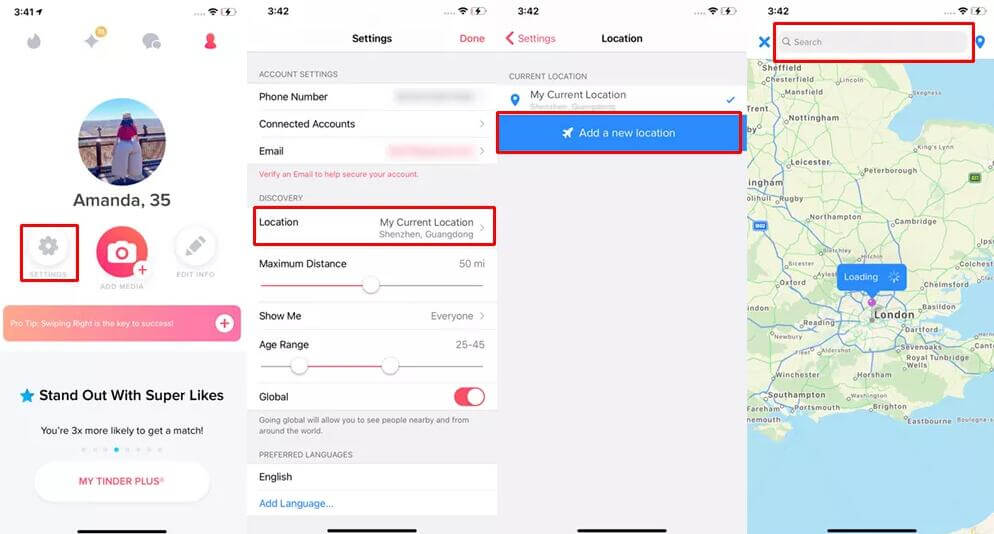
Step 4. Click the blue banner to fake your Tinder GPS location.
Your profile can be visible to new users in your selected location. Now you can start chatting with people in your virtual location!
| Tinder's Premuim Plan | Plus | Gold | Platinum |
|---|---|---|---|
| Passport |
 |
 |
 |
| Hide ads |
 |
 |
 |
| Unlimited likes |

|

|

|
| Unlimited rewind |
 |
 |
 |
| See who likes you |

|

|
 |
| Free super likes |  |
 |
 |
| Message before match |  |

|

|
| See likes you've sent |  |

|

|
| Monthly price | $9.99 | $14.99 | $19.99 |
- Simple and straightforward.
- Only applies to the Tinder app itself, Tinder Passport won't help you with other apps.
- Tinder Passport is not cheap! Adding another at least $10 a month subscription is challenging, which is approximately $120 per year. There are no other plans. By contrast, iMyFone AnyTo costs half that for a lifetime plan!
3 Change Tinder Location with NordVPN
If you don't want to jailbreak your iPhone, one option to fake location on Tinder through VPN. NordVPN is a popular IP address changer. You can easily use it to spoof your location on Tinder.
Here are the steps to use it to fake GPS Tinder with NordVPN:
Step 1. Download NordVPN app on your mobile device.
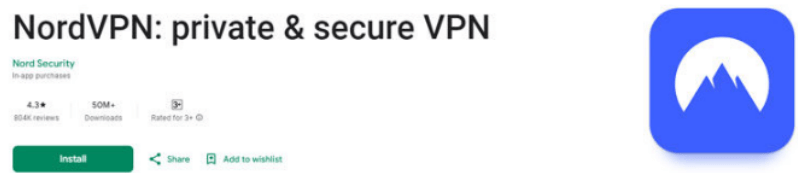
Step 2. Register or log in to your account.
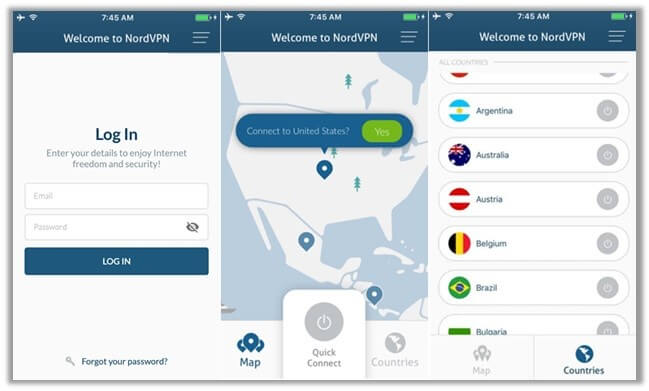
Step 3. If you receive a verification code, enter it into the specified box.
Step 4. Connect to the server in a location you want to appear on Tinder.
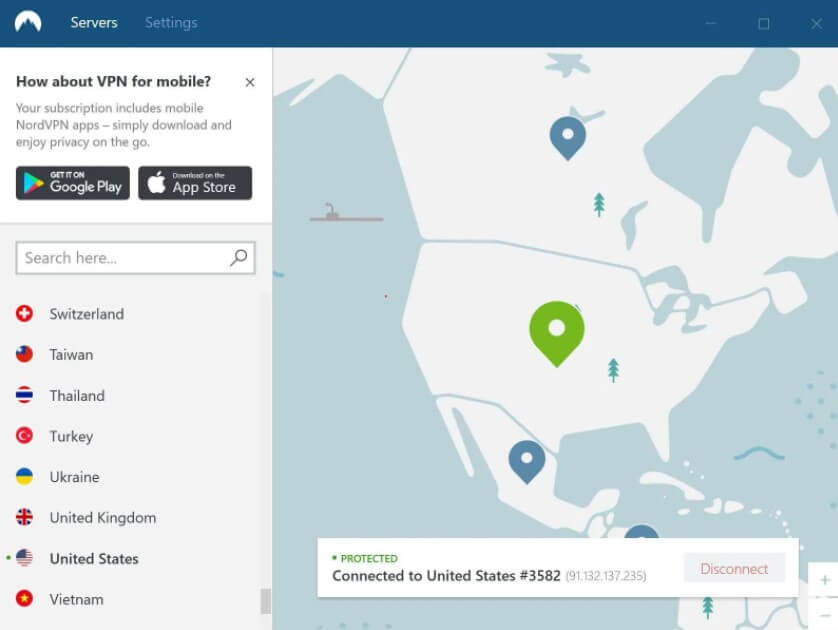
Your profile can be visible to new users in your selected location. Now you can start chatting with people in your virtual location!
So far, all the above recommendations were for iOS devices. If you're on an Android device, you can still spoof your location on Tinder!
- Masks your IP address, change your Tinder location by faking Ip adress.
- Insecure and may collect your data.
- Connect to specific servers may result in a temporary reduction in internet speed.
4 Change Location on Tinder APK
Much like the iOS version of Tinder, one option is to set the location is within the APK itself. If you are an Andorid user, installing Tinder Mod APK will be the permanent solution to get a free Tinder Gold account!
Tinder Mod APK is basically a cracked version of Tinder, you can use all Tinder Gold features in this app without paying.
Follow the steps below to install Tinder Mod APK.
Step 1: Download Tinder Mod APK from: Google.
Step 2: Open and select "Install from unknown sources" to continue the installation.
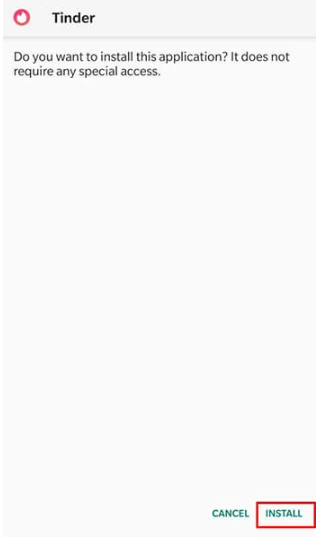
Step 3: Log in with your Facebook account and enter your details.
Step 4: Hack Tinder when you're done and use Tinder Gold for free.
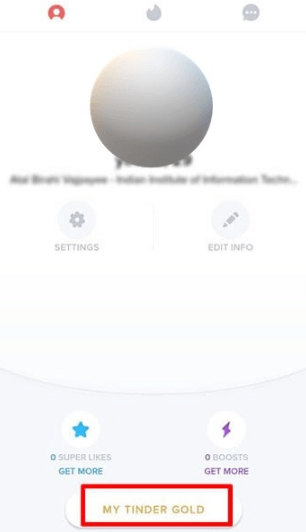
Step 5. Once you complete that, Tinder will use the updated location for all matches.
- Get Tinder Gold for free.
- Using Tinder APK can easily cause your account to be detected as abnormal, leading to your account being banned.
- APKs are very unstable, often causing accounts to be kicked out or apps to crash.
5 Change Location on Tinder Through Facebook
Users have another option for faking their Tinder location. They can use Facebook right on the phone to select the location and “magically” teleport them there.
You can also change your Facebook location to reflect your Tinder profile and adjust your social media privacy settings for better online safety.
Follow these steps to change your Tinder location through Facebook:
Step 1. Open the Facebook app.
Step 2. Go to About and click your name in the header toolbar.
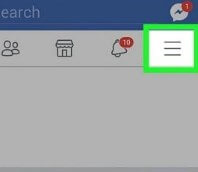
Step 3. Tap the box beneath your cover picture to access your profile page.
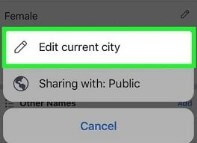
Step 4. Click Live In.
Step 5. Select the Add City link and select the new location.
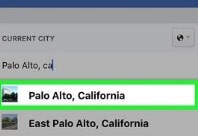
Step 6. Enter the new location’s address and area, then click the Create button.
- Helps keep your device safe.
- May result in Facebook being blocked.
FAQs about Faking Tinder Location
1 How can I be visible on Tinder?
When a user joins Tinder, their profile is automatically added to the card stack, and they can search for and be paired with other users. There is an option of left swipe, right swipe, and super like.
2 How do I hide my location on Tinder?
Tinder Plus and Tinder Gold Users can mask their location so that other users can't see them.
This will not disguise your profile, but it will hide your current location before you're ready to share it.
If you don't want to pay for the premium features, you can refuse Tinder access to your location to mask your location. In the other hands, you can try using a GPS changer to change your location on all kinds of dating apps.
3 How can I find someone on Tinder?
There is no direct way to locate or track down anyone on Tinder.
If you're serious about finding anyone on Tinder:
The site is easy to navigate, and the protocols for using it are straightforward. Tell them whom you're looking for, their age and gender, where they've most recently used fuel, and they'll show you their Tinder profile.
4 Can you be tracked on Tinder?
Bear in mind that all Tinder tracker spy apps necessitate the purchase of a subscription. Not everyone would like to track the others if it's not free.
If you don't want to show your location to someone, you can hide your location or fake your location on Tinder by GPS location changer.
Final Word
iMyFone AnyTo is the best solution for Tinder users. The most cost-effective way to fake Tinder location. To change Tinder location on your iPhone or Android device, try the solutions above.
-
[Reviews Include] Best 6 Pokemon Go Nest Maps in 2025
Find out more about the best-recommended Pokemon Go Nest maps for the year 2025. I'll tell you about some of the best Pokemon maps that you should play.
5 mins read -
[The Ultimate XP Guide] How to Level Up Fast in Pokemon GO?
How to level up fast in Pokemon GO? Find the ultimate tips and tricks to maximize your XP. Learn about catching Pokemon, hatching eggs, etc. to boost your progress to level 50!
6 mins read -
Increase the Chances to Catch Shiny Darkrai in Pokemon GO
Join raids of Shiny Darkrai in Pokemon GO with ease! This guide covers top Darkrai raid guide tips, from strategic counters to weather benefits and catch shiny Darkrai without walking.
5 mins read -
[2025] The Complete Guide of Pokemon GO Wormholes
Discover everything about Pokemon GO Wormholes! Learn how to access wormholes effortlessly and maximize your gameplay. Master these techniques your gaming adventure!
5 mins read -
[2025] How Rare is Hundo & Shundo in Pokemon GO? How to Get It?
Learn all the information about Hundo and Shundos in Pokemon GO. Unleash their rarity and odds while exploring some provenly practical tips and tricks to catch them.
4 mins read -
[2025 Best Pokemon GO Walking Hacks] How to Move in PoGo Without Walking?
Learn about the best Pokemon GO walking hacks for Android and iOS, including AnyTo, iPoGo, and other useful hacks. Learn the detaild of how to move in PoGo without walking.
4 mins read

























Was this page helpful?
Thanks for your rating
Rated successfully!
You have already rated this article, please do not repeat scoring!