Are you looking for a way to stop your phone from being tracked by parents? For those whose answer is yes, this article provides insights on 3 methods that you could utilize as anti tracking software.
In this article:
- Why Should You Prevent Parents from Tracking Your Phone?
- How to Stop Your Phone from Being Tracked by Parents?
- 1. Turn off Location Service on iPhone/Android Phone
- 2. Use Location Spoofer to Stop Location Tracking by Parents

- 3. Use A Private Browser
- FAQs About Preventing Parents from Tracking My Phone
Why Should You Prevent Parents from Tracking Your Phone?
With the boom in technologies advancements, there are many apps that are designed for surveillance of other people activities like their movement, health, sleep and even what they watch and do. In this regard there are many apps that were designed for parents to monitor their kids activities like their location, calls and messages.
But there is a potential risk with these tracking apps. It is important to prevent parents from tracking your phone because of the following reasons:
![]()
1 Prevent Tracking for Profit & Avoid Private Data Leakage
The child tracking apps are solely not designed only for kids surveillance but also for the specific companies profit by collecting the confidential information and sell it to other companies. When parents monitor their kids activities, information related to your kids will be in the company’s hands without you knowing about it.
Also, many studies and researches by many security firms like Symantec has given some shocking results related to the data leakage because of the usage of tracking apps. When we are trying to get the personal information from people, it is very clear that it is a highly confidential data and by using these apps this private data will be in the hands of the companies which have designed and developed the apps.
2 Prevent the Loss of Trust
This is nowhere related to any technology side but with the trust factors between the parents and children. A study has revealed that surveillance of kids using these apps has undermined the trust between the parents and children which is a higher risk when compared to that of your kids watching bad things in the mobile phones.
So, it is very important for parents to stop using these apps to stop data breach and will minimize the trust between parents and kids.
How to Stop Your Phone from Being Tracked by Parents?
If you suspect that your phone is being monitored by your parents, you can try using the following methods to protect your privacy.
Method 1: Turn off Location Service on Phone
1. How to Turn off Location Service on iPhone?
Turning off the location service on your phone can be a better option but there are some apps which need access to your location for them to work and give perfect results. Fortunately, you can disable location service for some specific apps within just a few steps. Now, just following the below steps to do it:
Step 1: Go to "Settings" > "Privacy" > "Location Services".
Step 2: Tap on the App and select the following options:
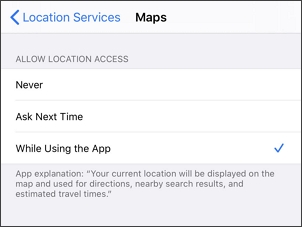
Step 3: You can also tap the "Location Services" option on the top to disable all location access for all apps you have on your iPhone.
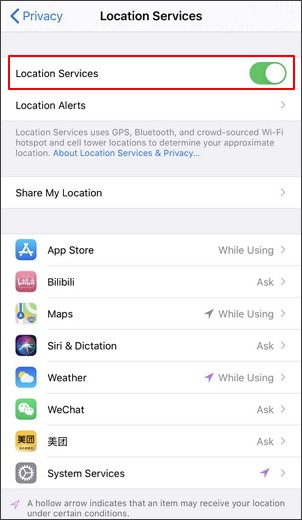
2. How to Turn Off Location Services on Android Phone?
When the location services are turned on, information like the location, nearby restaurants and other information will be revealed and can be recorded by any other third-party apps. So it is suggestible to turn off location, for this you need to follow the below steps:
Step 1: In the Android phone, open the "Settings" app.
Step 2: Tap on the "Location" > "Use Location". Toggle it off.
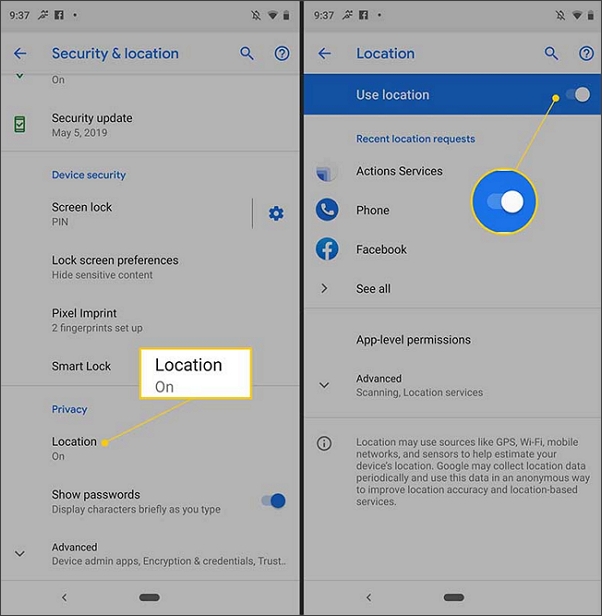
Method 2: Fake GPS Location to Prevent Parents from Tracking iOS/Android Phone
While Turning off your location services will help, it will stop you from accessing many functions of location based applications such as WhatsApp and Messenger. Therefore, we recommend the following option for those who need to access location service.
Use iMyFone AnyTo to Stop Location Tracking by Parents on your Phone
iMyFone AnyTo is the best location spoofing app available for both iPhone and Android users which allows them to spoof GPS location to anywhere instantly. This is specially designed and works well with location based games and social media platforms like WhatsApp, Facebook Messenger and answers your "how to stop my parents from tracking my iphone" question perfectly.

AnyTo GPS Location Spoofer:
- Change your GPS location in a few clicks.
- Instantly teleport your location to anywhere on the map.
- Support both iOS & Android devices.
- User-friendly function that allows you to control 10 iOS devices at the same time.
Watch Video Tutorial to Stop Your Phone from Being Tracked by Your Parents
Let's take a look at how to use it to stop parents from tracking your phone.
Step 1: Download the AnyTo app for free on your phone (iPhone or Android). Once the download is complete, open iMyFone AnyTo to start your free unlimited trial.
Step 2: Click the AnyTo icon, open AnyTo app. Follow the instructions in the software to complete the basic settings before changing the location.
Step 3: Select the location you want to change, choose the mode you need, then click the Move button. Your location will be changed within seconds.

Besides, you can also change iOS/Android GPS location on PC with 1-click, enjoy your iMyFone AnyTo full version trial now!
Connect iPhone/Andoid devices to the PC. Click "Get Started".
Select Teleport Mode or Multi-spot Mode to plan a route.
Click the Move button to change location on the map to this new location!
In case you want to return to your original location, just restart your device to get the accurate location.
Right now, your parent won't be able to track your real time location. Amazing, huh? Simply click the "Try It Free" button below and try iMyFone AnyTo for Free!
Method 3: Use A Private Browser
With private browsing, your cookies, browsing history, search records, and other information won’t be recorded by the browser. To prevent your privacy from being tracked by your parents, it is recommended to use a private browser on your phone. Most browsers have them own private mode like incognito in Google Chrome and InPrivate in Microsoft Edge.
You can also use third-party browsers like Dolphin browser on your phone to keep website from tracking your online activity.
FAQs About Preventing Parents from Tracking My Phone
Q How to know if My Parents Are Tracking/Spying My Phone?
A: If your phone has the following signs, you should be aware of the possibility that your phone is under surveillance:
Q Can My Parents Track My Phone? Is it legal?
A: Short answer yes it's legal. Unless you own your phone and your are an adult, than they are just keeping track of personal property.
What's more, it's not for illegal use like privacy and security breach. Tracking of children by their parents is allowed because it has good intentions.
Q Can My Parents Track My Phone if its Off?
A: Yes, some spy software can stop your phone from actually turned off while making it looks so. If you phone has the symptons above, consider to do a hard reset.
Conclusion
The above mentioned solutions can be best utilized by kids to prevent parents from monitoring their phone. Ensure to use the solutions and apps discussed in this article to have safe and happy surfing on your mobile phone. It is also very important to follow some rules and not to open any kind of harmful apps which will disturb your life.
Change GPS Location on iOS/Android
168,282 people have downloaded it.
- Fake iOS/Android GPS location to anywhere in the world instantly.
- 100% Work with location-based apps such as AR games, social platforms, etc.
- Joystick to simulate GPS movement freely when playing games.
- Import / Export GPX file to save your favorite routes.
- Compatible with All iOS & Android versions.
-
[Reviews Include] Best 6 Pokemon Go Nest Maps in 2025
Find out more about the best-recommended Pokemon Go Nest maps for the year 2025. I'll tell you about some of the best Pokemon maps that you should play.
5 mins read -
[The Ultimate XP Guide] How to Level Up Fast in Pokemon GO?
How to level up fast in Pokemon GO? Find the ultimate tips and tricks to maximize your XP. Learn about catching Pokemon, hatching eggs, etc. to boost your progress to level 50!
6 mins read -
Increase the Chances to Catch Shiny Darkrai in Pokemon GO
Join raids of Shiny Darkrai in Pokemon GO with ease! This guide covers top Darkrai raid guide tips, from strategic counters to weather benefits and catch shiny Darkrai without walking.
5 mins read -
[2025] The Complete Guide of Pokemon GO Wormholes
Discover everything about Pokemon GO Wormholes! Learn how to access wormholes effortlessly and maximize your gameplay. Master these techniques your gaming adventure!
5 mins read -
[2025] How Rare is Hundo & Shundo in Pokemon GO? How to Get It?
Learn all the information about Hundo and Shundos in Pokemon GO. Unleash their rarity and odds while exploring some provenly practical tips and tricks to catch them.
4 mins read -
[2025 Best Pokemon GO Walking Hacks] How to Move in PoGo Without Walking?
Learn about the best Pokemon GO walking hacks for Android and iOS, including AnyTo, iPoGo, and other useful hacks. Learn the detaild of how to move in PoGo without walking.
4 mins read























Was this page helpful?
Thanks for your rating
Rated successfully!
You have already rated this article, please do not repeat scoring!