What would you do while accidentally find that your boss is spying on you via your phone? Well, I will stand up and collect convincing evidence for the police and sue my boss. Hahaha, just kidding, I will be the one who pays the price and loses my job. You know what I mean :(
Believe it or not, but tracking the location of employees has become a norm in the modern world. There are dozens of spying tools that your employer utilizes to track your current location. Let's put the law issues aside and talk about what you can do in this situation.
Now, if you’re not comfortable with getting monitored by your boss, continue reading, the following guide explains how to stop your employer from tracking your phone and keep your privacy intact by anti tracking software.
- How do you tell if your boss is tracking your phone?
- Methods to Stop Your Employer from Tracking Your Phone
- 1: Use A Location Spoofer to Stop Employer from Tracking Phone Location

- 2: Use A VPN to Stop Employer from Tracking Your Phone
- 3: Use A Privacy Browser on Your Phone to Stop Employer Tracking Internet
- 4: Use An Anti-Spying App to Stop Employer from Tracking Your Phone
- 5: Turn off Location Settings to Stop Boss from Tracking Your Company Phone
How do you tell if your boss is tracking your phone?
First of all, it’s important to ensure that your smartphone is actually being tracked by your company. To do so, you’ll have to check your phone for a spyware application.
Even though the majority of these spyware tools don’t show up in the app tray, there are a few signs that’ll help you identify if there’s a spying app on your phone or not. Some of these signs include:

- Noticeable Decrease in Battery Life
- Increased Data Usage
- Your Phone Slower Than Before
- Your Phone Hotter Than Before
- Weird Text Messages
- Difficulty in Shutting Down the Device
- Unexpected Shutdowns
Methods to Stop Your Employer from Tracking Your Phone
Now that you know how to identify the presence of a spyware app on your device, let’s quickly dive into the list of methods that explain how to prevent your employer from tracking your phone.

Method 1: Use Location Spoofer to Stop Employer from Tracking Phone Location
If you’re only concerned about your location, you can use a location spoofing app to hide your whereabouts from your employer. This is the most effective way to stop the employer from tracking phone location without having to remove the spyware app itself. A GPS spoofing app will allow you to change your current location and set it to anywhere in the world.
Here's one of the most popular location spoofing app you can install on your iOS or Android phone: iMyFone AnyTo, a handy tool to fake any locations for your convenience.
iMyFone AnyTo is one of the most reliable and feature-rich geo-spoofing tools. You’ll be able to change your GPS location anywhere with only one click with a dedicated “Teleport Mode”.
Another amazing feature of iMyFone AnyTo is that you can also create a customized route to make your phone move along. This feature is really helpful when playing location based games like Pokemon Go and so on. What's more, iMyFone AnyTo is widely compatible with all the iOS & Android devices running iOS 7.0 and above system, including iOS 17/18 and Android 14/15.
Watch Video Tutorial to Stop Safari Tracking Location on Your iPhone in 2025.
(Note: If you have installed iMyFone AnyTo on the computer, drag the video bar to 0:28 to skip the downloading and installation part.)
Step 1: Download the AnyTo app for free on your phone (iPhone or Android). Once the download is complete, open iMyFone AnyTo to start your free unlimited trial.
Step 2: Click the AnyTo icon, open AnyTo app. Follow the instructions in the software to complete the basic settings before changing the location.
Step 3: Select the location you want to change, choose the mode you need, then click the Move button. Your location will be changed within seconds.

That’s it! Your device’s current GPS location will change and your employer won’t be able to track your actual location any more. Click the "Try It Free" button below and protect your location from being tracked and spied by your employer right now!
Method 2: Use A VPN to Stop Employer Tracking
Will using a VPN solve the tracking issue? The answer is YES! Apart from a location spoofing app, you can also use a VPN to block spyig tools. Since a VPN will manipulate your device’s IP address, your employer won’t be able to track your location or other online activities.
Top 5 VPNs for iPhone
Here are the 5 best change location VPN tools you can install on your iPhone to stop employers from tracking your location.
1 UltraVPN
UltraVPN is a completely safe VPN tool for iOS device that allows users to connect to a remote server with one click. The AES-256 encryption provides you with military-grade security and keeps your activity from prying eyes while you’re connected.

2 Surfshark
Surfshark VPN can help you hide your IP, so that your personal data like location, download history will be protected after the connection. It offers a quick way to connect to a VPN server, all thanks to an intuitive and user-friendly interface.
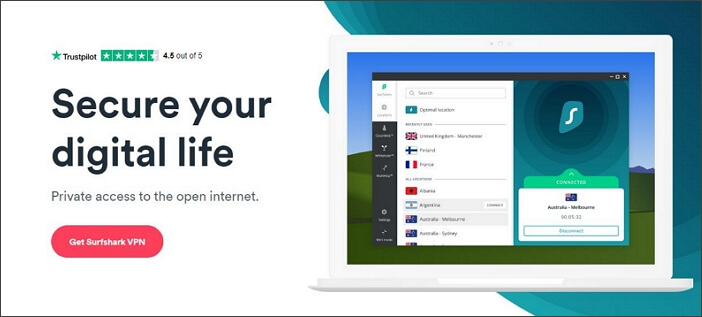
3 TunnelBear
TunnelBear is an extremely reliable VPN tool for iOS as it will hide both your online activities as well as the GPS location from your employer. It will automatically connect and stay connected all the time. Due to it’s simple design, you can connect the VPN with no hassle.

4 SaferVPN
Apart from hiding your GPS location, SaferVPN will also provide a security mechanism for online payments. With the help of SaferVPN, your location on your phone won’t be able to track by your boss anymore.

5 Ivacy
With a 30-days money-back guarantee, Ivacy is the safest VPN option for iOS. Install the tool on your iDevice and it’ll keep you anonymous immediately. With Ivacy VPN, your IP address will be masked, which make your surfing and privacy more secure.
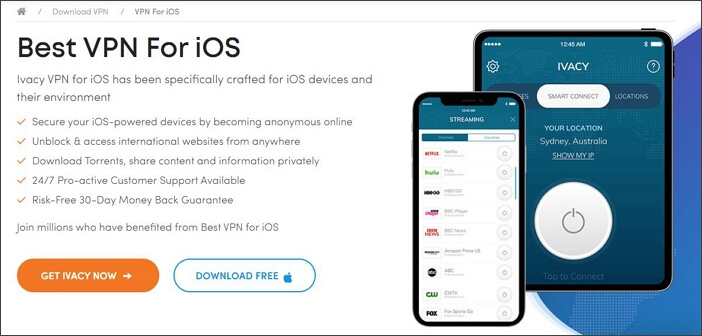
Top 5 VPNs for Android
1 VyprVPN
VyprVPN is a free VPN for Android that provides secure browsing while hiding your location at the same time.

2 IPVanish
IPVanish is yet another suitable option. The tool will change your IP address and hide your current location, it will keep your personal data from being spied and online activities safe.
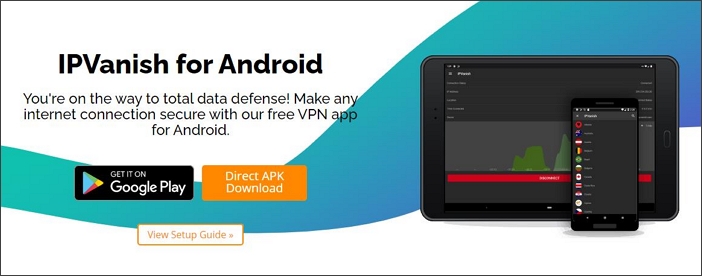
3 Private Internet Access
Even though Private Internet Access is another VPN you can trust with, an effective tool to hide your whereabouts.
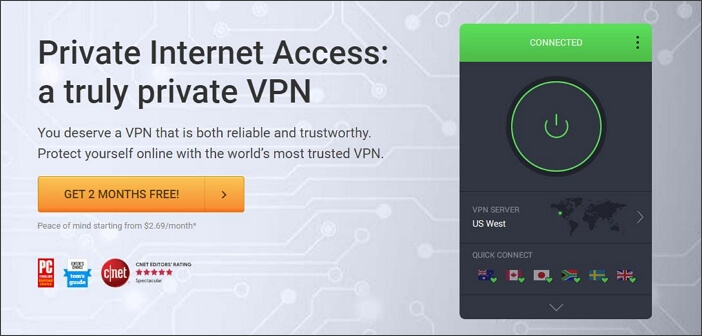
4 ZenMate
ZenMate is another well-recognized cyber-security solution for Android users that can provide military-grade encryption.
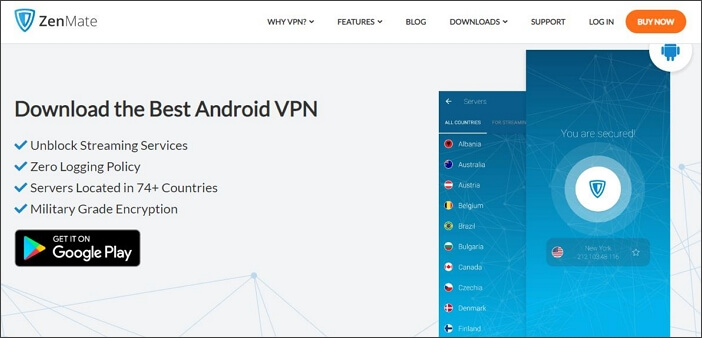
5 PrivateVPN
PrivateVPN is also a straightforward and convenient VPN gadget for Android users that’ll help you instantly connect to a remote server and can access to 6 devices at the same time.
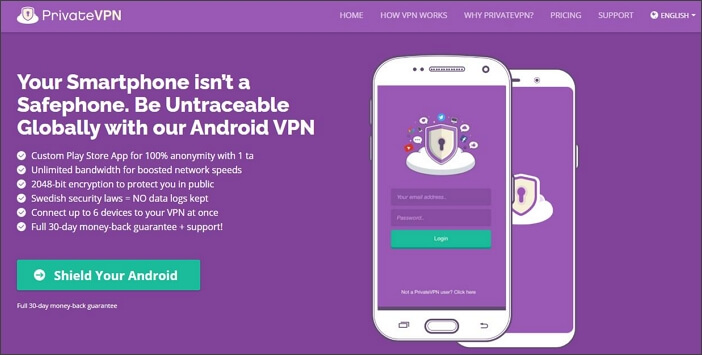
Method 3: Use A Privacy Browser on Your Phone to Stop Employer Tracking Internet
If you want to completely hide your online activities from your employer, using a privacy browser is also a suitable option. A privacy browser utilizes high-end encryption to protect you from any online tracking tool.
Here are two of the most popular privacy browsers that’ll help you stop your employer from tracking your phone.
DuckDuckGo
DuckDuckGo is the best privacy browser that’s specifically designed to help users surf the web freely. With it's help, you can wander around as normal and do not have to worry about personal information or phone location being tracked or spied by your employer.

Ghostery
Ghostery is a privacy browser extension you can install along with your existing web browser to make it completely secure. Ghostery App is available for Android and iOS. With the help of this app, you can prevent employer from tracking internet easily.
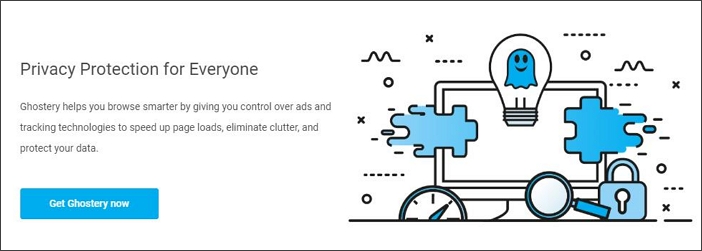
Method 4: Use An Anti-Spying App to Stop Employer from Tracking Your Phone
The most effective way to stop your employer from tracking your phone is to install an anti-spyware tool on your phone. These types of apps are designed to identify and remove spying tools from a device.
5 Best Anti-Spyware Apps
1 Anti Spy & Spyware Scanner For Android
Antispy & Spyware Scanner is tailored to automatically find and remove any spyware application from an Android device, which is an ideal app that that follows growing concern about working activity monitor.

2 Anti Spy Mobile Pro For Android
Features at XDA-Developers, Anti-Spy Mobile Pro is a paid anti-spyware tool for Android that’ll deep scan a device for spying apps and remove them immediately.
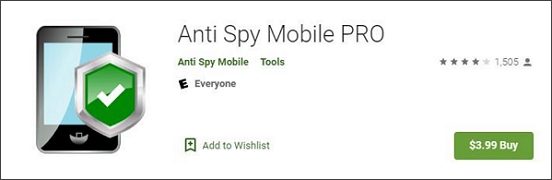
3 X-Guardian For iOS
X-Guardian is an anti-spying tool for iOS that’ll also protect you from malware and phishing websites while surfing the web.
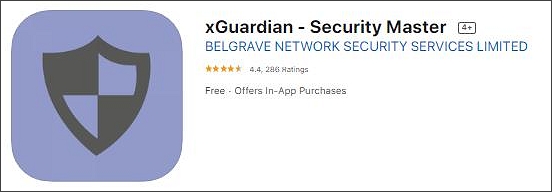
4 Defender for Safari For iOS
Defender for Safari will help you browse websites securely on your iPhone and keep you protected from any spying app as well.
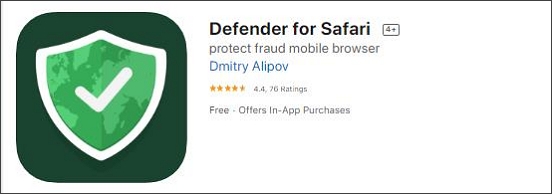
5 iSheild For iOS
iShield is among the most popular antivirus programs for iOS. However, you can also use the app to protect your browsing activities from a spying tool.

Method 5: Turn off Location Settings to Stop Boss from Tracking Your Company Phone
Finally, if you don’t want to go through the hassle of installing a third-party application, you can simply turn off location services on your phone. However, this method isn’t as effective as using a dedicated tool to do the job as your employer will still be able to track your online activities.
Turn off Location Services on iPhone
Follow these instructions to turn off location services on the iPhone and stop employer from tracking phone location.
Step 1: Go to “Settings” and click on “Privacy”.
Step 2: Click “Location Services” and toggle the switch off to disable location settings on your iPhone.
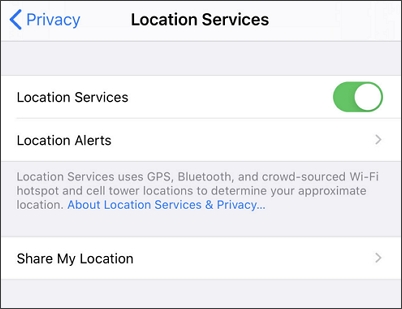
Disable Location on Android Phone
Step 1: Swipe down in the home-screen to bring-down the notification tray.
Step 2: Tap the “Location” icon to disable location services on your Android device.
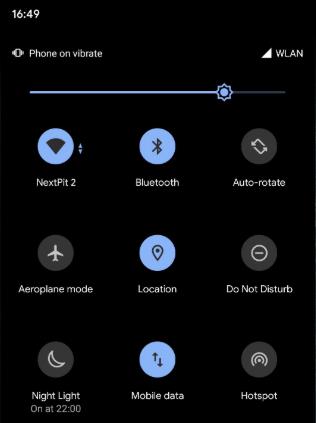
Conclusion
Irrespective of your profession, getting tracked by someone would be the last thing you’d want. So, if you have the slightest doubt that your company is tracking you, make sure to utilize the above-mentioned tricks to stop your employer from tracking your phone.
If you have any other ideas for dealing with spyware or where we can get better, please reach out and leave a message here, we'd love to hear it and improve our services.



















 December 26, 2024
December 26, 2024
![[Tutorial] How to Teleport iPhone GPS Location with iMyFone AnyTo](https://img.youtube.com/vi/niL9iQQi1Pw/sddefault.jpg)