You can easily reach various places to fight monsters without going out, and there is no need to wait for spawning time.
Does spoofing Monster Hunter Now for iOS make our gaming experience better so you can enjoy it without leaving home?
With the release of Monster Hunter Now, strategy information is pouring in. I'm sure many of you are trying out various weapons and collecting your favorite gear.
Here we'll take a look at recommended apps that can hide the location information you need to conquer Monster Hunter now.

In this article:
3 Safest Apps for Spoofing Monster Hunter Now Location on iPhone / iPad
"Jailbreaking" refers to downloading software that has not been approved by Apple. This makes it possible to spoof location information, but can also cause glitches, so beginners may be reluctant to use it.
We recommend an app that lets you spoof your location on your iPhone without jailbreaking. It helps you spoof Monster Hunter Now on your iOS device.
01 iMyFone AnyTo [iOS & Android]
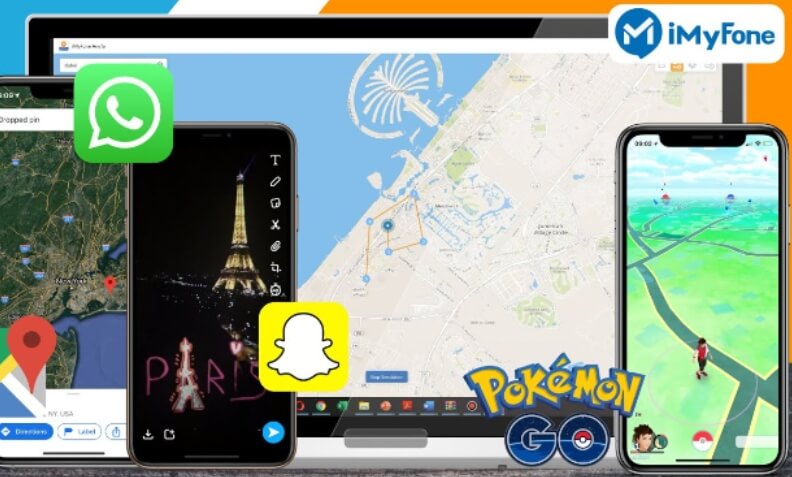
Function score: 9.6
It is compatible with iOS and Android devices. It has a variety of features, such as ways to spoof location information, speed, and routes, which will make the game easier to conquer.
Price score: 8.8
The set menu is rich in variety. It's a bit pricey compared to other apps, but if you're worried, there's a free trial available as well.
Risk prevention score: 9.7
In addition to not requiring a jailbreak, you can also use the risk prevention function to prevent suspicious activities as much as possible and avoid your hacking behavior from being discovered.
Game management tends to monitor obviously suspicious activities and transfer sequences, thereby reducing the risk of account suspension and allowing you to prank MH Now on your iPhone with confidence.
Overall score: 9.4
It's designed with user-friendliness in mind, with rich features and support. and reduce the risk of account suspension. It is very safe, especially when playing games.
Our most recommended one is Monster Hunter Now spoofer - AnyTo. This software has 5 modes to accommodate all location changing needs.
iMyFone AnyTo has been helping users:
Step 1: Download the AnyTo app for free on your phone (iPhone or Android). Once the download is complete, open iMyFone AnyTo to start your free unlimited trial.
Step 2: Click the AnyTo icon, open AnyTo app. Follow the instructions in the software to complete the basic settings before changing the location.
Step 3: Select the location you want to change, choose the mode you need, then click the Move button. Your location will be changed within seconds.

Besides, you can also change iOS/Android GPS location on PC with 1-click, enjoy your iMyFone AnyTo full version trial now!
Connect iPhone/Andoid devices to the PC. Click "Get Started".
Select Teleport Mode or Multi-spot Mode to plan a route.
Click the Move button to change location on the map to this new location!
- Extensive location spoofing customization.
- No need to jailbreak, and the risk of account being blocked is low.
- A variety of languages and support centers are available for your peace of mind.
- You need to subscribe to a paid plan to unlock all features.
02 iTools [iOS Only]
Function score: 7.9
Location spoofing of iTools is possible, but it's just one of the many features Apple offers. It is not specifically used for location spoofing, so it is a limited location spoofing tool.
Price score: 8.4
The free version has limited features and you can upgrade to the paid version. While you'll be able to use other features of Apple's iTools, it's hardly wallet-friendly.
Risk prevention score: 7.1
Since it is compatible with Apple products, it is unlikely to be considered a jailbreak. However, don't be too confident.
Overall score: 7.5
Since it doesn't specialize in location spoofing, the overall number is low. Arguably, it's better suited for light users than those aiming for serious mastery of the game.
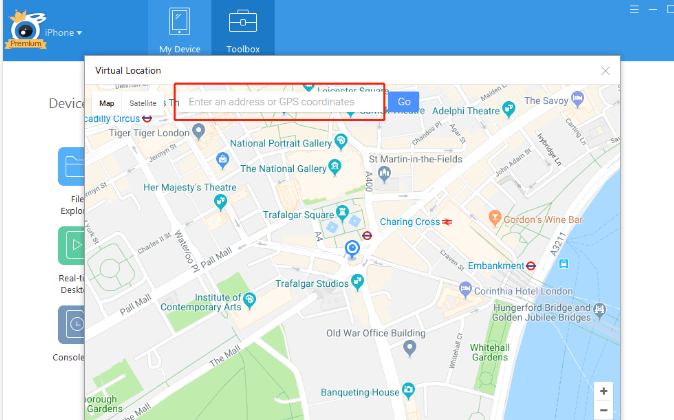
- Easy to use interface.
- Has data recovery options.
- Only supports English.
- Must be connected to computer before use.
- It is not a tool specifically for location spoofing.
03 iPoGo [iOS & Android]
Function score: 8.8
iPogo is considered an alternative to the Pokemon GO cheat program, similar to iSpoofer. It supports iOS and Android (beta).
Price score: 9.1
You can get a credit code for a month, starting at $5.
Risk prevention score: 6.9
iPogo cannot prove that it is safe for the device. Many iPogo reported that their accounts were banned after using iPogo to spoof MH Now.
Overall score: 8.0
Using iPogo for Pokemon Go / Monster Hunter Now as a location spoofer is risky. Users who use iPogo may be banned or receive a first strike. Most experts advise caution when using iPogo to play MH Now.
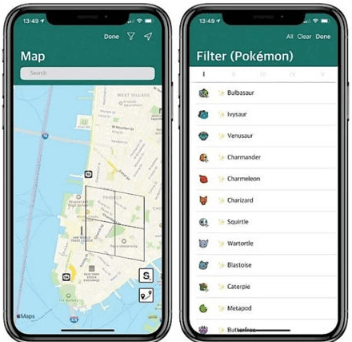
- Every feature is thoroughly tested. The developers of iPogo are constantly updating the application to ensure the best user experience.
- iPogo does not have an official version for Android phones.
- Frequently crashes. The iPogo app often crashes due to software issues.
If I Change My Location on Monster Hunter Now, Will I Be Banned?
Frequent mass transfers on Monhan Now certainly run the risk of warnings, bans, and account suspensions. Whenever possible, calculate natural driving distance before using AnyTo.
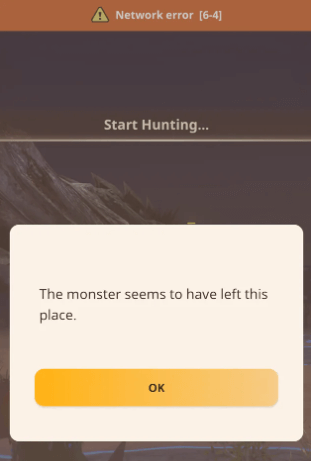
For example: If you are traveling from New York City to Buffalo, it is best not to teleport to another distant place, such as LA, within the next 1-2 hours.
By the way, if you move too fast, your ability to fight monsters will be limited, so move at a low speed.
Effective Ways to Avoid Monster Hunter Now Ban Duration
If you've been banned and your account has been disabled, there are only 3 options. To quickly remove the soft ban in Monster Hunter Now, you can try the following methods:
1 Account Reset
If you find yourself soft-banned, try to resolve the issue by uninstalling the game and then reinstalling it. Then, log back into your account. This procedure has often proven effective in lifting house arrest orders.
2 Reinstall
If you find yourself soft-banned, try to resolve the issue by uninstalling the game and then reinstalling it. Then, log back into your account. This procedure has often proven effective in lifting house arrest orders.
3 Observe the cooling-time
If the above methods are not producing results, consider adhering to the recommended cooling period. As an extra precaution, you can wait a little longer than recommended to ensure the ban is fully lifted.
Therefore, use AnyTo to change your location to avoid getting banned or have a 6-4 error in MHN. Don't worry, you won't get banned if you don't transmit often.
Conclusion
So far, we have launched location spoofing apps that allow you to spoof Monster Hunter Now on your iOS device without jailbreaking.
Not only can jailbreaking result in your account being suspended, it can also cause your device to malfunction, so you should avoid it if possible.
Also, location changer iMyFone AnyTo is an app with perfect functionality and security, please try it while conquering Monster Hunter Now.
-
[Reviews Include] Best 6 Pokemon Go Nest Maps in 2024
Find out more about the best-recommended Pokemon Go Nest maps for the year 2024. I'll tell you about some of the best Pokemon maps that you should play.
7 mins read -
[The Ultimate XP Guide] How to Level Up Fast in Pokemon GO?
How to level up fast in Pokemon GO? Find the ultimate tips and tricks to maximize your XP. Learn about catching Pokemon, hatching eggs, etc. to boost your progress to level 50!
6 mins read -
Increase the Chances to Catch Shiny Darkrai in Pokemon GO
Join raids of Shiny Darkrai in Pokemon GO with ease! This guide covers top Darkrai raid guide tips, from strategic counters to weather benefits and catch shiny Darkrai without walking.
5 mins read -
[2025] The Complete Guide of Pokemon GO Wormholes
Discover everything about Pokemon GO Wormholes! Learn how to access wormholes effortlessly and maximize your gameplay. Master these techniques your gaming adventure!
5 mins read -
[2025] How Rare is Hundo & Shundo in Pokemon GO? How to Get It?
Learn all the information about Hundo and Shundos in Pokemon GO. Unleash their rarity and odds while exploring some provenly practical tips and tricks to catch them.
4 mins read -
[2024 Best Pokemon GO Walking Hacks] How to Move in PoGo Without Walking?
Learn about the best Pokemon GO walking hacks for Android and iOS, including AnyTo, iPoGo, and other useful hacks. Learn the detaild of how to move in PoGo without walking.
4 mins read

























Was this page helpful?
Thanks for your rating
Rated successfully!
You have already rated this article, please do not repeat scoring!