iMyFone AnyTo is the best Monster Hunter Now spoofing app for Android & iOS. It's 100% safe and no soft ban. Try for free!

MH Now brings the thrill of real-world monster hunting to mobile devices, but sometimes, exploring different locations to craft MHN builds isn't practical. Monster Hunter Now spoofing allows players to change their in-game location, making it easier to find rare monsters and optimize gameplay without excessive walking.
In this guide, we’ll cover the best Monster Hunter Now spoofing tools that work in 2025, including their benefits, and how to use them safely without getting banned. Let's begin.
In this article:
What is Monster Hunter Now Spoofing?
Monster Hunter Now spoofing involves using a GPS manipulation tool to change your device’s location. By doing so, players can access different hunting zones, find rare monsters, and participate in region-specific events without physically traveling.

However, improper use may result in penalties, so it's important to choose a reliable MH Now spoofer that minimizes detection risks.
Benefits of MH Now Spoofing
- Access Rare Monsters – Travel virtually to different locations to encounter region-exclusive monsters.
- Save Time & Effort – Avoid excessive walking while still progressing in the game.
- Explore Hunting Spots – Use Monster Hunter Now hack to jump between high-yield areas to farm materials efficiently.
- Get Builds Fast - Quickly get the materials and items to build your weapons and level up fast.
4 Best Monster Hunter Now GPS Spoofers for Android & iOS in 2025
| Monster Hunter Now Spoofer | Platform | Safety | Game Mode | Rating | ||||
|---|---|---|---|---|---|---|---|---|
| iMyFone AnyTo | Android/iOS/iPadOS | 100% | Abundant Features |      |
||||
| VPNa Fake GPS Location | Android | 75% | No |    |
||||
| PGSharp | Android | 80% | Limited |     |
||||
| Lexa Fake GPS Location | Android | 75% | No |    |
||||
MH Now Spoofer 1 iMyFone AnyTo
iMyFone AnyTo is the most popular location spoofing app for AR games. While there is a free trial version, there is also a mobile app version and a computer version that does not require a computer. The user interface is also very user friendly. Some hunters give a high rating for this spoofer, which helps use the MH Now fake GPS to get more chances of attending battles or popular activities in clicks without outing.
Additionally, its Specific Game Mode for MH Now offers precise location control with a natural movement simulation feature. It supports both iOS and Android without requiring jailbreaking or rooting.

AnyTo's Key Features:
- Support Monster Hunter Now spoofing for both iOS and Android players.
- The Specific Game Mode for MH Now players help you enjoy the game more.
- 360-degree Monster Hunter Now joystick, 1 click teleport and precise movement control work like a game-changer!
- Include both desktop version and mobile app version.
- No need to jailbreak or root your device.
- Works with all location-based apps, quickly change location on MH Now, PoGo, Life360, Find My, Snapchat, WhatsApp ect.
Steps to use iMyFone AnyTo to spoof Monster Hunter Now:
Step 1: Download iMyFone AnyTo for free on your phone.
Step 2: Open AnyTo app. Follow the instructions in the software to complete the basic settings before setting location.
Step 3: Enter the Game Mode, select the location or coordinates you need, and simply click the Move button to start.
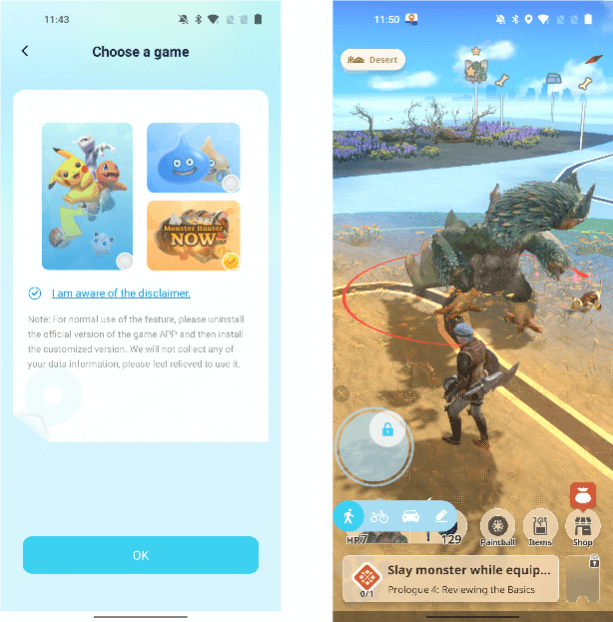
Besides, you can also use AnyTo on PC to play MH Now on your iPhone/Android with 1-click:
Connect your iPhone/Andoid device to the PC. Click "Get Started".
Select Teleport Mode or Multi-spot Mode to plan a route.
Click the Move button to change location on the map to this new location!
- Supports multi-spot and joystick movement simulation
- Works without jailbreaking (iOS) or rooting (Android)
- Safe and undetectable when used properly
- Some advanced features require a paid version
MH Now Spoofer 2 VPNa Fake GPS Location
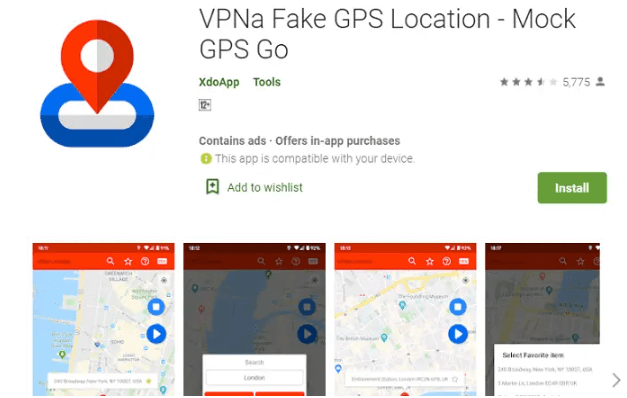
VPNa is a simple yet effective GPS spoofer designed exclusively for Android. It allows users to change their location quickly and comes with an easy-to-use interface.
How to Download & Use VPNa for Monster Hunter Now spoofing:
Step 1: Open the Google Play Store and search for "VPNa Fake GPS Location" and download the app.
Step 2: Enable Developer Mode on your Android (Go to Settings > About Phone > Tap Build Number 7 times. Then Return to Settings > Open Developer Options.)
Step 3: Scroll down to Select Mock Location App and choose VPNa.
Step 4: Open VPNa, search for a new location, and tap Start to spoof your GPS.
Step 5: Launch Monster Hunter Now and start playing with your new location.

- Free to use with no setup complications
- Works well with Monster Hunter Now
- Lacks advanced movement simulation features
- Limited customer support
MH Now Spoofer 3 PGSharp
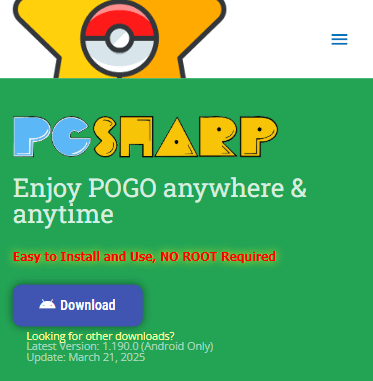
Although PGSharp is primarily known for Pokémon GO, under some circumstances, you can also use some of its GPS location-changing features and play PGSharp Monster Hunter Now on Android. It offers joystick movement and automatic location switching.
Steps to use:
Step 1: Visit the official PGSharp website and download the APK file.
Step 2: Install the APK file on your Android device. (You may need to enable Unknown Sources in your security settings.)
Step 3: Open PGSharp, log in, and configure settings like movement speed.
Step 4: Use the built-in Joystick Mode to move around manually.
Step 5: Open Monster Hunter Now and explore different locations without walking.
Since PGSharp was originally designed for Pokémon GO, it may not be the best fit for all MHN players. Improper use could lead to soft bans or errors 6-4. To reduce the risks, we recommend iMyFone AnyTo as the safer choice.
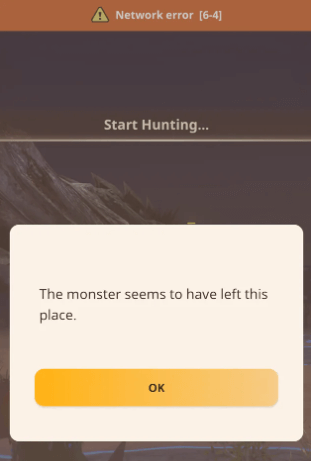
- No root required
- Customizable movement speed settings
- No PGSharp iOS version
- Requires a key for premium features
MH Now Spoofer 4 Lexa Fake GPS Location
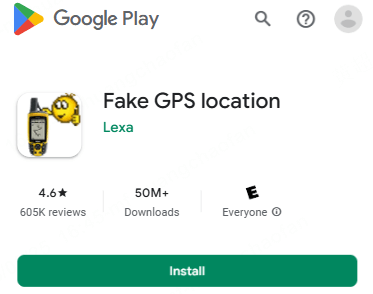
Lexa Fake GPS Location is a free and open-source GPS spoofer for Android. It’s lightweight and effective for basic spoofing needs.
How to Download & Use Lexa Fake GPS Location for Monster Hunter Now spoofing:
Step 1: Download Fake GPS Location by Lexa from the Google Play Store.
Step 2: Enable Developer Options on your Android.
Step 3: Open Lexa Fake GPS, search for a location, and tap Set Location.
Step 4: Open Monster Hunter Now and start playing in your spoofed location.
- Completely free with no hidden costs
- Easy to install and configure
- No automatic movement simulation
- May require additional setup steps for certain devices
FAQs about Monster Hunter Now Spoofer
1.Is it safe to spoof in Monster Hunter Now?
Spoofing in Monster Hunter Now always carries risks, including temporary bans or account suspensions. Using a high-quality GPS spoofer like iMyFone AnyTo with realistic movement patterns minimizes detection risks.
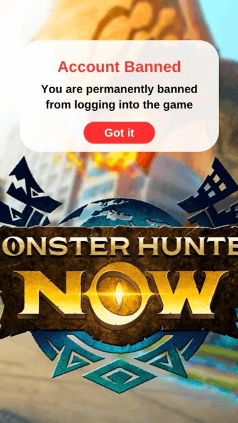
2.What’s the best Monster Hunter Now spoofer app?
iMyFone AnyTo is the best option for both iOS and Android MH Now players, offering advanced movement simulation and b anti-detection measures.
3.Can I use Monster Hunter Now spoofing for free?
Yes, some spoofers like Lexa Fake GPS Location and VPNa offer free versions. iMyFone AnyTo also has the free trial version. However, premium version of AnyTo provide better security and advanced features.
4.Do I need to jailbreak to spoof Monster Hunter Now on iOS?
No, iMyFone AnyTo allows iOS users to spoof GPS locations in Monster Hunter Now without jailbreaking, making it a safe and convenient choice.
Conclusion
GPS spoofing in Monster Hunter Now can enhance gameplay by unlocking new hunting zones and rare monsters, but it’s important to use reliable and safe tools. The location changer iMyFone AnyTo is the best overall choice for both iOS and Android, while other alternatives cater to different user needs. If you’re looking to optimize your Monster Hunter Now spoofing experience, choose a secure and undetectable GPS spoofer to stay ahead in the game.


























Was this page helpful?
Thanks for your rating
Rated successfully!
You have already rated this article, please do not repeat scoring!