1-click change your Soundmap location and explore new areas to find exclusive music tracks.
In the ever-evolving world of mobile gaming, a new app has taken the music scene by storm – Soundmap.
Whether you are a Soundmap specialist with much experience or a newbie looking for more information on the methods to Soundmap, this complete guide will be ample enough to provide you with all the insight you need to start playing Soundmap guide iOS and Android.
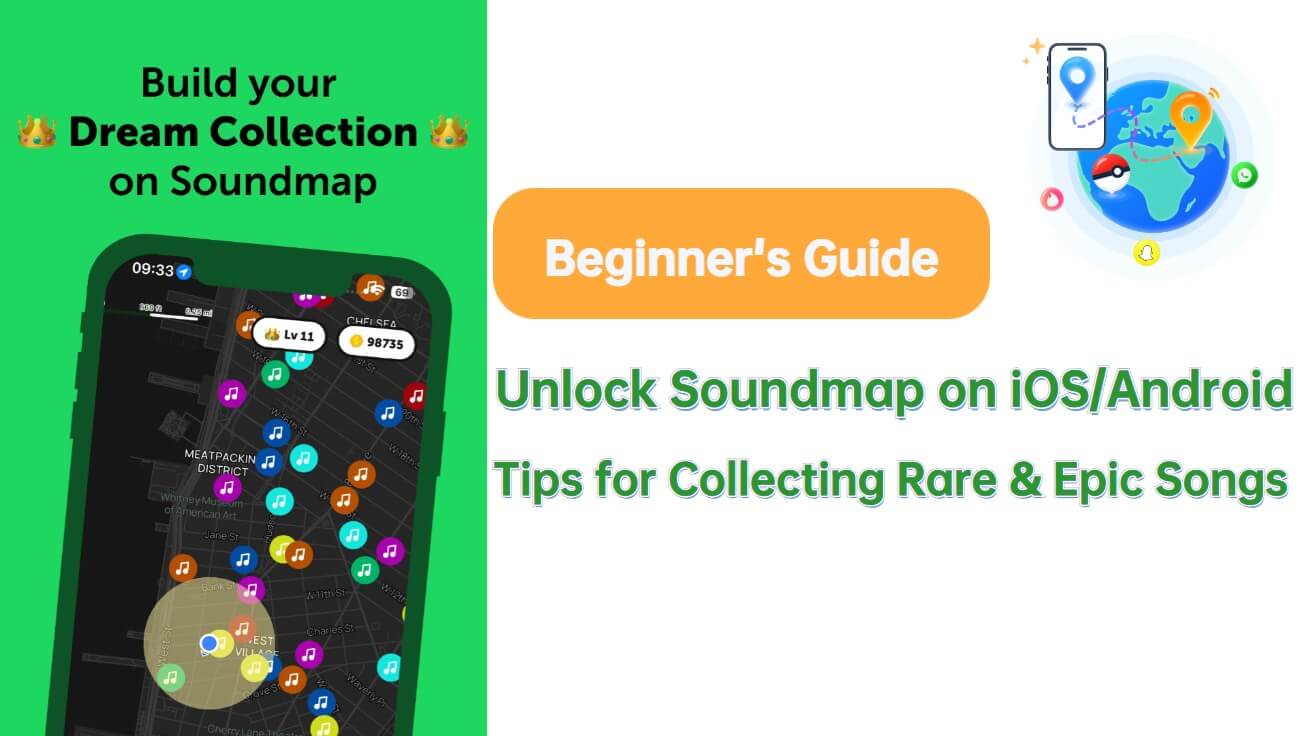
Additionally, discover how a Soundmap spoofer can enhance your gameplay by allowing you simulate GPS movement to access rare tracks and locations.
In this article:
What is SoundMap the Music Game? How Does It Work?
Sound Map revolutionizes music games with a new app that combines the real world with a virtual collection of music experiences.
By exploring the different parts of the app, you will find that with each spot, you earn a song that you can add to a collection. The more you wander around, the fresher and rarer the maps you can find (In Soundmap, many of the gameplay and tips are similar to Pokemon Go).
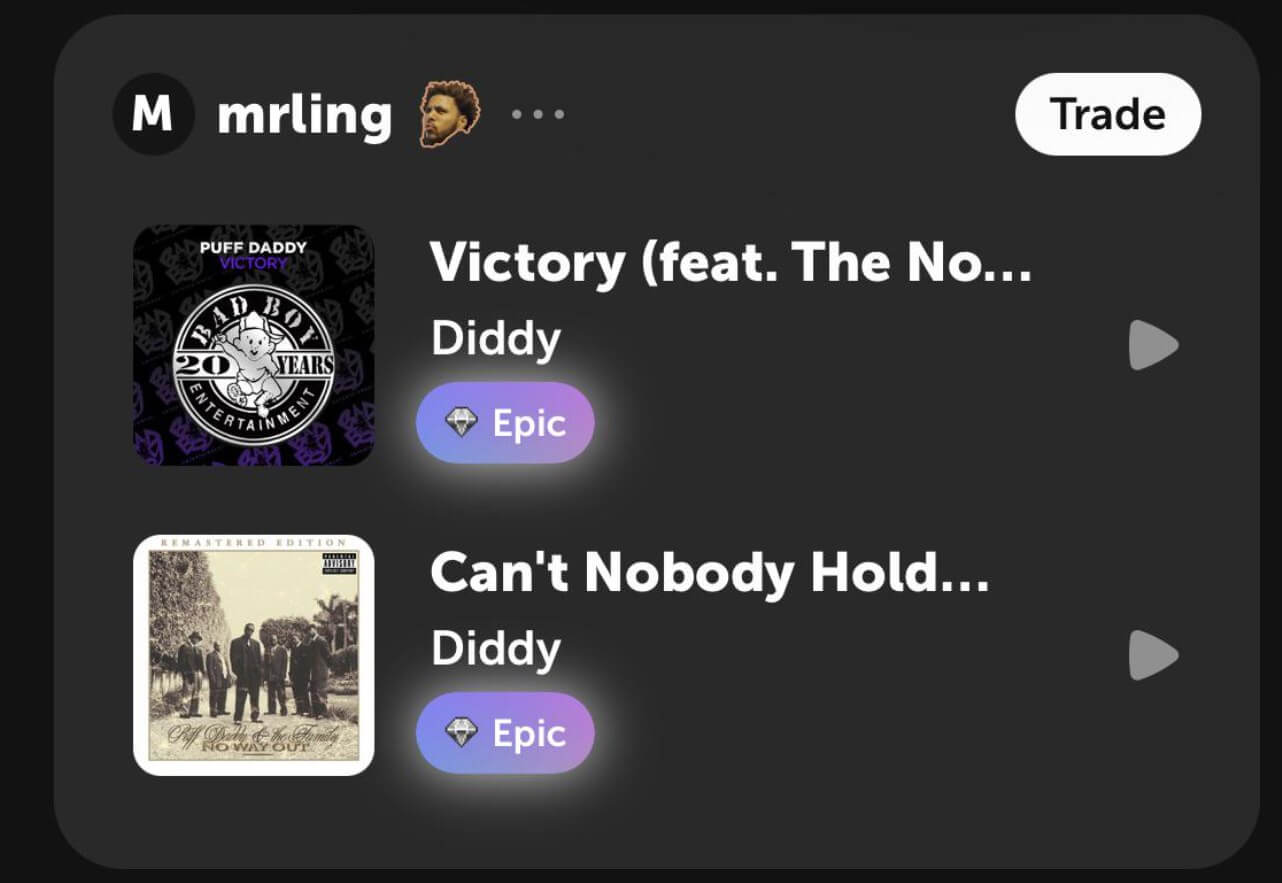
This will be about the Status Quo of the music game or what we know so far. For those wondering what Sound Map is, it's a groundbreaking app that merges real-world exploration with a unique musical journey, enhancing your gaming and music experience.
1-click change your Soundmap location and explore new areas to find exclusive music tracks.
How to Play Soundmap on iOS/Android?
It's cool and easy to play Soundmap on an iOS device. However, you must understand the game mechanics to get the most out of Soundmap.
Here's a breakdown of the key elements of how to play Soundmap:
1 How do I earn coins?
Coins are the actual game currency, which can be used to buy stuff and access special features.
The central and most feasible mode of gaining coins is to earn by collecting sounds as you stroll around the planet. Holding a rare song, even as composed, will reward you with a coin amount based on its rarity.
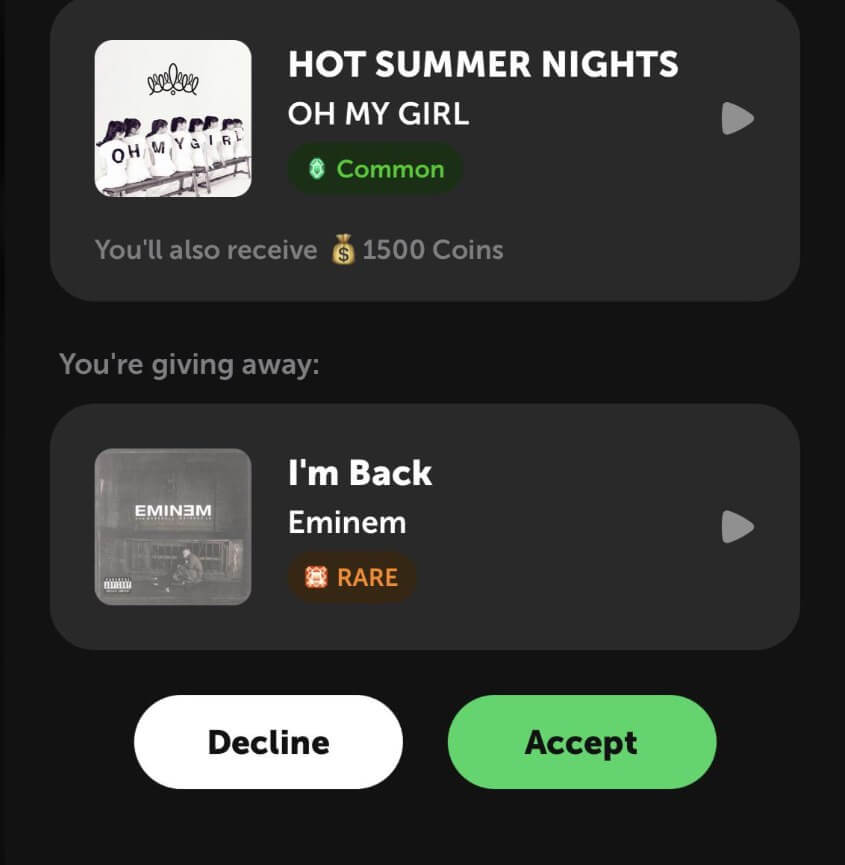
Together with it, you can also get coins to complete daily quests and level up your game.
2 How do I convert songs to coins?
If you find duplicate or unwanted songs in your collection, you can convert them into coins by visiting the in-game store.
Navigate to the "Convert Songs" section and select the tracks you wish to exchange.
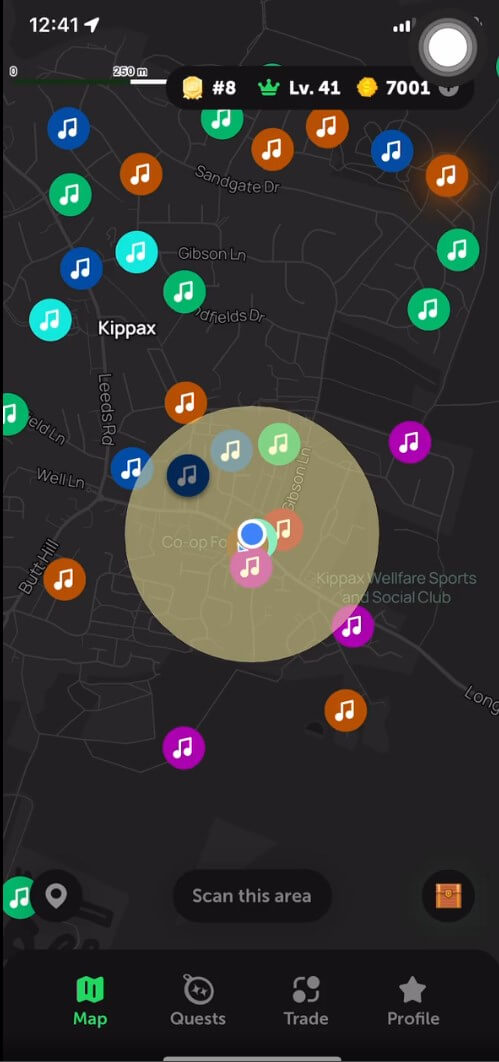
The store will then offer you a coin value based on the song's rarity, allowing you to cash in on your surplus tracks.
3 How do I hide songs I don't want to trade?
You do not choose to trade songs that you love through a good Soundmap function because it lets you label these specific tracks as “non-tradable.”
Now you can just check the track details, and with the ability to make a song untradable, it is possible to keep possession of the music tracks in exchange even while trading with other players.
4 What are artist badges, and what are they used for?
If you were to gather many songs from a specific artist, in addition to the artist badges you'll get, you'll have marked yourself as a true fan of that certain musician or band.
These badges act as a visual representation of your spectatorship and can be used to customize your profile.
Besides this, there can be some extremely unique artist badges unlocking theme customization options and even extra privileges such as bonus content.
5 What are Quests?
Quests are on-site missions that uncover "The Soundmap" and provide even more fun and rewards beyond your listening experience.
While working on a particular quest that includes collecting several tracks or exploring different areas, you'll be rewarded with coins, XP, and rewards.
Quests frequently refresh, which keeps you involved with the game and forces you to cross predominating grounds.
1-click get the rare & uncommen songs in Soundmap spoofer.
6 What is the point of exp and levels?
The advancement through tiers, on a journey to acquiring new songs and completing quests, earns you experience points (EXP) that add to your account leveling up.
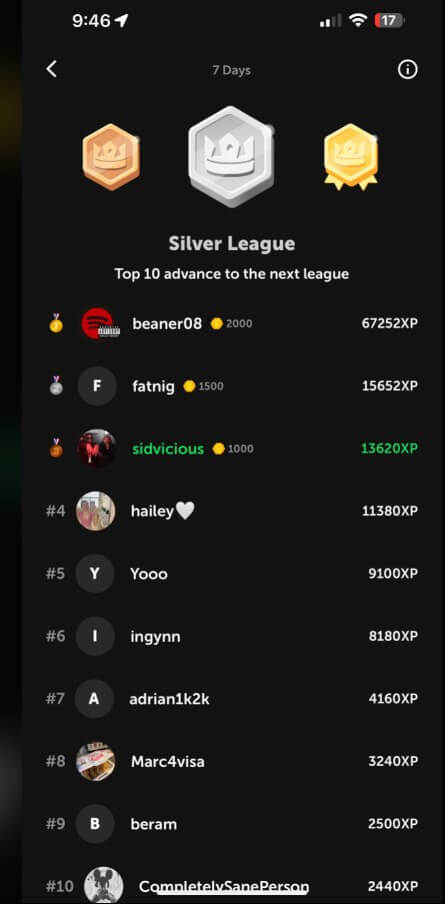
Each ring brings new gifts and additional perks, such as an increased chance of getting a new song, a song from a higher tier, and unlocking special features or bonuses.
At present, Soundmap is enabled on both iOS and Android platforms, but it is only the version for iOS available.
Soundmap's Review of Users
The Soundmap game has already demonstrated incredible success, reflected by the devoted community of its adherents.
Soundmap iOS users express their happiness over the music matchmaking app, making their boring commute or walking a beautiful musical quest. While premium items are great, some voices in the community need clarification on their exclusive goals.
Pros
Cons
Soundmap offers a novel way to gamify music discovery, but its real-world requirements and premium model may turn off some users. As with any location-based game, there are also potential privacy trade-offs.
[Bonus Tips] How to Fake Location on Soundmap for Getting Songs/Drops?
One of the main features of this game is the ability to "fake Soundmap" instead of playing in your local area, allowing you to access rare songs or drops.
You can achieve this by using iMyFone AnyTo, the most powerful place-shift software that enables location simulation. With iMyFone AnyTo, you can easily change your Soundmap location and explore new areas by Soundmap joystick feature to find exclusive music tracks.

Main Features:
- Players' interactive vehicle movement option creates a realistic environment.
- Support for Soundmap and other location based games that interact with Soundmap.
- The interface should be reasonably designed, and the process should be simple.
- Fake the GPS Location on iOS/Android phones easily, change the latest iPhone 18 location with 1 click.
Step 1: Download the AnyTo app for free on your phone (iPhone or Android). Once the download is complete, open iMyFone AnyTo to start your free unlimited trial.
Step 2: Click the AnyTo icon, open AnyTo app. Follow the instructions in the software to complete the basic settings before changing the location.
Step 3: Select the location you want to change, choose the mode you need, then click the Move button. Your location will be changed within seconds.

Besides, you can also change iOS/Android GPS location on PC with 1-click, enjoy your iMyFone AnyTo full version trial now!
Connect iPhone/Andoid devices to the PC. Click "Get Started".
Select Teleport Mode or Multi-spot Mode to plan a route.
Click the Move button to change location on the map to this new location!
Hot FAQs about Soundmap
Q1 What kind of device do I need to play Soundmap?
It is necessary to use an iPhone, iPad, or iPod touch gadget above the software requirements to download, install, and play the game.
A version of the Soundmap Androids is in the advanced stage of development by the Soundmap team. However, the application has yet to be released for public use.
Q2 What are song rarities in Soundmap?
The founding rule in Soundmap is the scarce investment in music songs, a core technique. Whenever you pick a disk, your position within each game character's color spectrum is fixed, ranging from common to mythical.
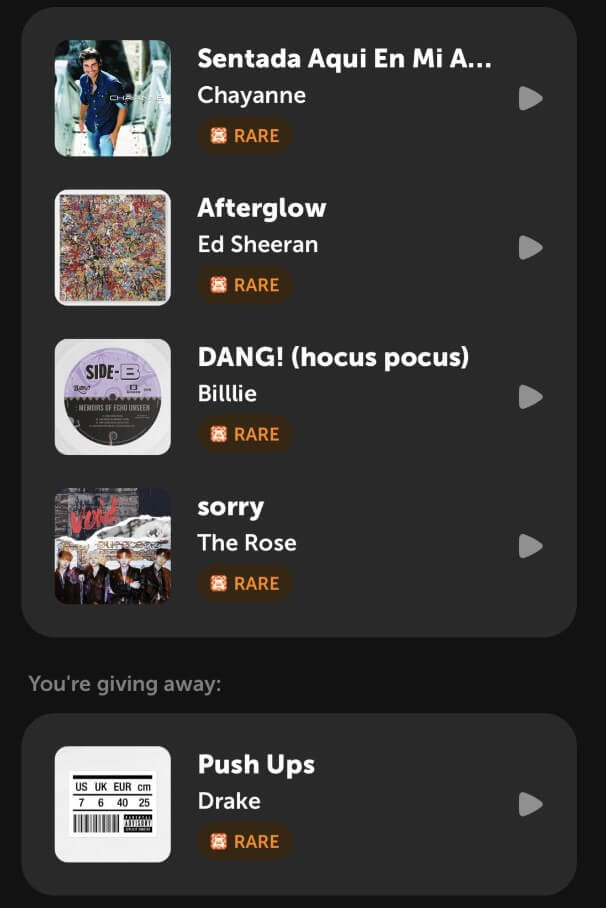
Rarity plays a crucial role here; the main thing is that the higher the rarity a song has, the more indispensable it is and the more difficult it is to obtain. Pop tunes can be found plainly, whereas famous tunes are incredibly scarce and highly valued by avid ravage seekers.
Q3 Where are the best places to go to get songs/drops?
Soundmap runs have a chance to be at any location, but- for particular leads, however- some areas are inevitable, such as, for example, getting familiar with the discoveries of rarer songs.
The highly wired urban regions, including the central business districts, famous parks, tourist attractions, and densely populated areas, are characterized by a relatively dense concentration of song drops.
Q4 Why am I banned in Soundmap?
The game attendance limit was soon exhausted because of the broken rules or the game's terms of service.
This might involve a black box-type behavior such as unauthorized third-party tool usage or Soundmap, abusing mechanisms that give an advantage to a person within the community without any fairness, or being inappropriate to others.
The team presents a sturdy view that it will take quick action regarding any information or thing related to game fairness and integrity, especially in cases involving a sound map hack. Therefore, it is crucial to choose a Soundmap spoofer with high security.
Summary
Bear in mind Soundmap's idea of digging deeper into your surroundings and enabling you to share your love of music with another enthusiast!
With this Soundmap guide for Android and iOS, you might find this app pretty easy to operate, you'll access all the rare music you desire, and other Soundmap spoofers like iMyFone AnyTo might be a gem you need on the journey.
-
[Reviews Include] Best 6 Pokemon Go Nest Maps in 2025
Find out more about the best-recommended Pokemon Go Nest maps for the year 2025. I'll tell you about some of the best Pokemon maps that you should play.
5 mins read -
[The Ultimate XP Guide] How to Level Up Fast in Pokemon GO?
How to level up fast in Pokemon GO? Find the ultimate tips and tricks to maximize your XP. Learn about catching Pokemon, hatching eggs, etc. to boost your progress to level 50!
6 mins read -
Increase the Chances to Catch Shiny Darkrai in Pokemon GO
Join raids of Shiny Darkrai in Pokemon GO with ease! This guide covers top Darkrai raid guide tips, from strategic counters to weather benefits and catch shiny Darkrai without walking.
5 mins read -
[2025] The Complete Guide of Pokemon GO Wormholes
Discover everything about Pokemon GO Wormholes! Learn how to access wormholes effortlessly and maximize your gameplay. Master these techniques your gaming adventure!
5 mins read -
[2025] How Rare is Hundo & Shundo in Pokemon GO? How to Get It?
Learn all the information about Hundo and Shundos in Pokemon GO. Unleash their rarity and odds while exploring some provenly practical tips and tricks to catch them.
4 mins read -
[2025 Best Pokemon GO Walking Hacks] How to Move in PoGo Without Walking?
Learn about the best Pokemon GO walking hacks for Android and iOS, including AnyTo, iPoGo, and other useful hacks. Learn the detaild of how to move in PoGo without walking.
4 mins read























Was this page helpful?
Thanks for your rating
Rated successfully!
You have already rated this article, please do not repeat scoring!