You can teleport with one click and use a joystick to control movements. Easily get the Shiny & epic drop in Soundmap.
Do you want to know how to fix the soundmap drop error fast and discover why soundmap drops aren't showing up? Read this article to get some tips and solutions to ensure your soundmap works perfectly.
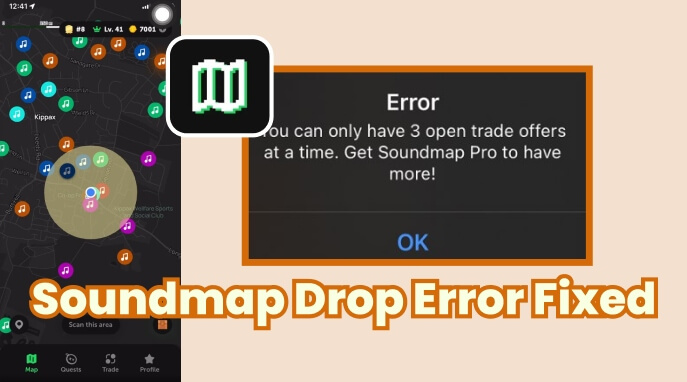
In this article:
Now, we'll explore common causes, share sensible tips about the Soundmap drop error, and give you the tools to make things right.
Why Soundmap Drop Error?
Soundmap is a leading-edge music game loved by many players because of its distinctive gameplay. In this app, you can travel in a vibrant music world while collecting “drops” and tackling various challenges.
But the annoying “drop error” appears from time to time, with a “Something Went Wrong” alert. The problem is likely caused by bugs or compatibility issues in the software or platform, related to Soundmap drops not showing up or Soundmap not opening.
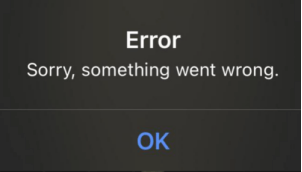
Apart from this, the Soundmap “3 Open Trade Offers” is troublesome, too.
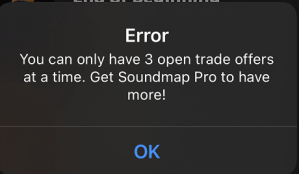
The bug wrongly presents several trade offers, even though there are none. The Soundmap team is actively fixing it to ensure that all players have smooth gameplay.
How to Fix Soundmap Error?
Step 1: To resolve issues that cannot be fixed, you can try to delete the app. Click “Delete” or “Remove”.
Step 2: Download this app from the Store. Soundmap on Apple’s App Store is more reliable and less likely to have issues.
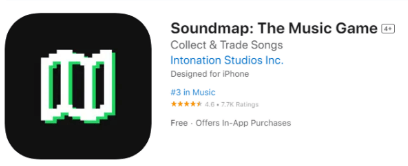
Step 3: After that, you can open it. Your previous progress will be resorted, allowing you to continue collecting drops.
Step 4: Now you can enjoy your game without interruption!
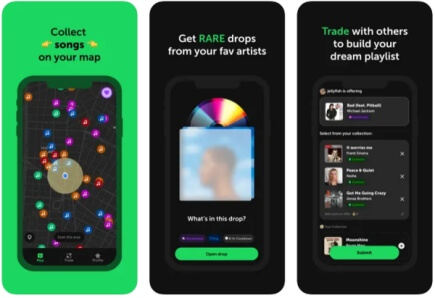
[Bonus] How to Get the Shiny Drop in Soundmap Easily?
In the past, you had to go to different places and collect songs one by one. But things are different now. I’ll introduce one of the effective soundmap hacks- location changer iMyFone AnyTo, to help you understand how to spoof soundmap.
Apart from location changing, this GPS spoofing app includes a special Game Mode to change where you are. For more:

AnyTo's Feature:
- You can teleport with one click and use a Soundmap joystick to control movements.
- Move freely in every direction, collect drops, and more songs.
- It works with the iOS 17/iOS 18 and Android 14/15, and you can use it on 10 devices.
- Its cooldown down timer and adjustable moving speed can protect accounts.
- It can work in most location-based games, such as Soundmap, Pokémon Go, and MHN.
Step 1: Download the AnyTo app for free on your phone (iPhone or Android). Once the download is complete, open iMyFone AnyTo to start your free unlimited trial.
Step 2: Click the AnyTo icon, open AnyTo app. Follow the instructions in the software to complete the basic settings before changing the location.
Step 3: Select the location you want to change, choose the mode you need, then click the Move button. Your location will be changed within seconds.

Final Words
Using tools like iMyFone AnyTo can help you quickly resolve the soundmap drop error. With these tips, your musical journey will be smooth and uninterrupted. Start enjoying every beat with the best Soundmap hacks!
-
[Reviews Include] Best 6 Pokemon Go Nest Maps in 2025
Find out more about the best-recommended Pokemon Go Nest maps for the year 2025. I'll tell you about some of the best Pokemon maps that you should play.
5 mins read -
[The Ultimate XP Guide] How to Level Up Fast in Pokemon GO?
How to level up fast in Pokemon GO? Find the ultimate tips and tricks to maximize your XP. Learn about catching Pokemon, hatching eggs, etc. to boost your progress to level 50!
6 mins read -
Increase the Chances to Catch Shiny Darkrai in Pokemon GO
Join raids of Shiny Darkrai in Pokemon GO with ease! This guide covers top Darkrai raid guide tips, from strategic counters to weather benefits and catch shiny Darkrai without walking.
5 mins read -
[2025] The Complete Guide of Pokemon GO Wormholes
Discover everything about Pokemon GO Wormholes! Learn how to access wormholes effortlessly and maximize your gameplay. Master these techniques your gaming adventure!
5 mins read -
[2025] How Rare is Hundo & Shundo in Pokemon GO? How to Get It?
Learn all the information about Hundo and Shundos in Pokemon GO. Unleash their rarity and odds while exploring some provenly practical tips and tricks to catch them.
4 mins read -
[2025 Best Pokemon GO Walking Hacks] How to Move in PoGo Without Walking?
Learn about the best Pokemon GO walking hacks for Android and iOS, including AnyTo, iPoGo, and other useful hacks. Learn the detaild of how to move in PoGo without walking.
4 mins read



















Was this page helpful?
Thanks for your rating
Rated successfully!
You have already rated this article, please do not repeat scoring!