The best Pokemon GO sniper app for iOS & Andorid. Spoof Pokemon GO in 1 click and change your location to anywhere instantly. 100% safe to use, no softban!
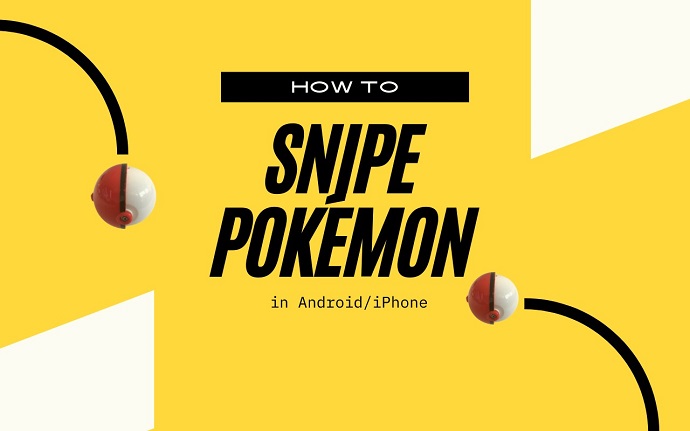
Pokemon sniping in Pokemon GO remains a hot topic among trainers looking to catch rare and high-IV Pokemon without the grind. In 2025, sniping methods have evolved with stricter Niantic regulations, but dedicated players still find ways to maximize their Pokedex.
Whether you're aiming for IV100 Pokemon, shiny hunting, or just teleporting to the latest legendary spawn, this guide covers everything you need to know about sniping in Pokemon GO. Let's start.
In this article:
What Does Pokemon Snipe Mean in Pokemon GO?
Pokemon sniping refers to the process of using GPS spoofing or third-party tools to teleport to specific coordinates where rare Pokemon are spawning. It's one of the most commonly used Pokemon Go cheats methods.
Instead of traveling physically, players can instantly catch exclusive rare Pokemon, maximize event spawns, and grab high-IV wild Pokemon. This method relies on community-generated real-time spawn coordinates to locate and catch these valuable creatures.
Benefits of Using a Pokesniper App
- Instant Access to Rare Pokemon: No need to wait or travel; just teleport and catch.
- IV100 and Shiny Hunting: Increase your chances of getting Hundo Pokemon and event shinies.
- Regional Pokemon Without Traveling: Catch Pokemon from across the globe without leaving home.
- Maximize Community Day and Event Spawns: Never miss out on limited-time Pokemon.
- Efficient Stardust and XP Farming: Faster grinding with less effort.

Is Snipping Pokemon Risky?
Yes, but the risk depends on how you snipe. Niantic has improved its anti-cheat detection, which can lead to:
- Soft bans (Pokemon flee immediately after capture attempts)
- Cooldown violations (unable to spin PokeStops or catch Pokemon)
- Permanent bans (for repeated ToS violations)
To minimize risk, follow Pokemon GO cooldown rules, use trusted sniping tools, and avoid excessive teleporting in a short period.
3 Best Pokemon GO Snipers 2025
Pokesniper 1 AnyTo's PokeSniper
iMyFone Anyto's PokeSniper is a powerful tool designed for Pokémon GO players looking to catch rare or high-level Pokémon with ease. It provides a user-friendly interface to track and automatically target specific Pokémon in the game, allowing players to snipe rare creatures without having to manually search for them.
It also integrates multiple features such as spoofing, joystick, cooldown management, and more, providing gamers with a seamless and enhanced gaming experience.
iMyFone AnyTo's Pokesniper Feature:
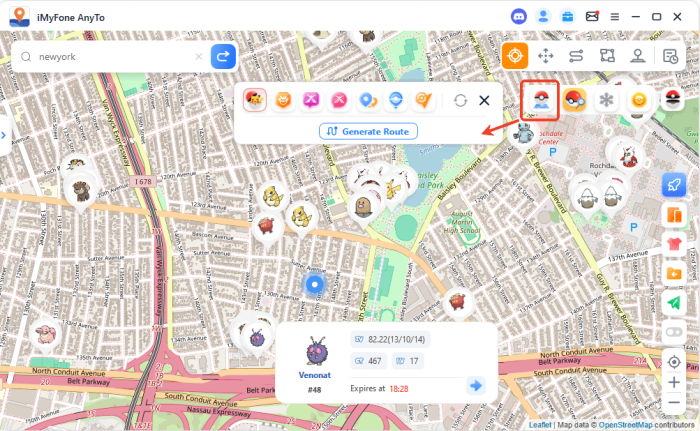

- The best Pokemon GO sniper and spoofer that requires no cracked game. Pokemon GO error 12 solved completely.
- Seamlessly compatible with the latest iOS 18 and Android 15 platforms. Available for all players.
- 100% safe to download and use. No account suspension or softban.
- Catch the highest CP Pokemon in 1 click.
- 360-degree joystick allows you customize the route and speed, and simulate walking freely.
- The specific Game Mode offers you more advanced features, including Pokemon scanner, IV checker, PvP battles finder, Live Atlas and so on.
- Free trial is available for everyone!
Besides Pokemon sniping, you can also use AnyTo to change location in Pokmeon GO:
Step 1: Download iMyFone AnyTo for free on your phone.
Step 2: Open AnyTo app. Follow the instructions in the software to complete the basic settings before changing location.
Step 3: Select the location or coordinates you want to change, choose the mode you like, and simply click the Move button to start.
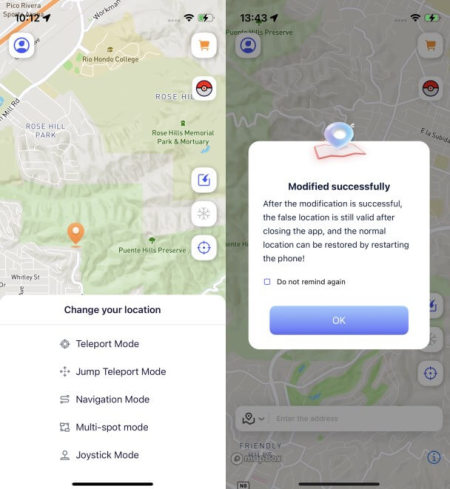
Pokesniper 2 Pokedex 100

Pokedex 100 is a specialized Pokemon GO sniping tool that provides real-time coordinates for IV100 Pokemon, ensuring trainers can catch the highest-quality Pokemon without endless searching.
Steps to use Pokedex 100 Pokesniper:
Step 1: Go to Pokedex 100 sniper's official website and log into your account.
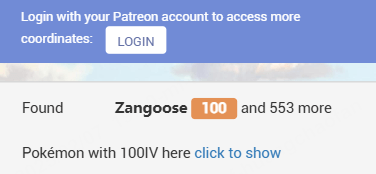
Step 2: Search the Pokemon you want to snipe and click to see the coordinates.
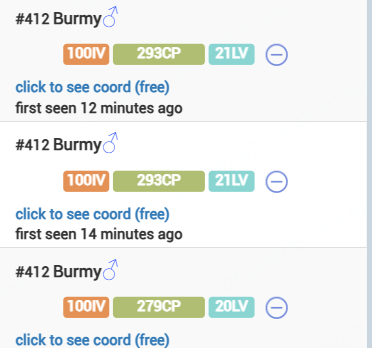
Step 3: Use a spoofing app to access the location and snipe the target Pokemon.
- Provides highly accurate IV100 coordinates.
- Regularly updated database of rare Pokemon.
- Works well with various spoofing apps.
- Requires an external spoofing tool.
- Potential risk of Niantic detection if not used carefully.
Pokesniper 3 Arspoofing

Arspoofing is a powerful GPS spoofing tool designed to work with Pokemon GO, allowing players to teleport to different locations seamlessly and snipe Pokemon with precision.
Steps to use Arspoofing Pokemon GO sniper:
Step 1: Visit Arspoofing's homepage and choose "Live Pokemon Coordinates".
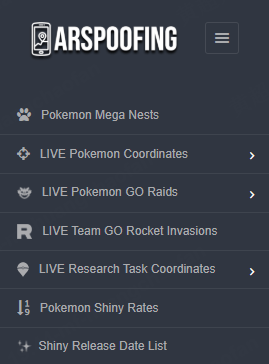
Step 2: In the Arspoofing list, you can see all the information about the Pokemon you want. Choose the Pokemon you like.
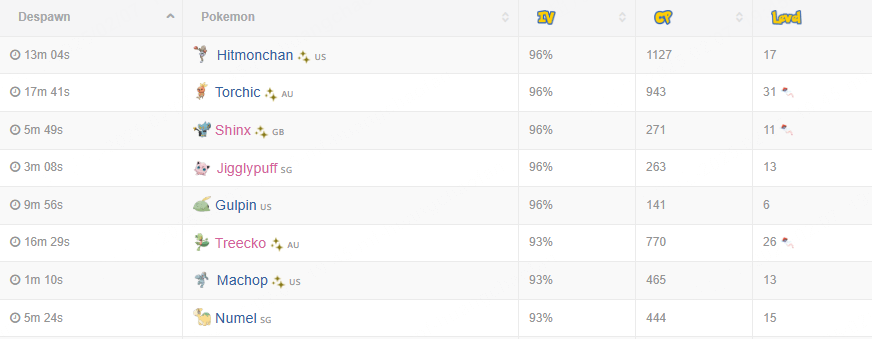
Step 3: Once you click the Pokemon, now you can use Arspoofing or other apps to snipe that Pokemon with ease.
- Smooth and user-friendly interface.
- Reduces the risk of detection with built-in safety features.
- Works on both Android and iOS.
- Requires precise cooldown management.
- Free versions may have limitations.
Best Pokemon GO Snipe Coordinates in 2025
Here are some of the best Pokemon Go sniper coordinates in 2025. You can teleport in Pokemon GO to these locations and snipe rare Pokemon easily.
| Pokemon Snipping Locations | Coordinates |
|---|---|
| Union Square San Francisco | 37.7879,-122.4074 |
| Central Park, New York | 40.7803,-73.963 |
| Austin, Texas | 30.2742,-97.7407 |
| La Paz | -16.504150,-68.124041 |
| Indaial | -26.893007,-49.229618 |
| Santa Maria | -29.7125086,-53.7269579 |
| Paris, France | 48.855076,2.345814 |
| Larissa, Greece | 39.6413, 22.4116 |
| Barcelona, Spain | 41.391129,2.164906 |
| London, England | 51.5010,-0.1246 |
For more good locations to snipe, you can also read: Best Places to Spoof Pokemon GO in 2025.
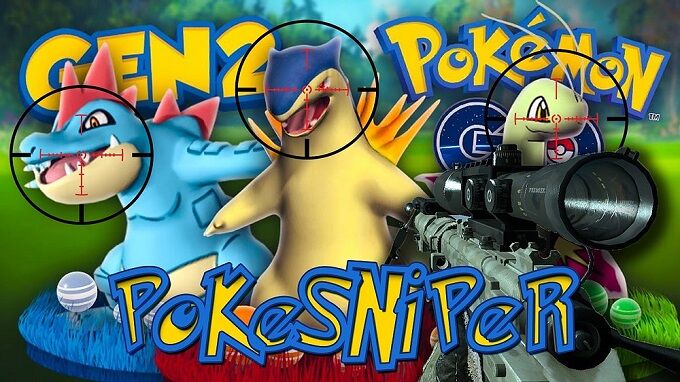
More Alternative Ways to Snipe Pokemon
1 Use Cydia Relocate Reborn to Snipe Pokemon
Relocate Reborn is an app for spoofing iPhone location. It allows you to drag and pin a destination on the map to spoof your location and thus is easy to use. It works well with location-based applications which require you to move around.
You can save your favorite location in the Favorites manager. However, this location spoofer app requires you to jailbreak your iPhone which is not only complicated but risky.
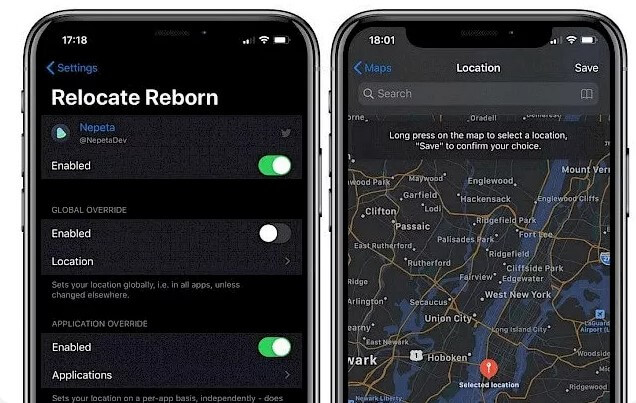
- Allows you to select the applications to use your location.
- Allows to disable GPS and save the battery.
- Relocate Reborn is not safe to use.
- It's complicated to use especially for the new users.
- Not compatible with Android devices.
2 Use 3uTools to Snipe Pokemon
Another tool available for iPhone we have is 3uTools, which is efficient to use. This tool allows you to spoof to any of your desired locations on your iPhone or any other iOS device.
So, you can access any of the geo-restricted content on your iPhone anywhere. 3uTools has an interactive interface that allows the users to spoof location with ease.
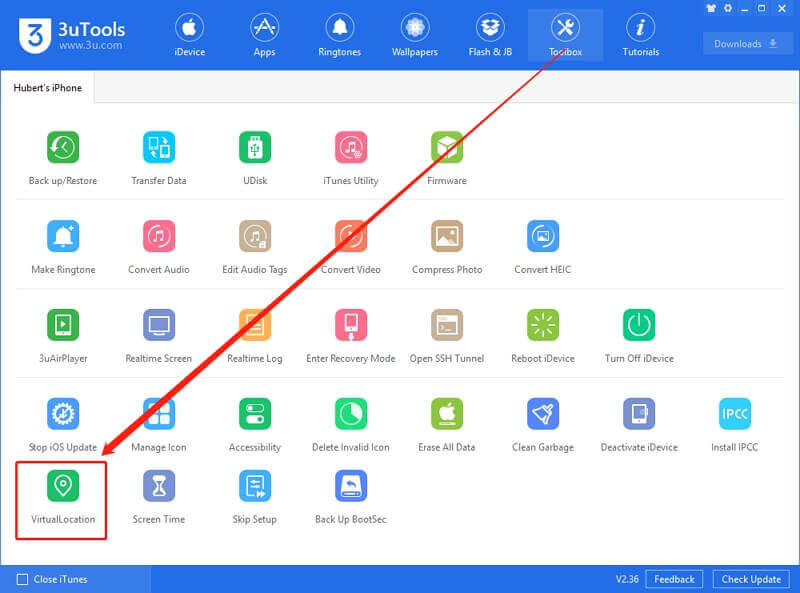
- Doesn't require jailbreaking your iPhone.
- Has a user-friendly interface.
- Unable to simulate GPS movement and doesn't have a joystick.
- Fake location only lasts for a short time.
FAQs about Pokesniper
1.Does Pokemon Sniper Still Work in 2025?
Yes, Pokesnipers still work, but Niantic continuously updates its security measures. Safe and controlled sniping is recommended. To ensure safety, AnyTo is recommended.
2.How to Snipe in Pokemon GO without Cooldown?
Follow the cooldown chart, use gradual movements instead of instant teleporting, and avoid excessive sniping within short timeframes.
3.How to Snipe IV100 Pokemon?
Use real-time coordinates from sniping communities, check Pokemon IVs before catching, and avoid moving between continents too quickly.
Conclusion
If you want to catch your favorite Pokemon in your location, you can use Pokesniper. However, if you want to change your location in Pokemon Go instantly to snipe more Pokemon, you should use iMyFone AnyTo. In this article, we have discussed the installation procedure, how to snipe Pokemon with these apps, and the benefits of using these apps. You can go above and check all the information now!
-
[Reviews Include] Best 6 Pokemon Go Nest Maps in 2025
Find the best Pokemon Go Nest maps in 2025. I'll tell you about some of the best Pokemon nest maps that you should play. Use AnyTo's nest map to enjoy game!
5 mins read -
[The Ultimate XP Guide] How to Level Up Fast in Pokemon GO?
How to level up fast in Pokemon GO? Find the ultimate tips and tricks to maximize your XP. Learn about catching Pokemon, hatching eggs, etc. to boost your progress to level 50!
6 mins read -
Increase the Chances to Catch Shiny Darkrai in Pokemon GO
Join raids of Shiny Darkrai in Pokemon GO with ease! This guide covers top Darkrai raid guide tips, from strategic counters to weather benefits and catch shiny Darkrai without walking.
5 mins read -
[2025] The Complete Guide of Pokemon GO Wormholes
Discover everything about Pokemon GO Wormholes! Learn how to access wormholes effortlessly and maximize your gameplay. Master these techniques your gaming adventure!
5 mins read -
[2025] How Rare is Hundo & Shundo in Pokemon GO? How to Get It?
Learn all the information about Hundo and Shundos in Pokemon GO. Unleash their rarity and odds while exploring some provenly practical tips and tricks to catch them.
4 mins read -
All 18 Pokemon Types Include | Guide of Effectiveness & Weaknesses!
Do you truly understand Pokemon types? Mastering the Pokemon type chart will allow you to win battlese and catch Pokemon more effectively. Dive into this guide now!
4 mins read






















Was this page helpful?
Thanks for your rating
Rated successfully!
You have already rated this article, please do not repeat scoring!