Use the fake GPS for Pokemon GO and extend your trading distance anywhere in the world! Safe and free to use.
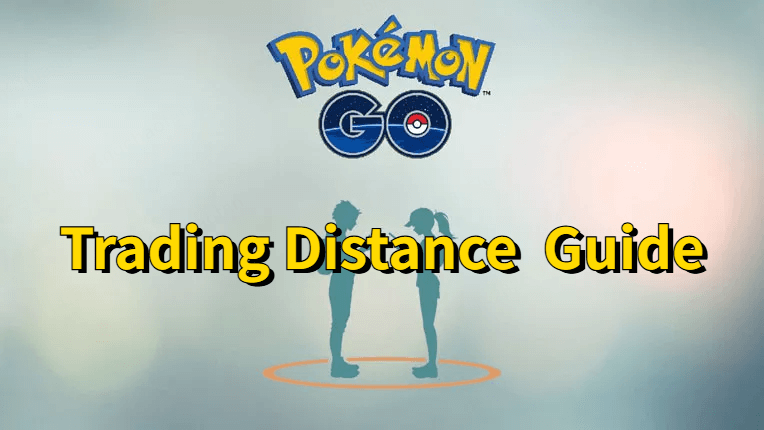
Trading Pokemon is a core feature in Pokemon GO, allowing trainers to exchange Pokemon with friends to complete their Pokedex, get Lucky Pokemon, or obtain the highest CP Pokemon. However, one key limitation is the Pokemon GO trade distance, which dictates how far apart two players can be to initiate a trade.
In this guide, we’ll explore Pokemon GO trading distance limit, whether long-distance trading is possible, and how you can extend your trading range with tools like iMyFone AnyTo.
In this article:
What Does Pokemon GO Trade Distance Mean?
In Pokemon GO, trade distance refers to the maximum distance between two players for a trade to be successful. If two trainers are outside this range, they won’t be able to initiate a trade.
Some Pokemon require trading to evolve, but if you can't find someone to trade with within the trading distance limit, it can be quite frustrating.
Niantic sets this limit to encourage real-world interactions, but there are ways to work around it, especially during time-limited events or with GPS-based tools, which allow to bypass the distance restrctions and make the Pokemon GO special trade easily.

How Close Do You Have to Be to Trade in Pokemon GO?
Under normal conditions, two trainers need to be within 100 meters (328 feet) of each other to complete a trade. This means that in most cases, both players must be in the same location, such as a park, a shopping mall, or a community Pokemon GO hotspot. If you’re slightly outside this range, moving closer is the only way to initiate the trade.
How Far Can You Trade in Pokemon GO?
By default, the maximum Pokemon GO trading distance is 100 meters, but Pokemon GO occasionally increases this limit during events. Here are some examples of past temporary trade distance increases:
| Event | Extended Trade Distance |
|---|---|
| Pokemon GO Fest 2021 | 40 km (24.8 miles) |
| Pokemon GO Lunar New Year 2022 | 40 km (24.8 miles) |
| Pokemon GO Anniversary Event 2023 | 10 km (6.2 miles) |
These temporary increases allow trainers to trade with friends who are farther away and enjoy a better stardust trade cost, but they are not permanent features.
To learn more Pokemon GO trade rules, please read: How to Trade in Pokemon GO: Rules and Guide
Can You Trade Long Distance Pokemon GO?
Officially, no. Pokemon GO does not allow long-distance trades unless Niantic temporarily increases the trade range during an event. Outside of these limited-time bonuses, you must be within 100 meters of your trading partner.
However, trainers looking for a way to trade remotely have explored Pokemon GO spoofer tools, which allow them to virtually change their location and trade from anywhere.
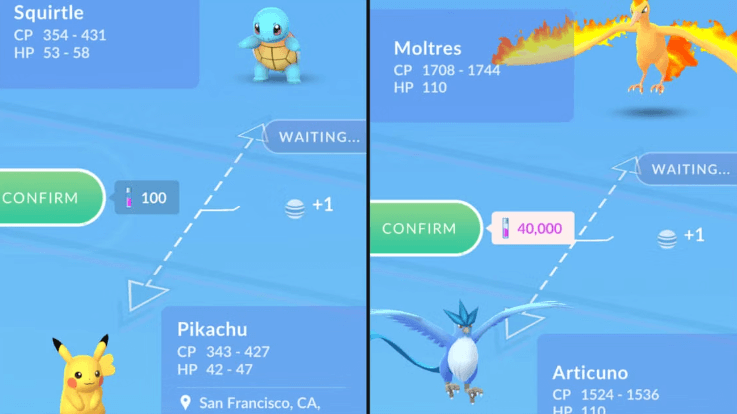
How to Trade Pokemon GO Long Distance?
Since Pokemon GO does not support long-distance trading under normal circumstances, players who want to trade remotely can use iMyFone AnyTo. This tool allows you to change your GPS location to match your friend’s location, making it possible to trade Pokemon without being physically nearby.

- The best Pokemon GO joystick iOS helps to trade remotely. Pokemon GO error 12 solved completely.
- Seamlessly compatible with the latest iOS 18 and Android 15 platforms. Available for all players.
- 100% safe to download and use. No account suspension or softban.
- Auto walk in Pokemon GO anywhere in 1 click.
- It allows you customize the route and speed, and simulate walking freely.
- The specific Game Mode offers you more advanced features, including Pokemon GO cooldown chart, IV checker, PvP battles finder, Live Atlas and so on.
- Free trial is available for everyone!
Steps to use iMyFone AnyTo to trade long distance in Pokmeon GO:
Step 1: Download iMyFone AnyTo for free on your phone.
Step 2: Open AnyTo app. Follow the instructions in the software to complete the basic settings before changing location.
Step 3: Select the location or coordinates you want to change, choose the mode you like, and simply click the Move button to start.
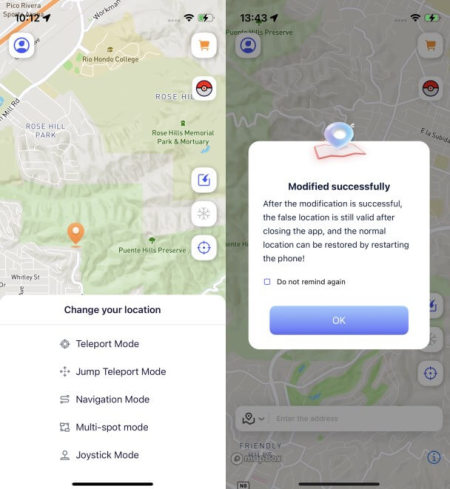
You can also use AnyTo PC version to for Pokemon GO on iOS/Android:
Connect your iPhone/Andoid device to the PC. Click "Get Started".
Select Teleport Mode or Multi-spot Mode to plan a route.
Click the Move button to change location on the map to this new location!
FAQs about Pokemon GO Trading Distance
1.What is the Pokemon GO max trade distance?
Under normal conditions, the max trade distance is 100 meters (328 feet). However, during special events, it has temporarily increased up to 40 km (24.8 miles).
2.How to trade with friends in Pokemon GO far away or remotely for free?
The only way to trade remotely for free is to wait for special events that increase the trade distance. Otherwise, you can use iMyFone AnyTo to change your GPS location to match your friend’s.
3.What is Pokemon GO trade distance bonus?
The Pokemon GO Trade Distance Bonus refers to the extra Candy rewards you receive when trading Pokemon that were originally caught far apart. The greater the distance between the two Pokemon’s original catch locations, the more Candy you’ll earn upon completing the trade.
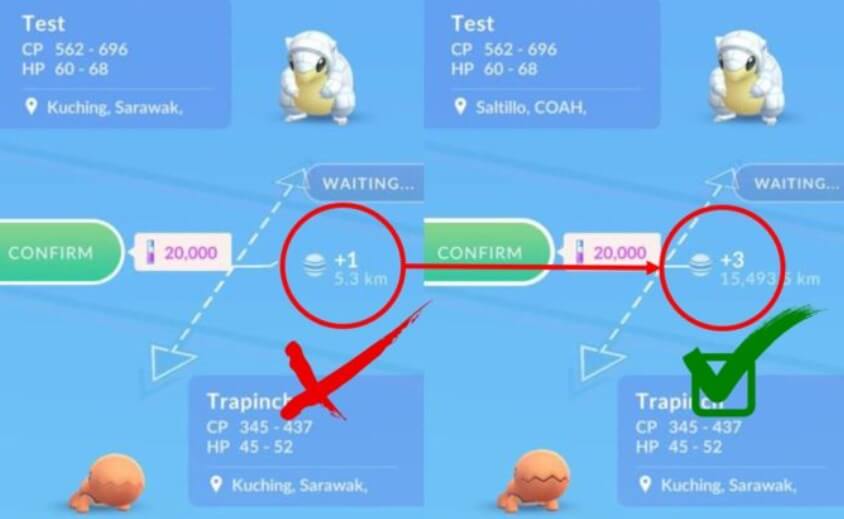
Here’s how the trade distance bonus works:
- Less than 10 km apart → 1 Candy
- Between 10 km and 100 km apart → 2 Candies
- More than 100 km apart → 3 Candies
If you're aiming to maximize Pokemon GO Rare Candy gains, trading Pokemon caught in distant locations—whether through traveling or coordinating trades with friends from different regions—will help you get more Candy for powering up and evolving Pokemon.
Conclusion
While Pokemon GO has a strict 100-meter trading distance limit, Niantic occasionally increases this range during special events. If you want to trade with friends remotely at any time, tools like location changer iMyFone AnyTo can help you change your GPS location and complete trades from anywhere in the world. However, always use location-changing tools wisely to avoid detection and soft bans. Ready to trade without limits? Try iMyFone AnyTo today!
-
Pokemon GO Trade Evolution: All Pokemon That Evolve by Trade
This articles introduces Pokemon GO trade evolution, helping players learn how to trade to evolve Pokemon GO, as well as all Pokemon GO tradable evolutions.
4 mins read -
Pokemon Unlimited Rare Candy Cheat Codes for All Versions
Find all Pokemon Rare Candy cheat codes for GBA, NDS, 3DS, and Switch games. Get unlimited Rare Candy cheat in Pokemon Emerald/Red/Crystal/Platinum and so on!
7 mins read -
9 Best Gameboy Advance Emulators 2025 (Android, iOS, PC)
Not sure how to emulate Gameboy advance games? Read this article and learn the best Gameboy advance emulators 2025 for Android, iOS and PC. Enjoy gaming now!
8 mins read -
Snapchat Users and Revenue Statistics and Facts in 2025
Discover the latest Snapchat statistics and facts in 2025! From Snapchat user demographics, popularity to revenue, explore all key insights and stay updated.
2 mins read -
[Reviews Include] Best 6 Pokemon Go Nest Maps in 2025
Find the best Pokemon Go Nest maps in 2025. I'll tell you about some of the best Pokemon nest maps that you should play. Use AnyTo's nest map to enjoy game!
5 mins read -
[The Ultimate XP Guide] How to Level Up Fast in Pokemon GO?
How to level up fast in Pokemon GO? Find the ultimate tips and tricks to maximize your XP. Learn about catching Pokemon, hatching eggs, etc. to boost your progress to level 50!
6 mins read























Was this page helpful?
Thanks for your rating
Rated successfully!
You have already rated this article, please do not repeat scoring!