Spoof Pokemon Go without jailbreak, 100% solved Pokemon Go error12 issue.
Since the latest version of Pokemon Go was released for iOS devices in June 2024, many game users have reported that the frequent pop-up of the failed to detect location 12 prompt has caused them a lot of trouble.
Maybe you are the one of these player who want to unlock new features in Pokémon Go safely without risking a ban. Be patient. This article will help you discover how to jailbreak Pokémon Go on both iOS and Android while protecting your account. Read on to get more!
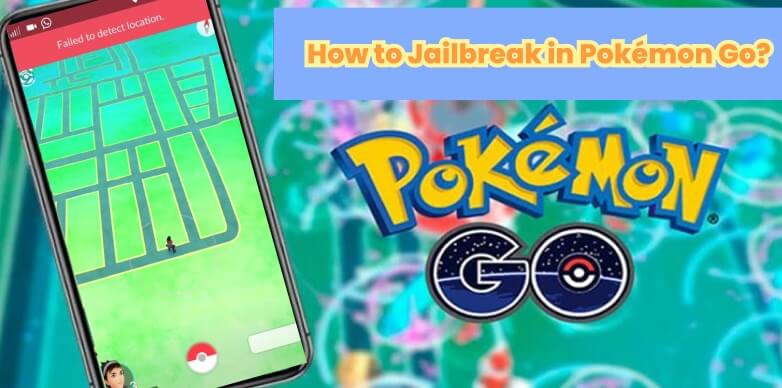
In this article:
What are the Benefits of Jailbreaking in Pokémon Go?
Jailbreak allows you to use unique features and functions that aren’t included in the regular version of the game. For more benefits:
- Tweaks and Modification: You can install third-party apps by jailbreaking your device, which gives you an advantage in Pokémon Go. For example: installing GPS spoofing tools that change your location quickly to help you catch rare Pokémon.
- Customization: With a jailbroken device, You can customize the game interface, improve graphics, and modify gameplay mechanics, which can make the game more enjoyable.
- Enhanced Performance: It is no longer possible to use a spoofer on iOS without jailbreak.
How to Jailbreak in Pokémon Go?
Pokémon Go is designed with a mechanism to detect jailbroken devices, causing the game to crash as soon as you are detected. To solve this, the developer has launched “PokemonPatch”, which allows you to bypass jailbreak detection and enjoy your game.
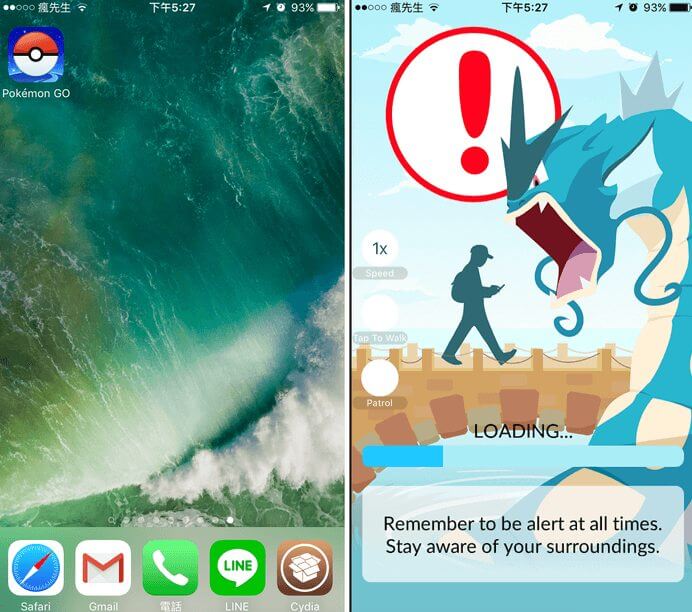
Install Using a Software Source
Step 1: Visit http://mrmad.yourepo.com to add the software source.
Step 2: Open Cydia and search “Pokemonp”. You should find “PokemonPatch”. Click “Install”.
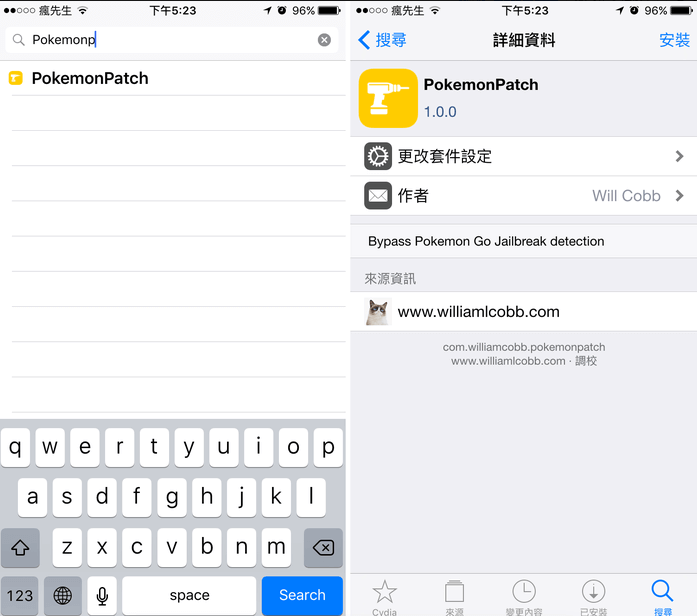
Step 3: Click “Confirm” to begin. After that, select “Restart SpringBoard”.
How to Spoof Pokémon Go Without Jailbreak?
If you’re having trouble with Pokémon Go detecting your location, iMyFone AnyTo is our first recommendation to help you spoof easily. This professional tool is designed for both iOS and Android devices, making it a great option for those who want to change their location without jailbreak or installing Pokemon Go cracked version.
Step 1. Download & Install AnyTo PC Version
Download iMyFone AnyTo PC version on your computer, then install it.
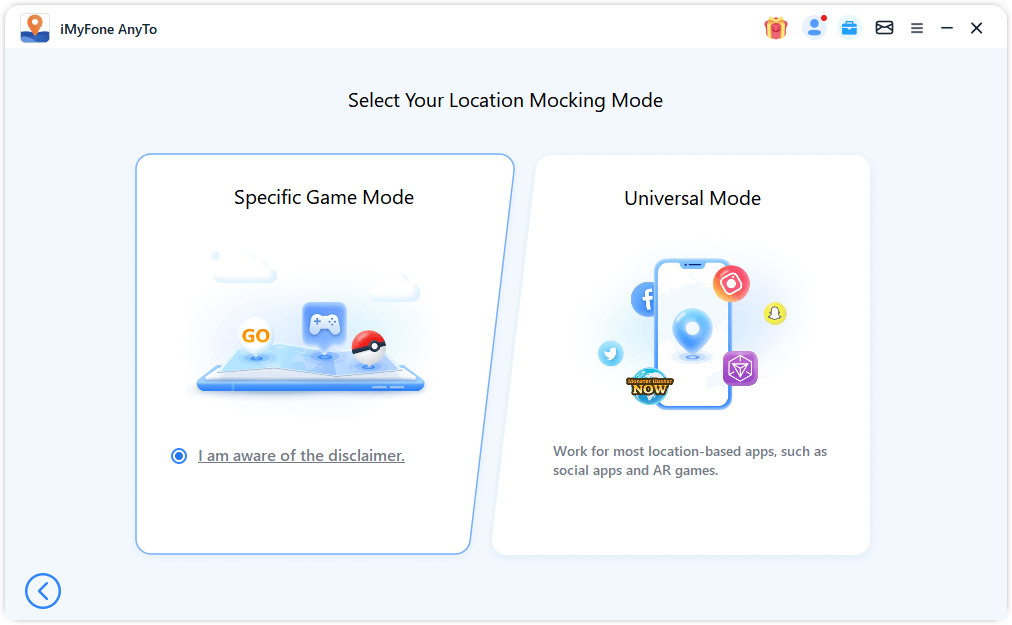
Step 2. Select the Destination Which You Want to Change
Select the destination you want to go to and click the Move button to complete the location change.
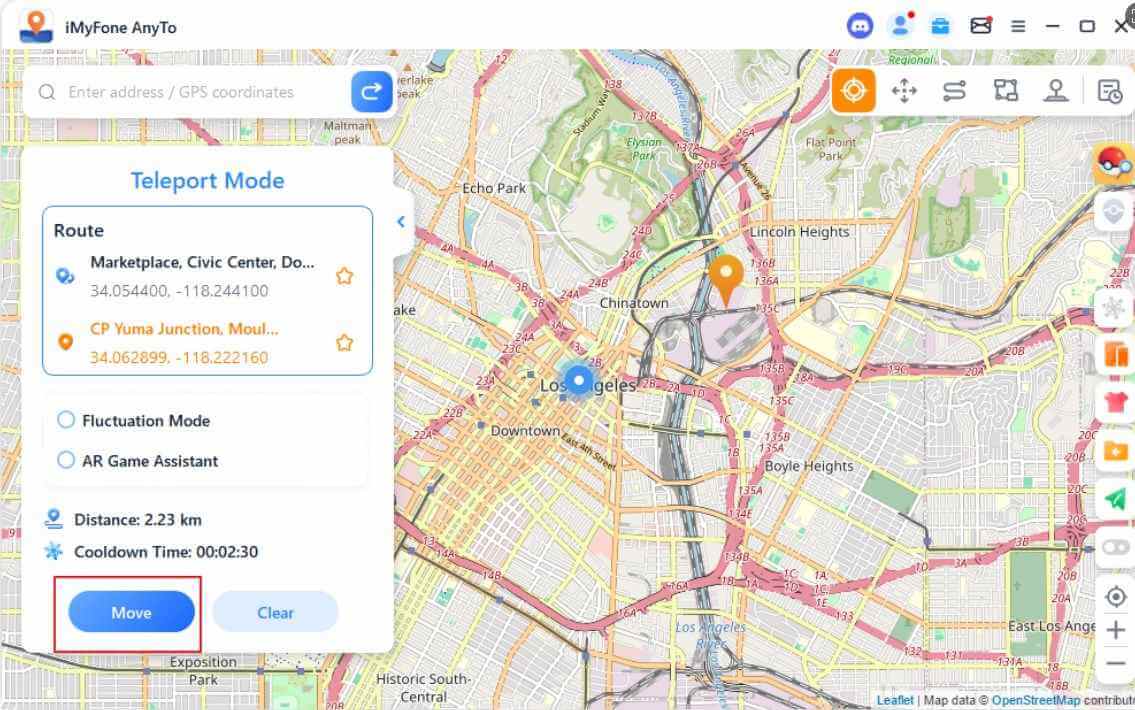
When you click Move, a prompt will pop up on the interface. You need to follow the instructions to install the customized version of the game through PoGo Assistant.
Step 3. Log in Pokemon Go & Change Location with 1-click
Log in to the customized version of Pokémon GO on your device and start playing.
Now you can find your GPS location on Pokemon Go is changed to this new place as well! That is how you can change GPS location when it failed to detect location easily.

Is There Any Risk of Jailbreaking Pokémon Go? How to Spoof in Pokémon Go Safely?
Jailbreak Pokemon Go is a great way to improve your gameplay. However, this approach also exposes your device to security risks, void warranties, and your account may get banned.
How to get rid of these risks? Here are some tips:
1 Avoid Rapid Location Changes
Sudden GPS change can trigger the game’s anti-cheat mechanism. So you need to keep your travel behaviors natural.
2 Allow Cooldown Periods between Jumps
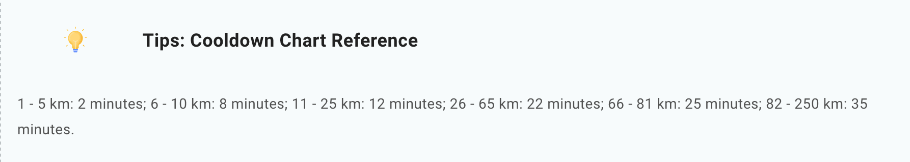
3 Use a Secondary Account to Test Spoofing Methods.
4 Keep your Spoofing Apps Updated
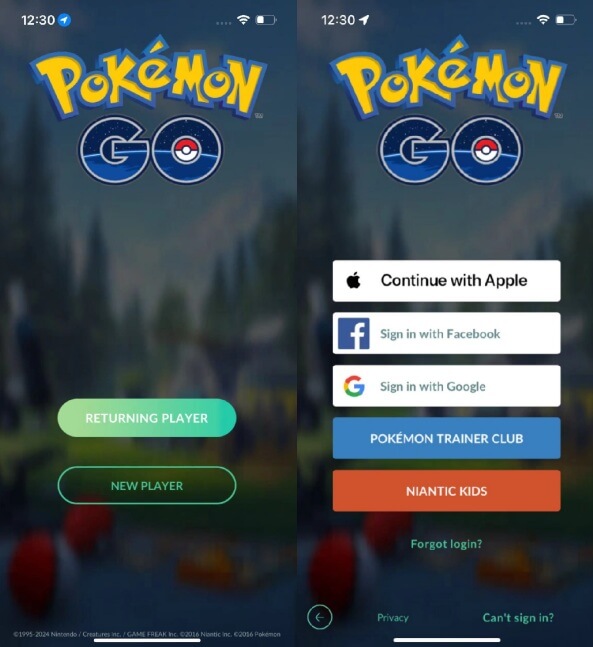
5 Follow Community Forums and Groups
Before jailbreaking in Pokémon Go, make sure you understand these safe practices and follow these guidelines.
Final Words
In the above, we have introduced the details about jailbreak Pokemon Go, and also reminded you of the common problems and precautions about jailbreak PoGo. We hope that the above content can help you well.
We have shown you safe practices and the reliable tool iMyFone AnyTo to help you enjoy Pokémon Go without jailbreak and compromising your account. We hope these methods can increase your gameplay!
-
[Reviews Include] Best 6 Pokemon Go Nest Maps in 2024
Find out more about the best-recommended Pokemon Go Nest maps for the year 2024. I'll tell you about some of the best Pokemon maps that you should play.
7 mins read -
[The Ultimate XP Guide] How to Level Up Fast in Pokemon GO?
How to level up fast in Pokemon GO? Find the ultimate tips and tricks to maximize your XP. Learn about catching Pokemon, hatching eggs, etc. to boost your progress to level 50!
6 mins read -
Increase the Chances to Catch Shiny Darkrai in Pokemon GO
Join raids of Shiny Darkrai in Pokemon GO with ease! This guide covers top Darkrai raid guide tips, from strategic counters to weather benefits and catch shiny Darkrai without walking.
5 mins read -
[2024 Best Pokemon GO Walking Hacks] How to Move in PoGo Without Walking?
Learn about the best Pokemon GO walking hacks for Android and iOS, including AnyTo, iPoGo, and other useful hacks. Learn the detaild of how to move in PoGo without walking.
4 mins read -
All 18 Pokemon Types Include | Guide of Effectiveness & Weaknesses!
Do you truly understand Pokemon types? Mastering the Pokemon type chart will allow you to win battlese and catch Pokemon more effectively. Dive into this guide now!
4 mins read -
[Error 12 Solved] How to Spoof Pokemon GO Without Cracked App?
Confused about how to avoid Pokemon GO error 12? In this article, you'll get the complete tutorial on how to spoof Pokemon GO without third-party cracked apps!
16 mins read




















Was this page helpful?
Thanks for your rating
Rated successfully!
You have already rated this article, please do not repeat scoring!