Pokemon Go has undoubtedly developed over the past several years to rank among the most well-liked location-based games. One of the most crucial gaming resources, Pokestops allow us to replenish our supplies and even catch more Pokemon.
The best thing is that you can simply locate these stations anywhere in the world by using Pokemon Go maps.

In this article:
What is a Pokemon GO Spawn Map?
A Pokémon GO Map is a tool or service that provides real-time or crowd-sourced information about Pokémon spawns, Gyms, PokéStops, Raids, and Nests in the game.
These maps help players locate specific Pokémon, plan their routes for maximum efficiency, and track in-game events like Raid Boss appearances. Some Pokémon GO maps rely on user-generated data, while others use scanning tools to fetch location-based details.
The Advantage of Using Pokemon Go Maps
Pokemon Go's radar or raid map will show information about the Pokémons spawning in various areas. In the end, players can check which Pokemon are spawning at any particular locality and travel there to catch them.
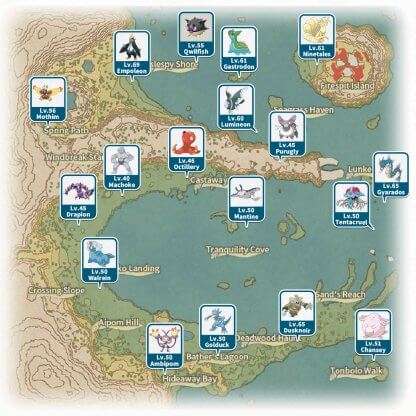
Real-time spawning information is even displayed via Pokemon Go radar or map sources. Even specifics regarding Pokemon nests, gyms, Pokéstops, and other game-related information may be found on some sources.
You may check the locations of different Pokestops wherever you choose with the help of the Pokemon Go Pokestop maps. However, you can use a spoofing tool to visit the place remotely after noting their location.
4 Best Pokemon Go Maps in 2025
1 AnyTo's Pokemon GO Map
iMyFone AnyTo’s Pokémon GO Map feature is the ultimate tool for trainers looking to catch rare Pokémon effortlessly. With advanced search options by Pokémon name, IV, and location, you can instantly pinpoint high-IV Pokémon anywhere in the world.
Unlike outdated trackers, AnyTo combines a real-time Pokémon map with powerful location spoofing, allowing you to teleport or simulate movement with one click—no jailbreak required! Maximize your gameplay, dominate raids, and never miss out on rare spawns again. Start your Pokémon GO adventure smarter with AnyTo’s cutting-edge Pokémon map!
iMyFone AnyTo's Pokemon Map Feature:
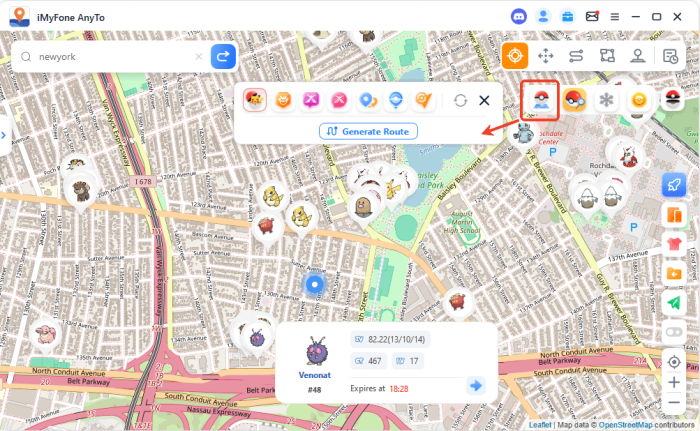
Steps to use iMyFone AnyTo's Pokemon GO spoofer feature to change location:
Step 1: Download iMyFone AnyTo for free on your phone.
Step 2: Open AnyTo app. Follow the instructions in the software to complete the basic settings before changing location.
Step 3: Select the location or coordinates you want to change, choose the mode you like, and simply click the Move button to start.
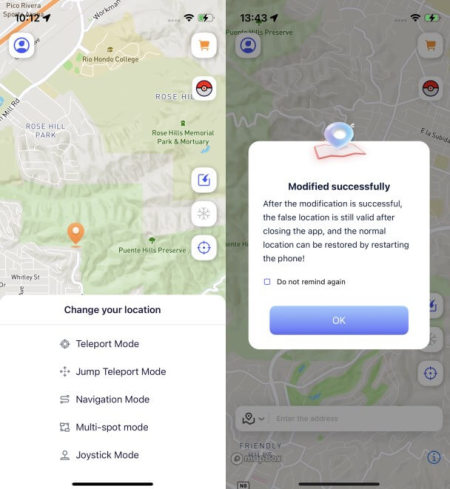
2 Go Map for Pokemon Go
A real-time map called Go Map displays gyms, Pokéstops, and Pokemon spawns. Players are responsible for reporting spawning and locations to the website. Because of this, you might find the website more useful in some areas than others.
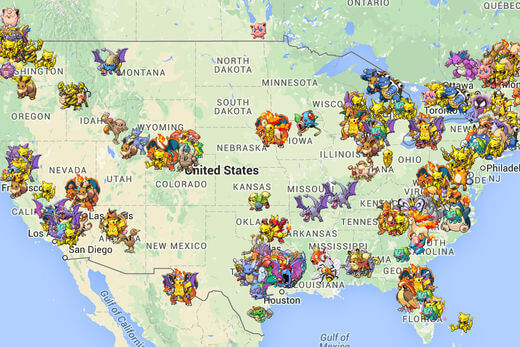
Therefore, Go Map is your best option if you're seeking for a live Pokemon GO map that includes Pokéstops and much more.
Important features:
- List the locations of gyms, spawns, and Pokestops.
- An interactive Pokedex that contains thorough information and statistics for each Pokemon.
- PVP combat strategy guide with detailed instructions and a list of Pokemon.
- Organizing Pokemon by region and city.
3 PokeHunter for Pokemon Go
One of the older Pokemon Go Pokestop maps that is still somewhat active is PokeHunter. The best aspect is that it can also be utilized to locate nests, locate Pokemon stops, and plot out Pokemon raids. It is an useful Pokemon Go nest map for live Pokemon location.

You can use it for free on your laptops or smartphones if you'd like.
Important features:
- Comprehensive details on stops, raids, and gyms.
- Information on each major US city.
- Useful for finding recent spawns and catching new Pokémon.
4 PoGoMap for Pokemon Go
A map of every PokéStop, Gym, and nest is provided by the PoGoMap for Pokémon Go resource. By dividing the regular gyms from those that could grant you EX Raid Passes, it goes one step further.
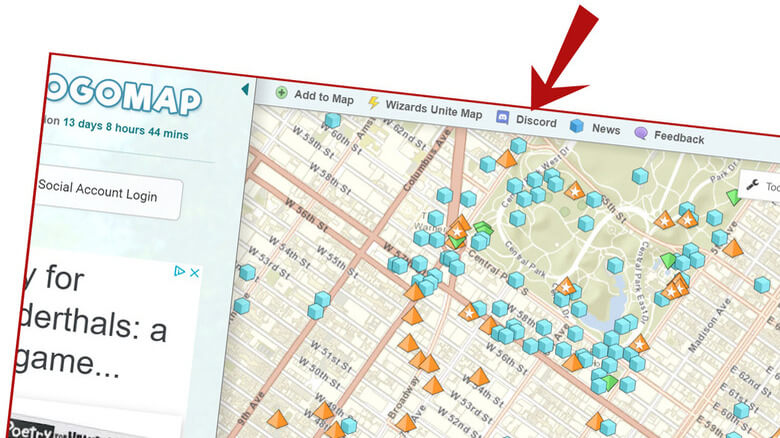
Additionally, it offers details about potential Pokémon spawning in a nest right now, the upcoming PokéStop Team Go Research Rocket invasion, it is one of the best raid finder in Pokemon Go.
Important features:
- List items like gyms, Pokéstops, nests, and many more things, including newly spawned Pokémon.
- Its atlas needs a source.
- Players of Harry Potter Wizards Unite can also access a map.
Conclusion
As you can see above, there are still a tonne of excellent, functional Pokemon Go maps available. The problem is that they are not sufficient. If you want to catch more Pokémon from the comfort of your home, you must rely on tools like iMyFone AnyTo location changer.
-
[The Ultimate XP Guide] How to Level Up Fast in Pokemon GO?
How to level up fast in Pokemon GO? Find the ultimate tips and tricks to maximize your XP. Learn about catching Pokemon, hatching eggs, etc. to boost your progress to level 50!
6 mins read -
Increase the Chances to Catch Shiny Darkrai in Pokemon GO
Join raids of Shiny Darkrai in Pokemon GO with ease! This guide covers top Darkrai raid guide tips, from strategic counters to weather benefits and catch shiny Darkrai without walking.
5 mins read -
[2025] The Complete Guide of Pokemon GO Wormholes
Discover everything about Pokemon GO Wormholes! Learn how to access wormholes effortlessly and maximize your gameplay. Master these techniques your gaming adventure!
5 mins read -
[2025] How Rare is Hundo & Shundo in Pokemon GO? How to Get It?
Learn all the information about Hundo and Shundos in Pokemon GO. Unleash their rarity and odds while exploring some provenly practical tips and tricks to catch them.
4 mins read -
All 18 Pokemon Types Include | Guide of Effectiveness & Weaknesses!
Do you truly understand Pokemon types? Mastering the Pokemon type chart will allow you to win battlese and catch Pokemon more effectively. Dive into this guide now!
4 mins read -
Guide to Catching Mythical Pokémon: Don't Miss Their Appearances!
Want to catch a Mythical Pokémon? This guide offers step-by-step tips to help you complete the tasks and catch these rare Pokémon easily!
5 mins read




















Was this page helpful?
Thanks for your rating
Rated successfully!
You have already rated this article, please do not repeat scoring!