If you’re a veteran Pokemon Go player, you may already know that finding a Pokemon is only half the battle of playing the game. Once you’ve found the Pokemon, you’ll also need to catch it inside the Pokeball.
However, since each Pokeball is extremely valuable, you would want to ensure that all the Pokemons even rare Pokemon like Shundo are caught without wasting any of the Pokeballs. To do so, it’s imperative to know the right techniques to execute an Pokemon Go great throw so that you can catch all the Pokemons without any effort.
So, in this guide, we’re going to take you through some of the best ways to master your Pokeball throw and catch as many Pokemons easily.

In this article:
How a Great Throw Works in Pokemon GO
Throwing a Pokeball in Pokemon GO is all about finding the right timing. If you’re new to the game, it may take some time to develop skills to easily land the ball at the right place. To understand the landing more precisely, here’s what you need to know about the working of great/excellent throws.
The moment you find the Pokemon on the Pokemon Go map, make sure to tap it immediately. This will display a colored-circle around the Pokemon. The circle will help you time your throw so that you can catch the Pokemon and earn bonus points at the same time.

The key to getting a Pokemon GO excellent throw is to throw the ball in such a way that it lands the closest to the center. It’s worth noting that as a beginner you might not be able to throw the Pokeballs at the center of the circle. In this case, you should target the entire circle. Why? Because when you land the ball inside the circle, you’ll have a higher chance of catching the Pokemons, like Ditto in Pokemon Go.
Once you’ve become an expert at landing the Pokeballs inside the circle, you should focus on timing the throw and releasing the ball when it’s closest to the center.
How to Get an Pokemon GO Excellent Throw
When you get an excellent throw in Pokemon GO, it will increase the catch chance and you will also get a higher XP bonus. That means it is always a worth try to throw an excellent throw in Pokemon GO. Here, in this part, I will show you how to do it.
As we mentioned above, the key to getting a Pokemon GO excellent throw is to throw the ball as the center of the target circle. Before showing you how to get an excellent throw, there is a hidden secret I want to share with you guys. As all Pokemon Go play know that, every time you touch the Pokeball, there is a circle on the screen to help you target the pokemon. Here is the point, once you take your finger off the Pokeball, the circle will stay where you left.
So, if you take off your finger at the right time, it's possible that the target circle remains the excellent size, and if you hit it correctly, you will get an excellent throw and earn the bonus.

Okay, now, it's time to show you how to get an excellent throw in Pokemon GO, let's take a look at how to do it:
Step 1. Hold on the pokeball and wait till the target circle shirnks down to the excellent size and then take your finger off the pokeball and wait.
Step 2. Wait until the pokemon starts to taunt you.
Step 3. Once the pokemon taunts you, throw the pokeball towards the middle to the end of the taunts.
That's it. These are the step-by-step guides how to throw an excellent ball to catch pokemon in Pokemon GO. Pretty amazing, right?
How to Get 3 Excellent Throws in a Row
Once you’ve started excellent throws in Pokemon GO, the next target should be to get 3 excellent throws in a row. This will help you acquire extra bonus points and complete your quest for throws. Unfortunately, throwing three consecutive balls and hitting the center every time is more challenging than it sounds.
Even if you are capable of landing excellent throws while catching every other Pokemon, you are less likely to get 3 excellent throws in a row. However, there’s still a way to complete the quest of 3 consecutive excellent throws.

After spending several hours playing the game, we’ve found this pretty useful hack that’ll make it extremely easy to get 3 excellent throws without any mistakes.
Step 1: First of all, use the Pokemon Go scanner to find the Pokemon, then get your first excellent throw using the traditional method.
Step 2: Now, find and tap on the next Pokemon and then immediately turn off your data before making the throw.
Step 3: At this point, if you get the excellent throw again, simply turn on the mobile data and let the interface count this throw.
Step 4: However, if you’ve missed the excellent mark, simply close the app, turn on your mobile data and then start the game again.
Again, follow the same procedure until you get all the three excellent throws. This technique won’t interrupt the ongoing quest of throws and you’ll be able to get three excellent throws, even if you miss one.
How to Get an Excellent Curveball in a Row
In addition to a traditional Pokeball throw in Pokemon GO, you should also learn how to throw a curveball to acquire extra XP. Throwing a curveball has several benefits. First of all, it gives you additional bonus points, and secondly, a curveball increases the odds of catching the Pokemon.

To master your skills while throwing a curveball, it’s worth noting that the ball will always go in the opposite direction to where you spun it. For instance, if you spin the ball clockwise, it’ll go to the right and if you spin it anti-clockwise, it’ll go towards the left.
Like getting three excellent throws in a row, there’s also a hack to always catch a Pokemon while throwing a curveball. Here’s how to throw a curveball in Pokemon Go to quickly catch the Pokemon.
Step 1: Hold and release the Pokeball when it reaches the excellent size.
Step 2: Wait until the pokemon taunts you.
Step 3: Spin the ball in the clockwise direction.
Step 4: Now, take the ball towards the extreme left of the screen.
Step 5: Release the Pokeball when the pokemon gets to about 3/4 through its taunt.
This is how to get an excellent curveball in Pokemon GO, to achieve better results, it's better to practice more. Starts with a bigger and closer pokemon because they are big enough to make the practice easier.
Other Tips to Catch Pokemon Easily
Now that you know how to execute excellent throws in Pokemon GO, let’s discuss some of the other effective strategies to catch Pokemons without making any efforts.
▼Use Location Spoofer to Catch More Types of Pokemon
With Pokemon GO, many players become irritated when they have to walk three blocks without catching even a single Pokemon. No doubt, Pokemon Go is a fun game, but many players don’t have the time to go out and look for Pokemons.
If that’s the case, you can simply use a location spoofing app to play Pokemon Go without moving. A geo spoofing app will allow you to set a different GPS location on your device and start catching rare or popular Pokemon like Morpeko instantly.
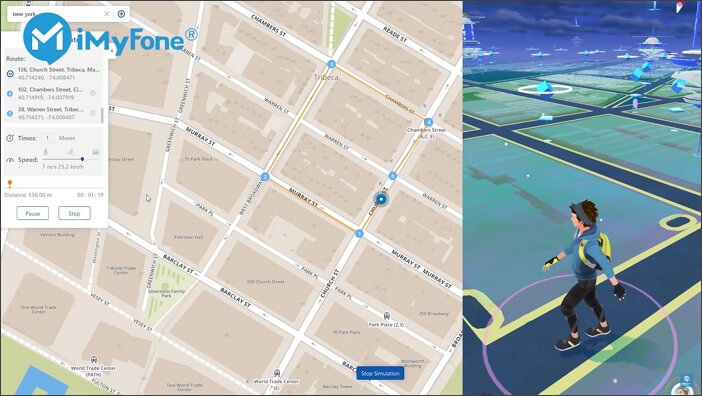
Location changer iMyFone AnyTo is one of the best location spoofing apps for spoofing Pokemon GO on iOS and Android device. iMyFone AnyTo supports you spoofing in Pokemon Go for iOS 17/18. The app is specifically designed to manipulate a device's GPS location.
Besides changing location, you can also use it to plan your fake routes and set a customized moving speed. It means with iMyFone AnyTo, you can play Pokemon Go on PC in different regions as you want while sitting on your couch and watching Netflix. Wow, that sounds pretty amazing, right?
Step 1: Connect iPhone to the PC/Mac
Launch iMyFone AnyTo on your Windows PC/Mac (you can click the Try It Free button above to download it free). Click the Get Start button.

Step 2: Select Teleport Mode
Choose the third icon on the upper-right corner - Teleport Mode. Then you can input an address or zoom and drag the map to choose a fake location.

Step 3: Location Changed on Map
Now just click the Move button to change your location on the map to this new location!

So, if you also want to catch Pokemon in the game without doing too much effort, make sure to install iMyFone AnyTo and use it to spoof Pokemon GO on your devices.
▼Turn-Off AR Mode to Catch Pokemon Easier
Although it’s quite a fun process to catch Pokemon with AR turned on, you are most likely to capture more Pokemons after disabling the AR. Turning-off AR mode will allow you to just focus on the Pokemon and not care about moving the camera to find Pokemons.

▼Use Berries to Catch Pokemons
As you progress in the game, you’ll come across many stubborn Pokemons that’ll be extremely difficult to catch. They’ll have a higher or no CP level, which will indicate they are too powerful, even for your great throws in Pokemon Go. In this situation, the Razz Berries will come extremely handy as they’ll soften the Pokemon for a while and it’ll become way easier to catch it. You can collect Razz Berries as rewards or receive them as you level up in the game.

▼Focus on Gaining More XP
As a novice player, your primary goal should be to increase the XP as quickly as possible. This will help you unlock new items and catch powerful Pokemon. You can increase your XP by catching various low-level Pokemon at first and gradually moving towards higher-level creatures.

Besides the tricks mentioned above, there are still many Pokemon GO tips and secrets that every Pokemon GO player should know. Watch the video down below to learn more Pokemon GO tips and tricks.
Top 5 Pokemon GO Tips and Tricks Every Player Must Know
Conclusion
Mastering an Pokemon Go excellent throw takes time and practice. Executing a great throw becomes slightly easier by following the tips above. However, the harder you work and focus on improving your timing, the easier it will be to catch various Pokémon. We try our best to help you in every possible way, give Android / iPhone location changer iMyFone AnyTo a try. Let us know your experience after reading this article. Be sure to leave a comment below to encourage us to discuss more topics. Thanks!
-
[Reviews Include] Best 6 Pokemon Go Nest Maps in 2024
Find out more about the best-recommended Pokemon Go Nest maps for the year 2024. I'll tell you about some of the best Pokemon maps that you should play.
7 mins read -
[The Ultimate XP Guide] How to Level Up Fast in Pokemon GO?
How to level up fast in Pokemon GO? Find the ultimate tips and tricks to maximize your XP. Learn about catching Pokemon, hatching eggs, etc. to boost your progress to level 50!
6 mins read -
Increase the Chances to Catch Shiny Darkrai in Pokemon GO
Join raids of Shiny Darkrai in Pokemon GO with ease! This guide covers top Darkrai raid guide tips, from strategic counters to weather benefits and catch shiny Darkrai without walking.
5 mins read -
[2025] The Complete Guide of Pokemon GO Wormholes
Discover everything about Pokemon GO Wormholes! Learn how to access wormholes effortlessly and maximize your gameplay. Master these techniques your gaming adventure!
5 mins read -
[2025] How Rare is Hundo & Shundo in Pokemon GO? How to Get It?
Learn all the information about Hundo and Shundos in Pokemon GO. Unleash their rarity and odds while exploring some provenly practical tips and tricks to catch them.
4 mins read -
[2025 Best Pokemon GO Walking Hacks] How to Move in PoGo Without Walking?
Learn about the best Pokemon GO walking hacks for Android and iOS, including AnyTo, iPoGo, and other useful hacks. Learn the detaild of how to move in PoGo without walking.
4 mins read





















Was this page helpful?
Thanks for your rating
Rated successfully!
You have already rated this article, please do not repeat scoring!