The best Pokemon GO fake GPS mover app for iOS/Andorid. Use the 360-degree Pokemon GO joystick to enhance gameplay. Safe and simple. Try it free now.

Pokemon GO is a location-based AR game that requires movement, but what if you could change your GPS location without physically traveling? Whether you want to catch region-exclusive Pokemon, participate in global events, or play from home, using a Pokemon GO fake GPS app is the perfect solution.
In this guide, we’ll cover how to safely fake GPS on Pokemon GO for iOS & Android, review the best Pokemon GO fake GPS apps in 2025, and share expert tips to avoid getting banned. Let's start.
In this article:
What is Fake GPS Pokemon GO?
Fake GPS for Pokemon GO refers to the use of Pokemon GO spoofers to manipulate your in-game GPS coordinates. By faking your GPS location, you can catch Pokemon, access Pokestops, and participate in raids from anywhere in the world without physically traveling.

Is It Safe to Use Pokemon GO Fake GPS?
Using a fake GPS for Pokemon GO carries certain risks. Niantic has implemented strict detection measures to identify Pokemon GO hacks, which could lead to soft bans, temporary suspensions, or even permanent account termination.
However, by using reliable GPS tools and following best practices, you can minimize the risk and enjoy teleporting safely. Among all the choices, iMyFone AnyTo is the best one due to its safety, effectiveness and convenience.
Benefits of Pokemon GO GPS Hack
- Play Without Moving: Enjoy the game from home without walking, helping you hatch eggs in Pokemon GO faster.
- Access Rare Pokemon: Easily find the best places to spoof Pokemon GO to catch region-exclusive Pokemon.
- Participate in Global Events: Join Pokemon GO events in different countries.
- Level Up Faster: Gain more XP by accessing high-Pokestop density areas.
- Save Time & Energy: No need to physically move around. Auto walk to explore different locations.
[Video Guide] How to Fake GPS for Pokemon GO iOS & Android
Watch video tutorial and learn how to fake GPS for Pokemon GO:
Best Fake GPS Apps for Pokemon GO Android/iOS 2025
1 iMyFone AnyTo (100% Safe)
iMyFone AnyTo is the top-rated Pokemon GO fake GPS tool, offering a safe and seamless way to change your location. With features like custom routes, 360-degree joystick control, and multiple location modes, AnyTo ensures a smooth and secure gameplay experience without requiring jailbreak or root access.
Additionally, iMyFone AnyTo supports both iOS and Android devices, icluding the latest iPhone 18 and Android 15 platforms. It has the specific Game Mode for Pokemon GO players to spoof location on iPhone, prividing more features like Pogo Search, IV checker, Live Atlas and so on.

- The best Pokemon GO fake GPS app that requires no cracked game. Pokemon GO error 12 solved completely.
- Seamlessly compatible with the latest iOS 18 and Android 15 platforms. Available for all players.
- 100% safe to download and use. No account suspension or softban.
- Catch the highest CP Pokemon anywhere in 1 click.
- 360-degree joystick allows you customize the route and speed, and simulate walking freely.
- The specific Game Mode offers you more advanced features, including Pokesniper, IV checker, PvP battles finder, Live Atlas and so on.
- Free trial is available for everyone!
Steps to use iMyFone AnyTo to fake GPS in Pokmeon GO:
Step 1: Download iMyFone AnyTo for free on your phone.
Step 2: Open AnyTo app. Follow the instructions in the software to complete the basic settings before changing location.
Step 3: Select the location or coordinates you want to change, choose the mode you like, and simply click the Move button to start.
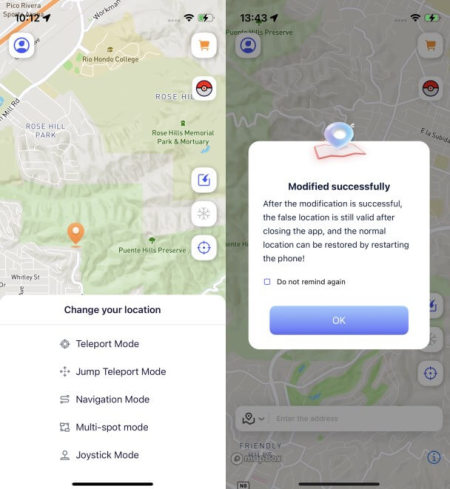
You can also use AnyTo PC version to for Pokemon GO fake GPS on iOS/Android:
Connect your iPhone/Andoid device to the PC. Click "Get Started".
Select Teleport Mode or Multi-spot Mode to plan a route.
Click the Move button to change location on the map to this new location!
AnyTo's New Feature: With Bluetooth Connection for Specific Game Mode, you can safely use the fake GPS for Pokemon GO in official game. No third-party app, no moded game and 100% secure!

2 Pokemon Fake GPS GO (75% Safe)
Fake GPS GO Pokemon GO is another popular walking hack that allows users to fake their GPS in Pokemon GO. It provides a simple interface for teleportation and movement simulation, making it easy to catch Pokemon in different regions. However, it's only available for Android users to install. Here are the steps to set up:
Step 1: Search for Fake GPS GO on the Google Play Store, download, and install it on your Android device.
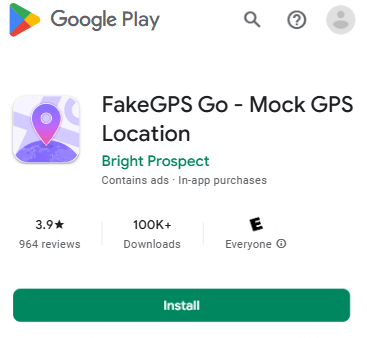
Step 2: Go to your phone’s Settings > Developer Options, turn on Mock Location, and set Fake GPS GO as your default Mock Location app.
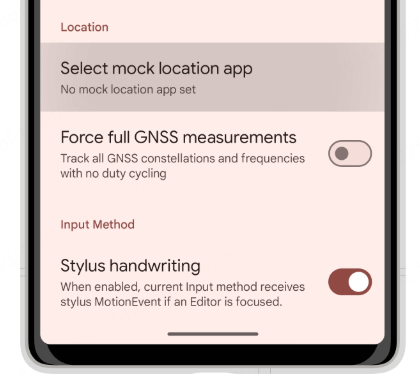
Step 3: Open Fake GPS GO, select your desired location, and start Pokemon GO to explore new areas and catch Pokemon with ease!
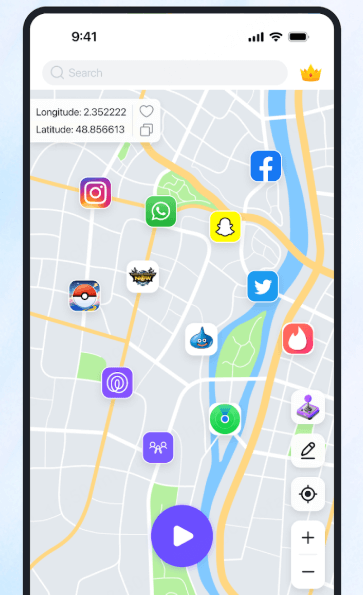
Tips to Use a Pokemon GO GPS Faker without Getting Banned
- Use High-Quality Fake GPS Apps – Choose reputable tools like iMyFone AnyTo to avoid detection.
- Avoid Drastic Location Jumps – Teleporting long distances too frequently increases the risk of being flagged.
- Enable Cooldown Periods – Always respect Pokemon GO cooldown times before performing another in-game action.
- Disable Mock Location in Developer Settings – Prevents detection on Android devices.
- Stay Updated on Niantic's Policies – Keeping track of game updates can help avoid unnecessary risks.
FAQs about Pokemon Fake GPS
1.Can you still use fake GPS on Pokemon GO in 2025?
Yes, you can still use Pokemon GO fake GPS in 2025, but you need a reliable tool like iMyFone AnyTo and must follow safety guidelines to avoid bans.
2.What fake GPS work with Pokemon GO?
For fake GPS apps that work with Pokemon GO, some of the best options include iMyFone AnyTo, PGSharp, and Fake GPS Location apps.
3.Can Pokemon GO detect fake GPS?
Yes, Niantic has advanced detection mechanisms to identify fake GPS, and fake GPS may trigger "Failed to Detect Location Error 12", but using trusted tools with proper settings can reduce detection risks.
4.Can I use Pokemon GO fake GPS for free?
Yes, iMyFone AnyTo's Pokemon GO fake GPS feature has free trial for Android and iOS users. You can try it free for limited time before you buy the VIP plan.
5.What is the best Pokemon GO fake GPS app?
Currently, iMyFone AnyTo is one of the best choices due to its security features, ease of use, and compatibility with both iOS and Android.
Conclusion
Using a fake GPS for Pokemon GO can significantly enhance your gaming experience, allowing you to access rare Pokemon, participate in events, and explore different locations without physical movement. However, to avoid bans, it’s essential to use a trusted GPS location changer like iMyFone AnyTo and follow best practices. Try it today to take your Pokemon GO adventure to the next level!




















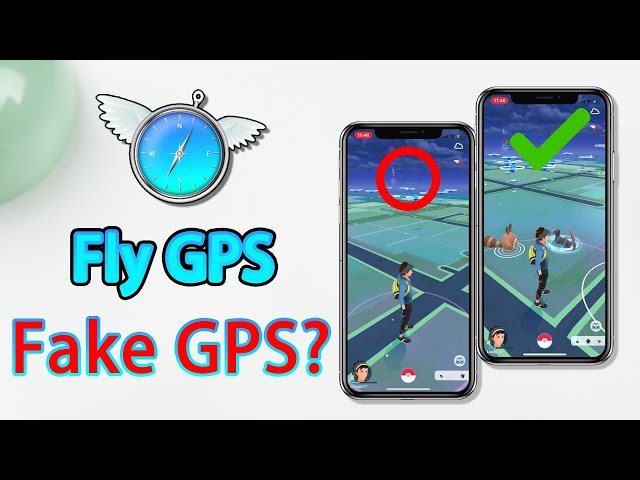



Was this page helpful?
Thanks for your rating
Rated successfully!
You have already rated this article, please do not repeat scoring!