Spoof with built-in virtual GO Plus! Great & Ultra Ball supported. Auto-walk, auto-catch Pokemon, and auto-spin PokeStops anywhere!
Catching Pokemon on the go is one of the core joys of Pokemon GO, but tapping your screen constantly isn’t always practical. That’s where the Pokemon GO auto catcher comes in, smart wearable devices or accessories that automate catching and PokeStop spinning while you stay hands-free.
In 2026, with the level cap pushed to 80, leveling up is no longer just a grind but a race. Catching smarter and faster matters more than ever if you don’t want to fall behind.

In this article:
- What is a Pokemon GO Auto Catcher?
- 6 Best Pokemon GO Auto Catchers in 2026
- 1. MEGACOM DuoMon Egg [Egg-Shaped; Dual Accounts]
- 2. Catchmon X [4 Accounts; Ultra Stable]
- 3. Brook Portable Auto Catch Light [Compact; Full Auto Mode]
- 4. Go-tcha Ranger [OLED Screen; Power Bank]
- 5. Mcbazel PhotoFast 247 Catcher [5-Day Runtime]
- 6. Poke Ball Plus [Official Device; Manual Catch Only]
- Are Pokemon GO Auto Catchers Allowed?
- Tips for Using an Auto Catcher Efficiently
- Bonus: How to Use Pokemon GO Auto Catcher App?
- FAQs about Pokemon GO Auto Catcher
What is a Pokemon GO Auto Catcher?
A Pokemon GO auto catcher is a Bluetooth-enabled device that connects to your mobile device and interacts with Pokemon GO without needing constant manual input.
Once paired, it can automatically catch wild Pokemon and spin PokeStops even when your phone is in your pocket. Some models come with screens, vibration alerts, or customizable settings, making them more interactive than traditional Pokemon GO Plus auto catch devices.

Key Features to Consider When Choosing
- Compatibility: Ensure it works seamlessly with your Android or iOS device and the latest Pokemon GO version.
- Battery Life: Long battery life (or rechargeable batteries) is essential for active trainers.
- Connectivity Stability: Look for devices with strong Bluetooth connection and minimal disconnection issues.
- Auto-Catch Settings: Some allow filtering which Pokemon to catch or whether to prioritize PokeStops.
- Firmware Support: Brands that provide regular firmware updates are better equipped to handle changes from Niantic, keeping your device functional and secure.
- Price & Value for Money: Price ranges widely—from budget-friendly options under $30 to high-end models with screens and advanced features. Make sure the features justify the cost. An auto catcher with fewer disconnects and longer lifespan may be worth spending a little more on, especially for active players.
6 Best Pokemon GO Auto Catchers in 2026
| Auto Catcher | Key Features | Dual Account Support | Battery Life | Price | Release Year |
|---|---|---|---|---|---|
| MEGACOM DuoMon Egg | Voice notifications, auto catch/spin, 1P/2P mode | Yes | 600-hour standby battery life | $60–$95 | 2023 |
| Catchmon X | Up to 4 connections, Stable 65ft Bluetooth, no vibration | Yes (up to 4) | 600-hour standby battery life | $100–$110 | 2022 |
| Brook Auto Catch Light | Compact design, Red Dot Design Award winner, Type-C charging | Yes | Up to 5 days | $75–$80 | 2023 |
| Go-tcha Ranger | Built-in power bank, LED flashlight, compass | No | Can even charge your phone (e.g. a Galaxy S9+ to ~80%) before draining | $35–$50 | 2018 |
| Mcbazel PhotoFast 247 | Auto-tap for raids, auto reconnect, LED/vibration alerts | No | ~120 hours of active auto-catch (5 days continuous) | ~$75 | 2022 |
| Poke Ball Plus | Official Nintendo accessory, motion controls, compatible with Switch games | No | ~3–4 hours continuous play | ~$50 | 2018 |
Auto Catcher 1 MEGACOM DuoMon Egg

If you’re a serious Pokemon GO trainer managing two accounts, or just want to play side-by-side with a friend, the MEGACOM DuoMon Egg is easily one of the best Pokemon GO auto catchers in 2026.
This compact, egg-shaped device (available in pink-blue or stealth black) supports simultaneous dual-account auto-catching with independent Bluetooth connections, allowing seamless multi-account farming without interference.
It’s packed with thoughtful features: voice prompts, LED alerts, vibration feedback, and even a one-tap reconnection button right on the screen.
A standout is the Sleep Switch, which lets you disable one account on the fly to save power. It defaults to red Poke Balls, ensuring you conserve premium resources while still filling your Pokedex automatically—perfect for background grinding.

Unlike rechargeable devices, the DuoMon Egg runs on two standard AAA batteries. This gives it up to 600 hours of standby time and multiple weeks of typical play without needing a charge—no cables, no downtime.
It’s lightweight (just 1.5 oz), comes with a carrying pouch and lanyard, and doesn’t require any app installation. Just pair it via Bluetooth in Pokemon GO Plus mode and you’re good to go.
Whether you're focused on efficient farming, Stardust grinding, or minimizing downtime across two accounts, the DuoMon Egg delivers high reliability with minimal fuss.
The DuoMon series includes three auto catchers: DuoMon, DuoMon Egg, and DuoMon3, released in 2022, 2023, and 2024 respectively. Among them, the DuoMon Egg is recommended here due to its uniquely attractive design and consistently reasonable price.
| DuoMon (2022) | DuoMon Egg (2023) | DuoMon3 (2024) |
|---|---|---|

|

|

|
| Supports dual-account connections with stable basic functions. Simple design, ideal for beginners or budget-conscious players. | Egg-shaped and compact, featuring voice alerts, vibration feedback, and LED lights. Offers long battery life. Most popular in the lineup. | offers enhanced Bluetooth stability, faster connections, and more customization options, including Type-C charging, beep voice, and three languages. Designed for advanced users, it prioritizes performance at a slightly higher price. |
Auto Catcher 2 Catchmon X

If managing two accounts sounds efficient, imagine powering up four accounts simultaneously. That’s exactly what the Catchmon X from MEGACOM delivers, a 4-in-1 auto catcher that takes multitasking in Pokemon GO to the next level.
Each of the four supported accounts has its own on/off toggle (sleep switch), allowing you to save power and control each account independently.
There’s no need for an app—just tap the Poke Ball icon in-game to connect or reconnect. LED indicators provide quick visual feedback on connection status and battery level. While there’s no voice prompt system like the DuoMon Egg, the Catchmon X makes up for it with high connection reliability and fast one-touch reconnection.
Powered by two AAA batteries, it boasts a standby time of up to 600 hours, and typical daily use (3–4 hours) can last for several days before a battery swap is needed. It's especially ideal for those who play long sessions or manage multiple family or community accounts.
Performance-wise, Catchmon X consistently earns high praise for fast and accurate catch/spin automation, even while biking or walking. Its ~20-meter Bluetooth range makes it suitable for outdoor grinding, though some users have noted signal drops when passing through walls or floors—an issue common to all Plus-style devices.
Interested in trying the app-based Pokemon GO Auto Catcher? No hardware required—just download and start auto-catching Pokemon! Check out the video tutorial.
Auto Catcher 3 Brook Portable Auto Catch Light

Looking for the smallest and sleekest Pokemon GO auto catcher on the market? The Brook Pocket Auto Catch Light is built for trainers who value portability without sacrificing performance.
Weighing just 10 g and measuring a mere 1.26″ across, this square-shaped device fits easily in any pocket or on your wrist with the included leather case and strap. It’s lightweight, stylish, and designed for all-day comfort.
Despite its size, the Catch Light is packed with features. It supports two accounts, either via split-screen mode on Android or by pairing with two separate phones, making it flexible for solo or shared use.
It uses RGB LED signals and vibration feedback to indicate catches, PokeStops, item bags, and connection status. A built-in motion sensor and weather resistance further enhance its outdoor usability.
Unlike traditional AAA-powered devices, this catcher features a rechargeable 40 mAh Li-Po battery, offering up to 5 days of regular playtime (3–4 hours daily) per charge. A full recharge via USB-C takes just an hour, no battery swapping needed. The Pocket Center app (Android-only) unlocks advanced customization and dual-account control.
Compatible with both Android and iOS (via Pokemon GO Plus mode), this catcher excels in catch speed and Bluetooth stability. User feedback consistently praises its long battery life and near-seamless connectivity, even in dense urban or raid-heavy environments.
Auto Catcher 4 Go-tcha Ranger

If you're the kind of Trainer who likes their gear to do more than just one job, the Go-tcha Ranger might be your perfect sidekick.
This chunky-yet-practical clip-on device doesn’t only auto-catch Pokemon and spin PokeStops but also acts as a compact power bank, compass, and even a flashlight (albeit a modest one). Its small OLED screen shows fun animations as it works, while vibration alerts keep you updated on activity without needing to check your phone.
What really sets the Ranger apart is its 1200 mAh battery, which can power the device for days and give your phone an emergency top-up mid-hunt.
Despite being an older model launched in 2018, Go-tcha Ranger's staying power lies in simplicity and functionality. You won’t need a companion app after setup, and everything from toggling auto modes to checking status can be done right on the device.
While the screen can be hard to see in direct sunlight, the Go-tcha Ranger delivers dependable auto-catching with bonus utility that few others offer—especially at its budget-friendly price point.
Similar to the DuoMon series mentioned above, the Go-tcha family also includes four different products: Go-tcha Classic, Go-tcha Clip, Go-tcha Evolve, and Go-tcha Ranger.
| Go-tcha Classic | Go-tcha Clip | Go-tcha Evolve | Go-tcha Ranger |
|---|---|---|---|
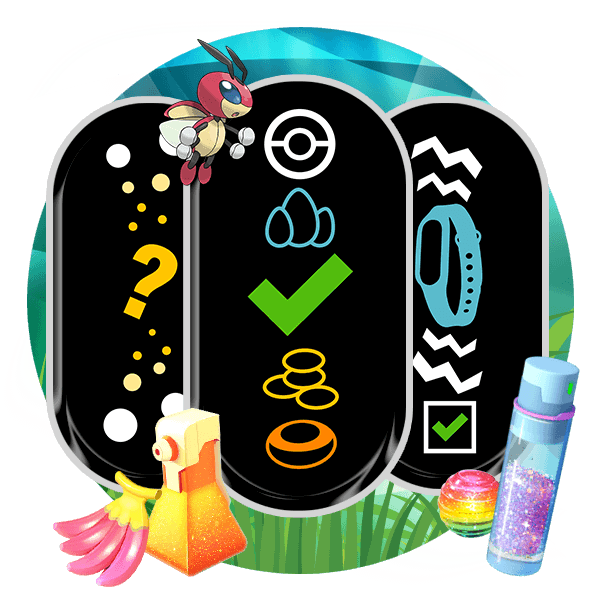
|

|

|

|
| Covers the basics on a simple black-and-white screen with vibration alerts. Charges via the strap’s USB tip. Reliable and budget-friendly. | Same core functions as Classic but without a wristband. Clip it to your pocket or bag for a discreet, compact option. | Features a color screen, step tracker, time display, and smooth animations, charging via magnetic cable. Combines style and solid performance. | For serious trainers: catches Pokémon, spins PokeStops, and includes a flashlight, compass, and phone power bank. Perfect for long days out. |
Auto Catcher 5 Mcbazel PhotoFast 247 Catcher

True to its name, the 247 Catcher is built for non-stop Trainers who want uninterrupted gameplay, literally 24/7.
Developed by PhotoFast and distributed under Mcbazel, this compact white puck looks deceptively simple, but hides a powerful feature inside: it bypasses Pokemon GO’s usual 1-hour auto-disconnect limit. That means no more checking your phone to reconnect, just set it and let it run.
Despite its minimalist, button-and-LED design (no screen or app needed), it supports fast auto-catch speeds (around 6.5 seconds per wild Pokemon) and even allows for two-player mode, letting two phones connect simultaneously.
Its 400 mAh rechargeable battery delivers up to 5 days of continuous catching on a single charge, perfect for GO Fest marathons or daily commuters who want efficiency without babysitting their gear.
Though it's not flashy and reviews are still limited, the 247 Catcher earns its place among serious auto-catchers by offering something most don’t: true long-haul automation with zero fuss. If reliability and endurance matter more than style or bells and whistles, this one’s a quiet powerhouse worth considering.
Auto Catcher 6 Poke Ball Plus

Officially licensed by Nintendo, this palm-sized Poke Ball does double duty: it’s a full-fledged Switch controller and a faithful Pokemon GO Plus accessory. Crafted with signature red-and-white styling and a wrist strap for flair and function, it lights up, rumbles, and plays sounds to mimic the thrill of a real catch.
In Pokemon GO, its role is simpler: it vibrates for wild encounters or PokeStops and requires a button press to throw. Unlike third-party catchers, it doesn’t support full automation, which makes it better suited for casual sessions or players who enjoy the hands-on experience. Still, it’s remarkably stable, with dependable Bluetooth pairing and official software support that rarely glitches.
Battery-wise, the Poke Ball Plus runs on a modest 220 mAh cell, enough for a few solid hours of catching or many quick sessions across a day. You’ll need to recharge regularly via its hidden USB-C port, tucked into the strap.
While it may not be the power user’s top choice, for those who value authenticity, build quality, and that signature Nintendo polish, it’s a charming and functional companion that fits right in your palm.
Are Pokemon GO Auto Catchers Allowed?
Yes, Pokemon GO auto catchers like the Pokemon GO Plus, Poke Ball Plus, and third-party licensed accessories are allowed under Niantic’s terms of service.
However, it’s important to avoid modified or hacked devices that spoof or alter game behavior unnaturally, as these may violate Niantic’s policies and risk account suspension.
Auto catchers operate within the boundaries of standard Bluetooth gameplay mechanics. To stay safe, always purchase from reputable brands.
Tips for Using an Auto Catcher Efficiently
1 Pair Before Leaving Home
Always sync your auto catcher before heading out to ensure a smooth connection.
2 Use in Dense Areas
Auto catchers work best in areas with many PokeStops and spawn points—urban parks, city centers, or community events.
3 Keep Your Bag Clean
Make sure you have enough Poke Balls and space for new Pokemon and items.
4 Stay Visible
While playing, wear the device in a way that doesn’t obstruct movement and is easy to reach.
5 Check Connection Regularly
Bluetooth can occasionally disconnect—check your pairing every 30–60 minutes.
Bonus: How to Use Pokemon GO Auto Catcher App?
iMyFone AnyTo is more than just a location spoofer. It also comes with a built-in Virtual Go Plus feature, letting you auto-catch Pokemon using different balls and spin PokeStops with ease.
It's a more affordable and convenient solution. Just a few clicks on your computer, or use the mobile app to control everything directly from your phone.
AnyTo's New Features
AnyTo's New Feature #1: PoKo Assistant lets you auto-raid, auto-join Rocket Battles, and modify every throw.

AnyTo's New Feature #2: AnyTo Plus is the newest upgrade in iMyFone’s AnyTo lineup for iPhone users. It works through Bluetooth pairing between an Android phone and your iPhone, letting you change your iPhone’s location directly without using a PC.
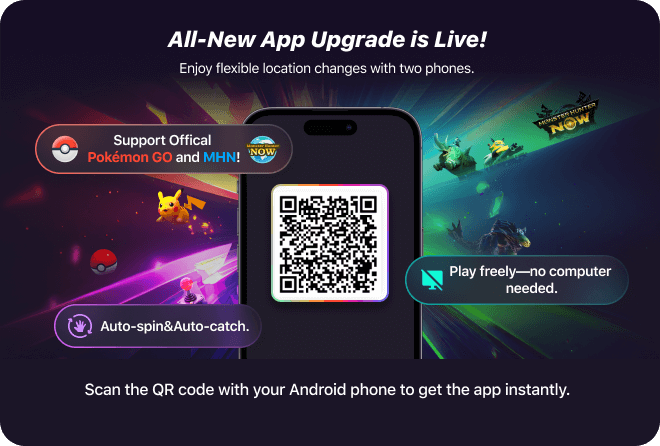
AnyTo's New Feature #3: ToMate is a smart assistant that lets you control movement commands—teleport, route navigation, joystick, and multi-point control—simply by talking to it.

Step 1: Download iMyFone AnyTo on your PC.
Step 2: Connect your device to your computer and enter the Game Mode.
Step 3: Click on the Go Finder option > Make sure the latest version of the PoKo APP is installed > Ensure both your computer and phone are connected to the same WiFi > Click the "Completed" button.
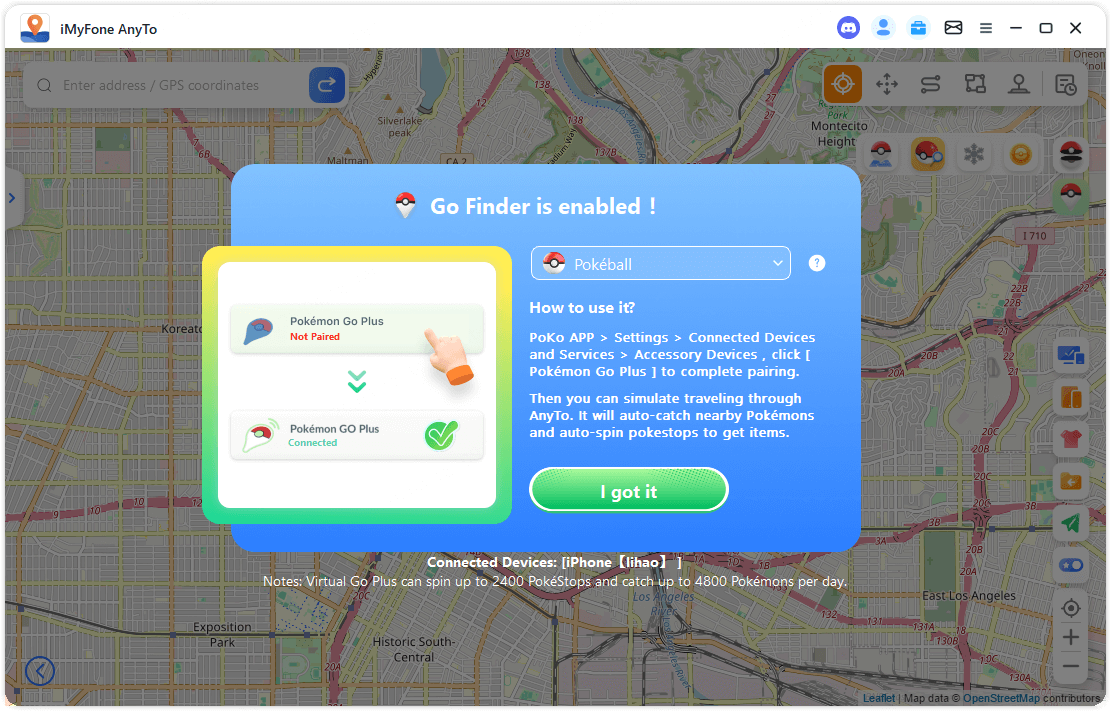
You can also use the Pokemon GO auto catcher app AnyTo on your mobile phone through the similar steps:
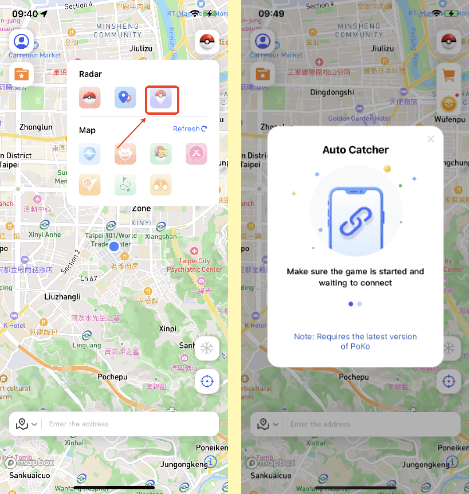

- Change your location on iOS or Android with 1 click.
- The best Pokemon GO joystick for auto-walking.
- 100% safe to download and use. No error 12 or softban.
- Helpe you to catch the highest CP Pokemon and rarest Pokemon in 1 click.
- The specific Game Mode offers you more advanced features, including Pokemon scanner, Pokestop map, IV checker, PvP battles finder, Nest Map, Live Atlas and so on.
- Free trial is available for everyone!
FAQs about Pokemon GO Auto Catcher
1.Are Pokemon GO auto catchers safe to use?
Yes. Official accessories like Pokemon GO Plus and Poke Ball Plus are 100% safe. Most third-party auto catchers are also safe as long as they use standard Bluetooth protocols and don’t alter game data. Avoid hacked or modded devices that promise unfair advantages.
2.Can I get banned for using an auto catcher?
No, using a legitimate Bluetooth auto catcher won’t get you banned.
3.Do I need to keep the Pokemon GO app open for auto catchers to work?
Yes, the app must be running in the foreground or background for most auto catchers to function. Some Android devices allow limited background operation, but battery-saving settings or aggressive app killing can disrupt connectivity.
4.Do auto catchers catch every Pokemon?
No. Auto catchers typically use standard red Poke Balls and will miss Pokemon that flee or require Ultra Balls. Some advanced models allow filtering by type or rarity, but they don’t guarantee 100% catch rates.
5.Can I use an auto catcher with multiple accounts?
Yes. Devices like MEGACOM DuoMon Egg and Catchmon X support two or even four accounts simultaneously. However, functionality may vary depending on your phone's Bluetooth capabilities and app version.
6.What’s the difference between auto catchers and Pokemon GO Plus?
Pokemon GO Plus requires manual button presses to catch and spin. Auto catchers automate that process, catching Pokemon and spinning PokeStops without input—ideal for passive play while walking or commuting.
7.Can I use an auto catcher and GPS spoofing app at the same time?
Yes, but only if both tools stay within Pokemon GO’s Bluetooth-based connection rules. The AnyTo app offers a virtual GO Plus mode that integrates GPS spoofing and auto-catching.
Conclusion
Pokemon GO Auto Catchers have revolutionized the way Trainers play—making it easier than ever to catch Pokemon, spin PokeStops, and grind XP while on the move or even hands-free. In 2026, whether you’re a casual explorer or a hardcore shiny hunter, there’s a device that suits your budget and playstyle.
If you want to supercharge your gameplay even further, don’t forget try the Pokemon GO auto catcher app AnyTo, which has virtual GO plus and lets you auto catch Pokemon while spoofing your GPS location, explore new biomes, and catch regionals—all without physically moving.
Ready to take your Pokemon GO experience to the next level? Start with the right tools—and let the grind come to you.
-
AnyTo Plus – Safely Change iPhone Location Using Android (No Jailbreak Needed)
AnyTo Plus is a location changer that lets you spoof your iPhone GPS using an Android phone. Works with official Pokémon GO and MHN – no jailbreak required.
8 mins read -
Pokémon GO Urban vs Rural Challenges: Tips for Rural Players
This article explore Pokémon GO's urban vs rural challenges, Niantic's needed fixes, and smart tips to help rural trainers level up their experience.
7 mins read -
Mega Metagross Pokémon GO Debut: Best Moveset, Counters, Stats & Guide
Mega Metagross is finally making its debut in Pokémon GO next season! Learn how to get it, its best moveset, top counters, and key stats to dominate battles.
6 mins read -
How to Beat Dialga in Pokémon GO: Weakness & Best Counters [Raid Guide]
Dialga returns as a Tier 5 Raid Boss in Pokémon GO this September! Learn Dialga's weakness, best counters, and how it compares to Origin Forme and Palkia!
10 mins read -
Pokémon GO Duraludon Guide: Debut, Stats, Weakness & Evolution
Dynamax Duraludon is making its Pokémon GO debut during the Steel Skyline. Learn the event details, Duraludon weaknesses, best counters, and how to evolve it!
8 mins read -
Pokémon GO Keldeo 2025: How to Get & Full Guide
Discover everything about Keldeo in Pokémon GO. Learn how to get Keldeo, best moveset, strengths, availability, and tips to prepare for its return event.
5 mins read



















Was this page helpful?
Thanks for your rating
Rated successfully!
You have already rated this article, please do not repeat scoring!