The best Pokemon GO walking hack app for iOS & Andorid. Use the 360-degree Pogo joystick and move in Pokemon GO without walking! Safe and simple. Try for free now.

Playing Pokemon GO without physically moving is an attractive option for trainers, especially for those who want to save time or enjoy the game from the comfort of their homes. Pokemon GO walking hacks have made this possible through various techniques for iOS and Android.
Here’s everything you need to know about how to move in Pokemon GO without walking. Let's read on.
In this article:
What is a Pokemon GO Walking Hack?
A Pokemon GO walking hack refers to any method that simulates physical movement without requiring players to leave their location. These methods often use tools like Pokemon GO GPS spoofing apps, joystick controls, or location changers. They allow players to explore the game world, hatch eggs, and collect Pokemon while remaining stationary.
Benefits of Walking Hacks Pokemon GO
- Save Time and Energy: Walking hacks save not just time but your energy. It’s the perfect balance of convenience and gameplay.
- Catch Pokemon Without the Hustle: With fake GPS by walking hacks, the distances required to encounter rare Pokemon become a mere flick of a switch.
- Level Up Faster: Simulated movement can significantly boost your progress. By covering more distance in less time, you can complete walking-based tasks much faster.
- Hatch Eggs in a Snap: Using a Pokemon GO walking hack can help you hatch eggs in Pokemon GO without walking anymore.
Video Guide: How to Walk in Pokemon GO without Walking?
Watch video tutorial and learn how to move in Pokemon GO without walking:
How to Move in Pokemon GO without Walking iPhone?
To play Pokemon Go without moving physically, the best tools to use is iMyFone AnyTo location changer. AnyTo allows you to spoof iPhone location and simulates GPS signal, changing your GPS location anywhere in just 1 click.
For Pokemon GO players, AnyTo has the specific Game Mode that offers more game features to enhance your gaming experience, such as live atlas, Pogo search, IV checker and so on. You can even try this app for free before you decide to purchase the full version.

- The best Pokemon GO walking hack that requires no cracked game. Pokemon GO error 12 solved completely.
- Seamlessly compatible with the latest iOS 18 and Android 15 platforms. Available for all players.
- 100% safe to download and use. No account suspension or softban.
- Catch the highest CP Pokemon in 1 click.
- 360-degree joystick allows you customize the route and speed, and simulate walking freely.
- The specific Game Mode offers you more advanced features, including Pokemon scanner, IV checker, PvP battles finder, Live Atlas and so on.
- Free trial is available for everyone!
Steps to use iMyFone AnyTo to move in Pokmeon GO without walking:
Step 1: Download iMyFone AnyTo for free on your phone.
Step 2: Open AnyTo app. Follow the instructions in the software to complete the basic settings before changing location.
Step 3: Select the location or coordinates you want to change, choose the mode you like, and simply click the Move button to start.
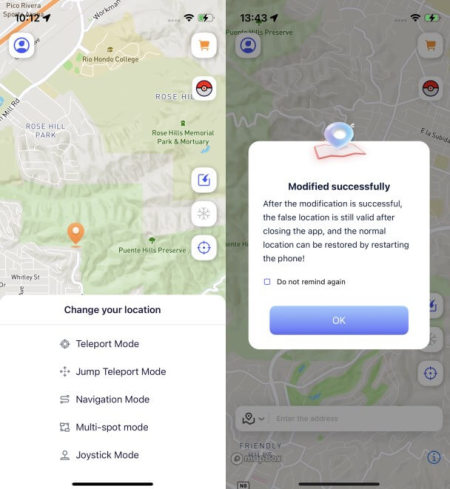
You can also use AnyTo PC version to play Pokemon GO on iOS/Android:
Connect your iPhone/Andoid device to the PC. Click "Get Started".
Select Teleport Mode or Multi-spot Mode to plan a route.
Click the Move button to change location on the map to this new location!
How to Move in Pokemon GO without Walking Android?
iMyFone AnyTo fully supports Android devices, too! You can choose the PC version to connect your Android phone, or choose the AnyTo Android app and change location on your phone directly. Both ways are convenient and safe to use.
For Android users, TutuApp is one of the most popular third-party Pokemon GO walking hacks on the internet. Apart from GPS location changing, it has the following features:
- Auto-walking: TutuApp offers an auto-walk feature that allows you to auto walk in Pokemon GO.
- Remote Raiding: For players who have difficulty accessing high-level raids due to location constraints, TutuApp enables remote raiding.
- Speed Control: TutuApp includes a speed control feature, which can accelerate your movements in Pokemon GO.
Here are the steps to walk in Pokemon Go without walking via TutuApp:
Step 1: Download and install TutuApp from the official website.
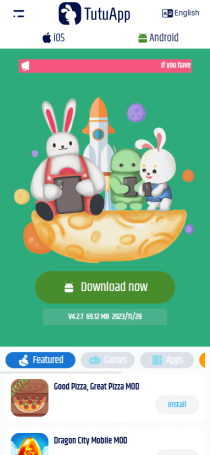
Step 2: Install the modified Pokemon GO game from TutuApp.
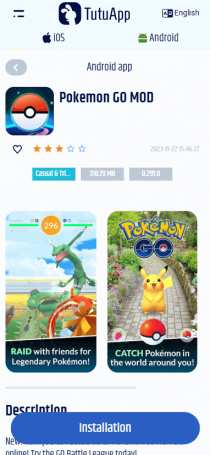
Step 3: Open Pokemon GO and enable mock location feature on your Android.
Step 4: Now you can play Pokemon GO without walking.
FAQs about Walking Hacks Pokemon GO
1.Can I still play Pokemon GO without walking in 2025?
Yes, you can! While Niantic enforces strict rules against third-party tools, solutions like iMyFone AnyTo provide a safe way to change your location in Pokemon GO without modifying the game. Always stay informed about updates to Pokemon GO’s policies.
2.What is the best Pokemon GO walking hack?
The best Pokemon GO walking hack app is AnyTo due to its safety and ease of use. It supports both the iOS and Android platforms, and provides PC version and mobile app version for users to choose. Additionally, it has Pokemon GO cooldown feature to avoid soft ban in the game.
3.Can I use Pokemon GO walk hack iOS for free?
Yes, you can try iMyFone AnyTo's free trial version to play Pokemon GO without walking. For every user, AnyTo offers a free trial for some time.
More Tips on How to Move in Pokemon GO without Walking
Now that you’ve learned how to play Pokemon GO without moving on your Android or iOS devices, here are a few helpful tips for enjoying the game at home:
- Take Advantage of Your Local Area: If local guidelines permit outdoor exercise during the lockdown, make the most of your time by visiting nearby Gyms and PokeStops while jogging or walking. It's a great way to stay active while still engaging with the game.
- Play During Daily Tasks: Keep Pokemon GO active as you go about your daily activities. With minimal movement within your home, you can easily cover the distance required to hatch eggs and even catch wild Pokemon—especially after Niantic’s recent updates.
- Engage with the Global Pokemon GO Community: Join online communities to connect with players worldwide. Share tips, exchange resources, and stay updated on in-game events, helping you enhance your experience and make new friends along the way.
Conclusion
Walking hacks for Pokemon GO allow players to enjoy the game’s full potential without the need for physical movement. Whether you’re an iPhone or Android user, tools like iMyFone AnyTo offer convenient and secure ways to spoof your location and catch Pokemon anywhere in the world. Stay cautious and follow the cooldown guidelines. With the right approach, you can safely master Pokemon GO from wherever you are. Try it for free now!
-
[Reviews Include] Best 6 Pokemon Go Nest Maps in 2025
Find the best Pokemon Go Nest maps in 2025. I'll tell you about some of the best Pokemon nest maps that you should play. Use AnyTo's nest map to enjoy game!
5 mins read -
[The Ultimate XP Guide] How to Level Up Fast in Pokemon GO?
How to level up fast in Pokemon GO? Find the ultimate tips and tricks to maximize your XP. Learn about catching Pokemon, hatching eggs, etc. to boost your progress to level 50!
6 mins read -
Increase the Chances to Catch Shiny Darkrai in Pokemon GO
Join raids of Shiny Darkrai in Pokemon GO with ease! This guide covers top Darkrai raid guide tips, from strategic counters to weather benefits and catch shiny Darkrai without walking.
5 mins read -
[2025] The Complete Guide of Pokemon GO Wormholes
Discover everything about Pokemon GO Wormholes! Learn how to access wormholes effortlessly and maximize your gameplay. Master these techniques your gaming adventure!
5 mins read -
[2025] How Rare is Hundo & Shundo in Pokemon GO? How to Get It?
Learn all the information about Hundo and Shundos in Pokemon GO. Unleash their rarity and odds while exploring some provenly practical tips and tricks to catch them.
4 mins read -
All 18 Pokemon Types Include | Guide of Effectiveness & Weaknesses!
Do you truly understand Pokemon types? Mastering the Pokemon type chart will allow you to win battlese and catch Pokemon more effectively. Dive into this guide now!
4 mins read
























Was this page helpful?
Thanks for your rating
Rated successfully!
You have already rated this article, please do not repeat scoring!