You can easily reach various places to fight monsters without going out, and there is no need to wait for spawning time.
The best part of the Monster Hunter series is cooperating to conquer large monsters. Especially at large events, it's expected that you'll be matched with a variety of people, but we'll also tell you what to do when there are no collaborators around. How to hunt and play multiplayer with friends who aren't nearby in Monster Hunter Now.
While maintaining the same impressive power as before, you can use location information to enjoy the authentic feeling of being outdoors, as if the monster is right there.
In addition to collecting weapons and materials, the game also supports multiplayer, so cooperation with friends and unknown hunters is the key to success.
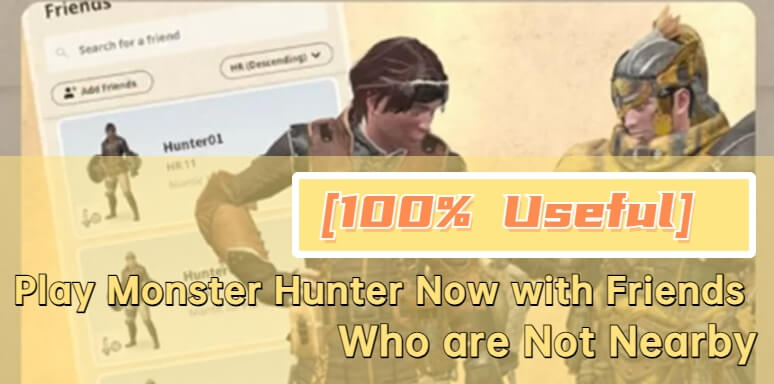
In this article:
How to Hunt with Friends Nearby in Monster Hunter Now
Monster Hunter Now has just been released, but there's an event right away. Diablo and the Diablo subspecies have been confirmed to appear in the "Diablo Invasion" event. However, novice hunters will definitely encounter difficulties, so multiplayer is recommended.
1. Monster Hunter Now Multiplayer Game Release Conditions
Monster Hunter Now allows multiplayer gaming with up to 4 people. Let's fight powerful enemies with every weapon we're good at.
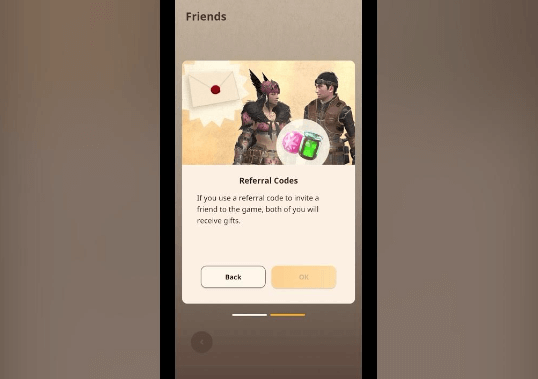
However, you can't play multiplayer at the beginning because your hunter level is very low. Raise your hunter level to 6 to unlock multiplayer.
In Monster Hunter Now, it is currently not possible to hunt with people within a radius of 200 meters or more. Please note that you will not be able to invite friends to the meeting point as before. It is easier to match in crowded places or places where large boss monsters are prone to appear.
2. How to Play Multiplayer Games in Monster Hunter Now?
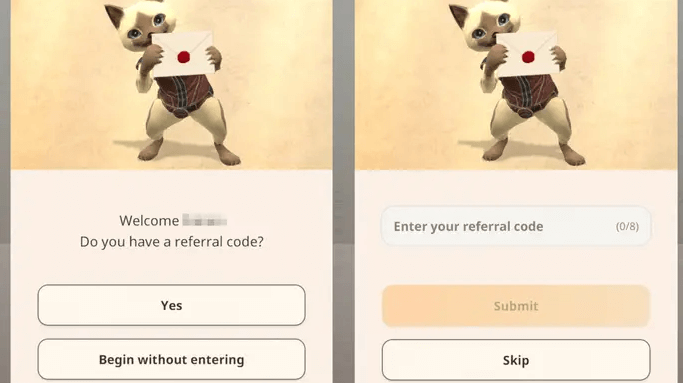
For the host side
Step 1: Choose the large monster you want to hunt in multiplayer.
Step 2: Click on the large monster that appears on the map or select the large monster from the paintball screen.
Step 3: Select "Hunt with people nearby" at the bottom of the screen, or in the case of paintball, select "Hunt together using a QR code."
Step 4: Click "Ready" and wait for all participants to arrive.
Step 5: When everyone is ready, the hunt will begin automatically.
Participant chooses “Let’s go hunting!”
Step 1: If there are other hunters nearby looking to join in, "Let's go hunting!" will appear in the lower left corner of the map, so click on the boss you want to join.
Step 2: If the organizer is recruiting paintball, you can participate by scan QR code in Monster Hunter Now on the paintball screen.
Step 3: When everyone is ready, the hunt will start automatically.
Tips for Playing Monster Hunter Now with Friends Not Nearby
Multiplayer has many benefits, such as being able to fight monsters you can't defeat on your own, and being able to get a lot of materials in a short amount of time. During the event I want to actively hunt in multiplayer.
However, there are times when multiplayer can be difficult, such as if you live far away, there are no events happening nearby, or you can't leave your house. In this case, an application called iMyFone AnyTo is very useful.

iMyFone AnyTo has been helping users:
- Simple interface, 1-click to change location in Monster Hunter Now.
- Easily freeze iPhone location without jailbreaking or turning on airplane mode.
- In addition to iPhone location freezing, it also supports use in various games and social software, such as Pokémon, Monster Hunter Now, Snapchat, Life360, etc.
- Compatible with the latest iOS 17/18, change location on iPhone in clicks.
Step 1: Connect iPhone to the PC/Mac
Launch iMyFone AnyTo on your Windows PC/Mac (you can click the Try It Free button above to download it free). Click the Get Start button.

Step 2: Select Teleport Mode
Choose the third icon on the upper-right corner - Teleport Mode. Then you can input an address or zoom and drag the map to choose a fake location.

Step 3: Location Changed on Map
Now just click the Move button to change your location on the map to this new location!

With iMyFone AnyTo, everyone can share fake locations on both iOS and Android devices without being noticed at all.
AnyTo is more than just a download app, it's a comprehensive service that can answer any questions or issues you have. There may be, so users can use it with confidence.
Conclusion
So far, we've covered how to play multiplayer in Monster Hunter Now, the benefits, and tips you can use when you want to play Monster Hunter Now with friends not nearby.
Especially during limited-time events, multiplayer play is essential if you want to obtain a large number of rare monsters and rare materials.
Location spoofer - AnyTo is a very useful app when you can't easily get out, so why not try it at least once?
-
[Reviews Include] Best 6 Pokemon Go Nest Maps in 2025
Find out more about the best-recommended Pokemon Go Nest maps for the year 2025. I'll tell you about some of the best Pokemon maps that you should play.
5 mins read -
[The Ultimate XP Guide] How to Level Up Fast in Pokemon GO?
How to level up fast in Pokemon GO? Find the ultimate tips and tricks to maximize your XP. Learn about catching Pokemon, hatching eggs, etc. to boost your progress to level 50!
6 mins read -
Increase the Chances to Catch Shiny Darkrai in Pokemon GO
Join raids of Shiny Darkrai in Pokemon GO with ease! This guide covers top Darkrai raid guide tips, from strategic counters to weather benefits and catch shiny Darkrai without walking.
5 mins read -
[2025] The Complete Guide of Pokemon GO Wormholes
Discover everything about Pokemon GO Wormholes! Learn how to access wormholes effortlessly and maximize your gameplay. Master these techniques your gaming adventure!
5 mins read -
[2025] How Rare is Hundo & Shundo in Pokemon GO? How to Get It?
Learn all the information about Hundo and Shundos in Pokemon GO. Unleash their rarity and odds while exploring some provenly practical tips and tricks to catch them.
4 mins read -
[2025 Best Pokemon GO Walking Hacks] How to Move in PoGo Without Walking?
Learn about the best Pokemon GO walking hacks for Android and iOS, including AnyTo, iPoGo, and other useful hacks. Learn the detaild of how to move in PoGo without walking.
4 mins read




















Was this page helpful?
Thanks for your rating
Rated successfully!
You have already rated this article, please do not repeat scoring!