Perfect solved 'Failed to detect location 11/12' error, avoid softban in Pokemomn Go.
In Pokémon Go, a Cooldown is the waiting time after taking action. If you break the Cooldown Rules, your account will get a soft ban, causing a 'Try Again Later' error when you spin PokéStops, and all Pokémon will run away from you. It can really spoil your gameplay! But don’t worry.
This article will discuss the pgsharp cooldown and share tips to help you skip it. Get ready now!
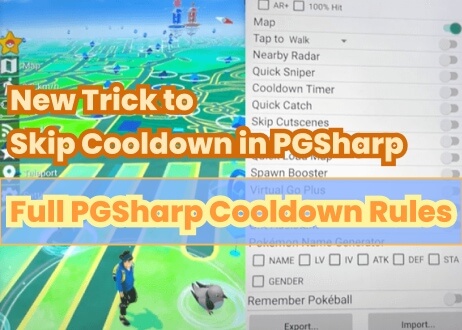
In this article:
PGSharp Cooldown Rules
If you want to know more about the rules about PGSharp for Pokemon Go, distance is the key:
| Distance | Cooldown | Distance | Cooldown |
|---|---|---|---|
| 1 km | <1 min | 220 km | <40 min |
| 2 km | 1 mi | 250 km | 45 min |
| 3 km | < 2 min | 350 km | <51 min |
| 5 km | 2 min | 375 km | 54 min |
| 7 km | 5 min | 460 km | 62 min |
| 9 km | <7 min | 500 km | <65 min |
| 10 km | 7 min | 565 km | 69 min |
| 10 km | 7 min | 565 km | 69 min |
| 12 km | 8 min | 700 km | 78 min |
| 18 km | 10 min | 800 km | 84 min |
| 18 km | 10 min | 800 km | 84 min |
| 26 km | 15 min | 900 km | 92 min |
| 42 km | 19 min | 1000 km | 99 min |
| 65 km | 22 min | 1100 km | 107 min |
| 76 km | <25 min | 1200 km | <114 min |
| 81 km | 25 min | 1300 km | 117 min |
| 100 km | 35 min | 1350 km | 2 hours |
How to Skip Cooldown in PGSharp?
Skipping the cooldown timer is simple.
Step 1: Open PGSharp to start.
Step 2: Enter the location you want to teleport and turn on the “Skip Cooldown” option to avoid the waiting time between actions.
By following these steps, you can enjoy seamless gameplay without cooldown interruptions. You can refer to our detailed PGSharp cooldown explained guide for more.
I Got Soft Ban in Pokémon Go When I Was Using PGSharp, What Can I Do?
After all the discussion, let’s find out how to get rid of the PGSharp soft ban:
1 Wait Patiently
Following the rules is the only way to skip the soft ban in PGSharp. Even if you’re spoofing, adhere to the cooldown times before taking other in-game actions.
2 Spin PokéStops
Another way is to spin a PokéStop about 40 times rapidly. It may not earn you any rewards, but it can help you remove the soft ban effectively.

3 Move Around
Walking or driving slowly while playing the game can be a good method. The game uses your GPS to track your location, so moving around shows that you are not at the place where the soft ban happened.

4 Clear Cache and Data
Clearing stored files and settings may help temporarily remove the soft ban, despite of its effectiveness. This action can delete your credentials, so you’ll need to log in again.
[Safer] The Best Alternative for PGSharp for iOS
PGSharp works only on Android devices and is not accessible on iOS because of some technical limitations. While there are fewer location spoofers for iOS, iMyFone AnyTo can help you follow Niantic’s rules, including managing PGSharp cooldown periods.

Best PGSharp Alternative:
- Control your speed and direction freely, make a realistic route in Pokemon Go.
- Simulate real-time walking, spoof in Pokemon Go without being detected.
- The best alternative of PGSharp, more special feature for Poekmon Go player, perfectly solve Pokemon Go 11/12 error.
- Get more Stardust, candies, burries without completing tasks.
Step 1: Download the AnyTo app for free on your phone (iPhone or Android). Once the download is complete, open iMyFone AnyTo to start your free unlimited trial.
Step 2: Click the AnyTo icon, open AnyTo app. Follow the instructions in the software to complete the basic settings before changing the location.
Step 3: Select the location you want to change, choose the mode you need, then click the Move button. Your location will be changed within seconds.

Final words
Mastering PGSharp cooldown is essential for you to avoid a soft ban and enjoy the game. Whether using PGSharp on Android or alternatives like iMyFone AnyTo for iOS, managing cooldown rules is crucial for your gameplay.
-
AnyTo Plus – Safely Change iPhone Location Using Android (No Jailbreak Needed)
AnyTo Plus is a location changer that lets you spoof your iPhone GPS using an Android phone. Works with official Pokémon GO and MHN – no jailbreak required.
8 mins read -
Hyper Training Guide: Best Pokémon for Silver Bottle Caps in Pokémon GO
How does Silver Bottle Cap work in Pokémon GO? Which Pokémon should you use the Silver Bottle Cap on? Check out this ultimate Hyper Training guide in 2025!
8 mins read -
Pokémon GO Urban vs Rural Challenges: Tips for Rural Players
This article explore Pokémon GO's urban vs rural challenges, Niantic's needed fixes, and smart tips to help rural trainers level up their experience.
7 mins read -
Mega Metagross Pokémon GO Debut: Best Moveset, Counters, Stats & Guide[2025]
Mega Metagross is finally making its debut in Pokémon GO next season! Learn how to get it, its best moveset, top counters, and key stats to dominate battles.
6 mins read -
How to Beat Dialga in Pokémon GO: Weakness & Best Counters [Raid Guide 2025]
Dialga returns as a Tier 5 Raid Boss in Pokémon GO this September! Learn Dialga's weakness, best counters, and how it compares to Origin Forme and Palkia!
10 mins read -
Pokémon GO Duraludon Guide: Debut, Stats, Weakness & Evolution
Dynamax Duraludon is making its Pokémon GO debut during the Steel Skyline. Learn the event details, Duraludon weaknesses, best counters, and how to evolve it!
8 mins read















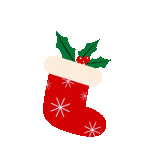

Was this page helpful?
Thanks for your rating
Rated successfully!
You have already rated this article, please do not repeat scoring!