Simulate GPS movement to anywhere, freely change location to you level up in the games.

For every player delving into the world of Nintendo DS emulation, the Bios7 bin delta and Bios9 are indispensable for running the games accurately. They are vital in replicating the DS’s ARM7 and ARM9 processors. How to download these files? In this article, we will share the methods. Get prepared!
In this article:
What are Delta Files & Delta Emulators?
Delta files generally refer to updates or changes made to ROM files or emulator settings to increase a player’s gameplay. For Nintendo DS emulators, it means specific BIOS files like Bios7 bin Delta, which include essential low-level instructions and are necessary for emulators to work correctly.
Please download these files from trusted and legal sources, which ensures you follow copyright laws and the terms of service.
How to Download DS Bios Files Delta? (With Bin Delta Download Links)
Here are 2 ways for you to legally get the files:
- Search Online: search for “add bios files Delta DS” on reliable websites that provide genuine files. You must follow the platform’s instructions to add the files when configuring your Delta emulator.
- Official Sources: You can also download the files from official sources like GitHub, where you can find the Delta emulator’s bios7.bin, bios9.bin, and firmware.bin files. Here are the links.
firmware.bin
bios9.bin
bios7.bin
How to Install DS Bios Files Deltas?
Here are the instructions:
Step 1: Open the Delta emulator and go to Settings. Find the “BIOS file management”.
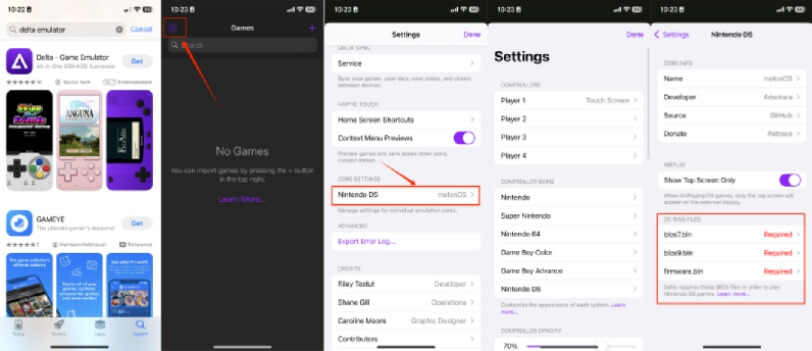
Step 2: Click to download the bios7.bin file, and make sure to acquire it lawfully.
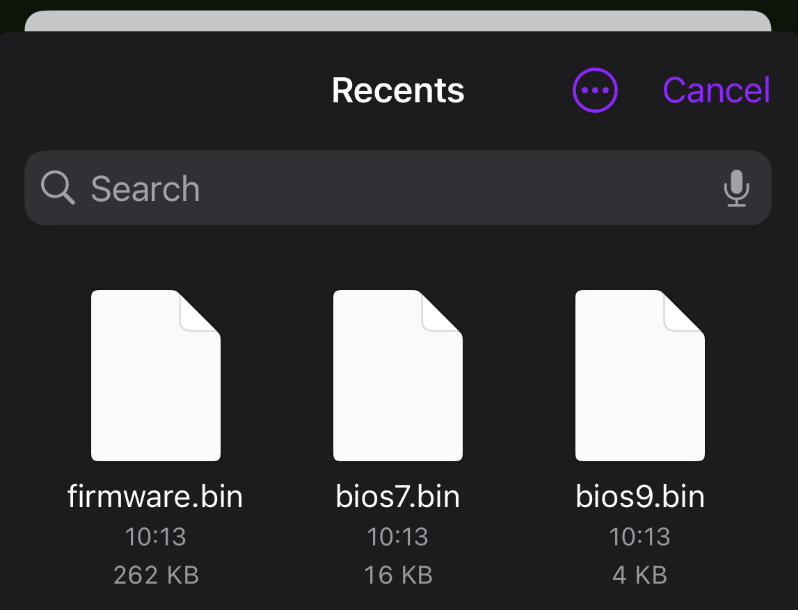
Step 3: After downloading, move the bios7.bin to the Delta emulator’s BIOS folder which can be found in your device’s folder.
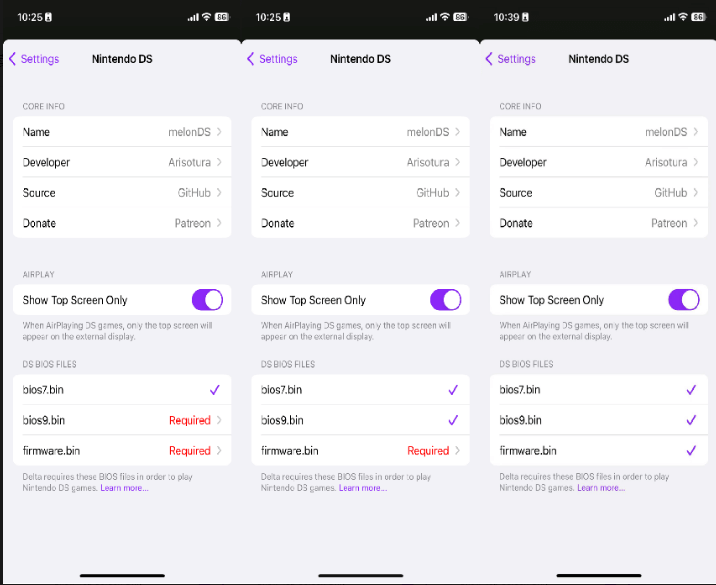
Step 4: Restart the Delta emulator. The bios7.bin file is recognized, which will give you accurate Nintendo DS game emulation.
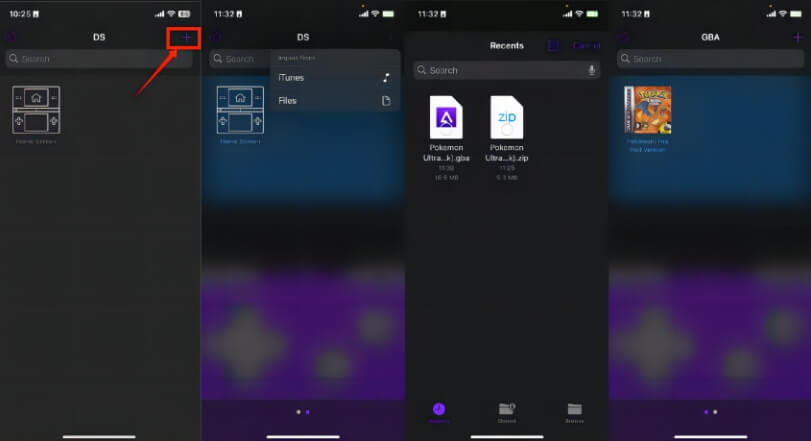
Can You Play DS Games on Delta?
Of course, you can! You can play many classic games with the help of the Delta DS emulator for iOS, which can mimic many game systems, including the Nintendo DS (DS). It also supports the N64, Game Boy Advance, Super Nintendo Entertainment System (SNES), and NES. According to Delta’s ads, many popular games on the app like Mario Kart DS, Super Mario Bro. 3, Tetris, and Pokémon are all included.
People Also Ask: How to Spoof in Pokemon Go Without Jailbreak?
If you’re looking to change your GPS location in Pokémon Go without jailbreaking your device, iMyFone AnyTo is our first recommendation, which can help you access in-game rewards and features safely and easily.
iMyFone AnyTo is designed with a cooldown timer to keep you from breaking the rules and penalties. What’s more, its reliable customer care is here to help you whenever you call. For more:

Key Features:
- Change the location in Pokémon Go to anywhere as you like, and you can catch various Pokémon without walking.
- Works well on location based games, like Monster Hunter Now, Soundmap, etc.
- Provide a GPS joystick function to customize the direction of Pokémon Go movement, perfectly simulating normal walking outdoors.
- Supports both iOS and Android devices, include the latest iOS 18.
Step 1: Download the AnyTo app for free on your phone (iPhone or Android). Once the download is complete, open iMyFone AnyTo to start your free unlimited trial.
Step 2: Click the AnyTo icon, open AnyTo app. Follow the instructions in the software to complete the basic settings before changing the location.
Step 3: Select the location you want to change, choose the mode you need, then click the Move button. Your location will be changed within seconds.

Final Words
We have shared the instructions for downloading the important BIOS files for the Delta emulator for your accurate Nintendo DS game emulation. Please get them lawfully.
For Pokémon Go players, we also introduce the professional iMyFone AnyTo to safely change your location without jailbreaking, increasing your gameplay.
It’s time to enjoy your game with Delta and the professional tool!
-
How to Get Unown in Pokemon GO? [2025 Ultimate Guide]
Discover how to get Unown in Pokemon GO! Learn Unown shiny rates, spawn tips, full alphabet list, and the 5 best ways to find this ultra-rare Pokemon in 2025.
8 mins read -
[Toplist] Best Pokemon in Pokemon GO for Raids/PvP 2025
Discover the top 10 best Pokemon for raids and PvP in Pokémon GO 2025. Learn the Pokemon GO best attackers by type & maximize your gameplay with expert tips!
5 mins read -
Pokemon GO Raid Finder: Join Global Raids Faster in 2025
Find and join global Pokemon GO raids fast with the best Pokemon GO raid finder apps in 2025. Discover Mega, Shadow, and 5-Star raids—no walking required!
5 mins read -
New York Pokemon GO Coordinates & NYC Pokemon Map 2025
Discover the best New York Pokemon GO coordinates for rare spawns, raids, and PokeStops. Use the NYC Pokemon map and spoofer AnyTo to enhance gameplay!
5 mins read -
Safe Pokemon GO Mods for iOS & Android (2025 Guide)
Download the safest Pokemon GO mod APK for iOS & Android devices! We offer the best solutions for moded Pokemon GO and help players enjoy game with no limit.
5 mins read -
How to Fly in Pokemon GO Safely? (iOS & Android Guide)
Learn how to fly in Pokemon GO easily and safely on your iOS or Android phone! We offer the best solutions for Pokemon GO fly to help players enjoy the game.
5 mins read


















Was this page helpful?
Thanks for your rating
Rated successfully!
You have already rated this article, please do not repeat scoring!