100% works, solve "Searching for GPS Signal" issue perfectly.
Are you encountering this problem while playing monster hunter now searching for GPS signal? Learn more about potential solutions to address the problem in this guide.
Increase GPS accuracy for optimal gameplay. Here are the tips that you need to follow to have a seamless Monster Hunter Now experience: No more losing signal on your way – let your GPS work and enjoy your journey.

In this article:
Why Monster Hunter Now Stuck on "Searching for GPS Signal
It can be rather annoying to encounter the Monster Hunter Now searching for GPS signal’ problems. These interruptions can disrupt the gaming fun. Knowing why this problem occurs is crucial in getting to solve the problem and having fun altogether. Here are some common reasons:
1 Detected by MH Now Location Detection Mechanism When Using an Unreliable GPS Spoofer
It may seem that using a Monster Hunter Now hack is an effective solution. However, the game’s location detection mechanism can detect unreliable spoofers. When this occurs, the game can hang at the “searching for GPS signal” screen. To prevent this, either use high-quality spoofing tools or refrain from using them at all.
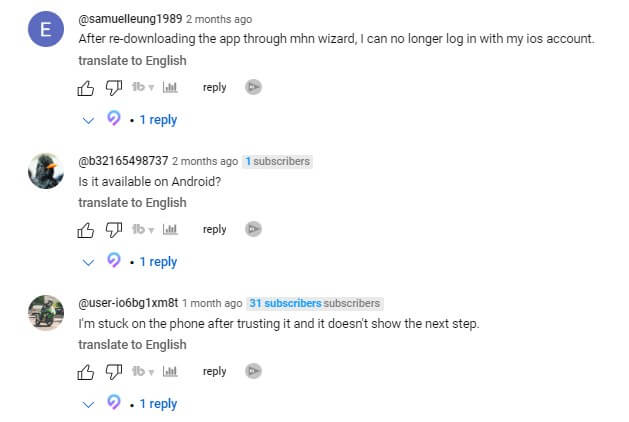
2 Game Version Too Low
Monster Hunter Now searching for GPS signal problems can also result from using an old version of the application. There are always new versions released with new bug fixes and better GPS navigation.
Always check for updates and make sure that your game is updated to the current build. It may solve many GPS-related problems that one comes across in day to day use of the device.
3 Poor Network and Signal
Distance, connectivity, and availability of signals can also jeopardize GPS’s effectiveness in a weak or highly intermittent connection with other signals. Thus, the Monster Hunter Now network error & Searching for a GPS Signal issue can be attributed to being in a place of low signal.

Make sure you are in a good coverage area or select a network with the best connection. This assists in feeding accurate GPS data into the game.
5 Useful Methods of Fixing MHN Searching for GPS Signal
Wondering how to fix monster hunter now searching for GPS signal problems? Stop worrying! There are ways to resolve this issue and have proper gameplay without fail. Here are 5 useful methods to fix it:
1 Use a GPS Location Tool - iMyFone AnyTo
As mentioned above, most of the Monster Hunter Now spoofers cannot be used normally, but iMyFone AnyTo's technical support team has already solved the problem of MHN searching for GPS signals, and there will be no lag issues during use. It is the perfect solution in case of a GPS signal problem in Monster Hunter Now.
With this tool, opting to alter your GPS location and take you to any part of the earth can be done. This is particularly useful for games that need accurate GPS coordinates.

Main features:
- Easily realize Monster Hunter Now iOS/Android spoofing, no "Searching for GPS signal" prompt appears.
- Supports 5 modes including teleport mode, multi-point mode, and joystick mode to play Monster Hunter Now.
- It supports customized routes, self-adjusting speed, changing map appearance and other exclusive functions. It is a location spoofer specially designed for you.
- It also supports location based games and software, such as Pokémon Go, Soundmap, Pikmin, and Bumble.
In order to be able to use it normally on MHN, the AnyTo technical support team has made some changes in usage, which is divided into 2 steps:
- Step 1. Get MHN Assistant
- Step 2. Use AnyTo to spoof Monster Hunter Now
Step 1. Get MHN Assistant
Install MHN Assistant through the link below and log in with your Apple ID. If you have the official version of MHN installed on your phone please uninstall it.

Download link: https://download.locachange.com/mhn-assistant_setup.exe
Click "Install MHN App"
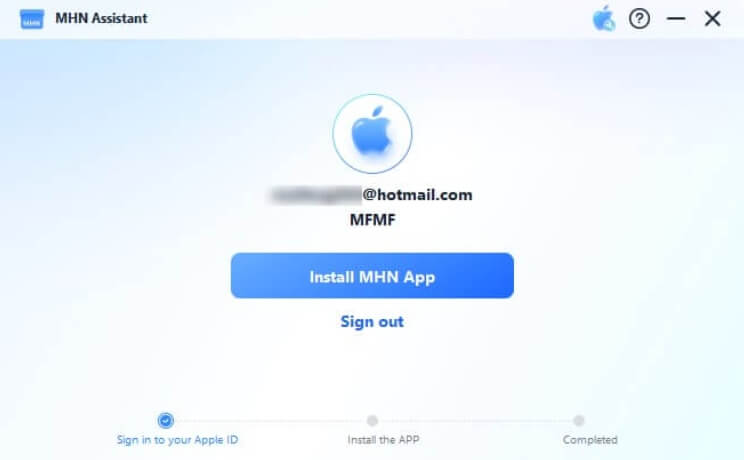
Please go to "Settings" > "General" > "VPN & Device Management" on your iPhone, find the developer named with your Apple ID and "Trust"
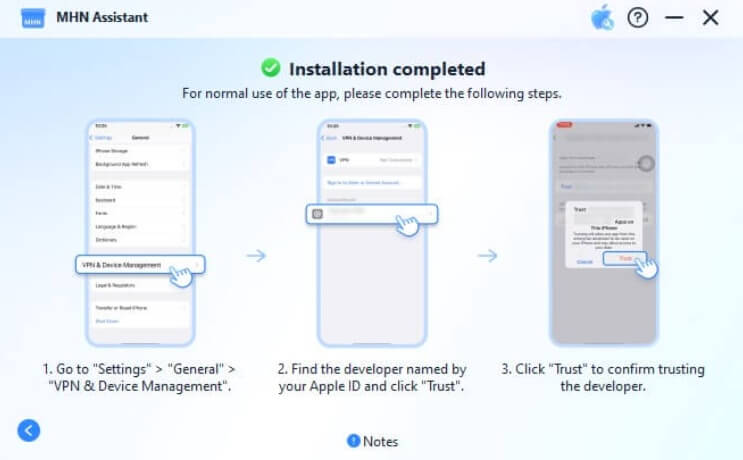
Launch the installed MHN App and log in with your Google account.
Step 2. Use AnyTo to spoof Monster HUnter Now
Start AnyTo and connect your phone to the computer.
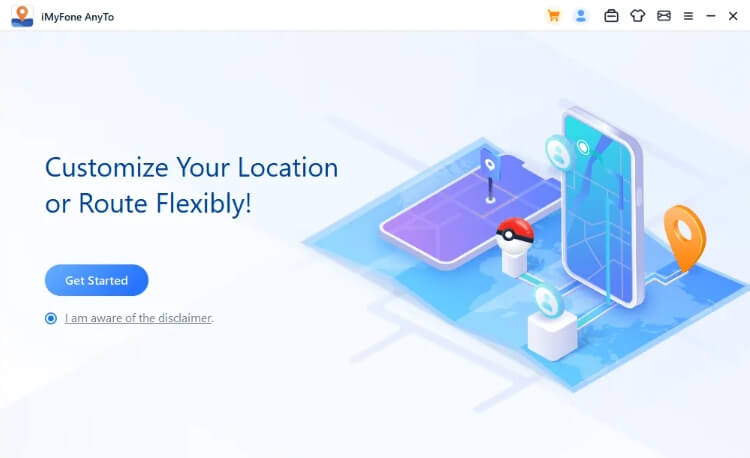
Select teleport mode (the first icon in the picture) or other modes and then select the desired location.
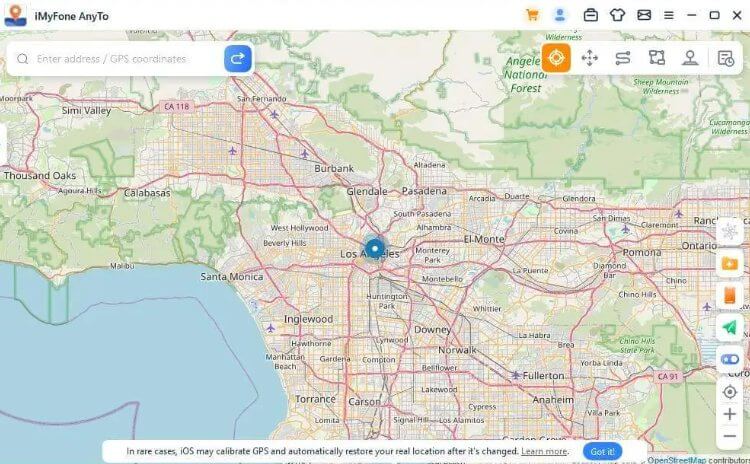
Click to move to spoof in Monster Hunter Now, and there will be no prompt that you are searching for GPS signals on your phone.

2 Cool Down Your Phone
GPS devices can also develop issues such as malfunctions due to overheating. These impacts are evidenced by situations where the phone’s heat reduces its efficiency and impacts elements like GPS. If your phone gets extremely hot, one has to avoid using it and take it away from direct sunlight.

Close all other applications running in the background and, if possible, do not use the device for a while. This simple tweak should help in addressing the problem of monster hunter now searching for GPS signals.
3 Go to an Area with a Strong Network Signal
Poor signal reception on the network causes issues with GPS precision. This can be corrected by moving to an area with a good signal. Make sure you are in an area where there are no tall structures such as buildings or trees in the vicinity.
Staying indoors can also interfere with GPS signals. Fixing connection is one of the ways to eliminate most GPS problems that affect Monster Hunter.
4 Reinstall the Game
GPS issues may also be caused by software errors in some instances. These problems can be solved by reinstalling the game. Delete Monster Hunter from your phone, reboot it, and install the updated version from the application store.
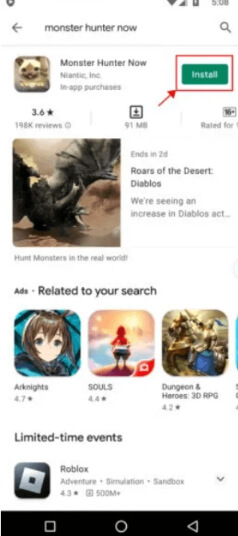
This will help in making sure that the system has correct copies of the files downloaded from the internet. Downloading is one of the most effective ways to fix monster hunter now searching for GPS signal issues efficiently.
5 Reset Your Device’s Location Settings
At times, it could be due to the device’s location settings. Navigate to your device settings and then change the location settings to default values. This can remove any configuration problems that may be contributing to the GPS problem. You can try to reboot your device after you reset it and see if the issue is still there.
Conclusion
Fixing Monster Hunter now GPS not working problems enhances your game experience. If you encounter this issue, follow these steps and try using the GPS tool, let the phone cool, look for a better signal on the phone, reinstall the game, and reset the location settings.
-
[Reviews Include] Best 6 Pokemon Go Nest Maps in 2025
Find out more about the best-recommended Pokemon Go Nest maps for the year 2025. I'll tell you about some of the best Pokemon maps that you should play.
5 mins read -
[The Ultimate XP Guide] How to Level Up Fast in Pokemon GO?
How to level up fast in Pokemon GO? Find the ultimate tips and tricks to maximize your XP. Learn about catching Pokemon, hatching eggs, etc. to boost your progress to level 50!
6 mins read -
Increase the Chances to Catch Shiny Darkrai in Pokemon GO
Join raids of Shiny Darkrai in Pokemon GO with ease! This guide covers top Darkrai raid guide tips, from strategic counters to weather benefits and catch shiny Darkrai without walking.
5 mins read -
[2025] The Complete Guide of Pokemon GO Wormholes
Discover everything about Pokemon GO Wormholes! Learn how to access wormholes effortlessly and maximize your gameplay. Master these techniques your gaming adventure!
5 mins read -
[2025] How Rare is Hundo & Shundo in Pokemon GO? How to Get It?
Learn all the information about Hundo and Shundos in Pokemon GO. Unleash their rarity and odds while exploring some provenly practical tips and tricks to catch them.
4 mins read -
[2025 Best Pokemon GO Walking Hacks] How to Move in PoGo Without Walking?
Learn about the best Pokemon GO walking hacks for Android and iOS, including AnyTo, iPoGo, and other useful hacks. Learn the detaild of how to move in PoGo without walking.
4 mins read




















Was this page helpful?
Thanks for your rating
Rated successfully!
You have already rated this article, please do not repeat scoring!