Download iMyFone AnyTo - the best Monster Hunter Now Mod APK Joystick for iOS & Android. 100% safe. Try for free!
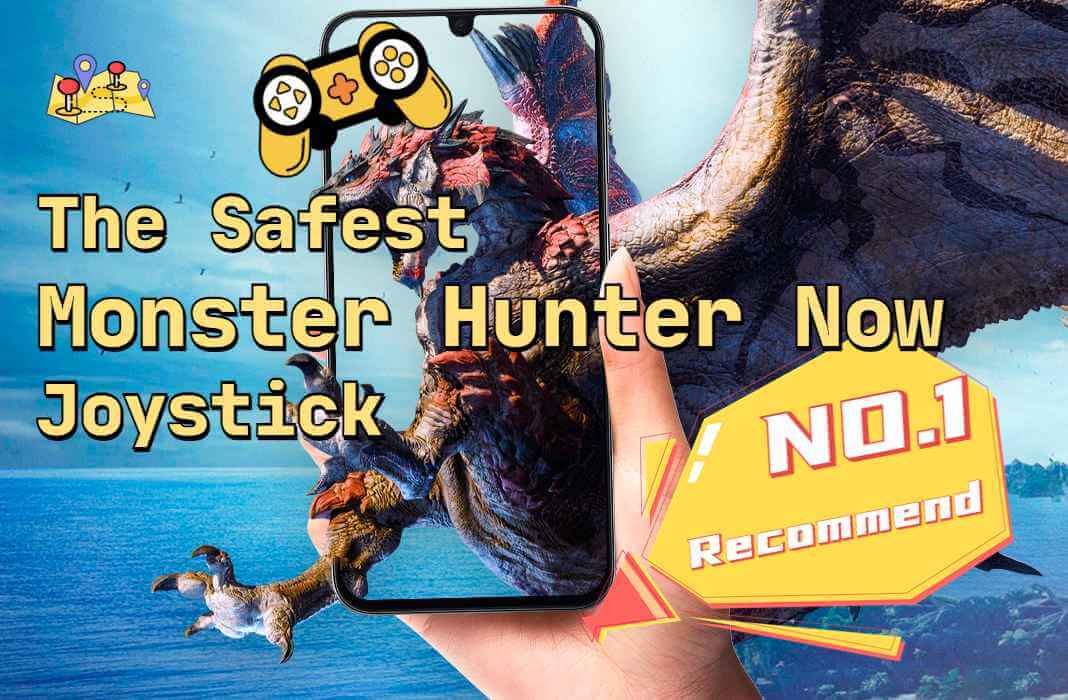
Monster Hunter Now is an exciting AR-based hunting game that requires players to explore real-world locations to track and battle monsters. However, many players prefer using a Monster Hunter Now joystick to move around without physically walking.
A MH Now joystick allows for precise location control, making it easier to battle monsters, collect materials, and optimize gameplay. But is it still viable in 2025? Let’s explore the best Monster Hunter Now GPS joystick options, how they work, and the usage reviews.
In this article:
What is a Monster Hunter Now Joystick?
A Monster Hunter Now joystick is a GPS modifying tool that enables players to move within the game without physically walking. It overlays a virtual joystick on the screen, allowing users to navigate the map smoothly while staying in one place.
Some joystick apps also offer speed adjustments, route simulations, and teleportation features to enhance gameplay. Using a joystick is one of the most popular Monster Hunter Now spoofing choices.
Can I Still Use MH Now Joystick in 2025?
Yes, Monster Hunter Now joysticks still work in 2025, but you need to use them with caution. Niantic, the developer of Monster Hunter Now, actively detects and bans spoofing-related activities.
While joystick tools still work in 2025, using them incorrectly can lead to warnings or cooldowns, so it's very important for you to choose a reliable joystick tool. One of the safest is iMyFone AnyTo, a tested and trusted brand.
Monster Hunter Now Mod APK Joystick iOS
iMyFone AnyTo is a reliable and safe way to use a joystick in Monster Hunter Now on iOS devices without jailbreaking. It allows users to change their location, simulate movement along custom routes, and adjust speed settings
It supports both iOS and Android devices, and has the Specific Game Mode for Monster Hunter Now players, which can enhance gaming experience greatly.

Monster Hunter Now Joystick AnyTo
- Hack Monster Hunter Now and simulate GPS movement with designed speed by a joystick.
- You can change location and auto-walk in Monster Hunter Now to anywhere in the world.
- Get the best Monster Hunter Now builds and weapons easily.
- Comes with a 360-degree GPS joystick that enables you to plan moving routes and control the direction of movement.
- The app is compatible with all popular location-based apps, such as MH Now, Soundmap, Pokémon GO and so on.
- Spoof location on iPhone & below and Android devices. Free trial is available.
Steps to use iMyFone AnyTo joystick for Monster Hunter Now:
Step 1: Download iMyFone AnyTo for free on your phone.
Step 2: Open AnyTo app. Follow the instructions in the software to complete the basic settings before setting location.
Step 3: Enter the Game Mode, select the location or coordinates you need, and simply click the Move button to start.
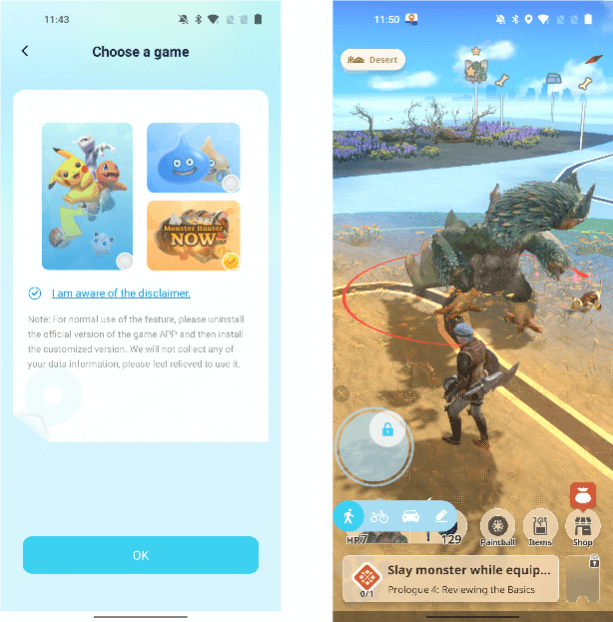
Besides, you can also use AnyTo MH Now joystick on your iPhone/Android with 1-click:
Connect your iPhone/Andoid device to the PC. Click "Get Started".
Select Teleport Mode or Multi-spot Mode to plan a route.
Click the Move button to change location on the map to this new location!
Monster Hunter Now GPS Joystick Android

For Android users, Fake GPS Location - GPS Joystick is one of the best joystick apps for Monster Hunter Now. It allows players to move freely without walking, but the drawback is that it has no advanced settings to prevent detection.
Some people many use PGSharp for Monster Hunter Now, though it's a good choice, it is originally designed for Pokemon GO and has no iOS version, so the features are limited.
If you want to enjoy the full compatibility and Game Mode with abundant features, AnyTo is the best solution.
To download GPS Joystick and use it for Monster Hunter Now, follow these steps:
Step 1: Download GPS JoyStick.
Visit the Google Play Store on your Android device. Then, Search for "GPS JoyStick" and download the app.
Step 2: Enable Developer Options.
If you don't see "Developer options" in your settings, go to "Device Information." Tap on "Build number" repeatedly until you see a message indicating that Developer Options have been unlocked.
Now, go back to your phone's settings.
Step 3: Select Mock Location App.
In the "Developer options," scroll until you find "Select mock location app." Choose "GPS JoyStick" from the available options.
If you can't find this option, your device may not be compatible with this method.
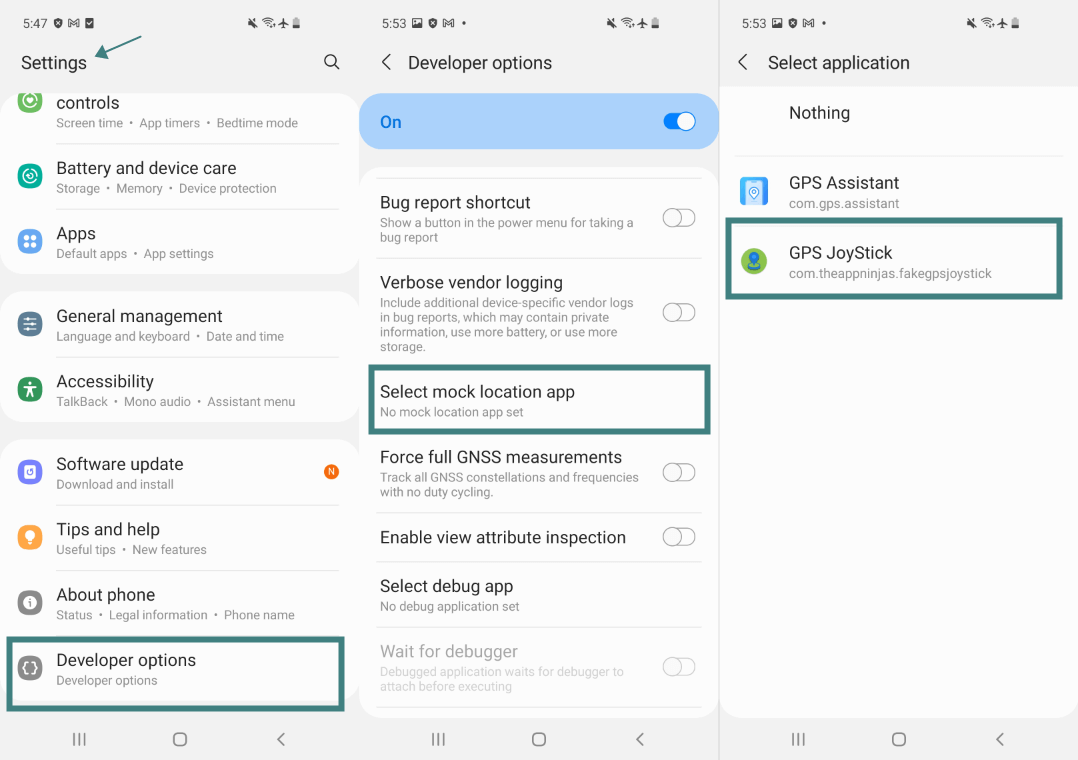
Step 4: Configure GPS Joystick.
Open the GPS Joystick app first. Select your desired location, starting with your current one. Press "Start" in the app, and you should see a joystick on your screen.
Use the joystick to move around within the Monster Hunter Now app.
Step 5: Enable Developer Mode.
Go to your phone's "Settings." Navigate to "About" or "About Phone." Find "Software Info" or "Software Information." Locate "Version Number" or "Core Version."
Tap on "Version Number" or "Core Version" seven times consecutively. This action activates Developer Mode.
Step 6: Set Mock Location App.
After activating Developer Mode, go back to the main "Settings" menu. Scroll down and select "Developer Options."
Look for the "Select Analogue Location App" or "Select mock location app" option. Choose "GPS JoyStick" from the list to set it as the mock location app.
Step 7: Open GPS JoyStick.
Launch the GPS JoyStick app. Click on "Set Location." From the "Select an option to start" menu, choose "Click here to open map."
Step 8: Choose a Location.
On the map that appears, select the location you want to spoof to. After selecting the location, tap "Select". Make sure to enable "Allow display on top of other applications" in the GPS JoyStick settings.
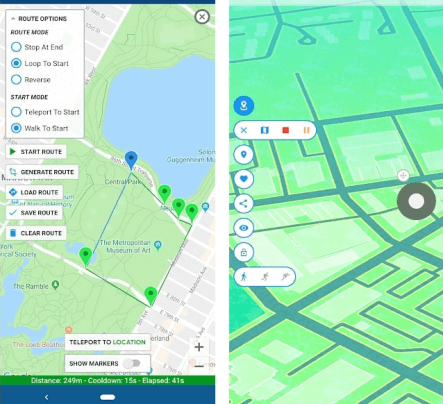
- It works well with MH Now on Android devices
- Free to download and use the fake GPS feature
- Lacks advanced gaming features like cooldown
- No safety guarantee and has risks of soft ban
Reviews of Using a MH Now GPS Joystick
Using a reliable GPS joystick tool can enhance your Monster Hunter Now experience, but beware of potential drawbacks. While joystick apps offer convenience, using an unreliable app may result in account bans. Weigh the pros and cons carefully.
Pros of Monster Hunter Now Fake GPS Joystick:
- Global Mobility: Reliable apps like iMyFone AnyTo transport you anywhere worldwide.
- Rapid Rewards: Easily earn multiple rewards and exclusive items.
- Ban-Free Assurance: Trusted apps like AnyTo reduce the risk of account bans and offer natural movement simulation with a joystick.
Cons of Monster Hunter Now Fake GPS Joystick:
- Account Risks: Fake GPS apps can lead to account suspension due to suspicious GPS activity.
- Malware Concerns: Many spoofing apps contain malware and viruses, posing a threat to your device.
- For safety, trust proven solutions like iMyFone AnyTo, a trusted choice among millions of players worldwide, ensuring a ban-free experience.
FAQs about Joystick for Monster Hunter Now
1.Can you get banned for using a joystick in Monster Hunter Now?
Yes, Niantic has strict policies against GPS modifying. Using a joystick carelessly (such as teleporting too frequently or moving at unrealistic speeds) can result in soft bans, cooldowns, or account suspension.
2.How to avoid a Monster Hunter Now ban?
To minimize risks, follow these tips:
- Use realistic movement speeds.
- Avoid excessive teleporting.
- Stick to natural walking patterns.
- Don't use multiple joystick apps simultaneously.
3.What is the best free Monster Hunter Now joystick?
For iOS, iMyFone AnyTo offers a free trial and is one of the safest options. For Android, Fake GPS Location - GPS Joystick is a popular free choice that works without rooting.

4.Is Monster Hunter Now mod APK joystick safe?
Mod APKs carry risks, including malware, account bans, and security breaches. It’s safer to choose location changing tools like iMyFone AnyTo which has anti-detection features.
Conclusion
Using a joystick for Monster Hunter Now can enhance your gameplay experience by allowing you to hunt monsters without physically moving. However, Niantic's anti-cheat measures make it essential to use safe spoofing practices.
The location changer iMyFone AnyTo is the best MH Now joystick option for iOS and Android users. If you decide to use a joystick, remember to follow the safety guidelines to avoid penalties and enjoy seamless monster hunting!
-
How to Get Shiny Frigibax in Pokemon GO? (2025 Debut)
Shiny Frigibax debuts in Pokemon GO during GO Fest 2025! Learn where to catch it, spawn schedule, evolution details, and best tips to hunt it fast.
5 mins read -
How to Get Kangaskhan in Pokemon GO? [2025 Update]
Learn how to get Kangaskhan and Mega Kangaskhan in Pokemon GO with multiple methods! We offer 6 ways to help you find and catch Pokemon 115 Kangaskhan easily.
5 mins read -
Ketchum Rosebud Pokemon Meaning & Evolution Explained
What's the connection between Ketchum and Rosebud Pokemon? Is Rosebud Pokemon a character? Read this article and learn everything about Rosebud Pokemon now!
3 mins read -
Monster Hunter Now Fake GPS Android & iOS 2025 Safe Free
How can Monster Hunter Now fake GPS help? Can I use MH Now fake GPS Android/iOS to play for free? Read this article and we'll anwer all your questions!
5 mins read -
[Meta Builds] Monster Hunter Now Best Builds List 2025
We lists all the best Monster Hunter Now builds for every weapon, aiming to help MHN players get the Monster Hunter Now meta builds easily and save materials!
6 mins read -
Pokemon GO Trade Evolution: All Pokemon That Evolve by Trade
This articles introduces Pokemon GO trade evolution, helping players learn how to trade to evolve Pokemon GO, as well as all Pokemon GO tradable evolutions.
4 mins read


























Was this page helpful?
Thanks for your rating
Rated successfully!
You have already rated this article, please do not repeat scoring!