Use iMyFone AnyTo MH Now fake GPS to get the best materials builds fast without walking. 1 click MH Now spoofing & 100% safe!

Monster Hunter Now requires players to explore real-world locations to track and hunt monsters. However, not everyone has the time or ability to walk long distances. This is where Monster Hunter Now Fake GPS comes into play.
By using MH Now fake GPS apps, players can change their location virtually, allowing them to hunt monsters from anywhere in the world. But how does it work? Is it safe? And which tools work best for both iOS and Android? Let’s dive in.
In this article:
What is Monster Hunter Now Fake GPS?
A Fake GPS for Monster Hunter Now is a tool that allows players to manipulate their in-game location without physically moving. This means you can explore different areas, hunt rare monsters, and access better resources—all while staying in one place. These tools work by overriding your device’s real GPS coordinates with a chosen virtual location.
Why Do You Need Fake GPS for Monster Hunter Now?
Many players turn to Fake GPS apps for various reasons, including:
- Hunting rare monsters in different areas without traveling via a walking joystick.
- Avoiding bad weather or unsafe areas while still progressing in the game.
- Saving time and energy by skipping long-distance walks.
- Accessing exclusive events available only in specific locations.
- Farm Monster Hunter Now meta builds at home.
Fake GPS Monster Hunter Now iOS - iMyFone AnyTo
For iOS users, iMyFone AnyTo is the most reliable MH Now fake GPS tool. It allows you to easily change your location with a few clicks, offering advanced features such as joystick mode for smooth movement, custom route planning to simulate real walking, and it works without jailbreak, ensuring device safety.

AnyTo's Features:
- The best Monster Hunter Now fake GPS app for Android and iOS devices.
- 1 click to change your location anywhere instantly, hunting monsters without walking.
- It has the Specific Game Mode for MH Now players, proving more customized features.
- 100% safe to use and hack Monster Hunter Now.
- Work flawlessly on all LBS apps, such as MHN, Pokemon GO, Soundmap and so on.
- Free trial is available.
Steps to use iMyFone AnyTo Monster Hunter Now fake GPS:
Step 1: Download iMyFone AnyTo for free on your phone.
Step 2: Open AnyTo app. Follow the instructions in the software to complete the basic settings before setting location.
Step 3: Enter the Game Mode, select the location or coordinates you need, and simply click the Move button to start.
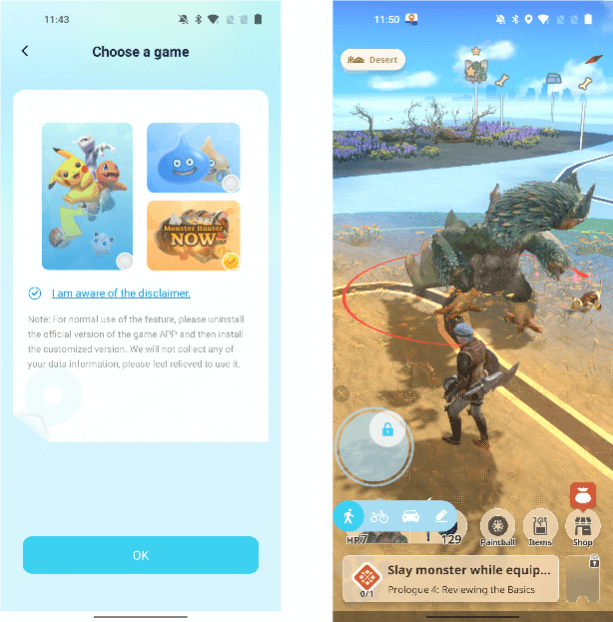
Besides, you can also use AnyTo MH Now fake GPS PC version on your iPhone/Android with 1-click:
Connect your iPhone/Andoid device to the PC. Click "Get Started".
Select Teleport Mode or Multi-spot Mode to plan a route.
Click the Move button to change location on the map to this new location!
Fake GPS Monster Hunter Now Android - Fake GPS ByteRevApps
For Android users, Fake GPS Location by ByteRevApps is a popular choice. It’s free and easy to use, allowing players to change their location with minimal setup.
Steps to use Fake GPS ByteRevApps:
Step 1: Download Fake GPS Location from the Google Play Store.
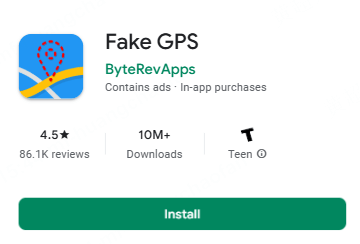
Step 2: Enable Developer Mode on your Android device and set Fake GPS as the mock location app.
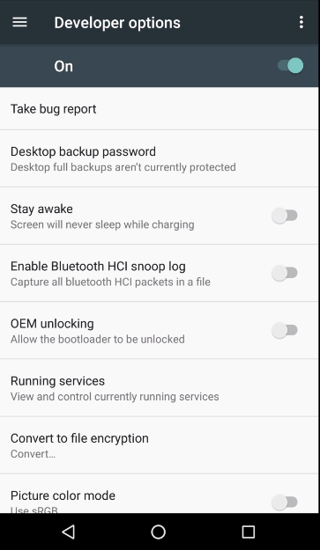
Step 3: Open the app, choose a location, and press Start to modify location in MH Now.
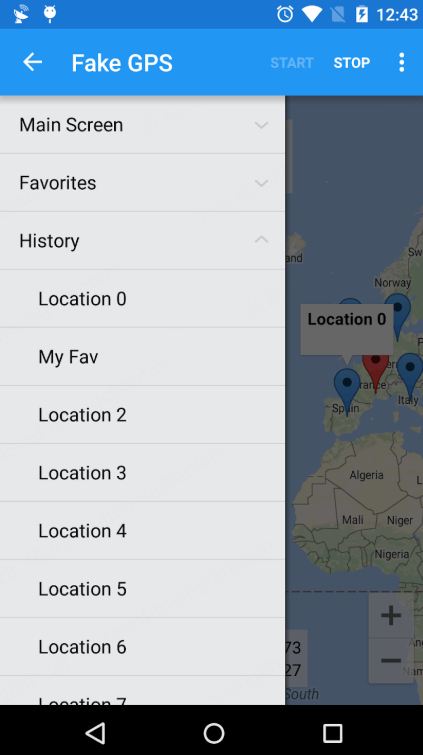
Step 4: Launch Monster Hunter Now and enjoy playing with the fake GPS.

- User-friendly interface and easy to use
- Can be easily found in Google Play and free to download
- Not originally designed for MH Now game players
- Lack game-related features and has risks of suspension
Although ByteRevApps works for Android users, it has no Game Mode and is easy to be detected, which may lead to GPS error. If you want to enjoy abudant gaming features, AnyTo is also a good choice.
Monster Hunter Now Fake GPS not Working
If your Fake GPS isn’t working, try these troubleshooting steps:
- Check Developer Options – Ensure mock location is enabled on Android.
- Restart Your Device – Sometimes, a simple restart can fix GPS issues.
- Clear Game Cache – This helps refresh your location settings.
- Use a Reliable Fake GPS app – Some apps don’t work due to Niantic’s detection system.
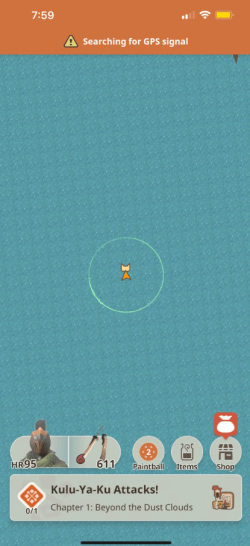
FAQs about MH Now Fake GPS
1.Is it safe to use a Monster Hunter Now GPS hack?
Using a GPS hack always carries some risk. Niantic has strict anti-cheat measures, and excessive fake GPS use can result in soft bans or account suspension. To reduce risks, use reliable tools like AnyTo and avoid unrealistic location jumps.
2.Can I use Monster Hunter Now fake GPS for free?
Yes, some Fake GPS apps are free, such as Fake GPS ByteRevApps for Android. However, free apps may have limited features and higher detection risks. Premium spoofers like AnyTo offer safer and more advanced gaming and safety options.
3.What is the best fake GPS for Monster Hunter Now?
For iOS, the best option is iMyFone AnyTo, which offers joystick movement and route planning. For Android, Fake GPS ByteRevApps is a solid choice due to its ease of use and free availability.
Conclusion
Using a Monster Hunter Now fake GPS can greatly enhance your hunting experience by allowing you to explore new areas without physical movement. Whether you’re using the location changer iMyFone AnyTo or other apps, always use spoofing tools responsibly to avoid bans. Happy hunting!
-
How to Get Shiny Frigibax in Pokemon GO? (2025 Debut)
Shiny Frigibax debuts in Pokemon GO during GO Fest 2025! Learn where to catch it, spawn schedule, evolution details, and best tips to hunt it fast.
5 mins read -
How to Get Kangaskhan in Pokemon GO? [2025 Update]
Learn how to get Kangaskhan and Mega Kangaskhan in Pokemon GO with multiple methods! We offer 6 ways to help you find and catch Pokemon 115 Kangaskhan easily.
5 mins read -
Ketchum Rosebud Pokemon Meaning & Evolution Explained
What's the connection between Ketchum and Rosebud Pokemon? Is Rosebud Pokemon a character? Read this article and learn everything about Rosebud Pokemon now!
3 mins read -
[Meta Builds] Monster Hunter Now Best Builds List 2025
We lists all the best Monster Hunter Now builds for every weapon, aiming to help MHN players get the Monster Hunter Now meta builds easily and save materials!
6 mins read -
Pokemon GO Trade Evolution: All Pokemon That Evolve by Trade
This articles introduces Pokemon GO trade evolution, helping players learn how to trade to evolve Pokemon GO, as well as all Pokemon GO tradable evolutions.
4 mins read -
Special Trade Pokemon GO Ultimate Guide 2025
Learn everything about special trade Pokemon GO! We cover topics you might want to know about Pokemon GO special trading, including features, cost and so on.
5 mins read


























Was this page helpful?
Thanks for your rating
Rated successfully!
You have already rated this article, please do not repeat scoring!