Spoofing Monster Hunter Now at home, spoof GPS location on Monster Hunter Now to hunt monsters around the world. Form a team to play together even if your friends who not nearby!
Currently, MH Now is in public, but for players in some areas, there are still certain restrictions on playing MH Now. You can try some MH Now plug-in tools to help you spoof in Monster Hunter Now.
But, there are not many Monster Hunter Now spoofer on the market that support this game. This article recommends 4 different MH Now spoofers to help you play MH Now easily!

In this article:
Can I Spoof in Monster Hunter Now? Safe or Not?
You can spoof your location using various apps, but not all Monster Hunter Now guides work effectively. Game developers have introduced updates that make spoofing more challenging, leading to the failure of some techniques. However, don’t worry—this guide includes exclusive methods with a 100% success rate.
Here are some benefits of Monster Hunter Now Spoofing:
- Access Rare Monsters: Rare monsters aren’t available everywhere, so spoofing allows you to hunt them even if they’re far from your location.
- Participate in Events: You can join region-specific events from the comfort of your home by spoofing your location.
- Farm Resources: With the latest Monster Hunter Now update, you can spoof to areas with the best resources for higher-level materials.
- Join Global Clan Events: Play MH Now with friends who not nearby and hunt together, regardless of your actual location.
MH Now Spoofing Tool Recommendations
Although there are many Monster Hunter Now spoofing tool in the market. In addition to checking out the must-read Monster Hunter Now guide for newbies, you can also try the following 4 MH Now spoofers.
I hope that after reading this article, you will be able to find your own Monster Hunter Now spoofers and upgrade it to fight monsters smoothly!
| MH Now Spoofing | Support System | Operating Time | Success Rate | Recommended |
|---|---|---|---|---|
| iMyFone AnyTo | iOS & Android | 3 mins | 99% | 




|
| Nord VPN | iOS & Android | 8 mins | 50% | 


|
| UltFone | Only iOS | 10 mins | 70% | 

|
| PGSharp | Only Android | 8 mins | 60% | 


|
1 iMyFone AnyTo [Free MH Now Spoofer]
The first thing we recommend to you is iMyFone AnyTo location spoofer. This software is specially designed for lcoation changing. You can fake location of iPhone/Android devices with just one click of the setting. There is no need to worry about mobs not refreshing.
AnyTo MH Now spoofing tool for iOS can easily play games with friends after faking location. Friends in other cities can also fight together to defeat monsters. It also supports the simultaneous use of 10 devices! No need to go to the trouble of jailbreaking your phone to spoof MH Now GPS in no time.
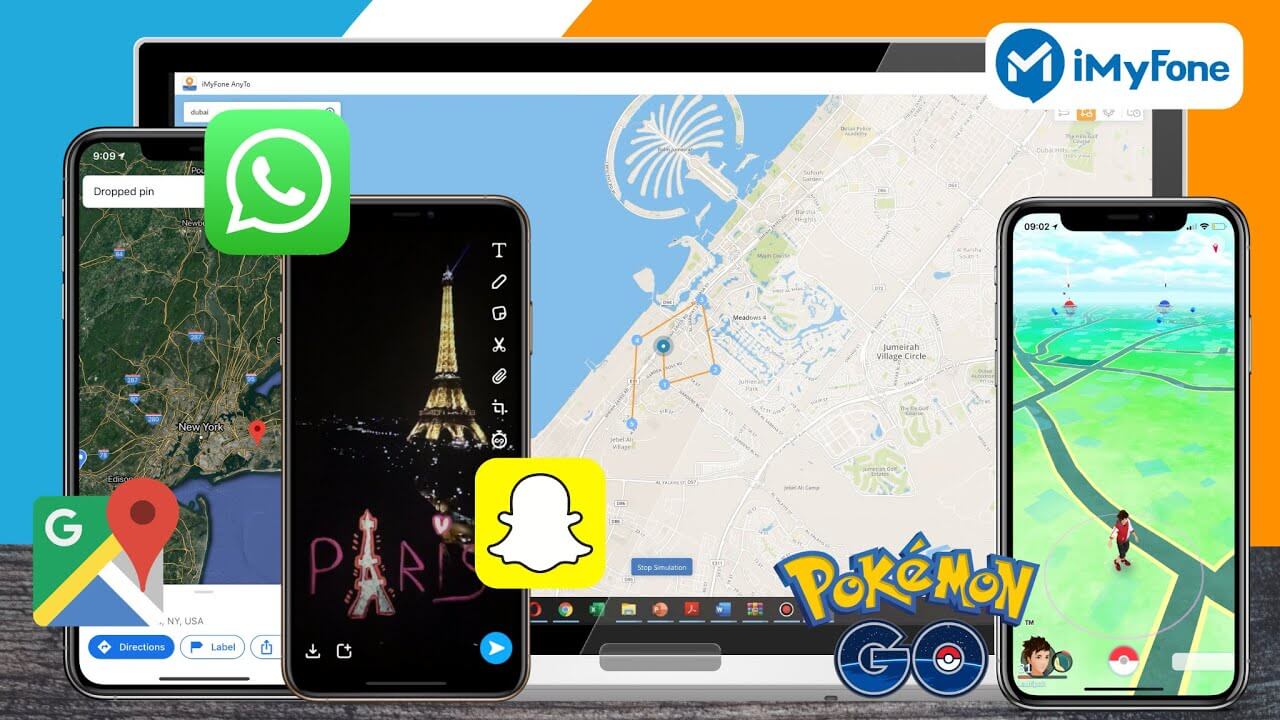
- Support Windows/Mac/iOS/Android spoofing in Monster Hunter Now.
- Spoofing MH Now with 1-click. In addition to MH Now, it can be applied to various games and social software.
- Multiple modes for spoofing in MHN, enriching your gaming experience.
- Customized speed and use MH Now joystick, you can play even in remote areas.
- Support 10 devices changing GPS at the same time, and teams can be formed for team battles over 200 meters away.
- Free version can only be used 5 times.
2 NordVPN [Jailbreak Required]
NordVPN is a well-known virtual private network (VPN) service provider. It provides a secure connection with strong encryption. We need to use VPN to locate the IP for spoofing MH Now!

- VPN for professionals.
- Ultra-safe, no need to worry about privacy leaks.
- Use one account on multiple devices.
- The operation is complex and unintuitive.
- Higher price, lower C/P value.
3 UltFone iOS [Supports iOS Only]
In addition to VPN, another GPS spoofer for Monster Hunter Now we recommend for you is UltFone. Like AnyTo, this software not only supports spoof MH Now on iOS but also supports popular games or software such as Pokemon Go, Whatsapp, and Snapchat.
It only takes 3 steps to easily locate Virtual Monster Hunter Now, and it also supports multiple play modes.

- Fake lcoation in multiple ways.
- Intuitive operation, novice-friendly.
- Has Traditional Chinese operating interface.
- Only supports iOS devices, and currently does not support the latest versions iOS 18.
- The price is slightly expensive.
4 PGSharp [Android Only]
PGSharp is a widely-used spoofer for Monster Hunter Now / Pokemon Go, especially popular among Android users. It's also a favored tool for spoofing in Monster Hunter Now on Android for free.
The best part is that PGSharp no longer requires rooting your device for Monster Hunter Now! Here are some of its top features:
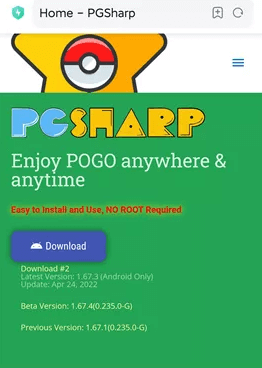
- Use a joystick to navigate within the app and play the game.
- Adjust your movement speed on the map according to your preferences.
- Choose any location in the world.
- Set up a route on the map and move along it automatically.
- Only supports Android devices, and currently does not support the latest versions Android 14/15.
How to Spoof Monster Hunter Now?
The steps to use the MH Now spoofing tool on the Internet are similar. Below we use iMyFone AnyTo as an example to teach you the Monster Hunter Now spoofing in the form of pictures!
Below are steps to directly change GPS location on your iPhone/Android with iMyFone AnyTo free trial.
Step 1: Download the AnyTo app for free on your phone (iPhone or Android). Once the download is complete, open iMyFone AnyTo to start your free unlimited trial.
Step 2: Click the AnyTo icon, open AnyTo app. Follow the instructions in the software to complete the basic settings before changing the location.
Step 3: Select the location you want to change, choose the mode you need, then click the Move button. Your location will be changed within seconds.

Besides, you can also change iOS/Android GPS location on PC with 1-click, enjoy your iMyFone AnyTo full version trial now!
Connect iPhone/Andoid devices to the PC. Click "Get Started".
Select Teleport Mode or Multi-spot Mode to plan a route.
Click the Move button to change location on the map to this new location!
Things to Note When Using the Monster Hunter Now Spoofer
Many software on the Internet claim that using their own Monster Hunter Now spoofer will not have your account blocked by the official. This can really be done depending on the strength of different manufacturers. You can choose a safe MH Now spoofer like AnyTo.
However, we still need to pay attention to the fact that if you rely too much on and use MH Now spoofing tool, you will easily be deemed as cheating by the official and your account will be punished or banned.

Before using Monster Hunter Now spoofer, please remember to close the game, modify the positioning and then reopen the game. Because if you suddenly have a long-distance location change, the official will easily think that you are cheating.
If you are using the AnyTo Monster Hunter Now spoofer to customize the Monster Hunter Now movement speed, it is recommended that you set the speed to 2 m/s or 4 m/s. Do not adjust the speed too fast, otherwise it will be easily detected by the official punishment.
Conclusion
The above is all about Monster Hunter Now spoofer. The 4 Monster Hunter Now spoofing tools recommended for you in this article can all fake your location.
But please remember to follow the official rules and do not overuse the MH Now spoofer. If you want to choose a MH Now spoofing toolwith a high C/P value and naturally modified positioning, click the button below to try iMyFone AnyTo for free!
-
[Reviews Include] Best 6 Pokemon Go Nest Maps in 2025
Find out more about the best-recommended Pokemon Go Nest maps for the year 2025. I'll tell you about some of the best Pokemon maps that you should play.
5 mins read -
[The Ultimate XP Guide] How to Level Up Fast in Pokemon GO?
How to level up fast in Pokemon GO? Find the ultimate tips and tricks to maximize your XP. Learn about catching Pokemon, hatching eggs, etc. to boost your progress to level 50!
6 mins read -
Increase the Chances to Catch Shiny Darkrai in Pokemon GO
Join raids of Shiny Darkrai in Pokemon GO with ease! This guide covers top Darkrai raid guide tips, from strategic counters to weather benefits and catch shiny Darkrai without walking.
5 mins read -
[2025] The Complete Guide of Pokemon GO Wormholes
Discover everything about Pokemon GO Wormholes! Learn how to access wormholes effortlessly and maximize your gameplay. Master these techniques your gaming adventure!
5 mins read -
[2025] How Rare is Hundo & Shundo in Pokemon GO? How to Get It?
Learn all the information about Hundo and Shundos in Pokemon GO. Unleash their rarity and odds while exploring some provenly practical tips and tricks to catch them.
4 mins read -
[2025 Best Pokemon GO Walking Hacks] How to Move in PoGo Without Walking?
Learn about the best Pokemon GO walking hacks for Android and iOS, including AnyTo, iPoGo, and other useful hacks. Learn the detaild of how to move in PoGo without walking.
4 mins read

























Was this page helpful?
Thanks for your rating
Rated successfully!
You have already rated this article, please do not repeat scoring!