Change GPS location with 1-click, no risk of spoofing in AR games. Support fake your location on iOS & Android, the latest iOS 18/ Android 15 include.
iTool Dongle BT is a Bluetooth dongle developed by iTools specifically for Pokemon Go. Due to the enhanced cheat detection function of Pokemon GO in June 2024, this product has become in short supply.
However, many players are facing the problem that iTools Dongle BT does not work for Pokemon Go spoofing. Don’t worry. This article will share detailed information about your problem, share tips to help you, and suggest a better alternative. Get prepared!

In this article:
What is iTools Dongle?
iTools Dongle is a small and physical device that connects to your iPhone by Bluetooth. Different from iTools Pokemon Go spoofing software, it has a 360-degree joystick to help you spoof in Pokemon Go. There are also four programable buttons for different functions.
After Pokemon Go released a new cheat detection feature, most of the Pokemon Go spoofing software on the market became unusable, and iTools Dongle BT seems to be a perfect alternative.
The Dongle has a rechargeable battery which you must charge before using. And it is very portable. Note that this device only works with iPhones.
How Does iTools Dongle Work in Pokemon Go?
- Step 1. Install the iToolsBT on your iPhone. This is the first step for location spoofing.
- Step 2. Connect the Dongle to your iPhone and open it. Now enter your desired location.
- Step 3. Your iPhone location will be changed with 1-click, now check your location on the Apple map to make sure you GPS has been changed.
- Step 4. Once your location is set, you can open Pokemon Go and enjoy your gameplay.
The Reasons of iTools BT Dongle Pokemon Go Spoofing Not Working
If you are having BT Dongle issues in iTools Pokemon Go for spoofing, here are some of the primary reasons:
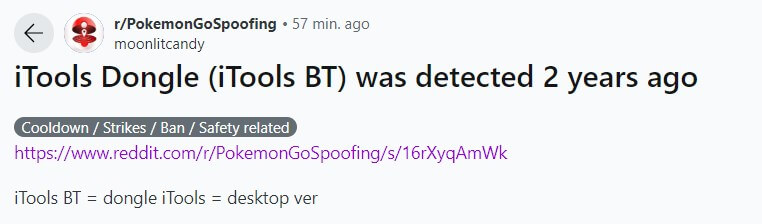
- The new iOS update includes security features that can affect spoofing tools like the iToolsBT Dongle, causing connection problems.
- Niantic regularly updates its anti-cheat system to detect and block spoofing. The iTools BT Dongle might not have the latest updates to keep up with Niantic’s detection functions, which causes frequent issues.
- Like other apps, the iToolsBT and its firmware can have glitches that lead to crashes, hindering spoofing capabilities.
3 Ways to Fix Pokemon Go Unable to Authenticate When Using iTools Dongle
You may often face the “Unable to Authenticate” error when using Pokemon Go with iTools Dongle BT. Don’t worry. This issue can be resolved easily.
1 Clear Cache for Pokemon Go and iTools BT Apps
If there is a bug or glitch in the software, clearing the cache for the app might help.
- Go to Settings and select iTools BT App.
- Choose the Pokemon Go app and clear its cache.
- Do the same for the iTools BT.
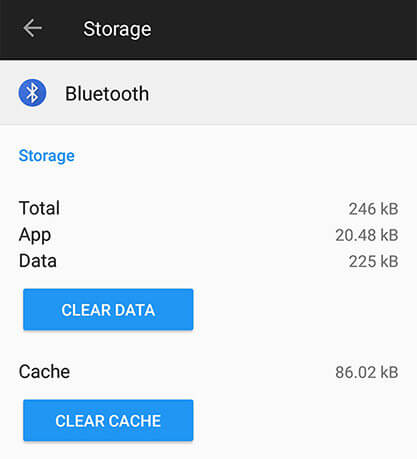
2 Update iTools Firmware and Reconfigure the Hardware
When you update the Pokemon Go app but forget to update the iTools BT, the problem appears. Here’s how to resolve it:
- Open the Google Play Store or App Store.
- Search for the two apps and make sure both say “Open”.
- Update the iTools BT app.
3 Check Hardware Issues and Resolve
Sometimes the hardware problems in your device may lead to such errors. You should check where the issue is.
- Use your iTools Dongle BT with another smartphone.
- If the dongle works, then the issue lies in your smartphone. If not, it lies in the dongle.
- Replace the faulty hardware and try again.
4 The Best Alternative of iTools BT
The iTools Bluetooth Dongle was once popular, but recent iOS updates have made it unreliable. If you're looking for an alternative, iMyFone AnyTo is a great option. Here’s the difference:

Main Features
- Simulate movement by setting a custom speed, change location in Pokemon Go, make your moving more realistic.
- 100% safe, fix Pokemon Go error 11 perfectly, spoof in Pokemon Go smoothly.
- Create routes to get rewards in Pokemon Go, hatching eggs, get candies, burries easier by GPS joystick.
- Works well on location based apps, like Monster Hunter Now, Snapchat, Find My, etc. Support changing GPS on iOS & Android, include the latest iOS 18 & Android 15.
Follow the steps, you can change your iPhone / Android locations with 1-click!
Below are steps to directly hack GPS on Pokemon Go on your iPhone/Android with iMyFone AnyTo free trial.
Step 1: Download the AnyTo app for free on your phone (iPhone or Android). Once the download is complete, open iMyFone AnyTo to start your free unlimited trial.
Step 2: Click the AnyTo icon, open AnyTo app. Follow the instructions in the software to complete the basic settings before changing the location.
Step 3: Select the location you want to change, choose the mode you need, then click the Move button. Your location will be changed within seconds.

Besides, you can also change iOS/Android GPS location on PC with 1-click, enjoy your iMyFone AnyTo full version trial now!
Connect iPhone/Andoid devices to the PC. Click "Get Started".
Select Teleport Mode or Multi-spot Mode to plan a route.
Click the Move button to change location on the map to this new location!
Conclusion
We have shown you the 3 methods for iTools BT Dongle not working. If the problems continue, consider trying iMyFone AnyTo. Whether you resolve the issues or choose an alternative, these options can help you enjoy Pokémon GO! Come and try!
-
[Reviews Include] Best 6 Pokemon Go Nest Maps in 2024
Find out more about the best-recommended Pokemon Go Nest maps for the year 2024. I'll tell you about some of the best Pokemon maps that you should play.
7 mins read -
[The Ultimate XP Guide] How to Level Up Fast in Pokemon GO?
How to level up fast in Pokemon GO? Find the ultimate tips and tricks to maximize your XP. Learn about catching Pokemon, hatching eggs, etc. to boost your progress to level 50!
6 mins read -
Increase the Chances to Catch Shiny Darkrai in Pokemon GO
Join raids of Shiny Darkrai in Pokemon GO with ease! This guide covers top Darkrai raid guide tips, from strategic counters to weather benefits and catch shiny Darkrai without walking.
5 mins read -
[2025] The Complete Guide of Pokemon GO Wormholes
Discover everything about Pokemon GO Wormholes! Learn how to access wormholes effortlessly and maximize your gameplay. Master these techniques your gaming adventure!
5 mins read -
[2025] How Rare is Hundo & Shundo in Pokemon GO? How to Get It?
Learn all the information about Hundo and Shundos in Pokemon GO. Unleash their rarity and odds while exploring some provenly practical tips and tricks to catch them.
4 mins read -
[2024 Best Pokemon GO Walking Hacks] How to Move in PoGo Without Walking?
Learn about the best Pokemon GO walking hacks for Android and iOS, including AnyTo, iPoGo, and other useful hacks. Learn the detaild of how to move in PoGo without walking.
4 mins read























Was this page helpful?
Thanks for your rating
Rated successfully!
You have already rated this article, please do not repeat scoring!