Technology has made it easier and more precise to track down a specific person. Many location-tracking applications are readily available on the internet.

One of these is called Life360. The reviews of Life360 on the website are sundry. Due to significant data presence on the internet, it is now a massive concern if our personal data gets removed from the app when we delete it or does it still tracks and monitors us. Hence, if you ask yourself if I delete life360 can I still be tracked, then this article answers your concerns.
In this article:
- What Happens If Someone Deletes Life360 App?
- How to Delete Life360 Account?
- If I Delete Life360, Can I Still Be Tracked?
- How to Stop Life360 from Tracking You in 2025?
- Way 1. Turn Off the Location on Life360?
- Way 2. Fake Location App to Spoof Life360 (iMyFone AnyTo)?

- Way 3. Use a Burner Phone for Life360 Fake Location?
- Hot FAQs about Life360
What Happens If Someone Deletes Life360 App?
What happens when you delete the Life360 app from your mobile device is that all of your friends and family who have already downloaded the Life360 app will be removed from your account. Your account information, which includes your name, profile photo, and location, will be deleted, and you will not be able to retrieve this information in any way. This information includes the area in which you now are.
Even if you uninstall the program from your smartphone entirely, the position of your device will stay the same as the most recent known location. The tracking history of your location and whereabouts will be wiped from the app if you delete your account permanently by accessing the home settings. This information cannot be recovered once deleted from the app. Even if you remove the program, the same results will still occur.
How to Delete Life360 Account?
The answer is easy if you are wondering how to delete Life360 account. Your Life360 account may be deleted with minimal effort. You can delete your account using the browser on a computer or the mobile app on either an iPhone or an android device.
However, if you prefer, you may simply email customer care at support@life360.com requesting that your account be canceled. Please be aware that uninstalling the app from your device or canceling your account will not terminate your premium membership automatically. You are required to cancel the subscription before the deletion may take place. Follow the below instructions to remove your account from an android mobile app.
Step 1. Open Life360 app.
Step 2. Touch the three bars in the upper left corner of the screen.
Step 3. Tap settings, click the account tab, and then select the delete account tab.
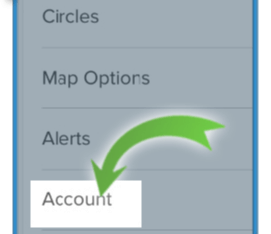
Step 4. There will be a caution message that appears.
Step 5. Tap yes, continue.
If I Delete Life360, Can I Still Be Tracked?
You will not be monitored by Life360 if you uninstall the software from your smartphone. Therefore, you can stop worrying that If I Delete Life360 can I Still Be Tracked? Yet, on the other hand, you could still be monitored if your device is linked to other monitoring services or applications. You should also know that other members of your Life360 Circle who have the app installed and running may still be able to track your whereabouts.
It's also important to remember that your mobile service provider may offer location monitoring features entirely independent of the apps you've installed on your smartphone. Hence, your mobile service provider may still be able to track your position even if you remove Life360 from your device. Review your phone's location settings and disable monitoring services if you're worried about being followed. In addition, you may check with your mobile service provider to learn about the tracking services they provide and how to disable them.
.png)
How to Stop Life360 from Tracking You in 2025?
As a first and foremost piece of information, you should be aware that turning off your phone's GPS signal will notify the other Circle members that you've left civilization. Indeed, every member of the circle will be notified of this.
Is there any way how to stop someone from tracking you on life360? It should be a significant relief that the answer is yes. Following are the ways to stop the tracking feature.
Way 1 Turn Off the Location on Life360
To disable tracking with Life360, switch off this app's location services. But, in this case, you should disable the automatic app refresh. To disable location services in life360, please proceed as follows.
Step 1. Launch Life360 on your mobile device and access the app's settings.
Step 2. On display, you'll see a circle selector; use it to disable location sharing.
Step 3. To disable location sharing, navigate to the settings menu and click "Location Sharing".
Step 4. You may now see the "Location Sharing Paused" on the map.
The location-sharing function may be activated by pressing the Help Alert button.
Way 2 Fake Location App to Spoof Life360 (iMyFone AnyTo)
The easiest and most effective way about how to stop someone from tracking you on life360 is to fake a location on the app. To successfully spoof GPS on an iPhone or Android, turn on Developer Mode on iOS 18 with 1-click by iMyFone AnyTo.
The iMyFone AnyTo GPS spoofer is a utility that allows iOS and Android users to fake their current position quickly and easily in the GPS system. If you need to conceal your whereabouts or replicate actions, iMyFone AnyTo is quite easy tool with an intuitive interface. The Circle members won't be able to see or know that you've moved locations.

Key Features:
- 1-click change GPS location.
- 100% works on location-based Apps like Facebook, WhatsApp...
- Stop sharing location without notifying on iMessage / Find My.
- 100% safe, protect your privacy, fake location on iOS without jailbreak.
Step 1: Download the AnyTo app for free on your phone (iPhone or Android). Once the download is complete, open iMyFone AnyTo to start your free unlimited trial.
Step 2: Click the AnyTo icon, open AnyTo app. Follow the instructions in the software to complete the basic settings before changing the location.
Step 3: Select the location you want to change, choose the mode you need, then click the Move button. Your location will be changed within seconds.

Besides, you can also change iOS/Android GPS location on PC with 1-click, enjoy your iMyFone AnyTo full version trial now!
Connect iPhone/Andoid devices to the PC. Click "Get Started".
Select Teleport Mode or Multi-spot Mode to plan a route.
Click the Move button to change location on the map to this new location!
Way 3 Use a Burner Phone for Life360 Fake Location
Burner phones are a type of disposable phone with added security features that might aid in maintaining anonymity online. When you have Life360 installed on that phone, you may leave it at home and use another one while you're out and about. This is a fantastic method for evading Life360's monitoring. Having two phones is the sole stipulation.
Hot FAQs about Life360
1 How can I know if someone deleted the app?
If a person deletes the Life360 app from their phone, they will no longer be able to view the other individuals in their Life360 circle, nor will their location be shown to those other people.
2 Is it easy to spoof my location on Life360?
But there are several other ways to get around this. The virtual private network (VPN) that you utilize is one option. Change location by VPN is the choice of many people. Instead, you might use an application such as iMyFone AnyTo.
3 Will anyone know that I turned off my location?
The members of your circle will receive an instant notification that you are no longer on the grid.
Conclusion
Life360 is an excellent tool for families and groups of friends but knowing that your location data is not private, even after you deleted the app may be annoying. Thus, if you ever wonder if I delete life360 can I still be tracked?
Yes, you can be tracked but there are ways to get around. Despite its nature as a monitoring tool, Life360 provides considerable flexibility for customers to determine how much of their location data they choose to disclose and delete eventually.
-
[Reviews Include] Best 6 Pokemon Go Nest Maps in 2025
Find out more about the best-recommended Pokemon Go Nest maps for the year 2025. I'll tell you about some of the best Pokemon maps that you should play.
5 mins read -
[The Ultimate XP Guide] How to Level Up Fast in Pokemon GO?
How to level up fast in Pokemon GO? Find the ultimate tips and tricks to maximize your XP. Learn about catching Pokemon, hatching eggs, etc. to boost your progress to level 50!
6 mins read -
Increase the Chances to Catch Shiny Darkrai in Pokemon GO
Join raids of Shiny Darkrai in Pokemon GO with ease! This guide covers top Darkrai raid guide tips, from strategic counters to weather benefits and catch shiny Darkrai without walking.
5 mins read -
[2025] The Complete Guide of Pokemon GO Wormholes
Discover everything about Pokemon GO Wormholes! Learn how to access wormholes effortlessly and maximize your gameplay. Master these techniques your gaming adventure!
5 mins read -
[2025] How Rare is Hundo & Shundo in Pokemon GO? How to Get It?
Learn all the information about Hundo and Shundos in Pokemon GO. Unleash their rarity and odds while exploring some provenly practical tips and tricks to catch them.
4 mins read -
[2025 Best Pokemon GO Walking Hacks] How to Move in PoGo Without Walking?
Learn about the best Pokemon GO walking hacks for Android and iOS, including AnyTo, iPoGo, and other useful hacks. Learn the detaild of how to move in PoGo without walking.
4 mins read























Was this page helpful?
Thanks for your rating
Rated successfully!
You have already rated this article, please do not repeat scoring!