iAnyGo is a location spoofer that allows users to change their GPS location on their iOS devices. This tool can be useful in a variety of situations, such as when using certain location-based apps or playing location-based games. However, there are times when iAnyGo may not work as expected, and users may encounter various issues. This article will provide a comprehensive guide to help you solve the most common iAnyGo issues and provide alternative solutions to consider.

In this article:
Common Issues of iAnyGo Not Working
Issue 1: iAnyGo Not Working
If you're experiencing this issue, you may need to check the following:
- Make sure your iOS device is compatible with iAnyGo.
- Check if the latest version of iAnyGo is installed.
- Check if your device is jailbroken, as iAnyGo requires a jailbroken device to function.
- If all the above checks pass, try restarting your device and trying again.
Issue 2: iAnyGo iOS Component Installation Failed
This issue may occur if there is a problem with the installation process. To resolve this issue, try the following:
- Check if your device is connected to the internet.
- Make sure your device has enough space to complete the installation process.
- Try restarting your device and then reinstalling iAnyGo.
Issue 3: iAnyGo Not Working
This issue may occur if there is a problem with your device's network connection. To resolve this issue, try the following:
- Check the stability of your network on your PC.
- Try connecting to a different network.
- If all the above checks pass, try restarting your device and trying again.
Issue 4: iAnyGo Failed To Load Resource
This issue may occur if there is a problem with iAnyGo's resource files. To resolve this issue, try the following:
- Check if your device is connected to the internet.
- Try restarting your device and then restarting iAnyGo.
- If all the above checks pass, try reinstalling iAnyGo.
Is iAnyGo Safe/Trustworthy?
Tenorshare iAnyGo is a powerful and convenient tool that can help you spoof your location. It is a reliable and secure tool that provides users with the ability to switch their location on the fly, without compromising their safety or security. With Tenorshare iAnyGo, you can be sure that your data is safe and secure, as it uses advanced encryption technology to protect your information from any potential threats.
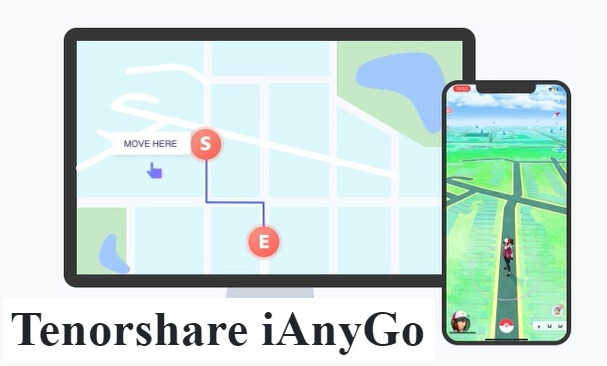
It has also been tested by experts and certified as trustworthy by industry-leading organizations like McAfee and Norton. Furthermore, Tenorshare iAnyGo is regularly updated with new features and security patches, ensuring that your data remains safe and secure at all times.
Reviews of iAnyGo
- Easy to use: The software has a simple and user-friendly interface that makes it easy for users to change their GPS location.
- Compatible with multiple devices: iAnyGo supports multiple iOS devices, including iPhones, iPads, and iPods. This allows users to change the GPS location of multiple devices without having to purchase multiple software licenses.
- Effective: iAnyGo provides reliable and accurate GPS location changes, which makes it a useful tool for people who need to use location-based services.
- Safe: The software is designed to be safe and secure, and it does not collect any personal data from users.
- Limited availability: iAnyGo is only available for iOS devices, which means that Android users cannot use the software.
- Technical issues: Some users have reported that the software has technical issues, such as crashes or bugs, which can be frustrating for users.
- Cost: iAnyGo is a paid software, and users need to purchase a license to use the tool. Some users may find the cost to be too high for their needs.
Alternatives of iAnyGo
1 iMyFone AnyTo
iMyFone AnyTo is a location spoofer tool that can help you change your GPS location on your iPhone or iPad in one click. It allows you to simulate your location anywhere in the world, which is ideal for testing location-based apps or playing location-based games. You can also share your fake location with friends and family via social media apps, without revealing your real location.

Key Features:
- The best alternative for iAnyGo. , 1-click access to GPS location customization.
- Apps like Facebook, WhatsApp, and Pokémon Go that rely on your location will work with no problems.
- Adds support for GPS files, so you can get going on your preferred routes.
- Joysticks make it easy to adjust course with minimal effort.
Step 1: Download iMyFone AnyTo on your iOS / Android devices.
Step 2: Back to your device's home page. Click the AnyTo icon, open AnyTo app. Follow the instructions in the software to complete the basic settings before changing the location.

Step 3: Select the location you want to change, choose the mode you need, then click the Move button .Your location will be changed within seconds.
You can select a place by long pressing/entering the place name/coordinates.
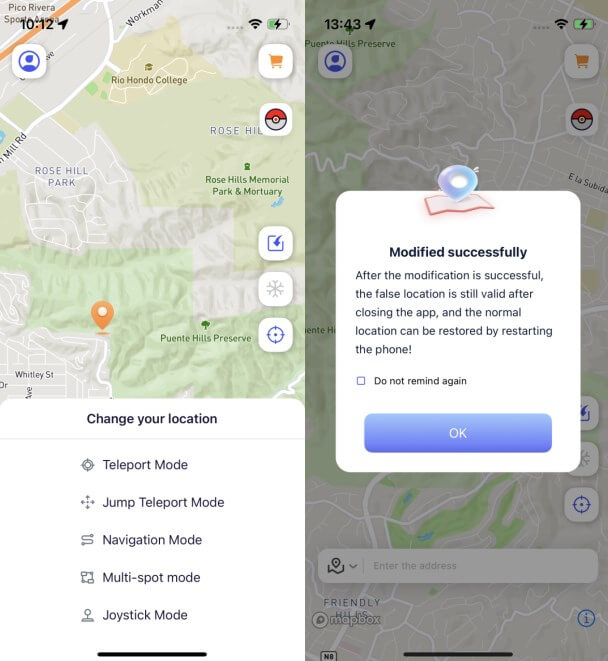
Good luck!
You can also change GPS location on PC with 1-Click!
Connect iPhone/Andoid devices to the PC. Click "Get Started".
Select Teleport Mode or Multi-spot Mode to plan a route.
Click the Move button to change location on the map to this new location!
- Can change location on multiple iOS devices simultaneously
- Supports various map types (Apple Map, Google Map, etc.)
- Ability to customize route settings to simulate natural movements
- No jailbreak required
- Limited trial version available
- Paid software
2 iSpoofer
iSpoofer is another popular location spoofer tool for iOS devices. It can be used to simulate your location on your iPhone or iPad, with the ability to set custom GPS locations and even move along a route. iSpoofer is commonly used for Pokemon Go, but can also be used for other location-based games and apps.

Features:
Steps to use:
- Wide range of customization options
- Teleport feature to instantly change location
- No need to connect to a computer
- Requires jailbreak
- May void device warranty
- Can result in a permanent ban from certain online games or services
3 iOS Roaming Guide
iOS Roaming Guide is a powerful tool that allows users to spoof their Pokemon Go locations without having to physically move from one location to another. With this tool, users can easily select the location they want to spoof and the app will automatically generate a route for them. The iOS Roaming Guide also provides detailed information about the surrounding areas, making it easier for players to catch rare Pokemon and explore new places. With its user-friendly interface, it is easy for anyone to use this tool and start playing Pokemon Go with ease.

Features:
Steps to use:
- Convenient for travelers who want to avoid expensive roaming charges when abroad
- Can be used as a tool for iOS spoofing in Pokemon Go
- Provides offline maps and travel information for over 140 countries
- Easy to use with a search bar and ability to drop pins and save favorite locations
- Requires jailbreaking your iPhone
- Using the app frequently for iOS spoofing in Pokemon Go makes your profile vulnerable to suspension or ban
- Limited to maps and travel information, not suitable for other purposes
- Does not provide real-time information or updates, may not be fully accurate or up-to-date
Conclusion
This article is a comprehensive guide on iAnyGo, a location spoofer tool for iOS devices. It covers common issues users may face with the tool and how to resolve them, and provides information on the tool's security and reliability. The article also compares iAnyGo with two other similar tools, iMyFone AnyTo and iSpoofer, discussing their pros and cons. The article concludes that iAnyGo is a reliable and secure tool that provides accurate GPS location changes, but it is limited to iOS devices and is a paid software.
-
[Reviews Include] Best 6 Pokemon Go Nest Maps in 2025
Find out more about the best-recommended Pokemon Go Nest maps for the year 2025. I'll tell you about some of the best Pokemon maps that you should play.
5 mins read -
[The Ultimate XP Guide] How to Level Up Fast in Pokemon GO?
How to level up fast in Pokemon GO? Find the ultimate tips and tricks to maximize your XP. Learn about catching Pokemon, hatching eggs, etc. to boost your progress to level 50!
6 mins read -
Increase the Chances to Catch Shiny Darkrai in Pokemon GO
Join raids of Shiny Darkrai in Pokemon GO with ease! This guide covers top Darkrai raid guide tips, from strategic counters to weather benefits and catch shiny Darkrai without walking.
5 mins read -
[2025] The Complete Guide of Pokemon GO Wormholes
Discover everything about Pokemon GO Wormholes! Learn how to access wormholes effortlessly and maximize your gameplay. Master these techniques your gaming adventure!
5 mins read -
[2025] How Rare is Hundo & Shundo in Pokemon GO? How to Get It?
Learn all the information about Hundo and Shundos in Pokemon GO. Unleash their rarity and odds while exploring some provenly practical tips and tricks to catch them.
4 mins read -
All 18 Pokemon Types Include | Guide of Effectiveness & Weaknesses!
Do you truly understand Pokemon types? Mastering the Pokemon type chart will allow you to win battlese and catch Pokemon more effectively. Dive into this guide now!
4 mins read

























Was this page helpful?
Thanks for your rating
Rated successfully!
You have already rated this article, please do not repeat scoring!