The dating app Bumble fulfills the needs of many individuals looking for a romantic relationship and expanding their social network. However, using this app requires granting location permission to discover suitable matches nearby. Therefore, it has brought distress to some people who pay great attention to privacy.
Don’t want the app to track your location the whole time? You may wonder how to hide your location on Bumble when you want to. Is there an option? Or do I have to live with Bumble’s automatic location tracking?
In this article: 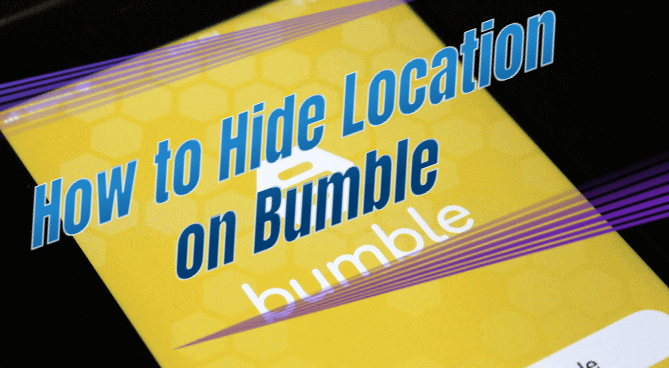
In this post, we’ll show you how to hide location on bumble when you’re active on it.
Why You Want to Turn off Bumble Location?
Bumble is a dating and socializing app launched in 2014. Similar to Tinder, users can swipe to express interest in someone by reading profiles, which brings great convenience to people's social interaction.
This dating app caters to individuals looking for a romantic relationship and an expanded social network. However, using this app requires granting location permissions to discover suitable matches nearby.
For those who value the privacy of their current whereabouts, the issue of location sharing has become critical. Whatever your reason for wanting to hide your location, there are a number of ways you can limit Bumble's location sharing features. In the following discussion, we'll explore all possible ways to hide your location on Bumble.
How to Hide Your Location on Bumble Without Them Knowing?
1 Fake Location on Bumble
One way to falsify your location on Bumble is by utilizing a trustworthy GPS-altering tool. Among the available options, location changer iMyFone AnyTo stands out as a leading software for manipulating locations.

Key Features:
- spoof your location to any area to take advantage of things like local information for social apps( Tinder,Facebook) and other programs.
- One-click access to GPS location with faking GPS APK for free customization.
- Stop being tracked by parents without anyone knowing.
Here are its installation steps:
Step 1: Connect iPhone to the PC/Mac
Launch iMyFone AnyTo on your Windows PC/Mac (you can click the Try It Free button above to download it free). Click the Get Start button.

Step 2: Select Teleport Mode
Choose the third icon on the upper-right corner - Teleport Mode. Then you can input an address or zoom and drag the map to choose a fake location.

Step 3: Location Changed on Map
Now just click the Move button to change your location on the map to this new location!

2 Turn off Location Permission
One method to conceal your location on the Bumble app is by disabling the location permission. However, keep in mind that this action will signal to others that you have deactivated your location visibility. Here's a step-by-step guide on how to disable location permission for Bumble:
Step 1. Access the settings of your device and locate the Bumble options.
Step 2. Within the Bumble settings menu, navigate to the location services section.
Step 3. Choose the option "Never" or "Ask next time." This setting ensures that Bumble cannot access your location without obtaining prior permission.
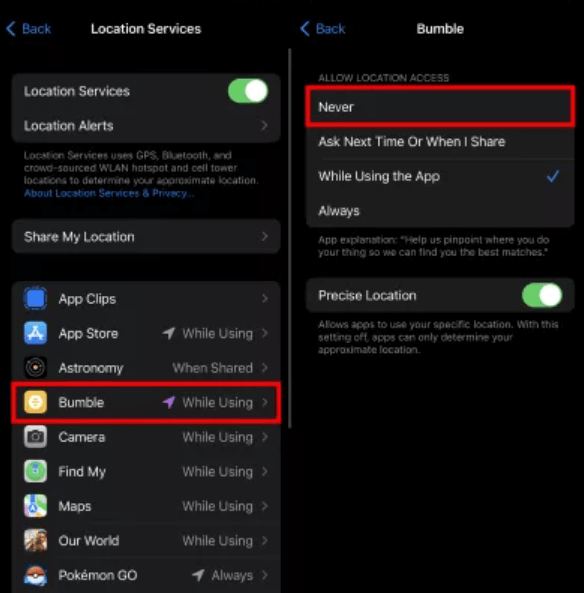
3 Turn on Snooze Mode
The Bumble app offers a snooze mode feature designed for users who wish to temporarily pause their Bumble dating activity while maintaining their existing matches. Whether you're seeking a digital detox, going on vacation, or focusing on work, this feature allows you to take a break.
By activating snooze mode, you can choose the duration during which your profile will remain hidden from potential matches. This temporary absence gives you the opportunity to return as a refreshed and composed individual. Here's a guide on how to hide your location on Bumble using snooze mode:
Step 1. Launch the Bumble app and access the settings interface.
Step 2. Locate the snooze mode option in the top right corner and tap on it to activate.
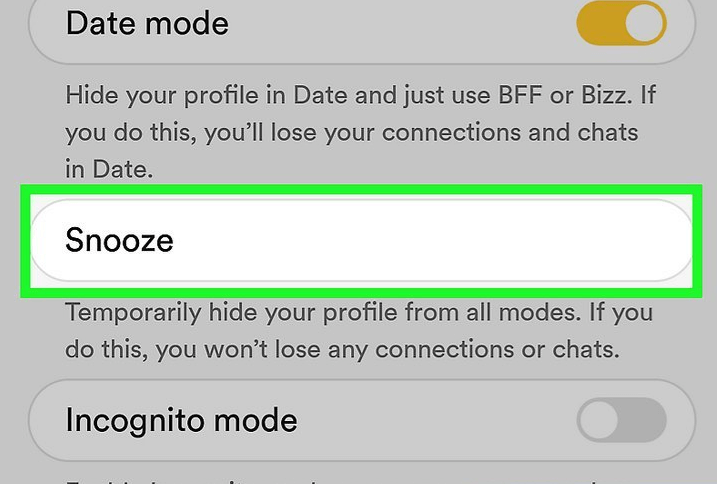
Step 3. Choose one of the available durations for snooze mode: 24 hours, 72 hours, a week, or indefinitely.
Step 4. Once you've selected the duration, your profile will be in an away status for your current matches. If desired, you can also provide a reason for your unavailability.
By following these steps, you can effectively hide your location on Bumble using the snooze mode feature.
4 By Employing a VPN
If you don't have access to a computer or are seeking an alternative method to spoof your location, using a VPN is another viable option. With a VPN, you can override your current location and appear as if you are in any other part of the world. Here's how to do it:
Step 1. On your Android or iOS device, choose a VPN service.
Step 2. Create an account on the VPN provider's website.
Step 3. Download the VPN app and log in using your account credentials.
Step 4. Connect to a server of your choice within the VPN app, and your location will be instantaneously changed to the selected server location.
Hot FAQs about Hiding Location on Bumble?
1 What happens if I can't see someone's location on Bumble?
If a user's location is not displayed on their profile, there is no need to be concerned. The absence of a location can be attributed to various reasons, such as the user activating Snooze mode for existing matches, being situated outside our designated geographical areas, or not accessing the app for an extended period of time.
2 Does Bumble always show your distance?
Bumble displays the distance of a profile based on the location of the user during their last login. Therefore, if someone is out and about and decides to check their profile, Bumble automatically updates their location to wherever they are at that moment. However, this update only occurs if the user logs in while being away from their current location.
3 Does Bumble always show your distance?
Bumble displays the distance of a profile based on the user's location during their last login. Therefore, if someone is out and about and decides to check their profile, Bumble automatically updates their location to reflect their current whereabouts. However, this update only occurs if the user logs in while being away from their current location.
4 Does Bumble display all individuals in your vicinity?
Bumble presents individuals who are either in your immediate vicinity or nearby. After you have swiped through all the profiles in your area, Bumble will automatically extend its search to find users in nearby locations. Our aim is to ensure you never run out of profiles to swipe on!
Now, you can freely switch your location in Facebook, come and try it out!
Conclusion
Location plays a crucial role in the functionality of dating apps, making it challenging to disable. However, we offer solutions to help you know how to hide location on bumble. Whenever you feel overwhelmed or wish to keep your current location private on this dating app, you can utilize iMyFone AnyTo to conceal or spoof your location.
-
AnyTo Plus – Safely Change iPhone Location Using Android (No Jailbreak Needed)
AnyTo Plus is a location changer that lets you spoof your iPhone GPS using an Android phone. Works with official Pokémon GO and MHN – no jailbreak required.
8 mins read -
Hyper Training Guide: Best Pokémon for Silver Bottle Caps in Pokémon GO
How does Silver Bottle Cap work in Pokémon GO? Which Pokémon should you use the Silver Bottle Cap on? Check out this ultimate Hyper Training guide in 2025!
8 mins read -
Pokémon GO Urban vs Rural Challenges: Tips for Rural Players
This article explore Pokémon GO's urban vs rural challenges, Niantic's needed fixes, and smart tips to help rural trainers level up their experience.
7 mins read -
Mega Metagross Pokémon GO Debut: Best Moveset, Counters, Stats & Guide[2025]
Mega Metagross is finally making its debut in Pokémon GO next season! Learn how to get it, its best moveset, top counters, and key stats to dominate battles.
6 mins read -
How to Beat Dialga in Pokémon GO: Weakness & Best Counters [Raid Guide 2025]
Dialga returns as a Tier 5 Raid Boss in Pokémon GO this September! Learn Dialga's weakness, best counters, and how it compares to Origin Forme and Palkia!
10 mins read -
Pokémon GO Duraludon Guide: Debut, Stats, Weakness & Evolution
Dynamax Duraludon is making its Pokémon GO debut during the Steel Skyline. Learn the event details, Duraludon weaknesses, best counters, and how to evolve it!
8 mins read

















Was this page helpful?
Thanks for your rating
Rated successfully!
You have already rated this article, please do not repeat scoring!