How to follow a route on Pokemon GO?
3 seconds simulate your routes without walking, easily get Legendary Zygarde or Mega Rayquaza!
Pokemon GO's much-anticipated Routes feature arrived alongside the legendary Zygarde, but its impact fell short of expectations due to Niantic's subpar execution. Many trainers are confused about how to find / follow a route on Pokemon GO.
While players eagerly awaited the chance to create their own Routes, not all have access, as Niantic is slowly implementing the feature.
However, reports indicate a sluggish approval process for submitted Routes, especially affecting rural players who find themselves without nearby Routes to explore, highlighting a significant challenge within the game's community.

In this article:
10 Best Places to Spoof in Pokemon GO for Catching Rare Pokemon
What is Pokemon GO Route?
A Route in Pokémon GO is a predetermined path for exploration, created by Niantic, official partners, or fellow trainers. While following a Route, you can encounter Pokémon and discover items.

Completing Routes rewards you with badges, each featuring a custom photo from the start or end point of the journey. Following the popular routes recommended in Pokemon GO can increase your chances of catching the rarest Pokémons, so give it a try now.
How to Follow a Route on Pokemon GO?
In Pokémon GO, Routes offer fixed paths for trainers to explore, providing rewards like Buddy Pokémon rare Candies and Zygarde Cells. To follow a Route:
- 1. Tap Nearby Pokémon.
- 2. Open the Routes tab and tap "See Nearby Routes."
- 3. Choose a nearby Route and tap Follow.
- 4. Walk to the starting point; the Route begins automatically.
- 5. Walk the entire Route to the red endpoint marker.
- 6. Earn a badge and rate the Route out of 5 stars afterward.
Unable to reach distant Pokémon hotspots and popular routes? Fear not! Location changer - iMyFone AnyTo offers a solution. Change your phone's location, simulate walking or cycling speeds, and enjoy Pokémon routes from home hassle-free.

Key Features:
- 1-Click change location: Spoof Pokémon GO location to any supply PokeStops and move to the best places for spoofing Pokemon GO.
- Simulate routes: Realistically simulate Pokémon movement, enabling easy browsing and following a route on Pokemon GO for home rewards.
- Pokemon GO GPS Joystick & Speed control: Speed adjustment for fast exploration of Pokémon GO routes without leaving traces, easily get the highest CP Pokemons in Pokemon GO.
Note: Avaliable on Android & iPhone devices, iOS 17/18 & Android 14/15 supported.
Step 1: Connect iPhone to the PC/Mac
Launch iMyFone AnyTo on your Windows PC/Mac (you can click the Try It Free button above to download it free). Click the Get Start button.
Step 2: Simulate Realistic Routes on Pokemon GO
Now, you can select Multi-Spot Mode to customize your Pokemon GO route, click on the third/fourth icon to start real simulated movement.
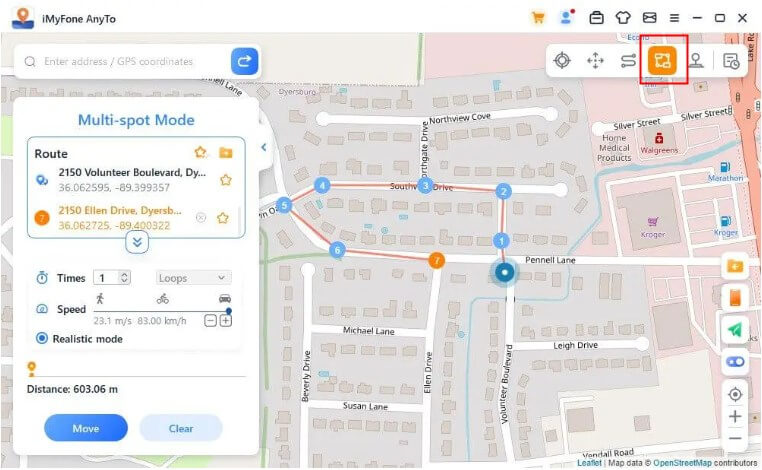
Step 3: Collect the Route on Pokemon GO
On the sidebar, you can choose the favorite spot/routes function for starting route simulating, follow a Route on Pokemon GO in seconds.(Use the Cloud Storage of Spots/Routes Feature for popular routes importing)
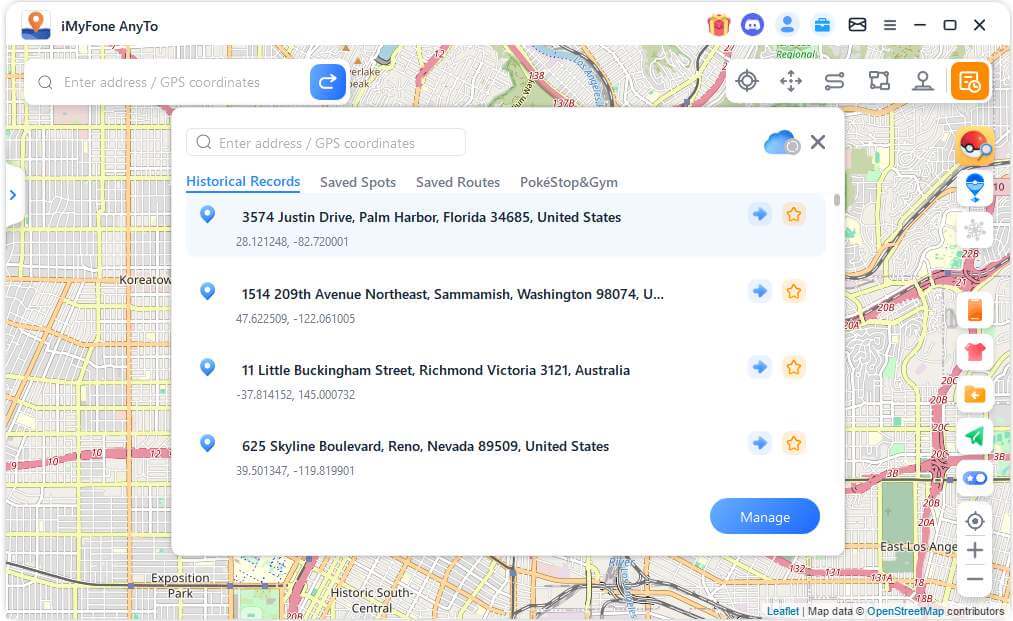
1-Click Change Pokemon GO's Location on PC!
Connect iPhone/Andoid devices to the PC. Click "Get Started".
Select Teleport Mode or Multi-spot Mode to plan a route.
Click the Move button to change location on the map to this new location!
Good luck!
How to Find Pokemon GO Routes?
The new Routes feature in Pokémon GO has ignited excitement within the community, offering the thrill of discovering rare Pokémon or teaming up for raid battles.

To explore Routes recorded by other players, follow these steps:
Begin at a PokeStop, as this serves as the starting point.
- 1. Open Pokémon GO and tap the "nearby Pokémon" menu.
- 2. Select "See Nearby Routes" to expand the map.
- 3. Tap on any Route to view details, including completion time and followers.
- 4. If interested, tap "Follow" to begin.
- 5. Navigate to the start point and follow the marked path to the endpoint.
- 6. Collect completion rewards upon finishing the Route.
To end the Route, tap "Exit" at the top-left corner to return to the Routes list.
How to Create a Route on Pokemon GO?
The option to create them remains inaccessible to all players. Niantic's gradual rollout strategy has sparked frustration among those unable to utilize the feature, particularly for rural or less active areas where Routes are scarce.
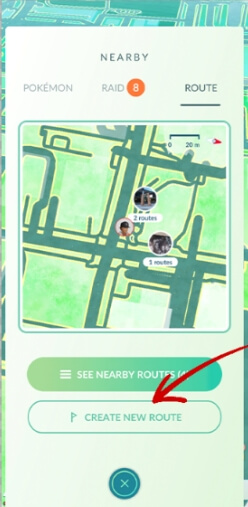
For those fortunate enough to be designated as Creators, here's how to construct Routes:
- Begin at a PokeStop, as this serves as the starting point.
- 1. Navigate to your profile avatar, scroll to the badges section, and locate the Route-related badges.
- 2. If granted Creator access, select "Create New Route."
- 3. Designate the PokeStop as the starting point and another as the endpoint.
- 4. Confirm your selections and begin recording the Route.
- 5. Routes must span at least 500 meters but no more than 20 kilometers.
- 6. Upon reaching the endpoint, submit details and a preview for review.
Hot FAQS about Pokemon GO Routes
1 How to complete following 3 Routes in Pokemon GO?
To access nearby Routes in Pokémon GO, tap the bar displaying nearby Pokémon on the main map screen. Navigate to the Nearby screen, select Route, then Nearby Routes. Press Follow to begin the path and look out for Zygarde Cells along the way.

2 How to get zygarde cells in Pokemon Go?
- Step 1: Obtain Zygarde Cells in Pokémon GO.
- Step 2: Explore other players' Routes.
- Step 3: Navigate to the Nearby section of the game.
- Step 4: Tap the 'Route' tab to find available Routes.
- Step 5: Start exploring when near the starting point to collect Zygarde Cells.
3 Are there any rewards of exploring Pokemon GO Routes?
The following provides you with THE rewards for completing Pokémon GO routes for your reference!
- When you complete the Pokémon route with your partner Pokémon, you will gain the partner’s Heart.
- Earn a route badge if you complete a route you've never explored before.
- When exploring for the first time, the number of Pokémon attracted by the aroma will increase.
- Exploring the Pokémon Route can also quickly earn partner candies.
- Completing the first Pokémon route every day will get an experience bonus, and completing it for 7 consecutive days will get additional experience rewards.
- Pokémon of different colors may appear.
- The more routes you complete, the more progress you will make to improve your badge.
Final Words
That concludes our guide. With these tips, navigating and following the Routes on Pokémon GO should be smooth. Remember to stay on track for a chance to collect various Pokémon items and Zygarde Cells.
For indoor exploration, try iMyFone AnyTo location changer to hack in Pokemon GO. It enables importing GPX Pokémon GO files and moving at a set speed, allowing exploration from the comfort of your room.
-
[Reviews Include] Best 6 Pokemon Go Nest Maps in 2025
Find out more about the best-recommended Pokemon Go Nest maps for the year 2025. I'll tell you about some of the best Pokemon maps that you should play.
5 mins read -
[The Ultimate XP Guide] How to Level Up Fast in Pokemon GO?
How to level up fast in Pokemon GO? Find the ultimate tips and tricks to maximize your XP. Learn about catching Pokemon, hatching eggs, etc. to boost your progress to level 50!
6 mins read -
Increase the Chances to Catch Shiny Darkrai in Pokemon GO
Join raids of Shiny Darkrai in Pokemon GO with ease! This guide covers top Darkrai raid guide tips, from strategic counters to weather benefits and catch shiny Darkrai without walking.
5 mins read -
[2025] The Complete Guide of Pokemon GO Wormholes
Discover everything about Pokemon GO Wormholes! Learn how to access wormholes effortlessly and maximize your gameplay. Master these techniques your gaming adventure!
5 mins read -
[2025] How Rare is Hundo & Shundo in Pokemon GO? How to Get It?
Learn all the information about Hundo and Shundos in Pokemon GO. Unleash their rarity and odds while exploring some provenly practical tips and tricks to catch them.
4 mins read -
[2025 Best Pokemon GO Walking Hacks] How to Move in PoGo Without Walking?
Learn about the best Pokemon GO walking hacks for Android and iOS, including AnyTo, iPoGo, and other useful hacks. Learn the detaild of how to move in PoGo without walking.
4 mins read
























Was this page helpful?
Thanks for your rating
Rated successfully!
You have already rated this article, please do not repeat scoring!