Change your Hily location with 1-click, freely match friends anywhere, quickly make friends on dating apps around the world. (iOS and Android support)!
When you want to switch things up and explore matches in a different city or ZIP code, Hily updates its location data based on your new information. Simplifying change location on Hily and making sure you connect with people wherever you are!
Wondering how to change location on Hily? Read on and find the answers, this blog will help you get new dating friends in clicks without region restriction.

Tip: If you want to meet different people around the world without regional restrictions, you can directly check out the tips in this article, which will help you get more favorite friends.
In this article:
How Does Hily Track Your Location?
Have you ever wondered how Hily knows where you are? It's all thanks to location tracking! When you use the Hily app, it can access your device's GPS or Wi-Fi signals to pinpoint your exact location. This helps Hily show you potential matches who are nearby or in your specified area.
Hily tracks your location when you permit them to do so. It tracks your location using your device's GPS or Wi-Fi signals. This lets the app know where you are. Here's how Hily uses your location data:
- Location services: Hily uses location services to identify your location and find nearby users.
- Google Maps: Hily uses Google Maps to identify your location and find users nearby.
- Data Processors: Hily can find your location information with third-party data processors, Google Maps, and AWS to provide mapping services and shop facts.
Moreover, you can turn off the region offerings for Hily; you can do so in the following manner:
iPhone: Settings > Privacy > Location Services > Hily
Android: Settings > Location > Hily > Permissions > Location
How to Change Location On Hily Manually?
If you’re wondering how to change my location on Hily, you need to update the information in the app. . Here's how you can do so on both iOS and Android devices:
1 Change Hily Location on iOS
Changing your location on Hily using your iOS device is an easy process. Follow these steps:
Step 1: Open your iPhone's Settings app.
Step 2: Scroll down and tap on Privacy.
Step 3: Tap on Location Services.
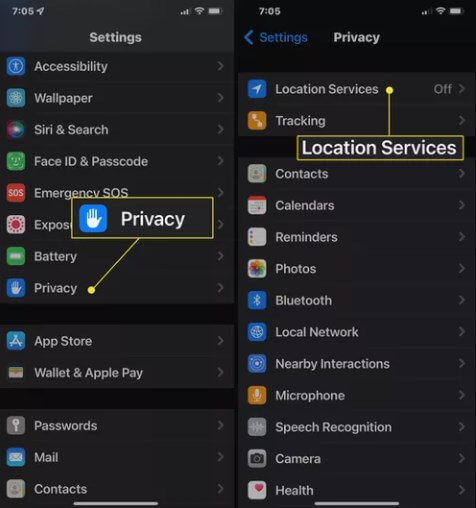
Step 4: Find Hily in the list of apps and tap on it.
Step 5: Select Never or While Using the App to change your location settings.
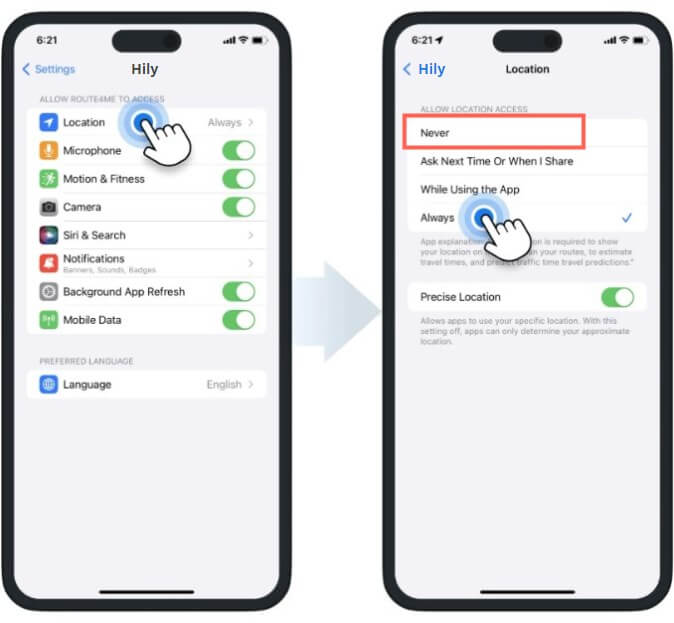
Step 6: To change your Location, go to the Settings app and tap General.
Step 7: Tap on Date & Time and toggle off Set Automatically.
Step 8: Enter your new Location's city or zip code.
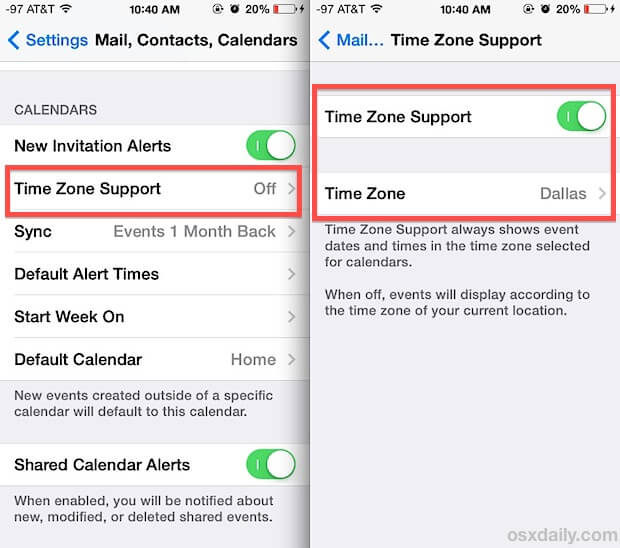
Following those steps, you can easily change your Location on Hily using iOS. This can be helpful if you're journeying or need to connect with people in an exclusive area.
Change your Hily location easily, freely match friends anywhere, quickly make friends on Hily!
2 Change Hily Location on Android
Want to learn how to change location on Hily using your Android device? No problem! Follow these steps:
Step 1: Open your Android's Settings app.
Step 2: Scroll down and tap on Location.
Step 3: Tap on App permissions.
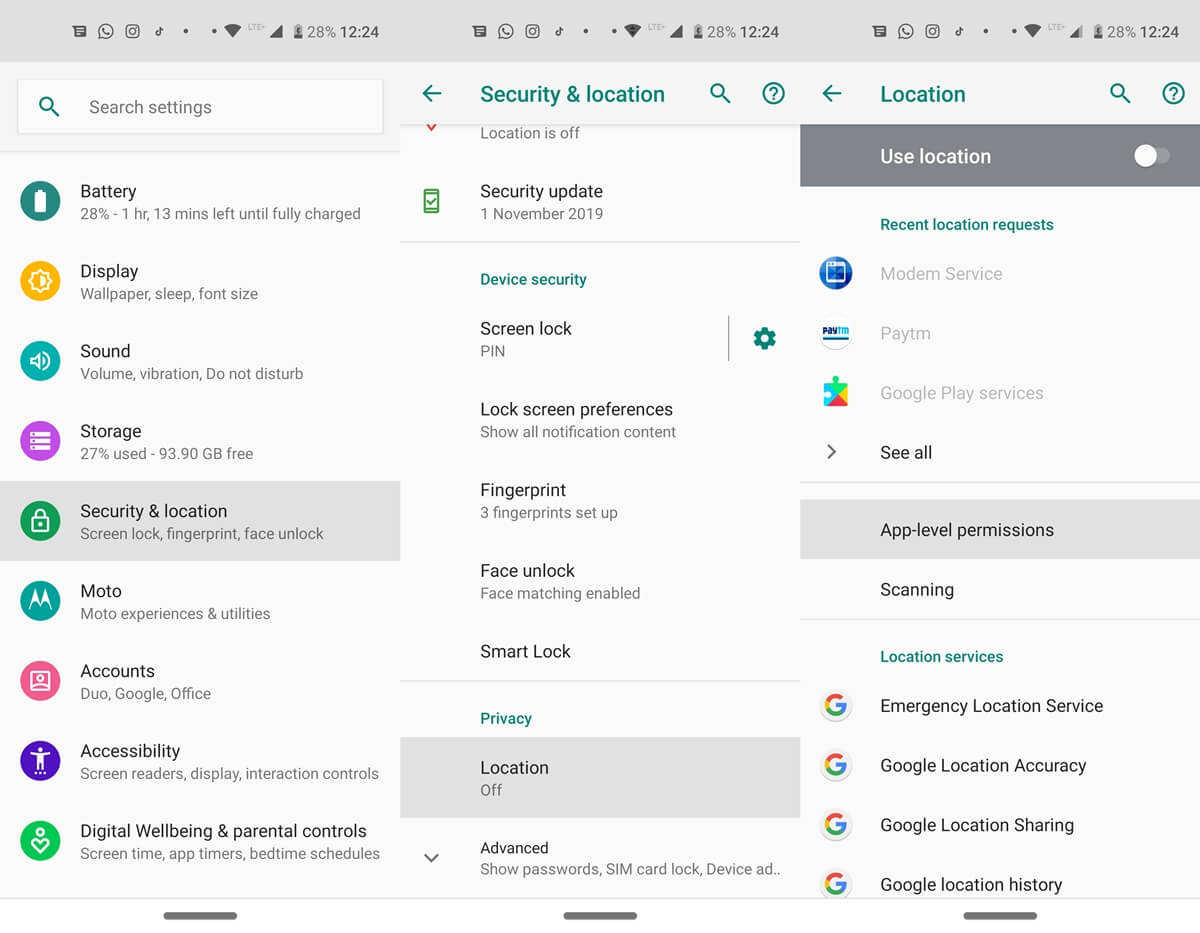
Step 4: Find Hily in the list of apps and tap on it.
Step 5: Toggle off Location to change your location settings.
Step 6: To change your Location, go to the Settings app and tap on Location.
Step 7: Tap on Mode and select Battery-saving or High accuracy.
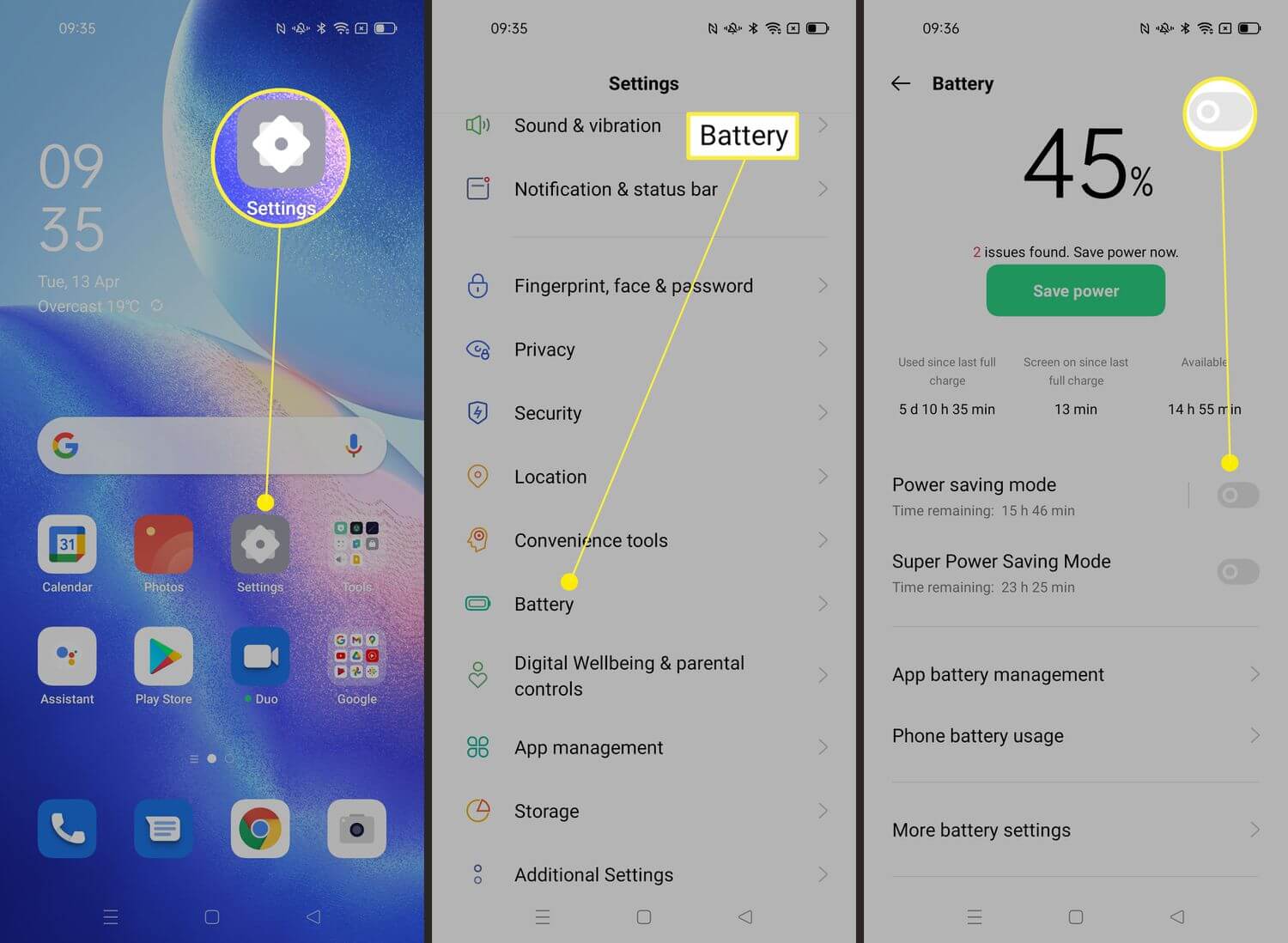
Step 8: Enter your new Location's city or zip code.
Remember to prioritize your privacy and safety when using dating apps! Changing your location on Hily can help you connect with new people, but make sure you're comfortable sharing your location information.
Hily may require you to verify your new Location through a confirmation email or code sent to your phone. This is an extra security measure to ensure your safety and privacy.
How to Change Location on Hily Without Being Notifying?
If you want to know how to change location on Hily app without alerting others, you can do this discreetly. To maintain your Privacy, when converting your Location on Hily, you may use the location changer iMyFone AnyTo.
This tool permits you to spoof your GPS location on Hily without everybody knowing. iMyFone AnyTo has numerous key functions to help you change your location on Hily seamlessly.

Key Features:
- Make friends from different areas by changing location worldwide.
- Simulate GPS movement between numerous locations, making your movement changing seem extra genuine.
- User-friendly interfaces, extremely stable and with a 100% success rate, are suitable for iOS and Android.
- No computer is required, Hily location can be changed in 1 second.
- Works well on dating apps, the best hacks of changing location on Bumble, Tinder, Happn, etc. Also works on social media app, like Find My, Life 360, Snapchat, etc.
Step 1: Download iMyFone AnyTo on your iOS / Android devices.
Step 2: Back to your device's home page. Click the AnyTo icon, open AnyTo app.
Step 3: Choose the GPS joystick mode for Pokemon Go, Choose how fast you want to move and drag the joystick to control direction.
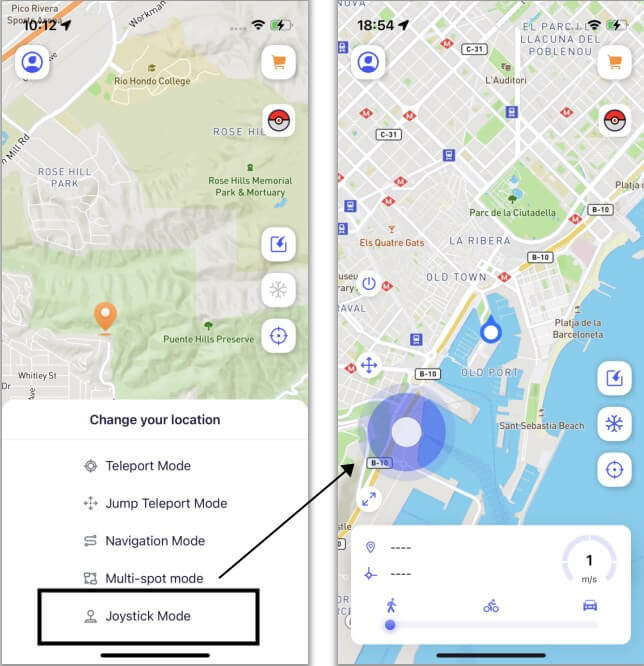
Here you go! Your location is changed with 1 click! Now you can check the location on your phone. Your location is changed as well!
Change your Hily location easily, freely match friends anywhere, quickly make friends on Hily!
Hot FAQs about Changing Location on Hily
1 How do I get a premium trial on Hily?
Want to try Hily's premium features for free? Getting a Hily free trial is easy! Open the Hily app, tap the menu icon, select "Settings," then "Hily premium free", and choose the trial option. Note that trial periods may vary depending on your Location and device.
2 What are the features of Hily premium plus? Can I change location by Hily Premium?
Hily Premium Plus offers exciting features like unlimited likes and matches, seeing who liked you, priority customer support, ability to browse in incognito/invisibility mode, ad-free experience, and more!
However, completely changing or spoofing your location is not allowed. To change your location, you'll need to use other methods. But with Hily Premium Plus, you'll enjoy a more comprehensive and enjoyable dating experience.
3 Can you hide your location on Hily?
Yes, you can hide your Location on Hily by turning off location services in the app. To do this, go to your device's settings, select "Location" or "Location Services", find Hily, and toggle off location services. Note that hiding your Location might affect the app's functionality and accuracy.
Conclusion
Changing your place on Hily can open up new possibilities for connecting with others. Adjusting your location settings is straightforward, whether you're transferring to a new city or need to discover one-of-a-kind regions.
Learning how to change location on Hily can help you discreetly change your location without notifying others. Additionally, considering options like iMyFone AnyTo can provide flexibility in coping with your vicinity on Hily.
Remember to apply these functions responsibly and recall the implications of location spoofing. With those tools and tips, you can make the most of your Hily experience and meet exciting new people anywhere you cross.
-
[Reviews Include] Best 6 Pokemon Go Nest Maps in 2025
Find out more about the best-recommended Pokemon Go Nest maps for the year 2025. I'll tell you about some of the best Pokemon maps that you should play.
5 mins read -
[The Ultimate XP Guide] How to Level Up Fast in Pokemon GO?
How to level up fast in Pokemon GO? Find the ultimate tips and tricks to maximize your XP. Learn about catching Pokemon, hatching eggs, etc. to boost your progress to level 50!
6 mins read -
Increase the Chances to Catch Shiny Darkrai in Pokemon GO
Join raids of Shiny Darkrai in Pokemon GO with ease! This guide covers top Darkrai raid guide tips, from strategic counters to weather benefits and catch shiny Darkrai without walking.
5 mins read -
[2025] The Complete Guide of Pokemon GO Wormholes
Discover everything about Pokemon GO Wormholes! Learn how to access wormholes effortlessly and maximize your gameplay. Master these techniques your gaming adventure!
5 mins read -
[2025] How Rare is Hundo & Shundo in Pokemon GO? How to Get It?
Learn all the information about Hundo and Shundos in Pokemon GO. Unleash their rarity and odds while exploring some provenly practical tips and tricks to catch them.
4 mins read -
[2025 Best Pokemon GO Walking Hacks] How to Move in PoGo Without Walking?
Learn about the best Pokemon GO walking hacks for Android and iOS, including AnyTo, iPoGo, and other useful hacks. Learn the detaild of how to move in PoGo without walking.
4 mins read




















Was this page helpful?
Thanks for your rating
Rated successfully!
You have already rated this article, please do not repeat scoring!