Take advantage of the whole wide web without any restrictions by faking your GPS on your phone or device to reap the benefits of streaming TV shows that are restricted in your country, content that you can’t access and even go as far as changing your location to make it appear you are travelling somewhere cool (like Bali) when actually, you’re sitting on your sofa in your pajamas!
Now so many fake location changing apps out there, it can be difficult to differentiate which one is best and more importantly, safe for you to use. With Android and iOS being the two operating systems dominating the market, we take a look at Hola Fake GPS Location app and iMyFone AnyTo change location app to explain how they work.
Fake GPS Location to Anywhere in the World with Hola
1. What is Hola VPN
Hola VPN is a fake location mobile app offering a form of virtual private network services, often referred to as VPN. Designed to make the Internet faster and more open, Hola VPN is a free service for private use on PC, Mac and Android as long as you have a subscription on iOS.
Free VPN is its standard service, which allows you to browse the web without any restrictions using peer-to-peer VPN and used by over 160 million people worldwide.The most common use of Hola VPN is to watch and consume content that is restricted from your country such as Netflix shows.
Hola VPN is very accessible, it can be installed as a browser extension to fake your GPS location on Windows and Mac or you can download Hola fake GPS location App on your Android or iOS device.
If you are interested in Hola VPN, I will continue to explain how to use Hola fake gps for you below.
2. How to Use Hola GPS Fake Location VPN on Android in 4 Simple Steps
Step 1: Disable High Accuracy Location
You will need to disable your high accuracy location to use Hola. Simply go to your location settings and find "Android Location settings", make sure to leave on GPS ONLY or device only.
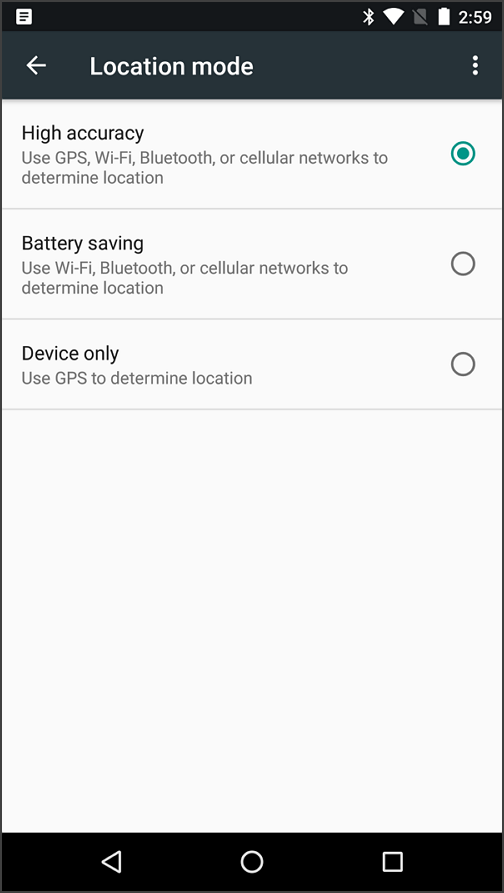
Step 2: Download Hola
Go to the app store and download Fake GPS Location – Hola.
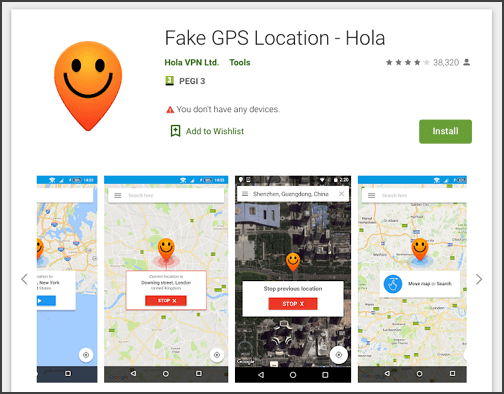
Step 3: Choose Your Preferred Location
Once you open the Fake GPS Location by Hola app you will see a map of your current location. You can change your location by simply moving your way around the map on the screen or by typing the exact location you want to be using the search bar at the top of the screen.
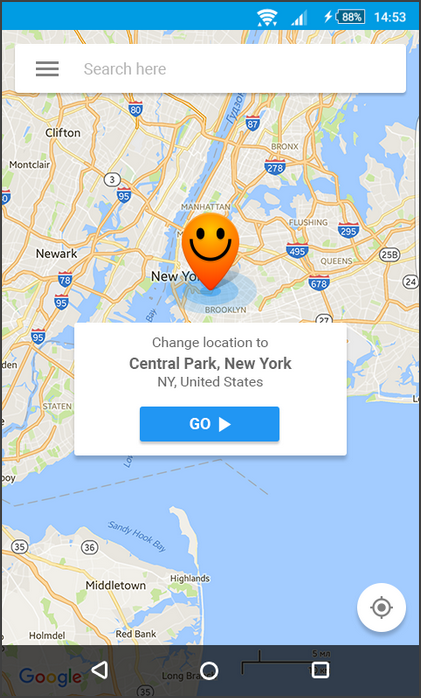
Step 4: Change Your Location
The location that you have selected is now running, you will see a "STOP" button, which you can click at any time to disable this location.
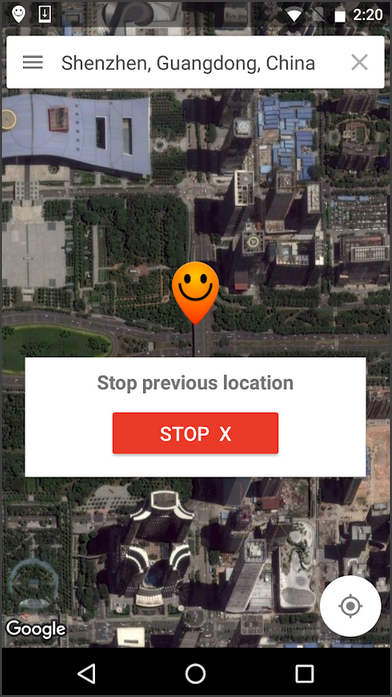
3. Can Hola Fake Gps for iPhone?
NO. Unfortunately Hola is currently only available on Android devices to change the GPS location. If you are looking for the tool to fake the GPS location on your iPhone, please check the Part 2 directly.
4. Disadvantages of Using Hola Fake GPS Location App
Hola VPN has too many security risks and its most insecure element is that the user's privacy and real physical location are completely unprotected. Hola uses a P2P (peer to peer) VPN, which is not encrypted through the server. This will make all users' devices a part of the data transfer. Not only could all the information on your device be compromised, but it could even automatically download unknown files.
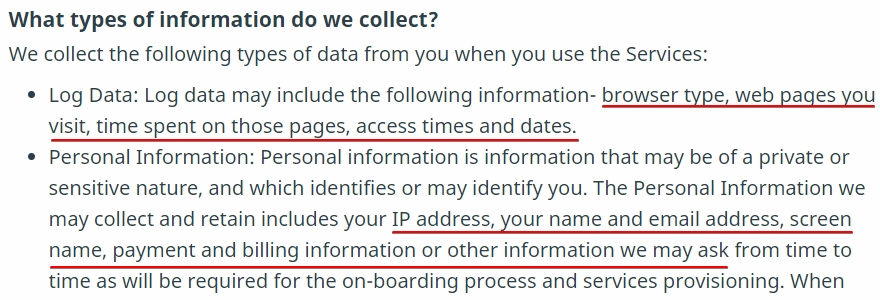
In addition, Hola VPN has mentioned in its privacy policy that it collects personal information from users, which includes various information such as IP address, screen name, payment and billing information. If you think that Hola VPN will protect your data information safely, you are wrong. There is a statement in its terms of use that they will share all information about users with their subsidiaries or partner companies if necessary. So using Hola VPN is really not a clear choice.
To sum up, Hola VPN has too many risks. We do not recommend our readers to use it, especially if you are a privacy-conscious person. In order to solve this problem, we provide you a wonderful and safer alternative to Hola - iMyFone AnyTo.
A Safer Alternative to Fake GPS on iPhone and Android
iMyFone AnyTo is an easy-to-use GPS fake location service, that allows you to change your location instantly on your device with just one click! Whether you’re looking to plan a route using maps, change your location on your dating profile, play AR games, access geo-restricted content or to even hide location on Android / iOS – the iMyFone AnyTo location changing service is multi-functional and easy to navigate.
Benefits of Using iMyFone AnyTo to Fake GPS Location
- iMyFone AnyTo is compatible with most models iOS devices as well as Android devices.
- You can change GPS location anywhere in the world in 1 click.
- You can also create your route and customize your speed, which is great for AR gaming apps like Pokemon GO.
- Pause your location anytime, anywhere, which also is a natural way of faking your location.
- The Historical Records function allows you to access to previously used locations that you can reuse again with just a click.
Steps to Fake GPS Location via iMyFone AnyTo
Step 1: Download the AnyTo app for free on your phone (iPhone or Android). Once the download is complete, open iMyFone AnyTo to start your free unlimited trial.
Step 2: Click the AnyTo icon, open AnyTo app. Follow the instructions in the software to complete the basic settings before changing the location.
Step 3: Select the location you want to change, choose the mode you need, then click the Move button. Your location will be changed within seconds.

You can now share your virtual location on social platform to trick your family and friends (Only support iOS users)! What are you waiting for, even the latest iOS version 18 is supported, just click the Download button below and start sproofing location right now!
Note
Conclusion
With just a click of a button to transport to every corner of the world, iMyFone AnyTo is the ultimate tool in the faking location for both iPhone and Android users.
For people who own an iPhone, you can get more from location changer iMyFone AnyTo by activating all features. It can fully protect you from untrustworthy apps and malware in ways of offering a spectrum of cool ways to boost your gaming profile, date in another country, watch location-restricted shows and music videos and so much more!



















 January 21, 2025
January 21, 2025

