The popular dating app has more than 50 million users globally, and it uses a system that uses a user's location and the location of nearby users within 250 meters to pair up potential suitors.
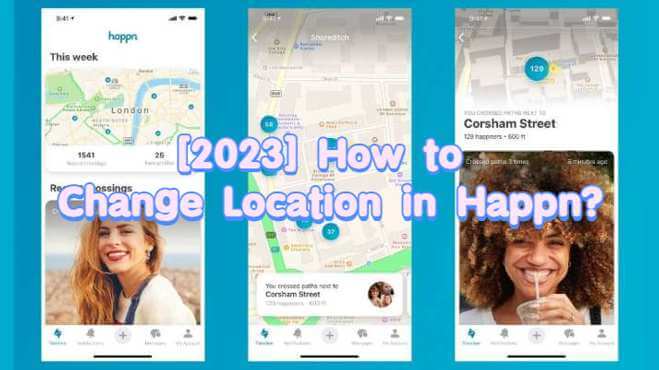
You surely need to know how Happn changes location beyond 250 meters when you get bored. We will show you the best method to do that.
In this article:
What is Happn?
New mobile dating app Happn displays potential matches based on your current location. The profile of the person you most recently crossed paths with will appear at the top of your feed. This app is similar to Highlight, but it's specifically designed for the dating scene.

The most recent encounters are displayed in a grid format when you launch the app. In order to view earlier events, you scroll down. When you click on a user's profile, the app provides the standard set of communication options for a modern dating service. Since you probably live or work in the same region, using Happn to set up a date is much easier.
Why Do You Need to Change Location in Happn?
There are a few scenarios in which a user may actively seek out information on Happn change location. To begin, the app's functionality is significantly affected by the user's physical location.
This one-of-a-kind dating app tailors its offerings to your precise geographical region.

If you use the app, it will only give you location-based suggestions for potential dates. Happn has a default restriction of 250 meters in terms of proximity.
You can't help but switch locations in Happn if you want to broaden your search to people who live in different parts of the world.

The Happn app takes advantage of a user's geographical location to provide relevant content. You need to turn on your phone's location services before you can see the folks you've crossed paths with on Happn. Any chance of meeting new people is eliminated.
How to Change Location in Happn on Android/iOS?
Setting a new location on Happn is not as simple as one might assume. Because of this, it's not surprising that many individuals look for "How can I alter my Happn app distance?" when they go online.
If your sole concern is figuring out how to set your distance in Happn, or if you're just curious how the Happn map works, read on! If so, you're in luck: iMyFone AnyTo Location Changer can help you out.This is such a wonderful tool since it makes spoofing your location seem like a breeze. Here are a some of iMyFone AnyTo Location Changer's most impressive capabilities:

Key Features:
- One-click access to GPS location customization.
- Apps like Facebook Dating, Bumble, even location based games Pokémon Go that rely on your location will work with no problems.
- Adds support for GPS files, so you can get going on your preferred routes.
- Joysticks make it easy to adjust course with minimal effort.
Step 1: Download the AnyTo app for free on your phone (iPhone or Android). Once the download is complete, open iMyFone AnyTo to start your free unlimited trial.
Step 2: Click the AnyTo icon, open AnyTo app. Follow the instructions in the software to complete the basic settings before changing the location.
Step 3: Select the location you want to change, choose the mode you need, then click the Move button. Your location will be changed within seconds.

Here you go! Your location is changed with 1 click! Now you can check the location on your phone. Your location in the game is changed as well!
1-Click Change GPS Location on PC!
Connect iPhone/Andoid devices to the PC. Click "Get Started".
Select Teleport Mode or Multi-spot Mode to plan a route.
Click the Move button to change location on the map to this new location!
FAQs about Changing Location in Happn?
1 How Does Happn Track location?
Whether or not you've really seen the person, the app can help you track them down. But have no fear! Others will not be able to track your precise location. When you physically encounter another person, only your location will be shown.
Also, for safety reasons, the location is always approximate and never given in a direct fashion.
2 How Do I Change My Distance on happn?
Having your location switched on in Happn is a prerequisite for discovering folks you've crossed paths with. Learn where you are right now with this guide.
- Step 1:Launch the device's settings app on device.
- Step 2: Use the Happn app.
- Step 3: Find "Location" by scrolling down.
- Step 4:The "Always" option can be activated with a tap.
3 How Do You Search for People on Happn?
In order to show up on your Timeline, the other user must be logged into the app, share your interests, and have come into contact with you.
The Map is where you can view all the locations you've been and the individuals you've come into contact with.
Conclusion
Finally, if you're tired of staying in the same place on Happn and have been searching for a better answer to "how to change location in Happn," give iMyFone AnyTo a try. We guarantee that it will change the way you look at Happn dating apps forever.
-
[Reviews Include] Best 6 Pokemon Go Nest Maps in 2025
Find out more about the best-recommended Pokemon Go Nest maps for the year 2025. I'll tell you about some of the best Pokemon maps that you should play.
5 mins read -
[The Ultimate XP Guide] How to Level Up Fast in Pokemon GO?
How to level up fast in Pokemon GO? Find the ultimate tips and tricks to maximize your XP. Learn about catching Pokemon, hatching eggs, etc. to boost your progress to level 50!
6 mins read -
Increase the Chances to Catch Shiny Darkrai in Pokemon GO
Join raids of Shiny Darkrai in Pokemon GO with ease! This guide covers top Darkrai raid guide tips, from strategic counters to weather benefits and catch shiny Darkrai without walking.
5 mins read -
[2025] The Complete Guide of Pokemon GO Wormholes
Discover everything about Pokemon GO Wormholes! Learn how to access wormholes effortlessly and maximize your gameplay. Master these techniques your gaming adventure!
5 mins read -
[2025] How Rare is Hundo & Shundo in Pokemon GO? How to Get It?
Learn all the information about Hundo and Shundos in Pokemon GO. Unleash their rarity and odds while exploring some provenly practical tips and tricks to catch them.
4 mins read -
[2025 Best Pokemon GO Walking Hacks] How to Move in PoGo Without Walking?
Learn about the best Pokemon GO walking hacks for Android and iOS, including AnyTo, iPoGo, and other useful hacks. Learn the detaild of how to move in PoGo without walking.
4 mins read























Was this page helpful?
Thanks for your rating
Rated successfully!
You have already rated this article, please do not repeat scoring!