The Grindr app is not working on my phone. It shows no internet connection. I have tried doing everything. Clearing the data, rebooting my phone, turn off battery saver but still the issue persists. I even e-mailed Grindr help but this issue isn't resolved.
- Question from Reddit
Are you also facing various errors while using Grindr? As with any other application, you will inevitably run into problems with Grindr. We've compiled some of the most common problems users encounter, and some of the ways you can fix them. When Grindr is working for you, you can refer to it.

Launched in 2009, Grindr aims to honor the purest human emotions and has become one of the largest social networking apps for the gay, bi, trans and queer communities.
Grindr has millions of users in many countries around the world. Grindr is a utility based on GPS technology. Simply put, the app allows users to create location information on their profile and use GPS location to refer friends by distance.
So today we will share and answer the question of Grindr not working, and how to make more friends by faking GPS for Grindr.
In this article:
My Grindr is Not Working & How to Fix it?
For the problem of Grindr not working, we have concluded that the main scenarios are as follows through a lot of research.
1 Grindr won't refresh
Common Scenarios: Typically, your device refreshes the app you're using, and your app checks for new content in the background while it's running. This way, when you visit or use the app, he guarantees that you are seeing the most up-to-date information and status. However, there are times when Grindr unable to refresh, which can be very inconvenient for us to view profiles, receive or send messages, and in-app updates and notifications.
Solution: In general, if your Grindr isn't refreshing, quitting the app now can help you fix the problem. In fact, this method can help with most bugs, such as your Grindr, not loading problem or your Grindr messages not being sent, etc. Proceed as follows:
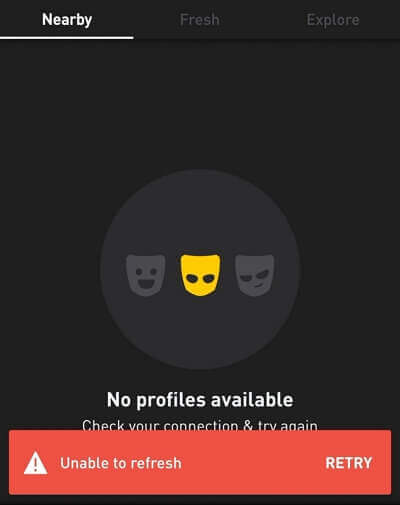
- Step 1. Go to Settings on your phone.
- Step 2. Select the app there. Scroll down or search for Grindr, then tap it to view the app's settings.
- Step 3. Click the Force Stop button and wait. Force stop Grindr.
- Step 4. Also in the Storage section, click Clear Cache. Clear cache Grindr.
- Step 5. Turn off Grindr in your recent apps. Then restart the Grindr app and it should be able to refresh.
2 Grindr is not loaded
Common Scenarios: There may be many reasons for Grindr not loading, and we can't specify what the specific reason must be because it is very complicated. By using the various methods and solutions we provide below, you may be able to help your Grindr run smoothly and efficiently in no time.
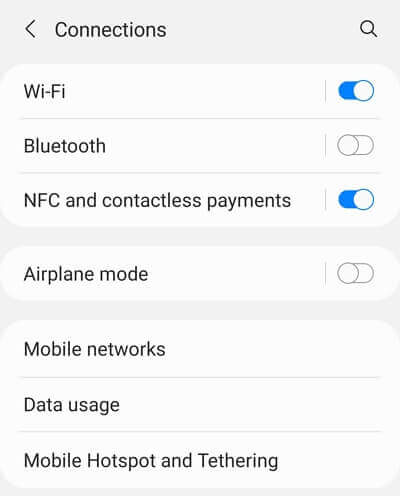
Solution: Since the reason for not loading is complex and it's not easy to tell the exact cause of it, I've listed a few solutions below:
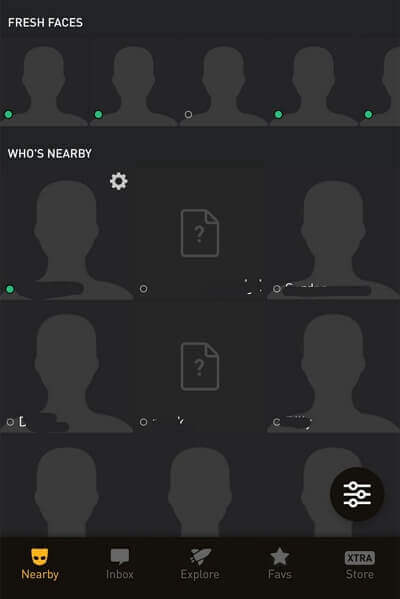
- Step 1. Check if you are connected to a Wi-Fi or cellular network.
- Step 2. The App store or Google play sometimes has issues after an update, so restarting the device may help.
- Step 3. Try deleting the program and reinstalling Grindr.
- Step 4. Follow the steps above to force stop the app or clear the cache through Settings.
3 Grindr login failed
Common Scenarios: Sometimes Grindr has login issues. There are many reasons why you may not be able to log in, for example, you may have forgotten your credentials, you may need to update your account details, or there may be a problem with Grindr itself.
Solution: To rule out the bug of the program itself, the reason for not being able to log in is usually your device or network.
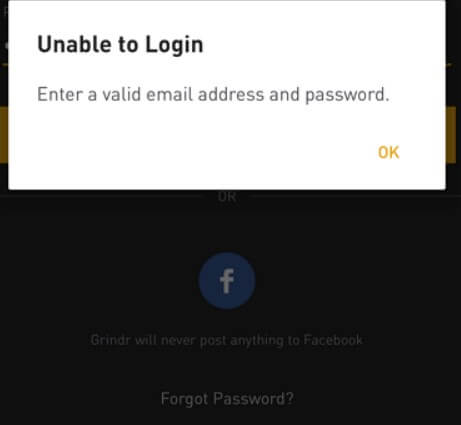
- Step 1. First, make sure you're connected to the Internet via a Wi-Fi connection or a cellular network.
- Step 2. Make sure you are using the latest version of the Grindr app.
- Step 3. Make sure you have entered the correct credentials, remember that your login is case sensitive. If you forget your password, you will need to reset it by email. If you have forgotten
- Step 4. Try restarting your device. You can also update, force stop or reinstall apps.
4 Grindr messages cannot be sent
Common Scenarios: For a social network and online dating program, messaging is a vital function. Grindr will use your phone's Wi-Fi or cellular connection for any private communication, and the most common reason you can't send messages is that you're not connected to the Internet or you've been restricted from Grindr.
Solution: Regarding the problem of not being able to log in, here are the solutions.
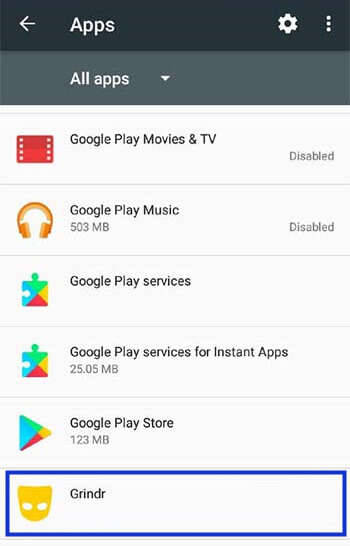
- Step 1. First, make sure you're connected to the Internet via a Wi-Fi connection or a cellular network.
- Step 2. If your status is connected, go to the Settings page on your phone.
- Step 3. In the Apps section, scroll down or search for Grindr and tap it to view the app's settings.
- Step 4. Make sure Grindr permissions are enabled on your phone.
FAQs about Grindr Not Working
1 Why is Grindr not working?
Check that you are using the latest version of the Grindr app. Make sure you're not in an area where Grindr is blocked due to government restrictions. If you are using a VPN, try turning it off and opening the app again. Test your cellular and/or wifi connection.
2 Can you have 2 Grindr accounts?
As it stands, there is no multi-account support on Grindr. Instead of using multi-user, use location spoofer to make more friends.
3 How do you restart Grindr?
4 How do I bypass Grindr block?
If Grindr is banned in your country, meeting up with other LGBTQ+ people can be difficult and unsafe.
To stay safe, use a screen name and create a new email address just for your Grindr profile.
[Bonus Tips] How to Get More Friends on Grindr?
Today, Grindr is an invaluable resource for social networking and online dating. The way Grindr works means it's a geo-dependent app that uses the user's actual GPS location to provide them with content relevant to their location. Lucky for you, I've rounded up three ways for you to make more friends.
1 By changing Grindr location
Grindr's location service is certainly useful if you want to change your Grindr location to meet more people, but it's very inconvenient, especially when you want to see profiles of people who aren't necessarily in your geographic era and iMyFone AnyTo comes in handy when interacting with it. iMyFone AnyTo is a very useful location changing app. This professional location changer enables you to change your GPS location to any location you want safely and efficiently. That way, you can match more people in any area you like.
iMyFone AnyTo Great Features
iMyFone AnyTo Location Changer has many advanced features and functions to meet the different needs of iOS or Android devices for location spoofing. Let's check.

Change GPS Location on iOS/Android:
- Change the Grindr location of your GPS to anywhere in the world.
- 100% works on location-based apps like Bumble, Tinder...
- Compatible with both Android & iOS devices, iOS 17/18 supported.
- 99999+ users recommended, the safest changing location app for iPhone.
Step 1: Download the AnyTo app for free on your phone (iPhone or Android). Once the download is complete, open iMyFone AnyTo to start your free unlimited trial.
Step 2: Click the AnyTo icon, open AnyTo app. Follow the instructions in the software to complete the basic settings before changing the location.
Step 3: Select the location you want to change, choose the mode you need, then click the Move button. Your location will be changed within seconds.

Besides, you can also change iOS/Android GPS location on PC with 1-click, enjoy your iMyFone AnyTo full version trial now!
Connect iPhone/Andoid devices to the PC. Click "Get Started".
Select Teleport Mode or Multi-spot Mode to plan a route.
Click the Move button to change location on the map to this new location!
2 By joining a group on social media
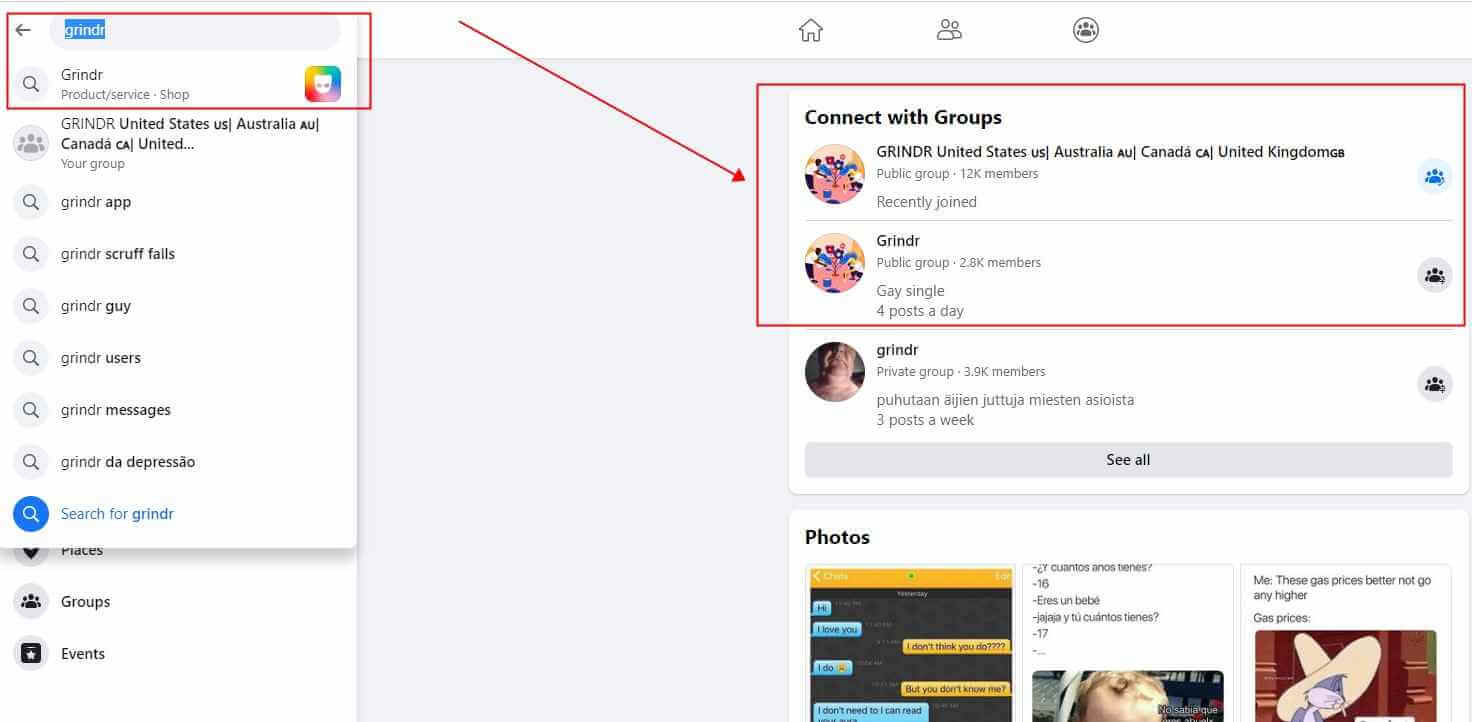
Are you eager to find like-minded friends? Do you like a certain branch of music and want to know the latest music works? These things may seem difficult to start, but they are not. For example, Facebook's group's feature allows users with the same interests to connect and communicate with each other. Groups can be open to the public or just for private communication, and joining social media is the most direct way to make new friends, but maybe you won't be able to find friends like you on Grindr!
3 By taking part in more party

Participating in various parties offline is of course the most direct and enthusiastic way to meet new friends, but this may not be suitable for us who have no time or are limited by geographical location. Then again, it's also an undeniably good approach!
Conclusion
In this article, we've shared comprehensive troubleshooting tips that we hope will help you resolve any issues you're having with Grindr not working properly.
At the same time, how to get more friends is also a key point we share with you today. The excellent location changer iMyFone AnyTo is very useful in extending your social distance by changing your location for you. What are you waiting for? Download and start your Grindr magical journey now!
Change GPS Location on iOS/Android
168,282 people have downloaded it.
- Fake iOS/Android GPS location to anywhere in the world instantly.
- 100% Work with location-based apps such as AR games, social platforms, etc.
- Joystick to simulate GPS movement freely when playing games.
- Import / Export GPX file to save your favorite routes.
- Compatible with All iOS & Android versions.
-
[Reviews Include] Best 6 Pokemon Go Nest Maps in 2025
Find out more about the best-recommended Pokemon Go Nest maps for the year 2025. I'll tell you about some of the best Pokemon maps that you should play.
5 mins read -
[The Ultimate XP Guide] How to Level Up Fast in Pokemon GO?
How to level up fast in Pokemon GO? Find the ultimate tips and tricks to maximize your XP. Learn about catching Pokemon, hatching eggs, etc. to boost your progress to level 50!
6 mins read -
Increase the Chances to Catch Shiny Darkrai in Pokemon GO
Join raids of Shiny Darkrai in Pokemon GO with ease! This guide covers top Darkrai raid guide tips, from strategic counters to weather benefits and catch shiny Darkrai without walking.
5 mins read -
[2025] The Complete Guide of Pokemon GO Wormholes
Discover everything about Pokemon GO Wormholes! Learn how to access wormholes effortlessly and maximize your gameplay. Master these techniques your gaming adventure!
5 mins read -
[2025] How Rare is Hundo & Shundo in Pokemon GO? How to Get It?
Learn all the information about Hundo and Shundos in Pokemon GO. Unleash their rarity and odds while exploring some provenly practical tips and tricks to catch them.
4 mins read -
[2025 Best Pokemon GO Walking Hacks] How to Move in PoGo Without Walking?
Learn about the best Pokemon GO walking hacks for Android and iOS, including AnyTo, iPoGo, and other useful hacks. Learn the detaild of how to move in PoGo without walking.
4 mins read























Was this page helpful?
Thanks for your rating
Rated successfully!
You have already rated this article, please do not repeat scoring!