Use iMyFone AnyTo to fake location on iPhone to anywhere in the world. Share fake Whatsapp location on iPhone and Android in 1 Click. Try it free!

Can you share fake live location on Whatsapp?
Yes, you can send and share fake live location on Whatsapp on your iPhone or Android.
WhatsApp's "Real-time Location" function can synchronize your location in individual or group conversations, which is convenient for group travel to locate group members.
Sometimes, you may don't want to be tracked by others. So, how can you hide the real-time location on WhatsApp?
Of course, you can send your fake location on WhatsApp to mask location. We will help you share some tips on how to fake location on WhatsApp on iPhone/Android phones. Without any further ado, let us begin and explore the ways.
In this article:
How WhatsApp Location Sharing Works
There are two types of location sharing on WhatsApp, one is to send your location to your friends, and the other is to share your real-time location (live location), and the conversation members will see your location change immediately.
1 WhatsApp Send Location
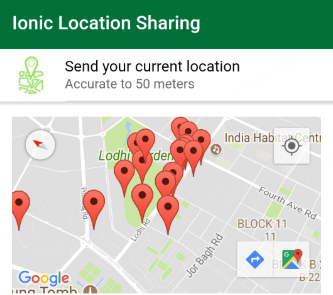
Send location through WhatsApp, you can send your current location to your friends, the operation method is very simple, open WhatsApp to send location, WhatsApp will automatically locate your nearby location, click one of the most accurate ones to send to your friends!
In "Send location", you can also manually enter the location you want to send.
For example, when you want to joke with your friends and don't want WhatsApp location to be tracked or WhatsApp location is inaccurate, you can search for the location and send it to your friends.
Steps to send location manually on WhatsApp:
2 WhatsApp Share Live Location
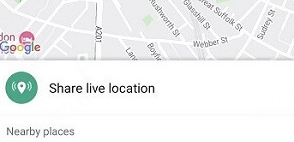
Many people say that the "real-time location" function of WhatsApp is a weapon for girlfriends and a killer for mothers, because it can share your location in real time within the set time, and you can be tracked wherever you move.
When using WhatsApp real-time location for the first time, WhatsApp will pop up a window to remind you to share real-time location, even if you are not using WhatsApp, your location will still be shared with your friends instantly. You can choose 15 minutes, 1 hour, or 8 hours for the sharing time.
Steps to share real-time location on WhatsApp:
When sharing real-time location on WhatsApp, can I manually search and set the location like sending the location?
It is a pity that this is not feasible. You may think of hiding the real-time location of WhatsApp in this way, but in fact, when sharing the real-time location, you cannot choose the sharing location yourself.
So if you also want to find a way to share fake live location on Whatsapp to avoid being tracked by others, take a look below!
The Benefits of Fake GPS for WhatsApp
Using a fake GPS for WhatsApp and sending fake location can offer several advantages, depending on your needs. Here are some key benefits:
- Privacy Protection: You can mask your real location, preventing unwanted tracking from contacts or third-party apps.
- Avoiding Unwanted Meetings: If someone insists on meeting you based on your location, a fake GPS can help you manage social interactions more flexibly.
- Pranks & Fun: You can share a fake location with friends to play harmless pranks or create fun scenarios.
[Video Guide] How to Send a Fake Location on Whatsapp
Watch Video Tutorial to Send Fake Location on Whatsapp Easily
How to Send Fake Location on Whatsapp by iMyFone AnyTo
1 How to Share Fake Location
May I introduce to you one of the most wanted location changer tools iMyFone AnyTo with the help of which you can change your GPS location to anywhere instantly. with AnyTo, you can easily fake Whatsapp location whether you have an iPhone or Android device.
Now iMyFone AnyTo - location changer can do even better. It works well with location-based games like Pokemon GO and social media platforms like Whatsapp, Facebook, Tinder and so on. It is compatible with both the latest iOS 18 and Android 15 platforms.

iMyFone AnyTo has been helping users:
- Change your location to anywhere in the world with 1 click.
- Create your own route to make your iDevices move along.
- Support 360-degree joystick, adjustable speed, direction and speed.
- Provide both the mobile app version and desktop version. Easy to use.
- Work with all location-based apps like Life360, Grindr, Snapchat and more.
- Free trial is available now.
Steps to share fake Whatsapp location via AnyTo:
Step 1: Download iMyFone AnyTo for free on your iPhone or Android device.
Step 2: Open AnyTo app. Follow the instructions in the software to complete the basic settings before changing iPhone location.
Step 3: Select the location or coordinates you want to spoof, choose the mode you like, and simply click the Move button to start.
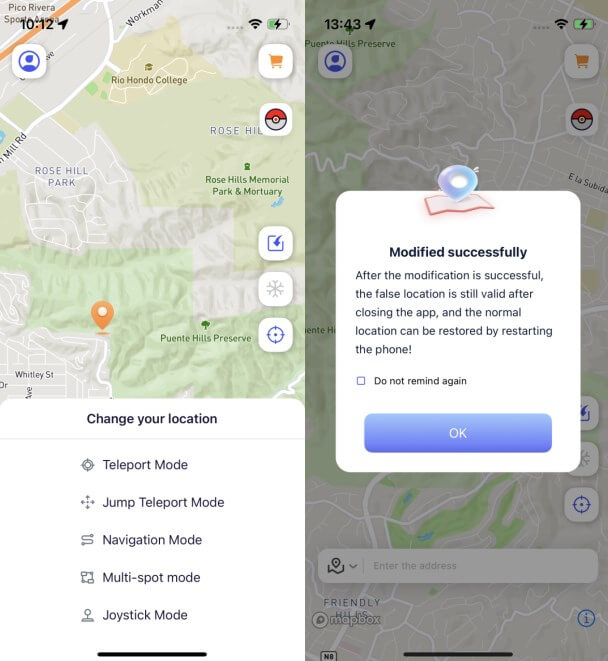
Step 4: Open WhatsApp and choose the contact you want to share your location with. In the chat window, tap on "Plus" sign available on the bottom. Tap "Location".
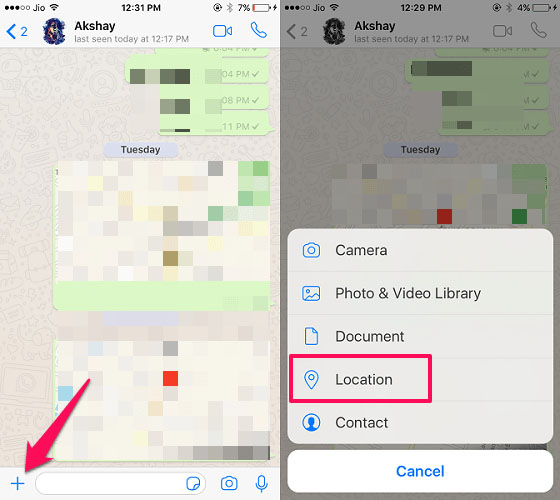
Step 5: Tap on "Send Your Current Location" and the fake location on WhatsApp will be sent to the friend.
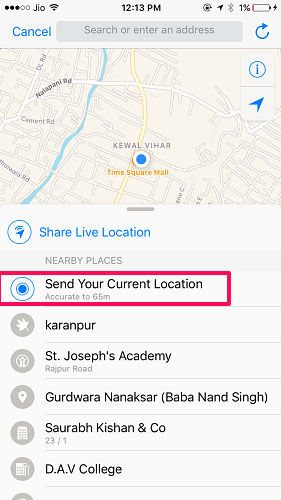
2 How to Send Fake Live Location
Apart from teleporting, you can also set multiple locations on the route and simulate your movements to the people with the help of iMyFone AnyTo. This can be done by using the “Multi-spot Mode". All in all, using this, you can easily send fake live location on WhatsApp to make everything seam real.
Besides, you can also change iOS/Android GPS location on PC with 1-click, enjoy your iMyFone AnyTo full version trial now!
Connect iPhone/Andoid devices to the PC. Click "Get Started".
Select Teleport Mode or Multi-spot Mode to plan a route.
Click the Move button to change location on the map to this new location!
Step 1: Launch iMyFone AnyTo and select the 2nd icon at the upper right corner to enter the "Multi-spot Mode".
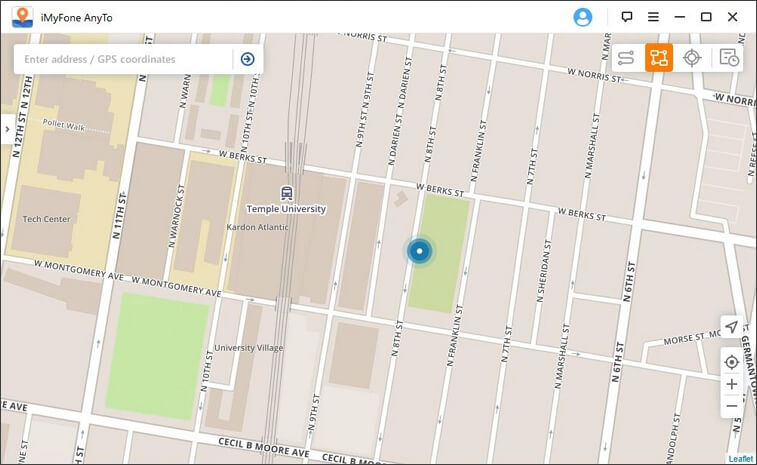
Step 2: Select the different spots by entering the address or by giving the GPS coordinates. You can set the round trips and speed by dragging the speed bar available on the right side pane. Once the values are given, click "Move" to start your journey.
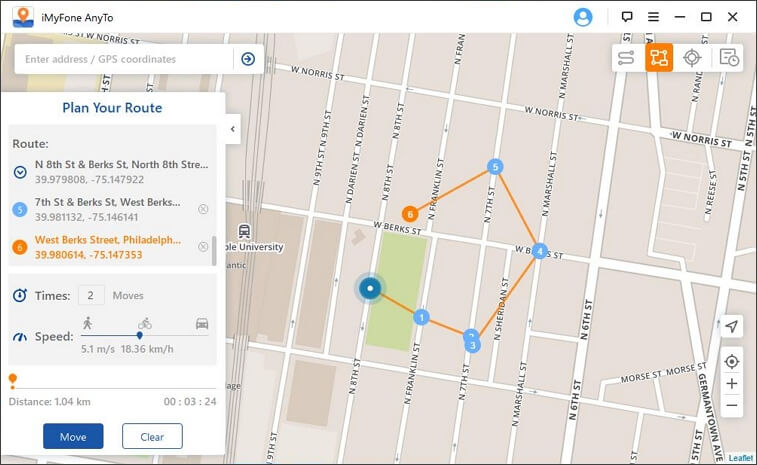
Step 3: iMyFone AnyTo will show that simulation of your movement based on the speed that you have given. Once the simulation is done, a popup will be displayed as "Completed".
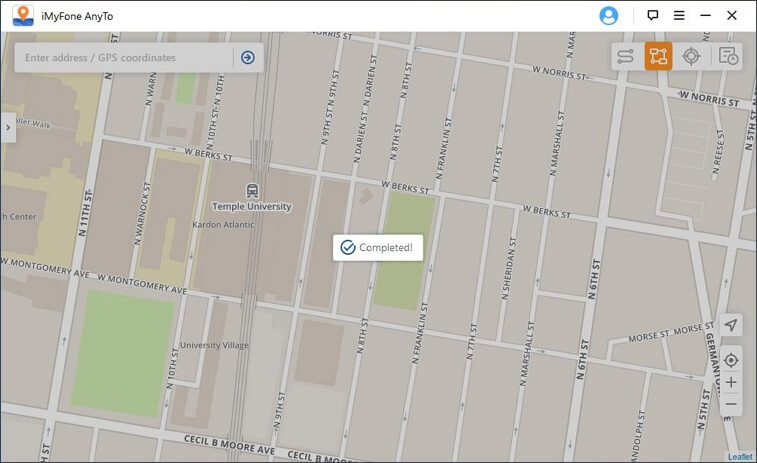
How to Send Fake Location on Whatsapp by Mock Locations
If you would like to try other options , Mock Locations app is a good choice. This spoofing app is easily available in Google Play Store. You have to enable the developer option to use this app. For this, all you need to do is go to the "About Phone" section in your "Settings". Scroll for the build number option and tap it 7 times. Now, let us see how we can use this app:
Step 1: Go to Play store and get the app installed.
Step 2: After successful installation, go to "Developer Options", search "Select mock location app".
Step 3: In the drop down select the application that you have downloaded earlier.
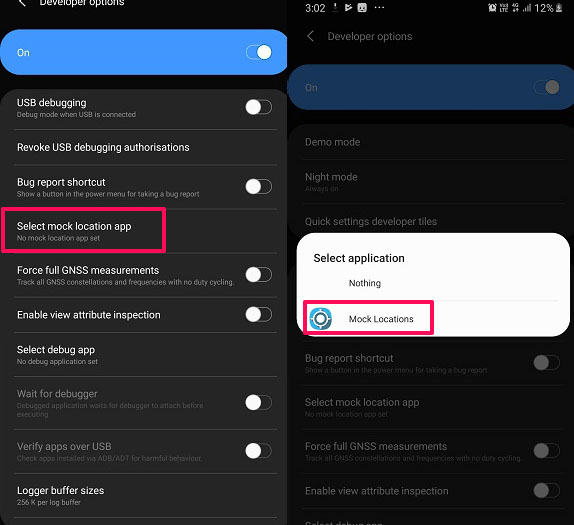
Step 4: Open the App, long press on the location that you want until a tick mark appears on the right hand side.
Step 5: Tap on the green tick to set the location.
Step 6: Ensure to tap on the "Pause button" for the location to be active.
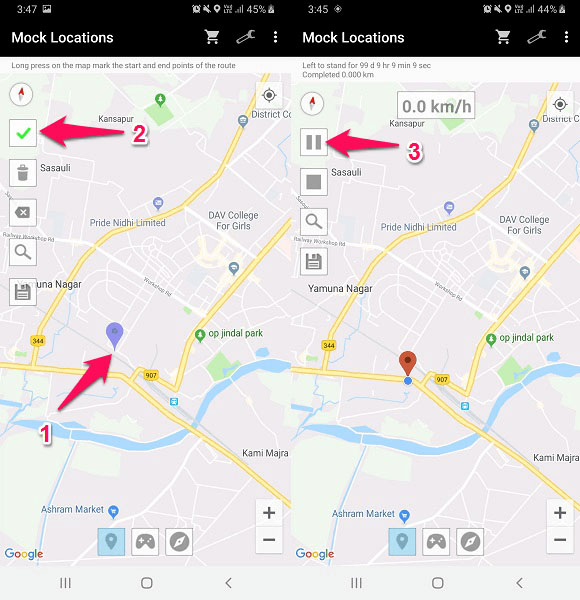
Step 7: Now send your current location using WhatsApp.
FAQs about Whatsapp Fake Location
1.How do I change my current location in WhatsApp?
You can change your location on WhatsApp by using a GPS spoofing app like iMyFone AnyTo. Simply install the app, select a virtual location, and enable location services. Once done, WhatsApp will detect your spoofed location instead of your real one.
2.How to send static location in WhatsApp?
To send a static location, open WhatsApp, go to the chat where you want to share your location, tap the attachment icon (paperclip or plus sign), select “Location,” and choose “Send your current location.” You can also use a GPS location spoofer to set a custom location before sending.
3.Can I send a different location on Whatsapp?
Yes, WhatsApp allows you to manually select a location before sharing. When you tap “Location” in the chat, a map will appear—simply move the pin to your desired location before sending it. If you want a more precise and automatic location change, use a location spoofing app.
4.How can I hide my location on WhatsApp?
If you don’t want WhatsApp to track your location, you can go to your phone’s settings and disable location permissions for WhatsApp. Another option is to use a GPS spoofer to hide iPhone location. Additionally, disabling “Live Location” in WhatsApp settings will stop sharing your real-time movements.
Conclusion
If you want to share fake live location on Whatsapp iphone for free, the above is a complete guide for you. It only takes minutes for you to set up from Kaohsiung to New York, and easily avoid WhatsApp location tracking!
Do you know any other ways to send fake live location on WhatsApp? We are waiting for your message to share!
-
[Reviews Include] Best 6 Pokemon Go Nest Maps in 2025
Find out more about the best-recommended Pokemon Go Nest maps for the year 2025. I'll tell you about some of the best Pokemon maps that you should play.
5 mins read -
[The Ultimate XP Guide] How to Level Up Fast in Pokemon GO?
How to level up fast in Pokemon GO? Find the ultimate tips and tricks to maximize your XP. Learn about catching Pokemon, hatching eggs, etc. to boost your progress to level 50!
6 mins read -
Increase the Chances to Catch Shiny Darkrai in Pokemon GO
Join raids of Shiny Darkrai in Pokemon GO with ease! This guide covers top Darkrai raid guide tips, from strategic counters to weather benefits and catch shiny Darkrai without walking.
5 mins read -
[2025] The Complete Guide of Pokemon GO Wormholes
Discover everything about Pokemon GO Wormholes! Learn how to access wormholes effortlessly and maximize your gameplay. Master these techniques your gaming adventure!
5 mins read -
[2025] How Rare is Hundo & Shundo in Pokemon GO? How to Get It?
Learn all the information about Hundo and Shundos in Pokemon GO. Unleash their rarity and odds while exploring some provenly practical tips and tricks to catch them.
4 mins read -
All 18 Pokemon Types Include | Guide of Effectiveness & Weaknesses!
Do you truly understand Pokemon types? Mastering the Pokemon type chart will allow you to win battlese and catch Pokemon more effectively. Dive into this guide now!
4 mins read
























Was this page helpful?
Thanks for your rating
Rated successfully!
You have already rated this article, please do not repeat scoring!