Telegram is one of the most popular open-source, cross-platform messaging apps. Apart from texting and video-calling, it lets users share movies, images, and much more with friends and family. But the location tracking features of Telegram cause concerns among many users.
The easiest way to ensure your privacy is to spoof your original location. Based on this, we have scoured the internet and wound up the best and easiest ways to send fake location on Telegram.
In this article:
Why Would You Want to Fake Your Location on Telegram?
Here are a few most common purposes of faking Telegram location:
1 Protect Your Privacy
The foremost reason people spoofing their Telegram location is to protect their privacy. Telegram detects and shows the real-time location to your friends and even to people who are not friends. It can be a step too far and thus, comes the GPS spoofing.
2 Prank with Friends
With faking location, you can move to any place in the world while sitting in your home. So, why not dress up in your favorite attire spoof your location to your favorite city, and prank your friends.
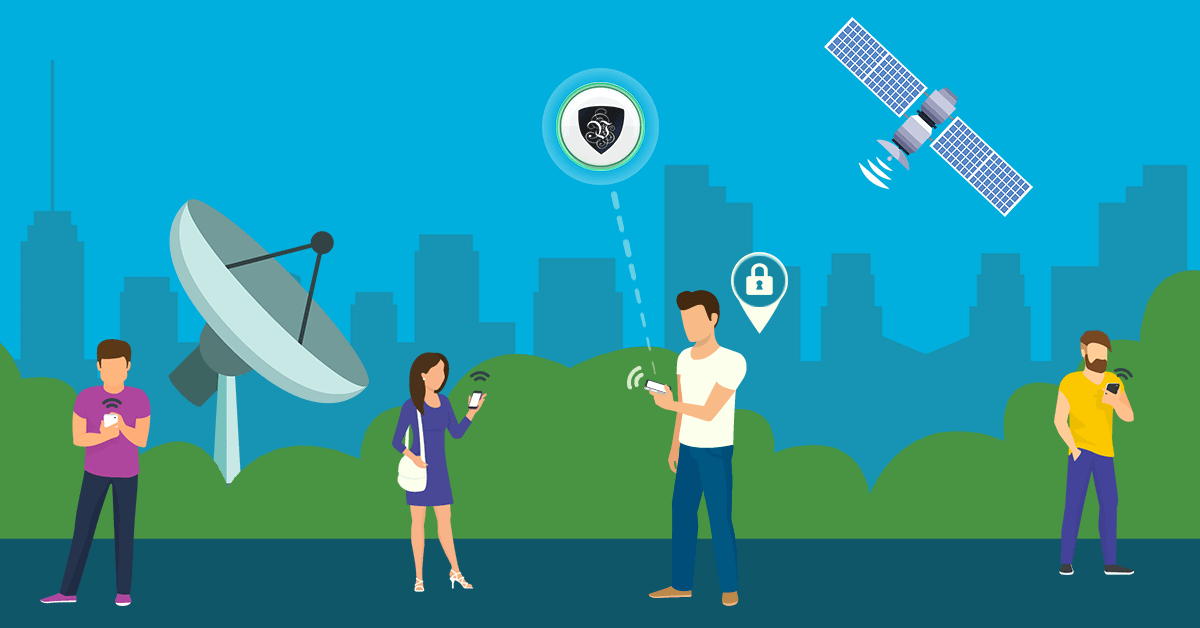
3 Make New Friends
Using fake location on Telegram, you can get in touch with new people from other parts of the world who share the same interests as you.
How to Send Fake Location on Telegram?
You need to rely on an efficient third-party app to get the job done. Let us deep dive into the most sought-after Telegram location spoofing tools in 2025.
1 iMyFone AnyTo (Android & iOS)
When it comes to the quickest and most secure application for spoofing Telegram location, AnyTo is your ideal choice. Being compatible with the latest versions of both Android and iOS, it empowers users to fake location anytime anywhere in just a few seconds.
Aside from speed and reliability, iMyFone AnyTo is the safest software available to play with your Telegram fake GPS as you want.
Change GPS Location on iOS/Android
168,282 people have downloaded it.
- Spoof GPS location with just a few clicks
- Plan a route and customize the speed
- Compatibility with all Android and iOS devices
- Compatible with all major location-based games
Check out how to use this powerful tool:
Step 1: Download the AnyTo app for free on your phone (iPhone or Android). Once the download is complete, open iMyFone AnyTo to start your free unlimited trial.
Step 2: Click the AnyTo icon, open AnyTo app. Follow the instructions in the software to complete the basic settings before changing the location.
Step 3: Select the location you want to change, choose the mode you need, then click the Move button. Your location will be changed within seconds.

Besides, you can also change iOS/Android GPS location on PC with 1-click, enjoy your iMyFone AnyTo full version trial now!
Connect iPhone/Andoid devices to the PC. Click "Get Started".
Select Teleport Mode or Multi-spot Mode to plan a route.
Click the Move button to change location on the map to this new location!
2 NordVPN (Android & iOS)
NordVPN has been one of the most popular and recommended applications for spoofing your location on Telegram. Over the years, it has won the trust of millions of users and it relies on running a proxy server that changes your location to any place you want.
What’s more, it’s compatible with both iOS and Android devices.
Step 1. Install Nord VPN from App Store or Google Play Store and launch it on your device.
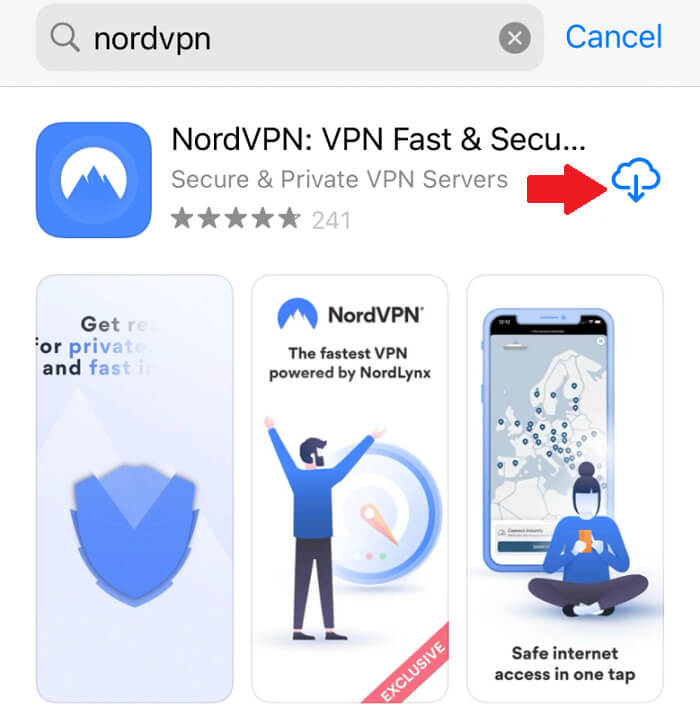
Step 2.Launch the app, tap Agree & Continue to get going.
Step 3.Then, fill in login details and tap Quick Connect and it will connect to a proxy server.
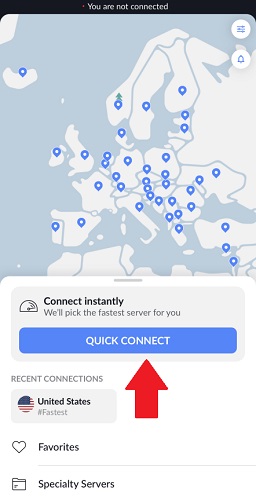
Step 4.Now, pin any location on the map to spoof your location to that city. Exit the app, launch Telegram, and start using it.
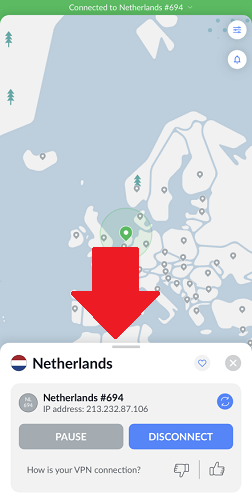
Price: Mobile app is free but it offers in-app purchases.
3 Fake GPS Free (for Android)
Fake GPS Free has over 10 million installs, this powerful app allows Android users to fake Telegram location and send it to friends with just a few taps. It is compatible with Android 4.1 and later and works with almost all Android devices.
Here’s how to use it:
Step 1.Install the Free Location app on your smartphone and launch it.
Step 2.Now, tap Enable at the bottom of the screen and then, go to Developer Settings > Select Mock Location > FakeGPS Free as shown in the figure.
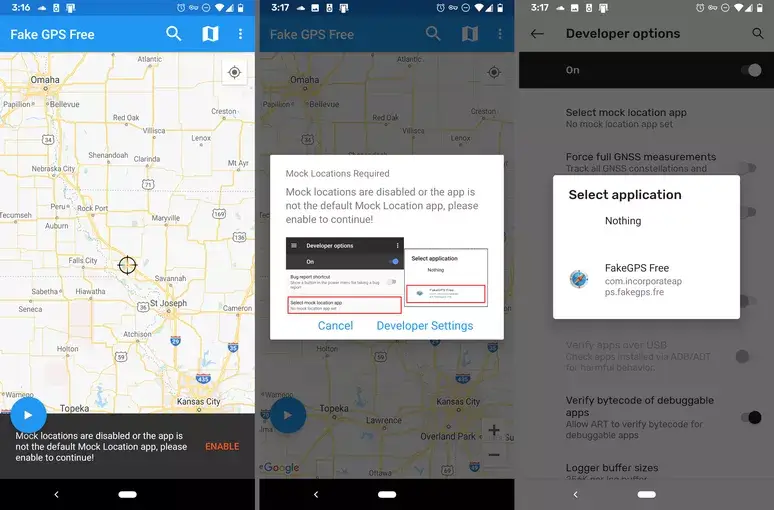
Step 3.After that, tap the back option and choose any location on the world map. You can also draw a route.
Step 4.Finally, tap Play, and the program will spoof your location. All the apps on your phone will show this fake location.
Price: Free, offers in-app purchases.
Some Point You Should Know When Fake Location on Telegram
Now that you know how to spoof Telegram location, it’s imperative to remember a few points while doing so.
Step 1.Since, faking location is not a built-in option on your device, it doesn’t always work for every location-based app – no matter which spoofing app you try.
Step 2.The biggest downside of using a fake location tool is that it shows the fake location for all the location-based apps. That is, the apps that you want to use your real location with will also show fake location. For example, navigation apps, GPS locators, and weather-checking apps will rely on your fake location to offer services that can cause serious inconvenience.
Step 3.Similarly, the same can be said for other location-based services such as checking in to your favorite picnic spots, restaurants, and friend’s house. The spoofing software will trick the location for every single app and it can be frustrating for you.
Given this, we recommend users to fake location on their mobiles only when they’re using the app.
Can I Know My Friend Has Faked Telegram Location?
The answer is YES. You can easily get to know if your friend is spoofing the location on Telegram or not. When someone shares a fake Telegram location, you will see the "Red pin" on the location with the address text. For the original location, this pin is not available.
And that’s how simple it is to figure out if someone is fooling you with a fake Telegram location.
The Bottom Line
To wrap it up, this article has provided a detailed guideline on how to fake location on Telegram.
You can have one of these apps like iMyFone AnyTo, which can not only change the location of social media apps such as Telegram, WhatsApp, Snapchat, etc., but also virtualize your position in the game, such as the game Pokémon GO.
Install iMyFone AnyTo to edit and send your Telegram fake location instantly without any technical hassles.
Change GPS Location on iOS/Android
168,282 people have downloaded it.
- Spoof GPS location with just a few clicks
- Plan a route and customize the speed
- Compatibility with all Android and iOS devices
- Compatible with all major location-based games
-
[Reviews Include] Best 6 Pokemon Go Nest Maps in 2024
Find out more about the best-recommended Pokemon Go Nest maps for the year 2024. I'll tell you about some of the best Pokemon maps that you should play.
7 mins read -
[The Ultimate XP Guide] How to Level Up Fast in Pokemon GO?
How to level up fast in Pokemon GO? Find the ultimate tips and tricks to maximize your XP. Learn about catching Pokemon, hatching eggs, etc. to boost your progress to level 50!
6 mins read -
Increase the Chances to Catch Shiny Darkrai in Pokemon GO
Join raids of Shiny Darkrai in Pokemon GO with ease! This guide covers top Darkrai raid guide tips, from strategic counters to weather benefits and catch shiny Darkrai without walking.
5 mins read -
[2025] The Complete Guide of Pokemon GO Wormholes
Discover everything about Pokemon GO Wormholes! Learn how to access wormholes effortlessly and maximize your gameplay. Master these techniques your gaming adventure!
5 mins read -
[2025] How Rare is Hundo & Shundo in Pokemon GO? How to Get It?
Learn all the information about Hundo and Shundos in Pokemon GO. Unleash their rarity and odds while exploring some provenly practical tips and tricks to catch them.
4 mins read -
[2024 Best Pokemon GO Walking Hacks] How to Move in PoGo Without Walking?
Learn about the best Pokemon GO walking hacks for Android and iOS, including AnyTo, iPoGo, and other useful hacks. Learn the detaild of how to move in PoGo without walking.
4 mins read






















Was this page helpful?
Thanks for your rating
Rated successfully!
You have already rated this article, please do not repeat scoring!