“How Can I Send a Pinned Location in Facebook Messenger?”
There are many scenarios when you’d want to send a pinned or fake location on Messenger. While it may seem a bit surprising, lots of people want to send fake location to stop their spouse/family from spying on their phone.
If you’ve been wondering how to share a pinned or fake location in Facebook Messenger, we’ve got you covered. In today’s guide, we’ll explain the different methods to send fake location on Facebook Messenger. It doesn’t matter if you want to trick your friends by sharing a fake live location or simply want to send them a specific pinned location, the following methods will help you get the job done.

In this article:
How to Send Fake Location on Messenger
The easiest way to share a fake location on Messenger is to send a pinned location. Facebook allows its users to directly send any location by pinning it on the map. You can either pin a location on the map or search for a specific location using the search bar.
Let’s see the step-by-step process to send fake location on Messenger by pinning it on the map.
Step 1: Launch Facebook Messenger and tap on a person’s conversation with whom you want to share the fake location.
Step 2: Tap the “Plus” icon and select “Location”.
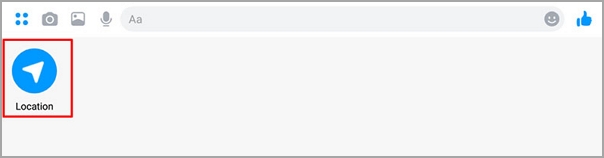
Step 3: A map will appear on your screen. Move the pin around to select a specific location on the map.
Step 4: Once you’ve set the right location, tap the “Send Pin” button to share it with the other person.
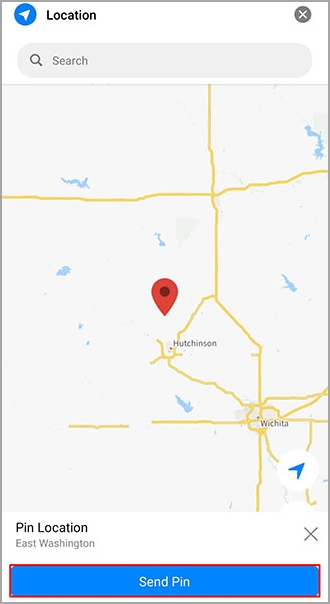
You can also use the search option to find a specific location. Follow these steps to search for a location in Facebook Messenger.
Step 1: Launch Facebook Messenger and select the conversation with whom you want to share the location.
Step 2: Tap the “Plus” icon and choose “Location”.
Step 3: Use the top search bar to find the location you’re looking for.
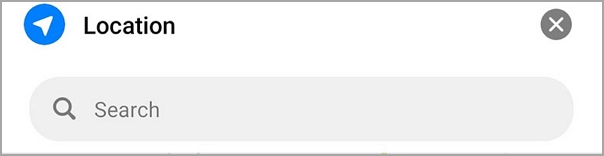
Step 4: The pin will move to a specific location. Tap the “Share This Location” button and the location will be sent automatically.
How to Fake Live Location on Messenger: Using iMyFone AnyTo
Sharing a pinned location through Messenger is only useful when you want to share a specific location with someone. If you are looking to send fake live location on Messenger, this feature will not prove to be helpful.
In this case, we recommend using a third-party location spoofing software like location changer iMyFone AnyTo. The tool will allow you to change your device’s current GPS location to anywhere in the world and you’ll be able to trick your friends and family members by sending them a fake live location.
So, whether you want to brag about visiting a new place or simply want to hide your GPS location from someone, iMyFone AnyTo will help you spoof your current location. You can use it to change location on Snapchat map (It works on iOS and Android devices>.
▼How to Send a Fake Live Location on Messenger Using iMyFone AnyTo.
Step 1. Download AnyTo on your iOS / Android devices.
Step 2: Back to your device's home page. Click the AnyTo icon, open AnyTo app. Follow the instructions in the software to complete the basic settings before changing the location.

Step 3. Long press the map or select the target point through the search bar > click the Move button to complete the location changing.
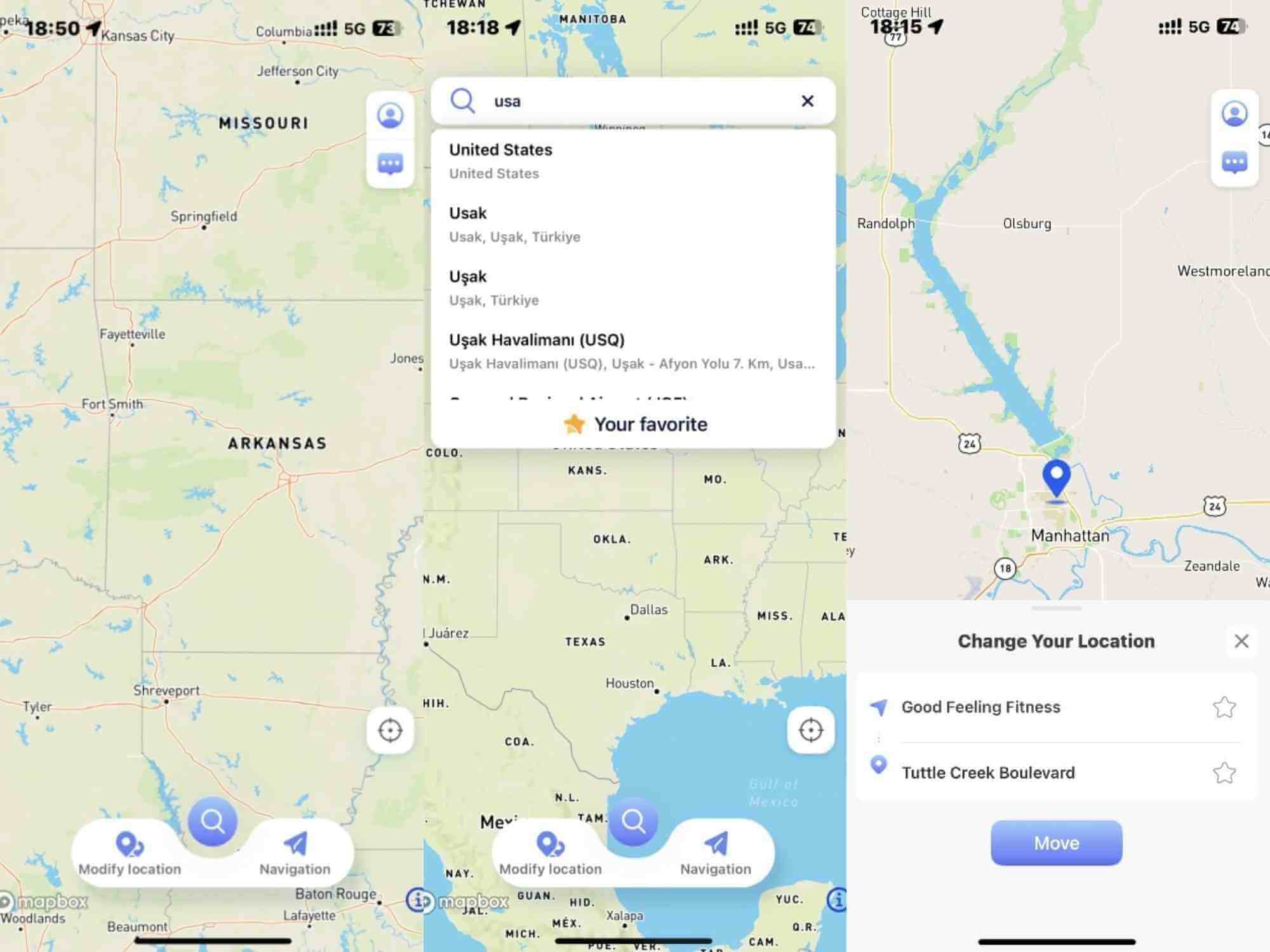
So, what are you waiting for, just click the Try It Free button below and start to fake live location on Facebook Messenger.
How to Fake Location on Tinder >>>
How to Fake Location on Bumble >>>
The Benefits of Sending Fake (Live) Location on Messenger
As we mentioned earlier, there are several reasons why one might want to send fake live location on Messenger. Let us get a clearer picture:

- If you want to prank your friends by fooling that you’re at a special location, spoofing or faking the live location is really a great idea.
- If you have recently added a fake check-in on Facebook, your friends may ask you to share proof. In this case, sending fake live location will help you keep your prank intact.
- If you want to hide your actual whereabouts from someone, manipulating your current location helps.
Conclusion
Location faking is undoubtedly fun and a better way to avoid situations when you don’t feel like people knowing where you exactly are. However, you are not supposed to use it the other way round.
The spoofing thing should be taken lightly and is fun when tricking friends or playing AR games like Pokemon Go are your concerns. We hope that the above guide helped you understand how to send fake location on Messenger on Facebook. Use this tactic and prank your friends and family members by sharing fake GPS location.
-
[Reviews Include] Best 6 Pokemon Go Nest Maps in 2024
Find out more about the best-recommended Pokemon Go Nest maps for the year 2024. I'll tell you about some of the best Pokemon maps that you should play.
7 mins read -
[The Ultimate XP Guide] How to Level Up Fast in Pokemon GO?
How to level up fast in Pokemon GO? Find the ultimate tips and tricks to maximize your XP. Learn about catching Pokemon, hatching eggs, etc. to boost your progress to level 50!
6 mins read -
Increase the Chances to Catch Shiny Darkrai in Pokemon GO
Join raids of Shiny Darkrai in Pokemon GO with ease! This guide covers top Darkrai raid guide tips, from strategic counters to weather benefits and catch shiny Darkrai without walking.
5 mins read -
[2024 Best Pokemon GO Walking Hacks] How to Move in PoGo Without Walking?
Learn about the best Pokemon GO walking hacks for Android and iOS, including AnyTo, iPoGo, and other useful hacks. Learn the detaild of how to move in PoGo without walking.
4 mins read -
All 18 Pokemon Types Include | Guide of Effectiveness & Weaknesses!
Do you truly understand Pokemon types? Mastering the Pokemon type chart will allow you to win battlese and catch Pokemon more effectively. Dive into this guide now!
4 mins read -
[Error 12 Solved] How to Spoof Pokemon GO Without Cracked App?
Confused about how to avoid Pokemon GO error 12? In this article, you'll get the complete tutorial on how to spoof Pokemon GO without third-party cracked apps!
16 mins read




















Was this page helpful?
Thanks for your rating
Rated successfully!
You have already rated this article, please do not repeat scoring!