Almost all Android phones come with an application through which your exact GPS location can be tracked.
Some people would want to access an app that is not available in their country or region, which is the most common reason behind users wanting to fake their exact location.
If you wish to fake GPS on Android without mock location, you have come to the right place! Read on to know more about this in detail.
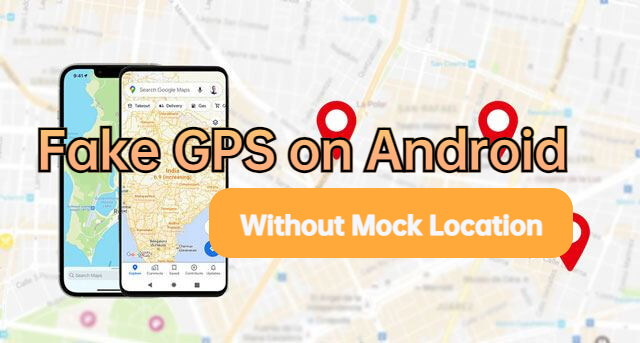
In this article:
iMyFone AnyTo can change location without mock location in one click, and fake location undetected by anybody on the geo-apps.
All You Need to Know About Mock Location
All Android phones come with a hidden feature called "Mock Locations". Through this setting, we can manually fake GPS on Android of our phone to any place we like.
A few benefits of using Mock Location on your Android phone are given as follows:
- By using the mock location feature, you can stop being tracked by other person.
- Spoof in AR games like Pokemon Go, level up in the games easily.
- Works on SNS apps like Life360. With the mock location feature, you can leave a life360 circle without anyone knowing.
Using Mobile APP to Fake GPS Without Mock Location
Once you are aware of the various benefits of using mock location feature, let us have a look at the different ways in which you can perform fake GPS without mock location enabled.
There are several geo spoofing apps available on Google Play using which you can easily mock your current location.
You can follow the steps given below to know how you can use this app:
- Step 1: From Google Play, download this app, and launch it on your phone.
- Step 2: On this app, go to Settings, and tap on Location.
- Step 3: Change the Location Mode setting to GPS Only.
- Step 4: From Settings, tap on Developer Options.
- Step 5: After this select Set Mock Location App, and pick Fake GPS option from the given list.
- Step 6: Once done, launch GPS GO Joystick and look for a specific location using the search bar.
- Step 7: Finally, tap on the Play button to change your device’s location.
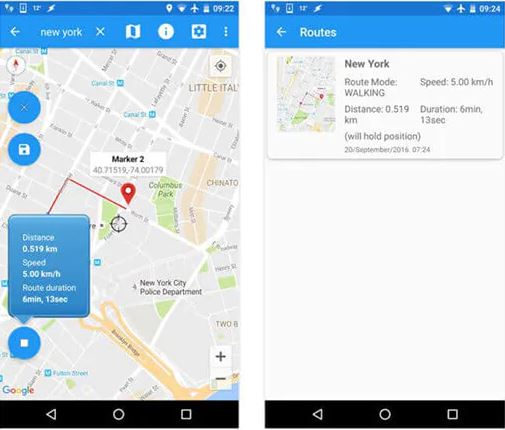
Once you do this, the location of your device will be changed automatically.
Using iMyFone AnyTo to Fake GPS Without Mock Location
Another way to fake GPS without enable mock location on your Android is by using iMyFone AnyTo location changer.
AnyTo is a full-proof spoofing tool using which you can change your current location to any part of the world with ease.
Unlike the other mock location apps available in the market like iMoveGo, with AnyTo you can change Android devices location by PC / Mobile version. You can install it on your computer/phone, and then fake GPS location on your Android phone.
How to change your location on Snapchat for iOS & Android devices?
Here are the detailed steps to use iMyFone AnyTo to change location without mock location:
Below are steps to directly change GPS location on your iPhone/Android with iMyFone AnyTo free trial.
Step 1: Download the AnyTo app for free on your phone (iPhone or Android). Once the download is complete, open iMyFone AnyTo to start your free unlimited trial.
Step 2: Click the AnyTo icon, open AnyTo app. Follow the instructions in the software to complete the basic settings before changing the location.
Step 3: Select the location you want to change, choose the mode you need, then click the Move button. Your location will be changed within seconds.

Besides, you can also change iOS/Android GPS location on PC with 1-click, enjoy your iMyFone AnyTo full version trial now!
Connect iPhone/Andoid devices to the PC. Click "Get Started".
Select Teleport Mode or Multi-spot Mode to plan a route.
Click the Move button to change location on the map to this new location!
More Advantages of iMyFone AnyTo
Apart from the advantages mentioned above for using iMyFone AnyTo, here are some other advantages of using such software.
- It can help you in changing the location of your iPhone and Android phone with ease so that you can access any location-based apps service on your phone without any hassle.
- With just a single click, you can fake your current location to any part of the world with the help of iMyFone AnyTo.
- You can also keep a historical record of all the other places that you have been to previously, and you can even choose or delete them at your own free will.
- This program allows users to customize routes, simulate routes, and also create different routes while moving.
- Works on iOS & Android devices, fake gps on android 14/15 easily.
From the advantages mentioned above, you can easily make out how reliable iMyFone AnyTo is. This is why it is considered to be one of the top products in the market when it comes to mock location apps and software. The best part about this is that it can help both Android as well as iOS device users fake their exact location.
More Tips: Mock Location Feature on Different Android Models
Here are the instructions on how to enable mock location on different Android models:
Tip 1 Motto and Samsung
You can find this feature by going to Developer Options and navigating to the Debugging section.
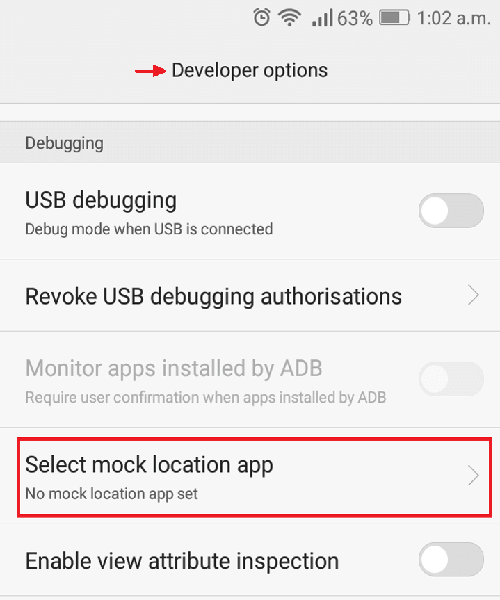
Tip 2 LG
All the LG smartphones have the option of enabling mock locations by simply selecting the Allow Mock Locations feature, which can be accessed easily from Developer Options.
Tip 3 Xiaomi
Instead of the build number, all the Xiaomi phones have an MIUI number. To enable mock locations under Developer Options, you need to first tap on the MIUI number by going to Settings and then tapping on About Phone. Here you will see the option on Allow Mock Location APK.
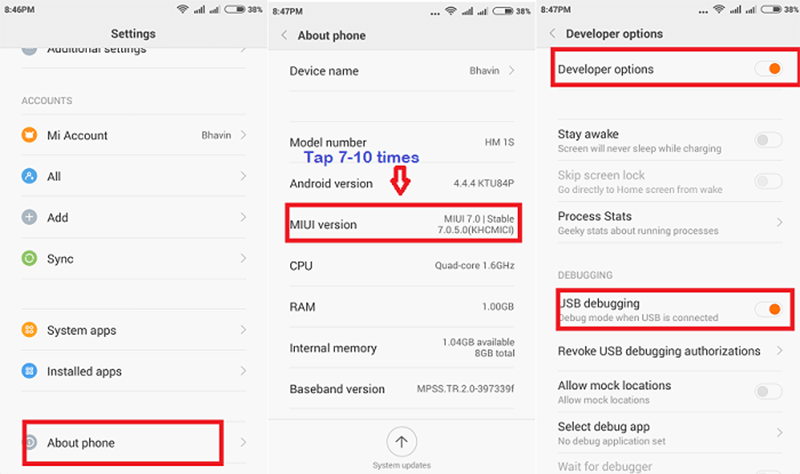
Tip 4 Huawei
Similar to Xiaomi phones, Huawei phones have the EMUI number. To tap on this EMUI number, you need to first go to Settings, tap on Software Information.
Conclusion
There are several reasons as to why one may wish to fake their current location. There are several resources available online to do this. If you want to fake your GPS location without mock location, you can make use of third-party apps to do this. The best way in which you can fake your current location, irrespective of whether you are using an Android or iOS phone, is by using iMyFone AnyTo location spoofer which is a highly recommended software for faking your current location.
Change GPS Location on iOS/Android
168,282 people have downloaded it.
- Fake iOS/Android GPS location to anywhere in the world instantly.
- 100% Work with location-based apps such as AR games, social platforms, etc.
- Joystick to simulate GPS movement freely when playing games.
- Import / Export GPX file to save your favorite routes.
- Compatible with All iOS & Android versions.
-
[Reviews Include] Best 6 Pokemon Go Nest Maps in 2024
Find out more about the best-recommended Pokemon Go Nest maps for the year 2024. I'll tell you about some of the best Pokemon maps that you should play.
7 mins read -
[The Ultimate XP Guide] How to Level Up Fast in Pokemon GO?
How to level up fast in Pokemon GO? Find the ultimate tips and tricks to maximize your XP. Learn about catching Pokemon, hatching eggs, etc. to boost your progress to level 50!
6 mins read -
Increase the Chances to Catch Shiny Darkrai in Pokemon GO
Join raids of Shiny Darkrai in Pokemon GO with ease! This guide covers top Darkrai raid guide tips, from strategic counters to weather benefits and catch shiny Darkrai without walking.
5 mins read -
[2024 Best Pokemon GO Walking Hacks] How to Move in PoGo Without Walking?
Learn about the best Pokemon GO walking hacks for Android and iOS, including AnyTo, iPoGo, and other useful hacks. Learn the detaild of how to move in PoGo without walking.
4 mins read -
All 18 Pokemon Types Include | Guide of Effectiveness & Weaknesses!
Do you truly understand Pokemon types? Mastering the Pokemon type chart will allow you to win battlese and catch Pokemon more effectively. Dive into this guide now!
4 mins read -
[Error 12 Solved] How to Spoof Pokemon GO Without Cracked App?
Confused about how to avoid Pokemon GO error 12? In this article, you'll get the complete tutorial on how to spoof Pokemon GO without third-party cracked apps!
16 mins read
























Was this page helpful?
Thanks for your rating
Rated successfully!
You have already rated this article, please do not repeat scoring!