Dragon Quest Walk is a location-based game where as the player moves in the real world, the in-game avatar moves with it. Now many users are addicted to "Dragon Quest Walk". Is it not difficult to play the game because they cannot go out due to the epidemic? In this case, there is an easier way to solve the current problem. It is the use of the transposition tool that allows you to play "Dragon Quest Walk" without leaving home.

This article will show you 4 amazing DQWalk faking GPS Apps. Please read to the end and we will help you solve the problem.
- Top 4 Faking GPS Apps for DQWalk
- 1. No Jailbreak & One-Click Location Spoofing App-AnyTo (iPhone/Android Supported)
- 2. Faking Location App - Location Faker
- 3. For Android Only - VPNa
- 4. More Complicated Operation - iBackupBot
- Why are GPS Location Changers So Popular in Dragon Quest Walk?
- Rules for Using the GPS Location Faker Application
- Hot FAQs about Changing Dragon Quest's Location?
Top 4 Faking GPS Apps for DQWalk
Since it will be difficult to go out in the future, we will introduce a very popular application that users often use to change location information.
01 No Jailbreak & One-Click Location Spoofing App-AnyTo (iPhone/Android Supported)
Location changer iMyFone AnyTo is an excellent third-party tool that allows you to easily play Dragon Quest Walk without going out. Once you find the desired location on the map, you can easily change the GPS location with one click. AnyTo fully supports iPhone/iPad, regardless of iOS version, including the latest iOS 17/18 (open developer mode only). Not only that, but it also supports almost all popular Android devices. A place where anyone can easily enjoy spoofing on iPhone/Android.

Change GPS Location on iOS/Android
- It can be used in popular AR games such as Pokemon GO, as well as SNS location information applications, like Instagram.
- Follow a custom route and move with the joystick.
- You can move at real speed, just like human movement.
- Compatible with all iOS devices and popular Android.
Watch Video Tutorial to Change GPS Location to Anywhere
(Note: If you have installed iMyFone AnyTo on the computer, drag the video bar to 0:56 to skip the downloading and installation part.)
Step 1: Download iMyFone AnyTo on your iOS/Android devices.
Step 2: Back to your device's home page. Click the AnyTo icon, open AnyTo app. Follow the instructions in the software to complete the basic settings before changing the location.

Step 3: Select the location you want to change, choose the mode you need, then click the Move button .Your location will be changed within seconds.
You can select a place by long pressing/entering the place name/coordinates.
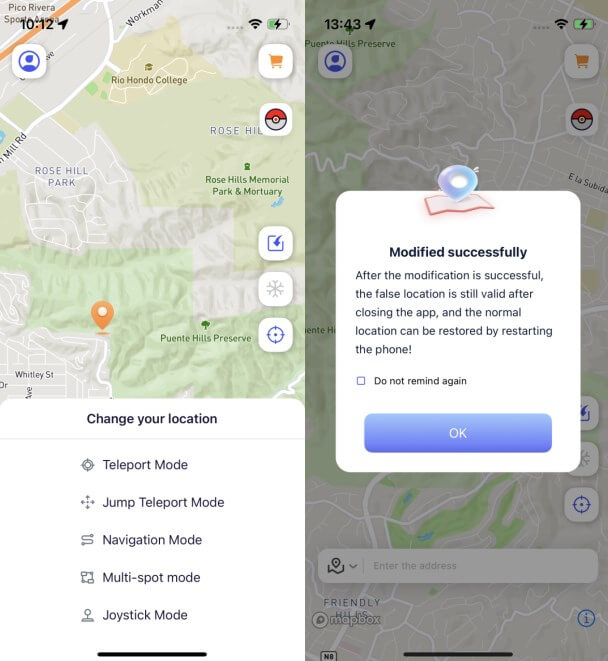
Now you can easily play your favorite Dragon Quest journeys at home.
Pros
- You don't need to jailbreak to change GPS.
- Simulate motion at custom speeds.
- The security is high, and the risk of being banned in the game is low in normal use.
- Support Android/iPhone.
Cons
- There is a trial version, but there is a fee for long-term use.
02 Faking Location App - Location Faker
Location Fakerk is a GPS location changing application developed by Cydia. This app cannot be used without jailbreaking. Once you've jailbroken, Location Faker is an easy-to-navigate app.
Specific steps are as follows:
Step 1. Download Location Faker from Cydia.
Step 2. Open Location Fakerk and enter your desired destination in the text box.
Step 3. After entering, turn the switch in the lower left corner to ON.
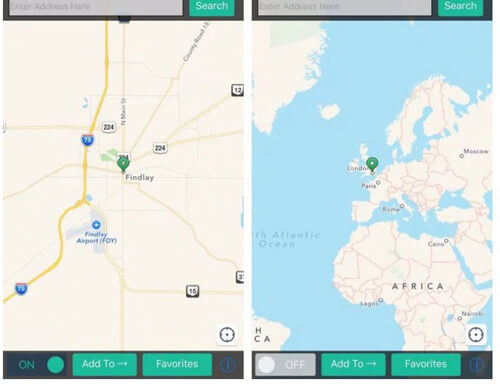
Step 4. Then tap the i in the bottom right corner to select the app you want to relocate and select Done.
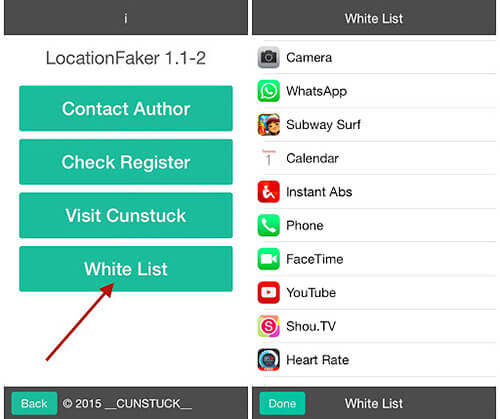
Pros
- Relatively easy to use.
- This is an iPhone app so you can use it without a computer.
Cons
- Running is not smooth.
- May cause the device to freeze.
03 For Android Only - VPNa
VPNa is another app that changes your location. No jailbreak required, location information can be saved. Here we will cover how to use VPNa to disguise location information on Dragon Quest Walk.
Step 1. First open Dragon Quest Walk. Find the location you want to change and view. Install the VPNa app from the Google Play Store and open it.
Step 2. Click Enable Mock Locations in the app, assuming developer options are turned on. Select Choose fake targeting apps in Developer options. Select VPNa from the options.
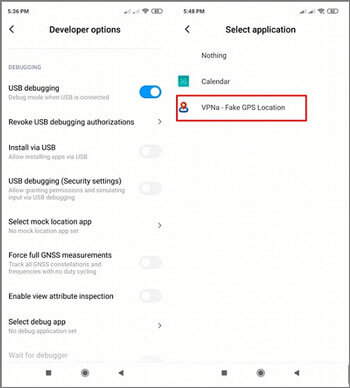
Step 3. Revisit the VPNa app and search for your desired location. Confirm the location cheat and press the power button. you are done.
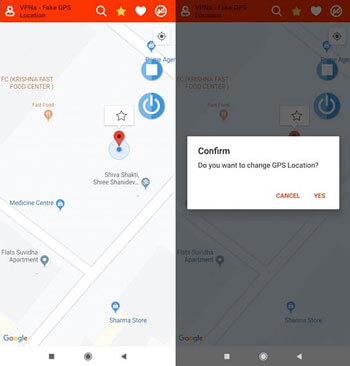
Pros
- You can use relocation without jailbreaking.
Cons
- There are a lot of ads in the app.
- It will most likely return to its original position after a few minutes.
04 More Complicated Operation - iBackupBot
iBackupBot is a free third-party tool that can back up your data and make changes to the backed up files. It can run on Mac and Windows.
Here's how to use iBackupBot to spoof your iPhone's GPS location:
Step 1. Connect your iPhone to your computer via USB and launch iTunes.
Step 2. Click on the iPhone icon to launch more options. Make sure Encrypt iPhone is unchecked and click the Back Up Now option.
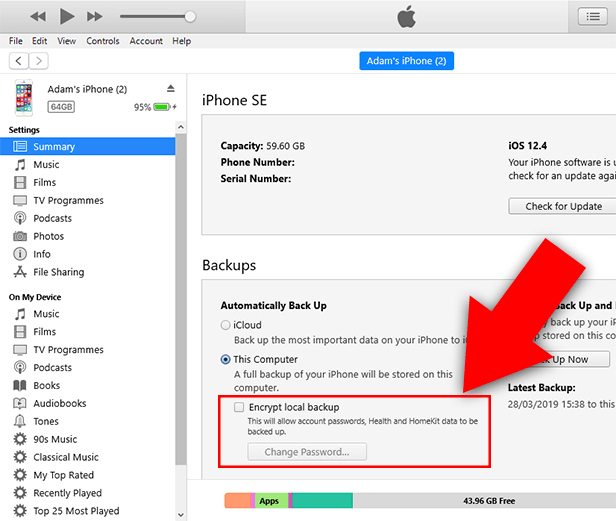
Step 3. Download and install iBackupBot.
Step 4. Once all data is backed up, close iTunes and launch iBackupBot. At this stage, you can see that all files are backed up.
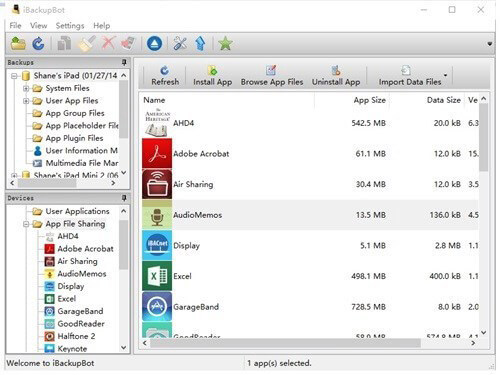
Step 5. Locate the AppleMaps plist file at one of the following paths.
System Files > HomeDomain > Libraries > Preferences b. User Application Files > com.apple.Maps > Libraries > Preferences
Step 6. Find the data block that starts with the dict tag and insert the following below it.
Step 7. Save the inserted content and exit iBackupBot.
Step 8. Next, disable the Find My iPhone feature from Settings by following these steps: Settings > Apple ID > iCloud > Find My Phone
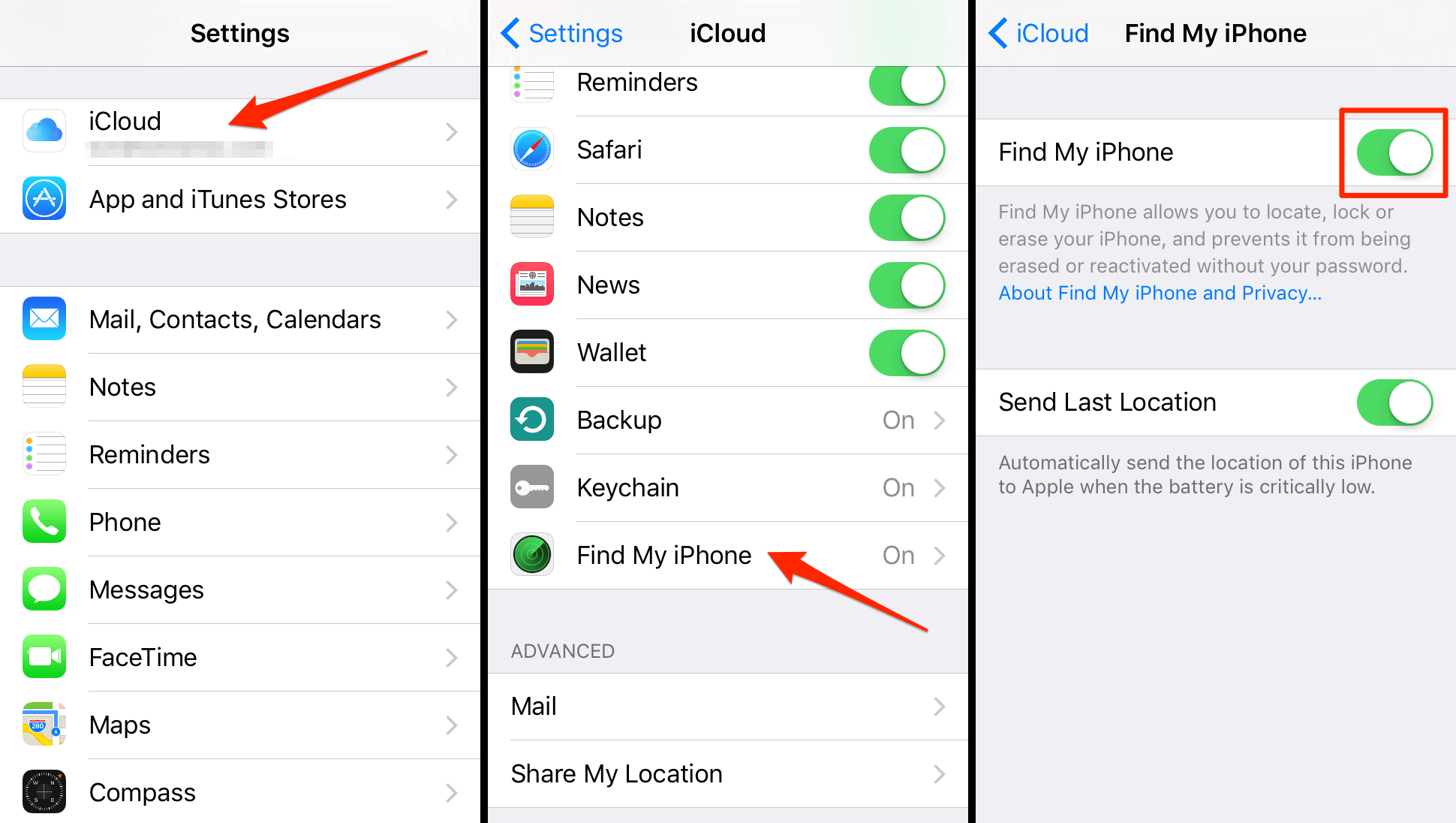
Step 9. Reconnect to iTunes and select Restore Backup.
Step 10. Launch Apple Maps, navigate to the desired location you want to simulate, and GPS will transport you to that location.
Pros
- The software is free to use.
Cons
- The operating procedures before use are complicated and may be difficult for beginners to operate.
Why are GPS Location Changers So Popular in Dragon Quest Walk?
Unsafe External Environment
Dragon Quest Walk is a game you play while changing positions outside, so you can't play well if you don't go out. However, due to the current corona, it is very dangerous to go out all the time. At this time, an app that can change location information was invented as a more convenient tool. Wouldn't it be nice to stay home and play games?
Traffic Safety
For users who are addicted to the game, it is very dangerous if you don't pay attention to the car rushing from the opposite side. There is no such danger when using a repositioning tool.
I can't go or I can go
By spoofing location information, you can easily go to places that you can't usually go to.
Rules for Using the GPS Location Faker Application
Depending on the scenario, using a location change app is convenient, but it comes with various risks. For example, your account may have been banned. Also, if you trust and use an untrusted application, your "personal information" may be stolen.
There are some rules for using such relocation applications to avoid the above risks:
- Rule 1: Choose retargeting apps that are as trustworthy and well-reviewed as possible.
- Rule 2: When using an APP that changes location information, try to choose a route where people can walk, and set the custom speed to the normal speed of people, bicycles, and cars.
- Rule 3: When you finally use the warehouse changing app, please try not to go far away.
Now you can enjoy Dragon Quest to the fullest without worrying about being banned or revealing personal information.
Hot FAQs about Changing Dragon Quest's Location?
1 Is Dragon Quest more popular than Final Fantasy in Japan?
While Final Fantasy as a franchise has doubled the sales of Dragon Quest, the latter generally sells more copies in Japan. This is exemplified by the release of Dragon Quest XI, with the game selling an astounding 2 million copies on its first day of release, only in Japan.
2 What order should I play Dragon Quest Walk?
Should I play them in order, or can I jump in anywhere? Most of the Dragon Quest games are not related, so you can play them in any order.
3 What games are like Dragon Quest Walk?
- Ingress Prime ( 5 Ways to Spoof Ingress Prime on Android/iOS )
- Orna RPG (Top 3 Ways to Fake GPS on Orna RPG? )
...
4 Will Changing my Location in Dragon Quest Walk Affect my Progress in the Game?
Yes, changing your location in Dragon Quest Walk can affect your progress in the game, as the game uses real-world locations to generate quests and encounters. If you move to a new location, you may encounter different enemies or quests, and your progress in the game may be impacted.
5 What games are like Dragon Quest Walk?
There is no set frequency for changing your location in Dragon Quest Walk. It depends on your personal preferences and goals in the game.
If you want to explore new areas and encounter different enemies, you may want to change your location more frequently.
If you are focused on completing specific quests or tasks, you may want to stay in one location until you have completed them.
6 What are the Risks of Using Virtual Location Changer to Change the Geographic Location Information of Dragon Quest Walk?
Violating the terms of service: Using a virtual location changer could be considered a violation of the terms of service of Dragon Quest Walk. If not handled properly, This could result in penalties or even account suspension or termination.
Unintended consequences: Changing your location information could have unintended consequences that are difficult to predict. For example, it could affect the way the game interacts with other apps or services on your device, or it could cause unexpected errors or crashes.
Can be detected by the game's anti-cheat system, which can lead to your account being banned or suspended.
Conclusion
In this article, in addition to introducing 4 faking GPS apps of DQWalk, I also introduce why morphing apps are so popular in Dragon Quest, and the rules for using them. iMyFone AnyTo is a fairly safe shifting app that minimizes the possibility of being banned, and is highly recommended. Try the free version now!



















 December 26, 2024
December 26, 2024
