Simply put, Call Spoofing is a modern method for ensuring your anonymity when making phone calls (conceal your number). The purposeful alteration of caller ID data by a caller in order to conceal their identity is known as call spoofing.
100% works with spoofing GPS location in 1-click, fake location undetected by anybody.

Scammers employ the practice known as "neighbor spoofing" to make an incoming call appear to be coming from a nearby number or to pose as a trusted company or government organization. If you respond, they will attempt to steal your money or private information.
In this article, we will discuss the best spoof call apps of 2025.
In this article:
What is the Pokemon Go Game about?
The call spoofing apps provided below are free and safe to download from the Google Play store. Before downloading any apps that spoof caller ID, we recommend you to confirm their validity in your area.
1 SpoofCard
You have the power to make calls and send texts that are completely private using SpoofCard. You may generate a second number to call without giving up your confidentiality with this app. Additionally, you can use the available option to record fake calls.
Unquestionably, this is among the top websites for unlimited free fake calling available online. Both group calling and calls that are immediately forwarded to the recipient's voicemail fall under this.
The key features of SpoofCard are:
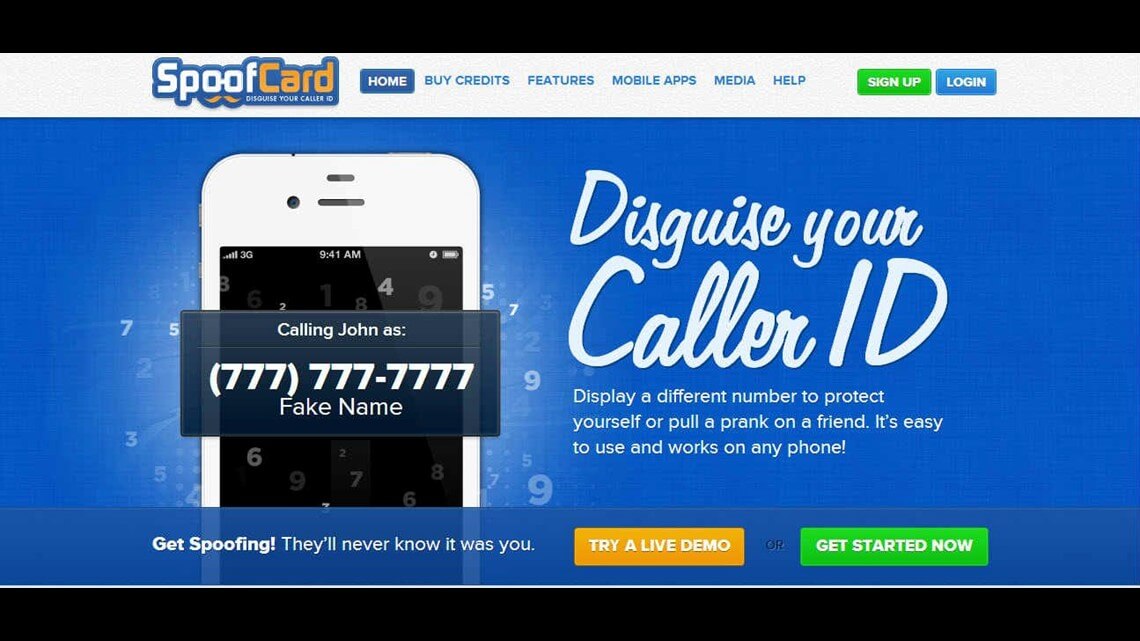
2 Dingtone
Dingtone is a texting and call spoofing application. For those who have Wi-Fi, it mostly serves as a second line or as a cheap phone call service. However, changing your phone number is not too difficult, and watching advertising might earn you free calls.
However, you can still use it to have some fun because signing up is quick and simple. Through the Dingtone app, you may get a real phone number in your smartphone without ever entering a SIM card.
The key features of Dingtone are:
3 SpoofTel
The company claims to offer the best caller ID spoofing service in the world with the most features. By using a concealed phone number, SpoofTel allows you to send SMS messages and "spoof" caller ID. Users can display false caller IDs on the call display in order to protect their privacy.

Intriguingly, SpoofTel offers a free trial that includes voice changers and soundboards. During this trial period, users can use SpoofTel for free to gain a sense of the call quality and other advanced features.
The key features of SpoofTel are:
4 Bluff My Call
The greatest phone spoofing service is Bluff My Call, and it offers a free trial. Calls up to two minutes are free on Bluff My Call, but after that point, you'll be charged.
It works with iOS and Android mobile devices. You can alter your caller ID and use a fake ID before placing calls. Using the "voice change" function, you can also alter your voice and place prank calls.
The key features of Bluff My Call app are:
5 Fake Call & SMS
The best option if you wish to receive an incoming call to spare yourself from disgrace is Fake Call & SMS. Take advantage of free fake calling and SMS services to any of your friends.
It's simple to use and allows you to arrange several calls for any situation using this call faking app. Other capabilities let you set a false caller image or even tweak it to fool your friends into thinking a famous person is calling them.
The key features of this app are:
Bonus Tip for Spoofing Your Friends on Location
Tip 1 Why Should You Spoof Location?
There are eyes everywhere, which is one of the terrible truths of utilizing the internet. Many different organizations, including internet service providers, governments, and website owners, have the potential to follow your online activities and determine where you live. Actually, all they have to do is check your IP address or gain access to your device's GPS location.
VPNs are an excellent way to generally deal with these problems, but they only mask your IP address or change location by VPN, not your GPS position. Therefore, you can still be found online. However, this can be readily avoided by creating a false GPS position. Location spoofing, as the name implies, is the use of technology to alter the geographic location of your phone.
You can use location spoofing to increase your online privacy, fool people into thinking you're traveling when you're not, meet more people on dating apps, see the newest movies and TV series on streaming services, and play Pokemon Go anywhere in the world.
Tip 2 How to Spoof Your GPS Location?
Apart from that, faking your location to check more profiles can also be done through iMyFone AnyTo.
How to change our GPS location on iPhone/Android? Don't worry, use iMyFone AnyTo, a professional app with which you can change your location at will on iOS and Android devices.

Key Features:
- Quickly fake GPS location to everywhere else in the world. Share your fake location to your family or friends online.
- 1-click change location without jailbreak.
- 100% work with location-based social platforms, the best Tinder Gold free alternative, fake SNS location like Grindr easily.
- Compatible with all iOS devices spoof iPad/iPhone GPS location (iOS 17/18 Supported) and most Android devices.
Here is How to Fake Location on Find My iPhone with AnyTo:
Step 1: Download the AnyTo app for free on your phone (iPhone or Android). Once the download is complete, open iMyFone AnyTo to start your free unlimited trial.
Step 2: Click the AnyTo icon, open AnyTo app. Follow the instructions in the software to complete the basic settings before changing the location.
Step 3: Select the location you want to change, choose the mode you need, then click the Move button. Your location will be changed within seconds.

Besides, you can also change iOS/Android GPS location on PC with 1-click, enjoy your iMyFone AnyTo full version trial now!
Connect iPhone/Andoid devices to the PC. Click "Get Started".
Select Teleport Mode or Multi-spot Mode to plan a route.
Click the Move button to change location on the map to this new location!
With iMyFone AnyTo you can fake GPS on phone with just 1-click. Not only does it solve the problem for you that you want to change your GPS location, but it also prevents your real location from being tracked or snooped on by others. You can evaluate more people's profiles to find your best match without moving to another region.
That's great! Just click the download button below and start using iMyFone AnyTo to fake your location today!
Conclusion
You can make humorous calls to your pals using a fake number calling app. You can also prevent sharing your personal information and phone number by disguising the caller ID. Using a false caller ID or call spoofing tool will be helpful whether you're concealing your identity or pretending to call someone else. Maybe fake your location by locatin spoofer - iMyFone AnyTo is the best choose.
-
[Reviews Include] Best 6 Pokemon Go Nest Maps in 2025
Find out more about the best-recommended Pokemon Go Nest maps for the year 2025. I'll tell you about some of the best Pokemon maps that you should play.
5 mins read -
[The Ultimate XP Guide] How to Level Up Fast in Pokemon GO?
How to level up fast in Pokemon GO? Find the ultimate tips and tricks to maximize your XP. Learn about catching Pokemon, hatching eggs, etc. to boost your progress to level 50!
6 mins read -
Increase the Chances to Catch Shiny Darkrai in Pokemon GO
Join raids of Shiny Darkrai in Pokemon GO with ease! This guide covers top Darkrai raid guide tips, from strategic counters to weather benefits and catch shiny Darkrai without walking.
5 mins read -
[2025] The Complete Guide of Pokemon GO Wormholes
Discover everything about Pokemon GO Wormholes! Learn how to access wormholes effortlessly and maximize your gameplay. Master these techniques your gaming adventure!
5 mins read -
[2025] How Rare is Hundo & Shundo in Pokemon GO? How to Get It?
Learn all the information about Hundo and Shundos in Pokemon GO. Unleash their rarity and odds while exploring some provenly practical tips and tricks to catch them.
4 mins read -
[2025 Best Pokemon GO Walking Hacks] How to Move in PoGo Without Walking?
Learn about the best Pokemon GO walking hacks for Android and iOS, including AnyTo, iPoGo, and other useful hacks. Learn the detaild of how to move in PoGo without walking.
4 mins read























Was this page helpful?
Thanks for your rating
Rated successfully!
You have already rated this article, please do not repeat scoring!