Auto-walk in Pokemon Go, easily earn 50-km rewards without physical moving.
Are you ready to win all of your Pokémon fights in Pokémon GO? This lesson will teach you valuable battle strategies and Pokemon GO battle tips to help you play better.
You can win the Pokémon GO Battle League no matter how experienced you are as a trainer if you learn these battle in Pokemon GO tips. Trainers, get ready! We're going on an epic mission to take over the Pokémon world with these battle tips Pokemon GO!

In this article:
- Rules of Pokémon Go Battle League
- Battle Tips for Pokémon Go Battle League
- Tips 1. Teaching a Second Charged Attack
- Tips 2. Prioritize Versatile Pokémon
- Tips 3. Composing the Best Teams
- Tips 4. Protect Shields, Charged Attacks, and Switching
- Tips 5. Preparing for the Great and Ultra Leagues
- Tips and Tricks in Pokémon Go
Rules of Pokémon Go Battle League
To be great at Pokémon Go battles, you must comprehend the Pokémon Go Fight Association's standards completely. Besides the useful Pokemon Go tips and tricks, you need to know these rules to make plans that work and move up the ranks. This Pokemon GO battle guide lists the main rules of the game:
1 Understanding the Various Battle Forms
The Great League, Ultra League, and Master League are just a few of the battle forms available in Pokémon Go Battle League. The game becomes even more strategic and difficult as a result of the different ways in which each style restricts a Pokémon's CP.
2 Time Limits and Turn Caps
There are time limits and turn caps for each trainer. During each fight, they can only use a certain number of quick and charged moves.

Time is used in battles. Knowing these limits is important so you can plan your Pokémon's moves with precision and better understand how to battle on Pokemon GO.
3 Shield Mechanics
Trainers can use a limited number of shields to block hard hits from opponents. Using protection at the right time can distinguish between winning and losing.

4 Switching Pokémon
Trainers can only switch their Pokémon several times during a fight. What if you knew when to switch? It could help you surprise your opponents and change how the fight goes by using these battling tips Pokemon GO.
5 Rewards and Rankings
Winning battles and getting rewards like rare candies, Pokemon Go Coins and stardust can help you move up the Pokémon Go Battle League rankings.
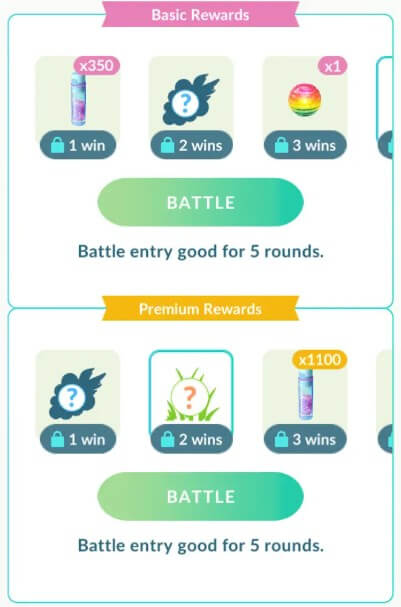
Understanding these basic battling tips Pokemon GO is the first step to becoming a Pokémon combat master. Trainers can start planning battles to beat their opponents and win the Pokémon Go Battle League now that they have this knowledge.
Battle Tips for Pokémon Go Battle League
To significantly improve at Pokémon battles in the Pokémon Go Battle League, you want to think in a calculated way and plan cautiously. This Pokemon GO battle guide offers some crucial tips for Pokemon GO battles that will assist you in winning these battles:
Tips 1 Teaching a Second Charged Attack
Teaching your Pokémon a second charged move is one of your most crucial tips for Pokemon GO battles. This makes your Pokémon's action pool greater, giving it more choices for battle.
To beat more types of opponents, teach Pokémon with different kinds of moves a second charged attack first.

Tips 2 Prioritize Versatile Pokémon
Choose Pokémon that can deal with different types of enemies with more weight when you're putting together your fight squad. Pokémon that can do a lot of different moves and cover many different types are very useful in battle.
When picking Pokémon for your team, you should consider type, move pool, and how the stats are spread out.
Tips 3 Composing the Best Teams
Wondering how to battle on Pokemon GO? The easiest rule in the book is that you must assemble the best team possible.
To ensure your group is well-balanced, pick Pokémon whose strengths go well with each other. Consider things like type benefits, move sets, and stat distribution when assembling a team that can handle any situation.
Tips 4 Protect Shields, Charged Attacks, and Switching
To stay alive in battle, you need to be able to control your shields, charge attacks, and move between strategies. Be smart about using shields to protect your Pokémon from strong, charged strikes.

Save them for important moments that could make or break a fight. To beat your opponent, you need to know when to use charged moves and when to switch Pokémon.
Tips 5 Preparing for the Great and Ultra Leagues
Meta trends and CP limits are unique to each Pokémon Go Battle League. Get to know the Pokémon and strategies commonly used in the Great and Ultra Leagues so you can prepare well. Make teams perfect for each league's rules, and then change how you play to make the most of these strengths.
Using these tips for Pokemon GO battles, you can get better at Pokémon Go fights and confidently move up the Pokémon Go Battle League ranks.
Tips and Tricks in Pokémon Go
Regarding Pokémon Go battles, it's important to get good at planning your moves and getting ready quickly using battle in Pokemon GO tips.
Trainers can get a lot done with the help of tools like location changer iMyFone AnyTo. Let's look at the main features and instructions of iMyFone AnyTo to find out how to battle on Pokemon GO.

Key Features:
- GPS Movement Simulation: Move around in the world, trainers can go to certain places or events without moving.
- Customize Routes: Freely plan routes in Pokemon Go, whether you're looking for rare Pokémon Zarude or getting ready for battle using these battle in Pokemon GO tips.
- Multi-Spot Movement: Go to Pokestops easily to complete Pokémon Go tasks or fight in raids and battles in different areas.
- Joystick & Speed Control: Supports 1-click faking location, 360° modification of direction through the joystick to simulate real travel, or automatic walking in customized speed to help you hatch eggs easily Support iOS/Android mobile phones.
Here is How to spoof Pokemon Go with AnyTo:
Step 1: Download the AnyTo app for free on your phone (iPhone or Android). Once the download is complete, open iMyFone AnyTo to start your free unlimited trial.
Step 2: Click the AnyTo icon, open AnyTo app. Follow the instructions in the software to complete the basic settings before changing the location.
Step 3: Select the location you want to change, choose the mode you need, then click the Move button. Your location will be changed within seconds.

You can use the Information Search function in AnyTo to find battles in Pokemon Go and fake locations directly to the specified location with 1-click.
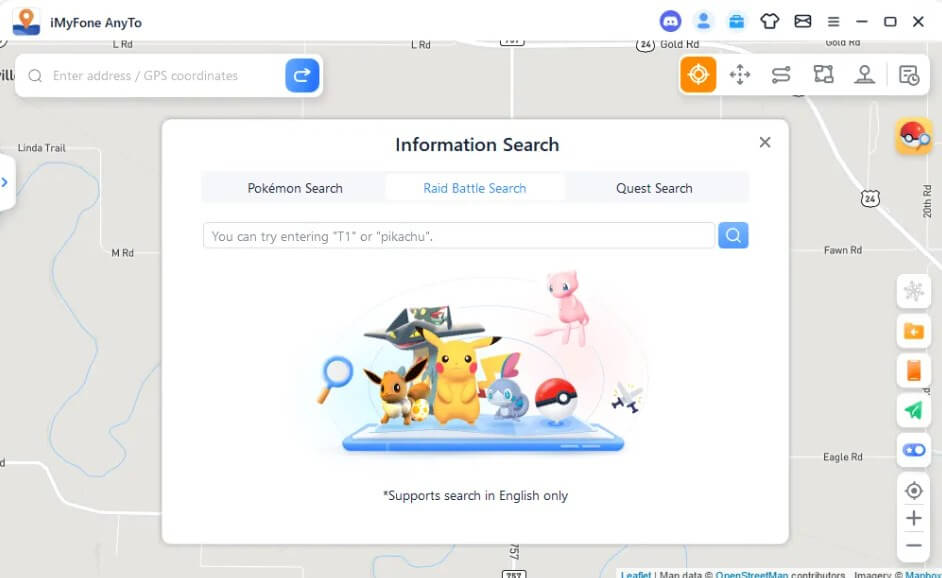
Conclusion
With iMyFone AnyTo, Pokémon Go trainers can get better at battle, take advantage of new chances, and go on virtual trips easily and effectively, especially with the addition of battle in Pokemon GO tips.
-
[Reviews Include] Best 6 Pokemon Go Nest Maps in 2025
Find out more about the best-recommended Pokemon Go Nest maps for the year 2025. I'll tell you about some of the best Pokemon maps that you should play.
5 mins read -
[The Ultimate XP Guide] How to Level Up Fast in Pokemon GO?
How to level up fast in Pokemon GO? Find the ultimate tips and tricks to maximize your XP. Learn about catching Pokemon, hatching eggs, etc. to boost your progress to level 50!
6 mins read -
Increase the Chances to Catch Shiny Darkrai in Pokemon GO
Join raids of Shiny Darkrai in Pokemon GO with ease! This guide covers top Darkrai raid guide tips, from strategic counters to weather benefits and catch shiny Darkrai without walking.
5 mins read -
[2025] The Complete Guide of Pokemon GO Wormholes
Discover everything about Pokemon GO Wormholes! Learn how to access wormholes effortlessly and maximize your gameplay. Master these techniques your gaming adventure!
5 mins read -
[2025] How Rare is Hundo & Shundo in Pokemon GO? How to Get It?
Learn all the information about Hundo and Shundos in Pokemon GO. Unleash their rarity and odds while exploring some provenly practical tips and tricks to catch them.
4 mins read -
[2025 Best Pokemon GO Walking Hacks] How to Move in PoGo Without Walking?
Learn about the best Pokemon GO walking hacks for Android and iOS, including AnyTo, iPoGo, and other useful hacks. Learn the detaild of how to move in PoGo without walking.
4 mins read




















Was this page helpful?
Thanks for your rating
Rated successfully!
You have already rated this article, please do not repeat scoring!