
April's Fools Day is around the corner. Well, gone are the days when simple pranks like changing oreo cream with shaving cream or shouting, 'hey, your shoelace is loose.' Now, you have apps to prank friends with fake check-ins, or you can trick your friend with a fake location app. Nobody is going to fall for this anyway. This is the digital age, and everything needs to get the spice of technology to be effective.
Let us discuss the best apps to prank friends. There are many types of prank apps, including apps to prank text your friends, fake / hide location on Android / iOS, and trick your friend with fake texting apps, you can also avoid tracking by anti tracking software after you read this guide.
In this article:
Fake Check-In App
Fake check-in apps are handy in many situations other than trick your friend with this fake location. You can use these fake location apps to mock that you are in a different place. Also, some applications only work in specific geographical boundaries. If you are traveling, you may not use your holy grail apps. In such situations, fake location apps can help to disguise your current location.
iMyFone AnyTo is a very functional and robust application that can help you trick your friend with this fake location or change your location. This app has more features than just altering the location. The distinguishing features of this app are as follows.

Key Features:
- You can keep changing the location to give the impression that you are on the go. This is such a great way to prank your friend for fake gps.
- You can even customize your speed and define your route. Imagine, you can choose the rate as if you are walking, cycling or driving. Can it get more real?
- You can even simulate GPS movement to make it look more natural.
Steps to change location with iMyFone AnyTo App
Step 1: Download the AnyTo app for free on your phone (iPhone or Android). Once the download is complete, open iMyFone AnyTo to start your free unlimited trial.
Step 2: Click the AnyTo icon, open AnyTo app. Follow the instructions in the software to complete the basic settings before changing the location.
Step 3: Select the location you want to change, choose the mode you need, then click the Move button. Your location will be changed within seconds.

Besides, you can also change iOS/Android GPS location on PC with 1-click, enjoy your iMyFone AnyTo full version trial now!
Connect iPhone/Andoid devices to the PC. Click "Get Started".
Select Teleport Mode or Multi-spot Mode to plan a route.
Click the Move button to change location on the map to this new location!
Prank Calling Apps
1 Call Voice Changer
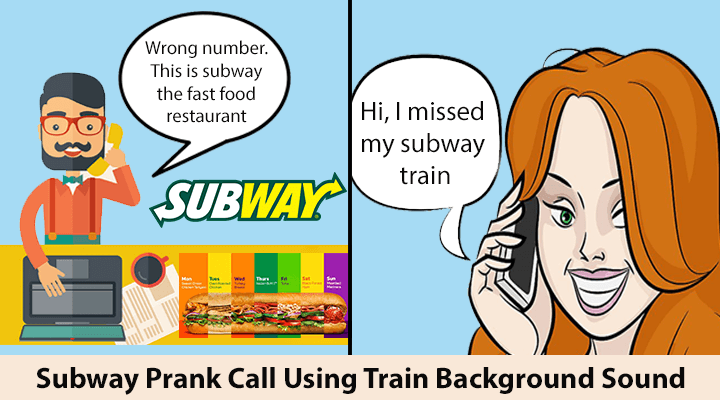
This is an excellent addition to the apps to prank friends. You can choose the tone, import a female voice, and check the set voice before making a call to prank your friends this April's fools day.
2 Fake Video Call

Fake video call is one of the apps to prank call friends. No logins are required, and you can connect with anyone with a single swipe.
Since, the contact name is customized, you can pick any name you want such as David Cameron or Donald Trump and set up the time. Now, let's see how your friends response!
Katniss
3 Prank Dial
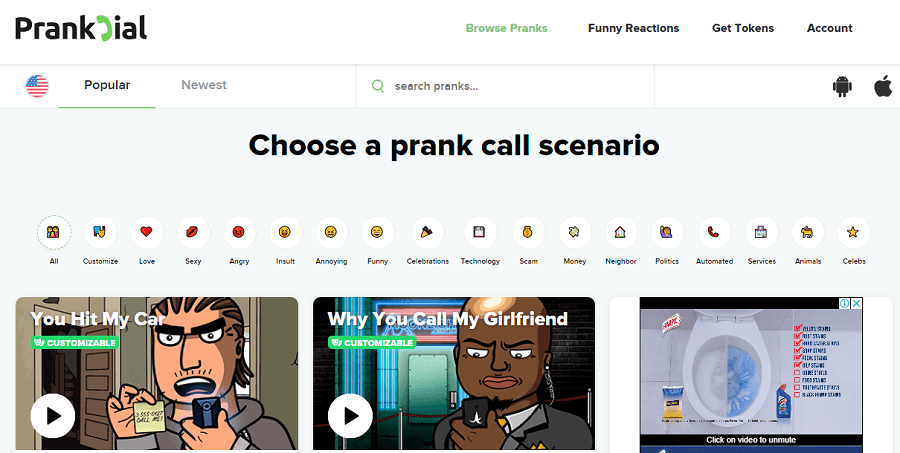
This is a popular and widely used app to prank call friends. The calls are free, and you can choose from a wide variety of calls.
Never forget to shoot a video. You'll chortle when you watch the video.
David May 5,2024
Prank Texting Apps
1 Prank Chat Prank SMS

Prank Chat and prank SMS is an app to prank text your friends. It is free to use, and you can send fake messages to prank your friends and laugh out loud.
2 Text Replacement

This is not a brand-new app. It is just a built-in feature in your phone! Simply go to Settings > General > Keyboard and find Text Replacement if you got your friends’ phones. Here you can text any message you want. Just unleash your boundaries! After that, you’ll end up with one chucklesome conversation. Try it out!
3 MessageBomber.com
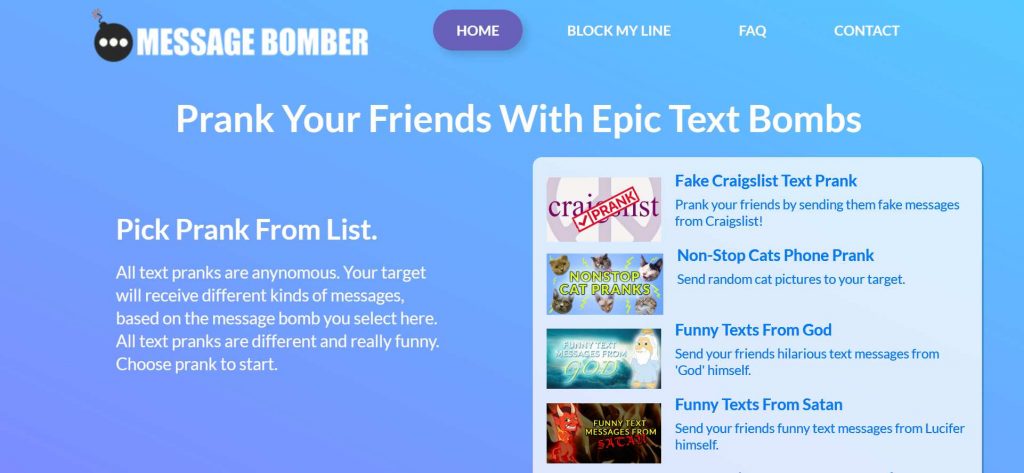
MessageBomber is a fantastic app to prank text your friends. It fits its name bomb because you select one text bomb, and your friend will continue to receive prank text. Every time the text is different and funny. It is a long time of enjoyment indeed.
Your friends will receive tons of message and he will be annoyed. Hhhh!
Jennifer May 18,2024.
Funny Prank Apps
1 Police Siren App

Anyone would jump and get startled when suddenly police sirens and hooters start screaming on someone's head. With lights flashing and ear-deafening sounds, you can wish April's fools' day in full swing.
I prank my boyfriend. He got surprised!
Beckham May 15, 2024
2 Crack and Break it!
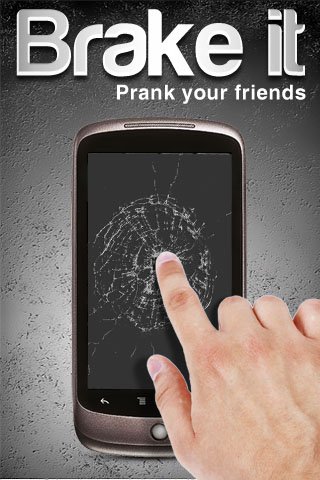
Cracking and breaking the screen is a heart-stopping moment for anyone. This is another addition to the best apps to prank friends. Use this app to fool people into believing the screen is cracked.
That's cool! It also relieves stress.
Dr.Pigeon April.14,2024
Scary Prank Apps
1 Ghost Caught on Camera Prank
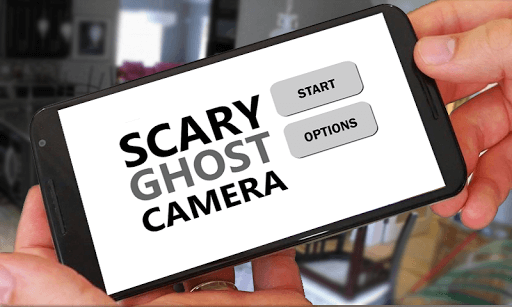
This free app allows you to add spooky ghost stickers in your pictures to make it look like you have caught a real ghost on camera. This is not a good idea for the faint-hearted.
AMAZING! I have been finding these cool effects for a long time. It really helps me!
Kitty
You can make this April fools day a happening one by using technology using the best apps to prank friends. Last but not least, pay attention to your friends' safety and well-being before planning any prank.
-
[Reviews Include] Best 6 Pokemon Go Nest Maps in 2025
Find out more about the best-recommended Pokemon Go Nest maps for the year 2025. I'll tell you about some of the best Pokemon maps that you should play.
5 mins read -
[The Ultimate XP Guide] How to Level Up Fast in Pokemon GO?
How to level up fast in Pokemon GO? Find the ultimate tips and tricks to maximize your XP. Learn about catching Pokemon, hatching eggs, etc. to boost your progress to level 50!
6 mins read -
Increase the Chances to Catch Shiny Darkrai in Pokemon GO
Join raids of Shiny Darkrai in Pokemon GO with ease! This guide covers top Darkrai raid guide tips, from strategic counters to weather benefits and catch shiny Darkrai without walking.
5 mins read -
[2025] The Complete Guide of Pokemon GO Wormholes
Discover everything about Pokemon GO Wormholes! Learn how to access wormholes effortlessly and maximize your gameplay. Master these techniques your gaming adventure!
5 mins read -
[2025] How Rare is Hundo & Shundo in Pokemon GO? How to Get It?
Learn all the information about Hundo and Shundos in Pokemon GO. Unleash their rarity and odds while exploring some provenly practical tips and tricks to catch them.
4 mins read -
[2025 Best Pokemon GO Walking Hacks] How to Move in PoGo Without Walking?
Learn about the best Pokemon GO walking hacks for Android and iOS, including AnyTo, iPoGo, and other useful hacks. Learn the detaild of how to move in PoGo without walking.
4 mins read























Was this page helpful?
Thanks for your rating
Rated successfully!
You have already rated this article, please do not repeat scoring!