Anyone who uses a smartphone (Android or iOS) wants to ensure the security of their private data. Surprisingly, Duo mobile app is an application that allows the user to make logins more secure. It develops a two-factor authentication process and then generates passcodes. After that, the user can log into different accounts. In this article, we will discuss how one can transfer a Duo mobile app to a new device and how we can add a new device to the Duo Mobile App.
Table of Content [Hide]
Part 1. How to Add a New Device from Duo Mobile App
Duo mobile app allows the user to secure any app using its two-factor security. The first thing we will discuss is how to add a new phone or device from the Duo mobile app. Follow these instructions carefully.
Step 1. Sign in to your myTC portal and open Duo. Click on Settings. Here, click on Add a new device.
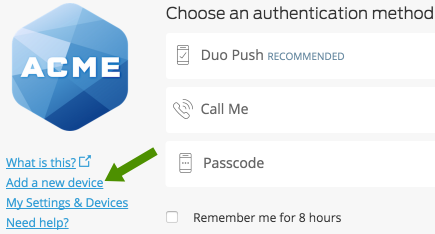
Step 2. Choose the device on which you want to apply authentication and enter your phone number or choose a bypass code so that Duo can contact you.
Step 3. Enter the type of device you are adding, and then enter the phone number of the device you want to add. Tap on Continue to proceed and then enter the verification code to continue.
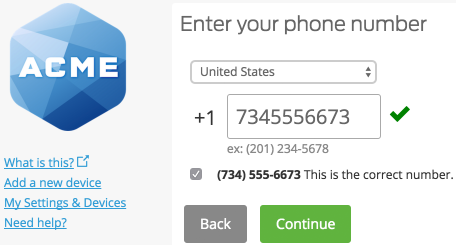
Step 4. Choose the type of smartphone that you are using (iPhone, Android, Windows, or other). Let’s say we have chosen an iPhone. Go to the App Store and install the Duo mobile app.
Step 5. Now, come back to the computer and click on I have Duo Mobile. A bar code will appear on your screen. Take your iPhone and click on the + to scan the barcode.
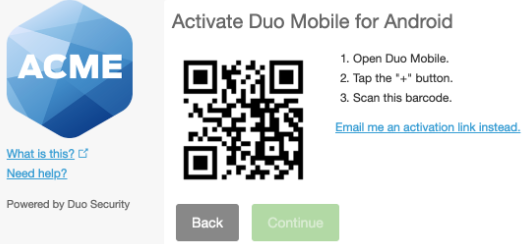
Step 6. After scanning, you will see Add account on your computer, and it will link your iPhone to the Duo account. Once the account is linked, you will see a green tick on the bar code. Then click on Continue.
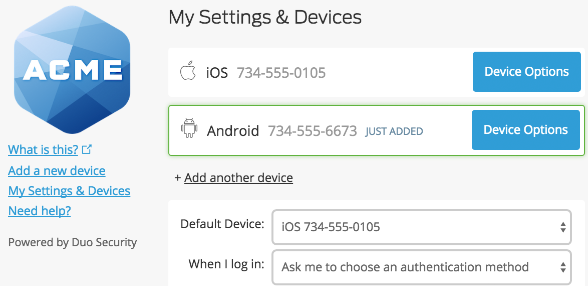
Step 7. Your new device has been added to the Duo mobile app. You can check by going into My settings & devices. Click on Save to keep your settings. Moreover, you can choose any contact method to check your Duo.
Part 2. How to Transfer Duo Mobile App to New Device with Instant Restore on Android
If the user wants, he can transfer the Duo mobile app to a new device with Instant Restore on Android, but it has a few conditions. Firstly, the Duo mobile account should have a backup on Google Drive. Secondly, the user must have enabled the Instant Restore. And lastly, the user must have access to Duo mobile on previous Android devices. If the user meets all these conditions, then it is possible to restore the Duo-protected account backup to a new Android device.
Step 1. On your new Android device, install the Duo mobile app and open it. On the home screen, tap on I have an existing account.

Step 2. Enter or choose the Google account that you used in your previous Duo mobile app. The app will check the Google account for any previous backup.
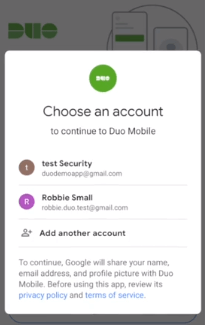
Step 3. Duo mobile app will ask the user if the user has an old Android phone. Click on Yes and then continue.

Step 4. On your old phone, open the Duo mobile app and open up settings. Inside settings, tap on Connect a new phone and then tap on the QR code so that it can generate it.
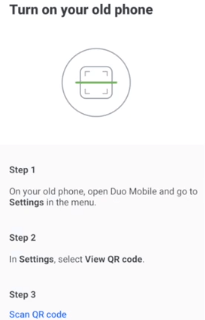
Step 5. Now, on your new phone, tap on Scan QR code and scan the code from the previous mobile. Duo mobile app will then locate the backup and restore all the data to your new Android device. The user will see a message when this restoration completes.
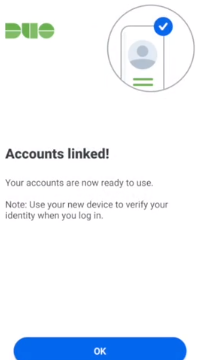
Part 3. How to Transfer Duo Mobile App to New Device with Instant Restore on iOS
Just like an Android device, the user can transfer Duo mobile app to new devices with Instant Restore on iOS, but only if the requirements are fulfilled. There is a slight change in steps, so follow these steps carefully.
Step 1. On your iPhone, sign in to iCloud, iTunes, or Finder and restore any backup stored on it. If iCloud has your jump, then enable iCloud Keychain.
Step 2. Install Duo mobile app on your new iPhone and open it. Tap to continue. The app will then automatically locate your backup and restore it to your Duo mobile app on your new iPhone. It will take a few minutes to complete.
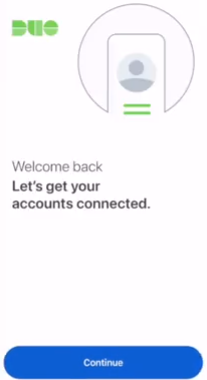
Step 3. When finished, you will be on the accounts list. Now, the user can push a notification to testify that the account is activated on a new or old iPhone. Follow the instructions and then dismiss all the notifications.
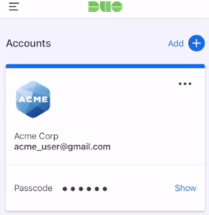
Step 4. Now, the user can see all the Duo mobile accounts and use them to log into the apps that are Duo-protected.
Bonus: Transfer Duo Mobile App Data to New iOS Device with Backup Tool
There is another app to transfer Duo mobile app data to the new iOS device, but this time along with a backup option. For this purpose, the user will require an advanced third-party data backup and recovery tool like iMyFone iTransor. This app is specifically developed for iOS users so that data backup and recovery can be made easy.
Let us look at some of the features and how to create a backup with this app.
Features
- It not only allows the user to transfer the Duo mobile app data but also creates a backup of all the data.
- It can backup and restore data from different apps.
- There is no data loss when restoring data from iTunes and iCloud.
- The user can also perform selective data backup and recovery.
- Supports almost all iOS versions, including the latest ones
Step 1.Make sure to install iMyFone iTransor on your computer. Open the tool and click on Backup Up Device under the option of Acquire Backup from Device & iCloud.
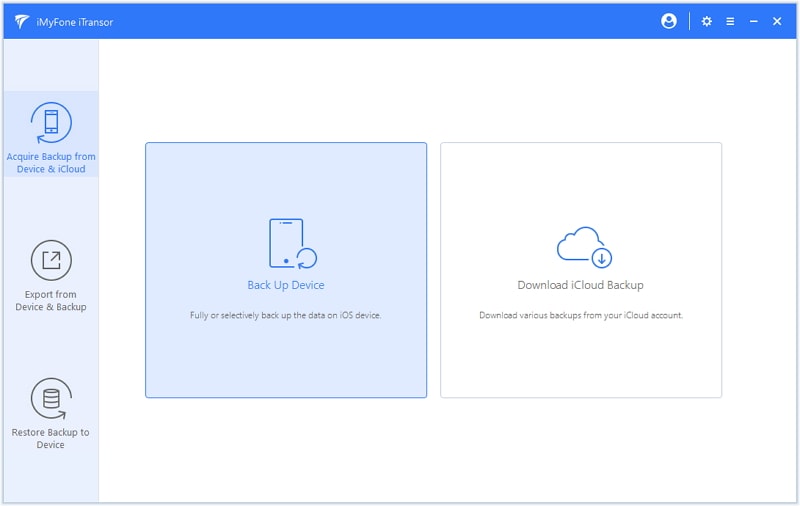
Step 2.Take your iPhone or iOS device and connect it to the computer. Choose the type of data that you want to backup. The user can also make a full backup. There are over 18 data types options to choose from.
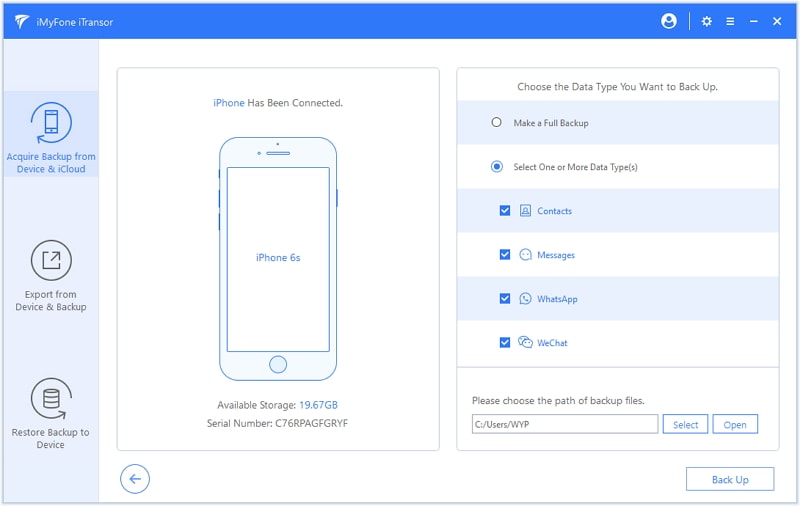
Step 3.Click back up, and the tool will start the process to back up your selected option. It will notify the user when the backup is made.
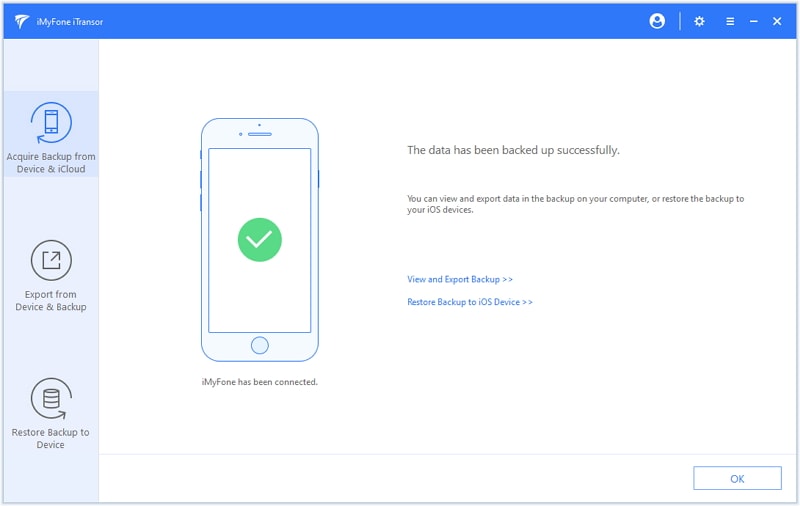
Conclusion
The discussion of transferring Duo mobile app data to new devices comes to an end. We have discussed how to transfer Duo mobile app data to Android and iOS devices. However, the most accessible alternative is to use a third-party tool like iMyFone iTransor. It not only recovers the app data but also creates a solid backup for future use. Download the trial of this tool for free from the iMyFone website.



















 August 16, 2022
August 16, 2022


